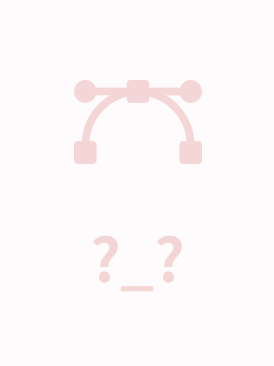Thank you for supporting my work and GPL open-source software by donating! Please also rate my application, and tell everyone about it! If bVNC doesn't work for you or you're unhappy, do not write a review, please post your question in the forum! https://groups.google.com/forum/#!forum/bvnc-ardp-aspice-opaque-android-bb10-clients If you need an RDP application, please search for aRDP in Google Play. In addition, a SPICE client named aSPICE is available. Finally, if you are an oVirt, RHEV, or Proxmox user, check out Opaque. bVNC is a secure, open source VNC client. Its features include: - Windows, Mac, Linux, BSD, or any other OS with a VNC server installed - Master password support in the Pro version - Multi-factor (two-factor) SSH authentication in the Pro version - Multi-touch control over the remote mouse. One finger tap left-clicks, two-finger tap right-clicks, and three-finger tap middle-clicks - Right and middle-dragging if you don't lift the first finger that tapped - Scrolling with a two-finger drag - Pinch-zoom - Force Landscape, Immersive Mode Disable, Keep Screen Awake options in Main Menu - Dynamic resolution changes, allowing you to reconfigure your desktop while connected, and control over virtual machines from BIOS to OS - Full rotation - use the central lock rotation on your device to disable rotation - Multi-language - Full mouse support - Full desktop visibility even with soft keyboard extended - SSH tunneling, AnonTLS and VeNCrypt for secure connections (does not support RealVNC encryption). - High-grade encryption superior to RDP using SSH and VeNCrypt (x509 certificates and SSL), preventing man-in-the-middle attacks - AutoX session discovery/creation similar to NX client - Tight and CopyRect encodings for quick updates - Ability to reduce the color depth over slow links - Copy/paste integration - Samsung multi-window - SSH public/private (pubkey) - Importing encrypted/unencrypted RSA keys in PEM format - Zoomable, Fit to Screen, and One to One scaling modes - Two Direct, one Simulated Touchpad, and one Single-handed input modes - In single-handed input mode, long-tap to get a choice of clicks, drag modes, scroll, and zoom - Supports most VNC servers including TightVNC, UltraVNC, TigerVNC, and RealVNC - Supports Mac OS X built-in remote desktop server (ARD) and Mac OS X authentication - Does NOT support RealVNC encryption (use VNC over SSH or VeNCrypt instead) - Stowable on-screen extra - Right-click with Back button - Use D-pad for arrows, rotate D-pad - FlexT9 and hardware keyboard support - View-only mode - On-device help on creating a new connection in the Menu when setting up connections - On-device help on available input modes in the Menu when connected - Recommended with Hackers keyboard from Google Play - Instructions for Windows: Plain VNC: http://iiordanov.blogspot.ca/2012/04/how-to-install-and-connect-to-tightvnc.html Secure VNC over VeNCrypt: https://groups.google.com/forum/#!topic/bvnc-ardp-aspice-opaque-android-bb10-clients/lINJkYJbN-U Secure VNC over SSH: http://iiordanov.blogspot.ca/2012/04/tunneling-vnc-over-ssh-to-windows.html - Instructions for Linux: WARNING: AnonTLS is not supported on Android 6, so to use Vino, the built-in VNC server for GNOME you have to disable Vino encryption requirement with "gsettings set org.gnome.Vino require-encryption false" or use AutoX (see below) Plain VNC (Remote Desktop on Ubuntu): http://www.howtoforge.com/configure-remote-access-to-your-ubuntu-desktop AutoX Secure VNC over SSH: http://iiordanov.blogspot.ca/2012/10/looking-for-nx-client-for-android-or.html - Instructions for Mac OS X: Plain VNC (Remote Desktop for Mac OS X): http://iiordanov.blogspot.ca/2012/04/how-to-connect-to-mac-os-x-using-bvnc.html Secure VNC over SSH: http://iiordanov.blogspot.ca/2012/04/tunneling-vnc-over-ssh-to-mac-os-x.html GPL source code here: https://github.com/iiordanov/remote-desktop-clients

- #完美解决问题
- #运行顺畅
- #内容详尽
- #全网独家
- #注释完整
- 粉丝: 1
- 资源: 7
 我的内容管理
展开
我的内容管理
展开
 我的资源
快来上传第一个资源
我的资源
快来上传第一个资源
 我的收益 登录查看自己的收益
我的收益 登录查看自己的收益 我的积分
登录查看自己的积分
我的积分
登录查看自己的积分
 我的C币
登录后查看C币余额
我的C币
登录后查看C币余额
 我的收藏
我的收藏  我的下载
我的下载  下载帮助
下载帮助

 前往需求广场,查看用户热搜
前往需求广场,查看用户热搜最新资源


 信息提交成功
信息提交成功