Exchange Server 2010 Administration
Exchange Server 2010 Administration: Real World Skills for MCITP Certification and Beyond (Exams 70-662 and 70-663) A soup-to-nuts guide for messaging administrators Exchange Server is the world’s leading e-mail server software. Windows 7 and Server 2008 R2 have made changes that messaging administrators need to know and understand in their daily work with Exchange Server. This Sybex guide focuses on the skills, concepts, technologies, and potential pitfalls that admins in the trenches need to understand. It also provides the information they need to earn MCITP certification. Updates in Exchange Server, the world’s leading e-mail server software, require messaging administrators to update their knowledge in order to provide the best possible e-mail solutions Highly focused and comprehensive, this guide teaches you to design a highly available e-mail messaging server, install and configure Exchange Server 2010, work with recipients, groups and mailboxes, configure public folders, secure Exchange, and more CD includesvideo walkthroughs of more difficult tasks, practice exams, and electronic flashcards. Exchange Server 2010 Administration offers real-world knowledge that messaging admins need every day and helps prepare candidates for the MCITP certification exam. 作者简介 Joel Stidley, MCSE, MCTS, is a Microsoft Exchange MVP with over 12 years of IT experience. Currently, he is a Solutions Architect at Terremark Worldwide, Inc. He is the founding member of ExchangeExchange.com, the author of MCTS: Microsoft Exchange Server 2007 Configuration Study Guide, Second Edition (Exam 70-236), and coauthor of Professional Windows PowerShell for Exchange Server 2007 SP1. Erik Gustafson, MCSE, MCSA, has over nine years of IT consulting experience and is currently a Solutions Architect for Terremark Worldwide, Inc. A contributing author to MCTS: Windows Server 2008 Applications Infrastructure Configuration Study Guide, he is also a content provider for uCertify.com. ### Exchange Server 2010 Administration: Key Concepts and Skills #### Introduction Microsoft Exchange Server 2010 is a significant upgrade from its predecessors, offering advanced features and improvements that enhance email communication and collaboration within organizations. This guide covers the essential knowledge and skills required for administrators to effectively manage Exchange Server 2010, as well as prepare for the MCITP (Microsoft Certified IT Professional) certification exams 70-662 and 70-663. #### Understanding the Changes in Exchange Server 2010 Exchange Server 2010 brings several updates that impact how messaging administrators perform their daily tasks. These include: - **Improved Management Tools:** Enhanced tools like the Exchange Management Console (EMC) and Exchange Management Shell (EMS) make it easier to manage servers and perform administrative tasks. - **Unified Messaging Enhancements:** Integration of voice mail and email functionalities has been improved, allowing users to access their messages through multiple channels. - **High Availability and Resilience:** New features such as Database Availability Groups (DAGs) and Client Access Servers (CAS) improve the reliability and availability of email services. - **Security Enhancements:** Advanced security measures have been implemented to protect against threats and ensure data integrity. #### Designing a Highly Available Email Messaging Server Designing a robust and highly available email infrastructure is crucial for ensuring uninterrupted service. Key aspects include: - **Server Roles:** Understanding the different roles such as Hub Transport, Client Access, Mailbox, and Edge Transport, and how they interact is essential. - **Database Availability Groups (DAGs):** DAGs enable high availability by replicating databases across multiple servers, providing redundancy and failover capabilities. - **Disaster Recovery Planning:** Developing comprehensive disaster recovery plans that include backup strategies and recovery procedures ensures minimal downtime and data loss. - **Load Balancing:** Implementing load balancing techniques ensures that traffic is evenly distributed across servers, enhancing performance and reliability. #### Installation and Configuration of Exchange Server 2010 The installation and configuration process involves several steps, including: - **Prerequisites Check:** Ensuring that the system meets the hardware and software requirements is crucial before proceeding with the installation. - **Role-Based Installation:** Installing the appropriate server roles based on the organization's needs and network architecture. - **Configuration of Services:** Configuring various services and settings, such as Active Directory integration, transport rules, and client access policies, to optimize the environment. - **Testing and Validation:** Thoroughly testing the setup to ensure proper functionality and identifying any issues that need to be addressed. #### Working with Recipients, Groups, and Mailboxes Managing user accounts and mailboxes efficiently is vital for maintaining a smooth email flow. Key tasks include: - **Creating and Managing Mailboxes:** Setting up new mailboxes, managing mailbox quotas, and assigning mailbox policies. - **Managing Distribution Lists:** Creating distribution lists to facilitate group communications and managing permissions. - **Managing Permissions:** Assigning appropriate permissions to ensure that only authorized users can access specific mailboxes or groups. #### Configuring Public Folders Public folders serve as a shared space where users can store and exchange information. Administrators need to: - **Create and Organize Public Folders:** Setting up a structured hierarchy of public folders that meets organizational needs. - **Manage Permissions:** Assigning permissions to control who can access, modify, or delete items in public folders. - **Optimizing Performance:** Implementing strategies to improve performance and ensure that public folders remain accessible and responsive. #### Securing Exchange Server 2010 Securing the email infrastructure is critical to protect against unauthorized access and data breaches. Key security practices include: - **Implementing Strong Authentication:** Using multi-factor authentication and strong password policies to prevent unauthorized logins. - **Securing Network Traffic:** Enforcing secure protocols such as TLS for encrypting email traffic between servers. - **Antispam and Antivirus Protection:** Deploying antispam and antivirus solutions to filter out malicious content and prevent attacks. - **Regular Auditing and Monitoring:** Conducting regular audits and monitoring activities to detect and respond to security incidents promptly. #### Additional Resources The book comes with supplementary materials, including video walkthroughs of complex tasks, practice exams, and electronic flashcards, which are invaluable resources for gaining practical experience and preparing for the certification exams. #### Authors' Expertise Joel Stidley and Erik Gustafson, both experienced IT professionals and Microsoft Exchange MVPs, bring their extensive knowledge and expertise to this guide. Their combined experience in the field ensures that the content is practical and relevant for both novice and experienced administrators. In conclusion, "Exchange Server 2010 Administration" is an indispensable resource for messaging administrators looking to enhance their skills and achieve MCITP certification. It covers all the necessary topics in detail, making it a comprehensive guide that addresses both theoretical concepts and practical applications.

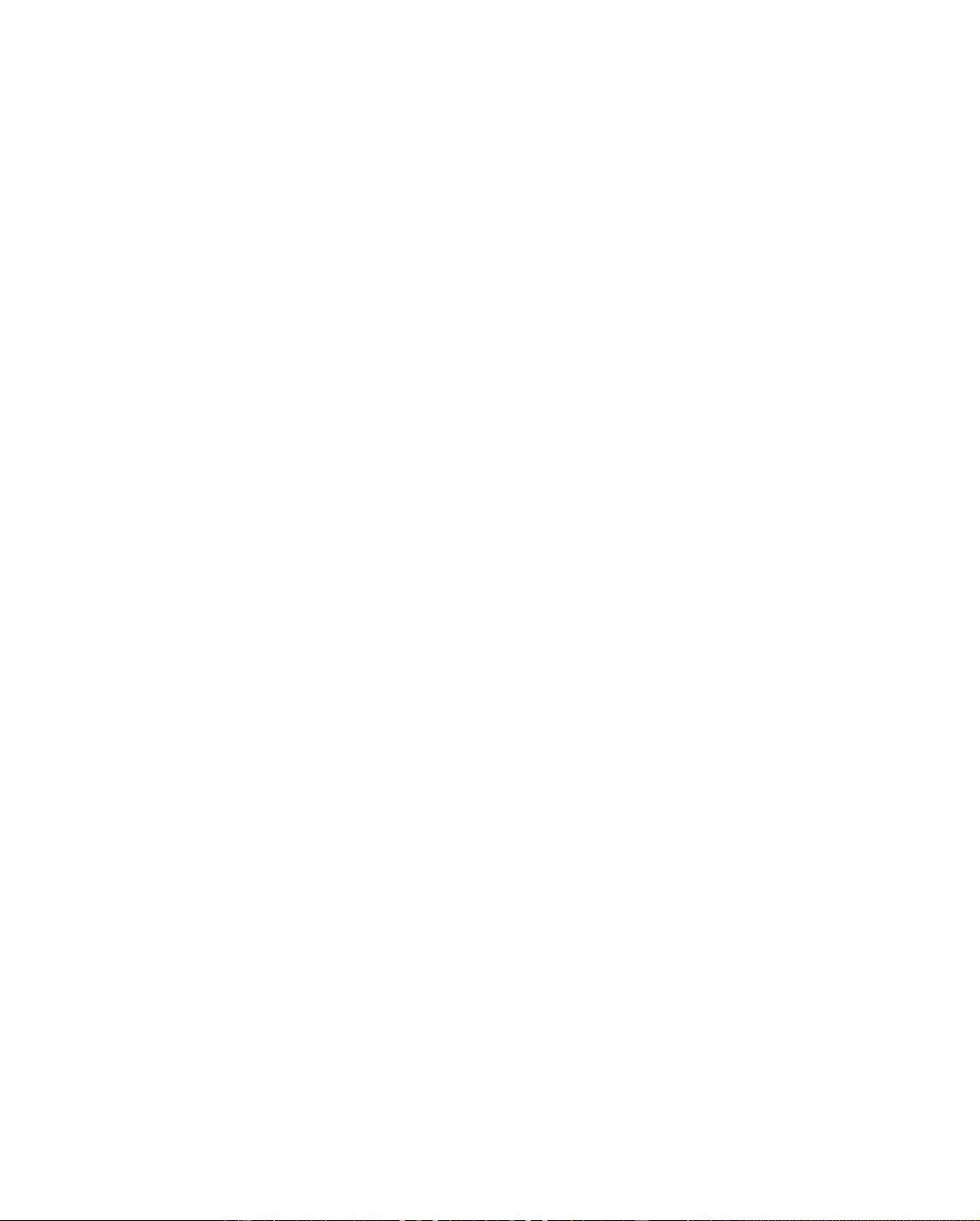

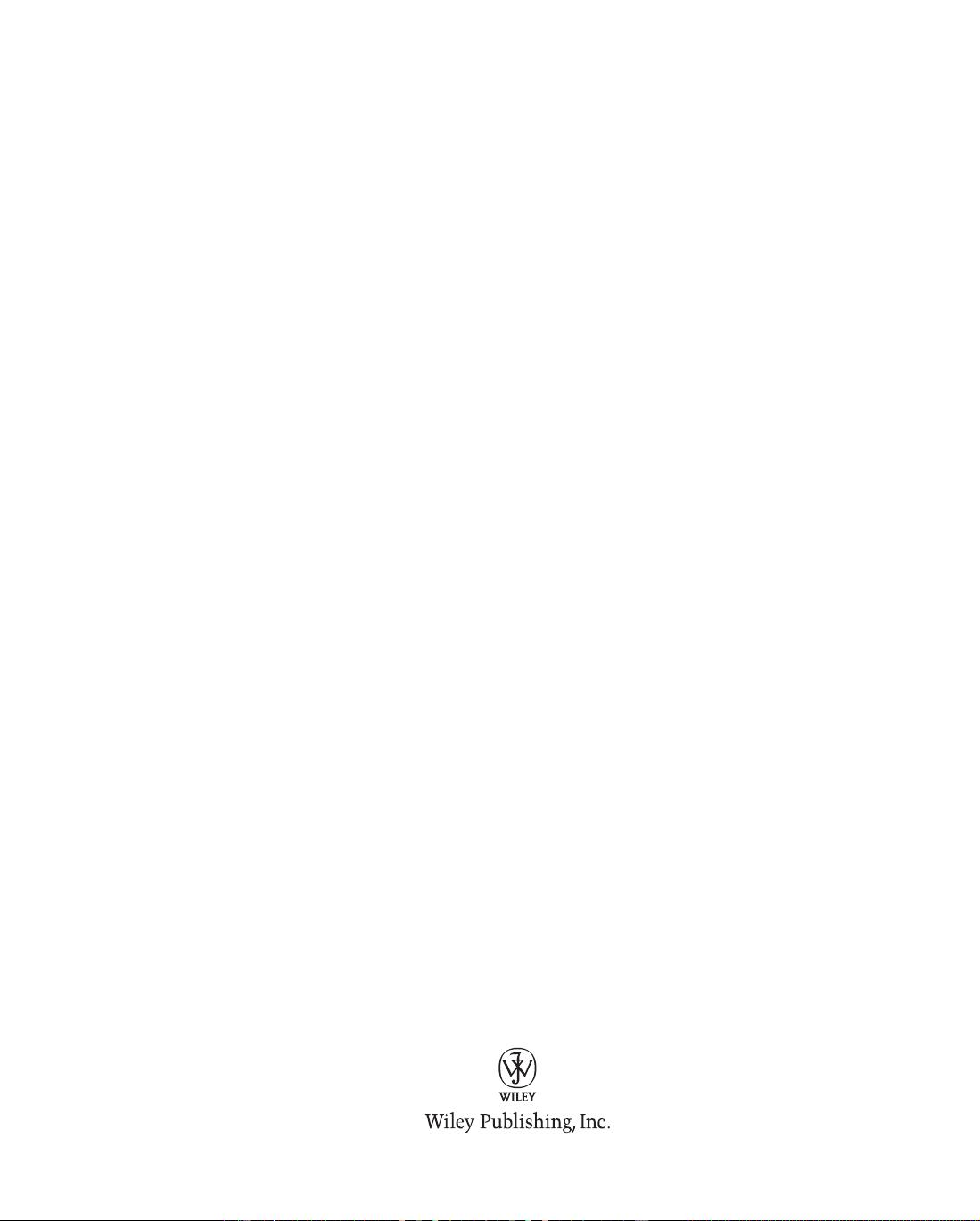

剩余742页未读,继续阅读

 pmichael2012-11-15很感谢,正是我在寻找的,学习了!
pmichael2012-11-15很感谢,正是我在寻找的,学习了! mushroom562014-12-10找了半天终于找到这本书,学习中。
mushroom562014-12-10找了半天终于找到这本书,学习中。 jingma12342016-05-11这方面的书不是太多,这本算是质量比较好的了
jingma12342016-05-11这方面的书不是太多,这本算是质量比较好的了 hantian04072015-09-18非常感谢,正在学习当中,不错的学习资料
hantian04072015-09-18非常感谢,正在学习当中,不错的学习资料
- 粉丝: 0
- 资源: 2
 我的内容管理
展开
我的内容管理
展开
 我的资源
快来上传第一个资源
我的资源
快来上传第一个资源
 我的收益 登录查看自己的收益
我的收益 登录查看自己的收益 我的积分
登录查看自己的积分
我的积分
登录查看自己的积分
 我的C币
登录后查看C币余额
我的C币
登录后查看C币余额
 我的收藏
我的收藏  我的下载
我的下载  下载帮助
下载帮助

 前往需求广场,查看用户热搜
前往需求广场,查看用户热搜最新资源
- 菊花枝条裁断机sw18可编辑全套技术资料100%好用.zip
- 基于java的会员管理系统+jsp源码(java毕业设计完整源码+LW).zip
- 基于ssm的少儿编程网上报名系统源码(java毕业设计完整源码+LW).zip
- 基于ssm的毕业生就业信息统计系统源码(java毕业设计完整源码+LW).zip
- 基于ssm的新能源汽车在线租赁管理系统源码(java毕业设计完整源码+LW).zip
- 精密裁断机(sw18可编辑+cad)全套技术资料100%好用.zip
- 基于ssm的线上旅行信息管理系统ssm源码(java毕业设计完整源码+LW).zip
- 胶条切断机(sw18可编辑+工程图)全套技术资料100%好用.zip
- 基于ssm的医院住院管理系统源码(java毕业设计完整源码+LW).zip
- 卡簧安装器sw18可编辑全套技术资料100%好用.zip
- 基于ssm的小型企业办公自动化系统的设计和开发源码(java毕业设计完整源码+LW).zip
- .net(c#)开发的windows 服务,实现不同MySQL数据库的数据同步功能,例子简单,有具体的操作说明,可供参考
- 基于ssm的健身房管理系统的设计与实现源码(java毕业设计完整源码+LW).zip
- 使用Python为图像中的不同区域添加颜色
- 卡片分拣机sw18可编辑全套技术资料100%好用.zip
- 基于ssm的网上花店设计源码(java毕业设计完整源码+LW).zip


 信息提交成功
信息提交成功