
v
Displaying Alternate Chart Orientations................................................................................ 3-21
Sorting Data in a Table Chart.................................................................................................... 3-21
Saving Your Changes to a Chart .............................................................................................. 3-21
Obtaining Help for a Class, Chart, or Data Item.................................................................... 3-22
Printing a Chart........................................................................................................................... 3-23
Generating a Report for a Chart ............................................................................................... 3-23
Recording Chart Data....................................................................................................................... 3-23
Starting a Recording................................................................................................................... 3-24
Stopping a Recording................................................................................................................. 3-24
Playing a Recording ................................................................................................................... 3-24
Removing a Recording............................................................................................................... 3-25
Creating a User-Defined Chart ...................................................................................................... 3-25
Modifying an Existing User-Defined Chart................................................................................ 3-26
Modifying the Data Items for a User-Defined Chart ................................................................ 3-27
Copying a User-Defined Chart ...................................................................................................... 3-27
Converting Old Performance Manager User-Defined Charts ................................................. 3-28
Chart Display Window Menu Shortcut Keys ............................................................................. 3-28
Working With Events and Thresholds in Performance Manager............................................ 3-29
Triggered Events and Thresholds............................................................................................ 3-32
Events Registered for Multiple Targets................................................................................... 3-32
Metrics with Multiple Events and Different Thresholds...................................................... 3-33
Event Permissions ...................................................................................................................... 3-33
Registering Events in Performance Manager......................................................................... 3-33
About Oracle 9i and Pre-9i Agents .......................................................................................... 3-34
Viewing Thresholds ................................................................................................................... 3-34
Resetting Thresholds.................................................................................................................. 3-36
Refreshing Thresholds............................................................................................................... 3-37
Editing Threshold Associations................................................................................................ 3-37
Running Performance Manager in a Browser............................................................................. 3-39
Viewing Metric and Event Documentation Through a Browser............................................. 3-40
4 Introduction to Oracle Capacity Planner
How Capacity Planner Collects and Stores Performance Data.................................................. 4-2
Accessing Historical Data Through an Intermediate Host......................................................... 4-3
Usage Scenarios for Oracle Capacity Planner............................................................................... 4-4

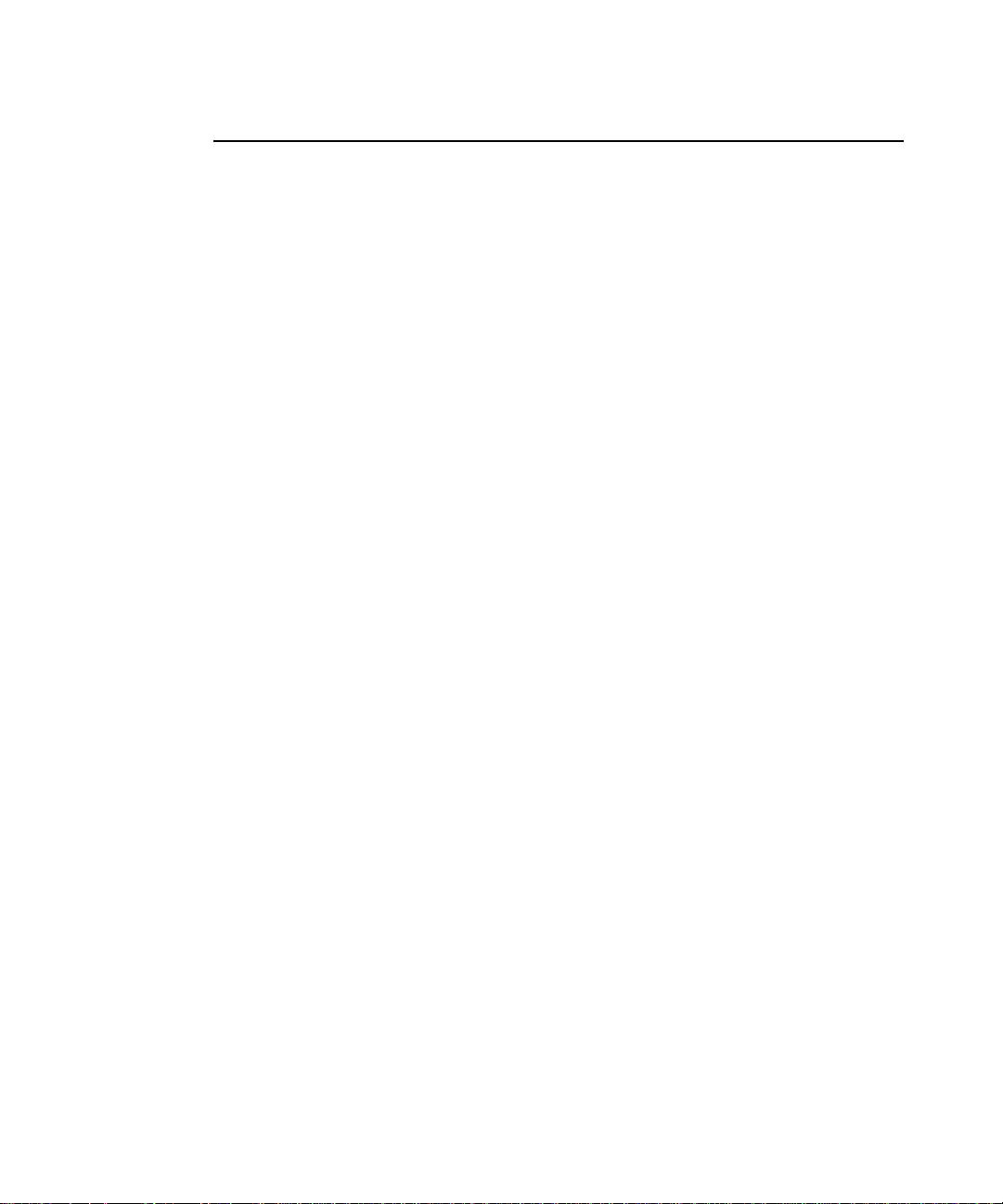
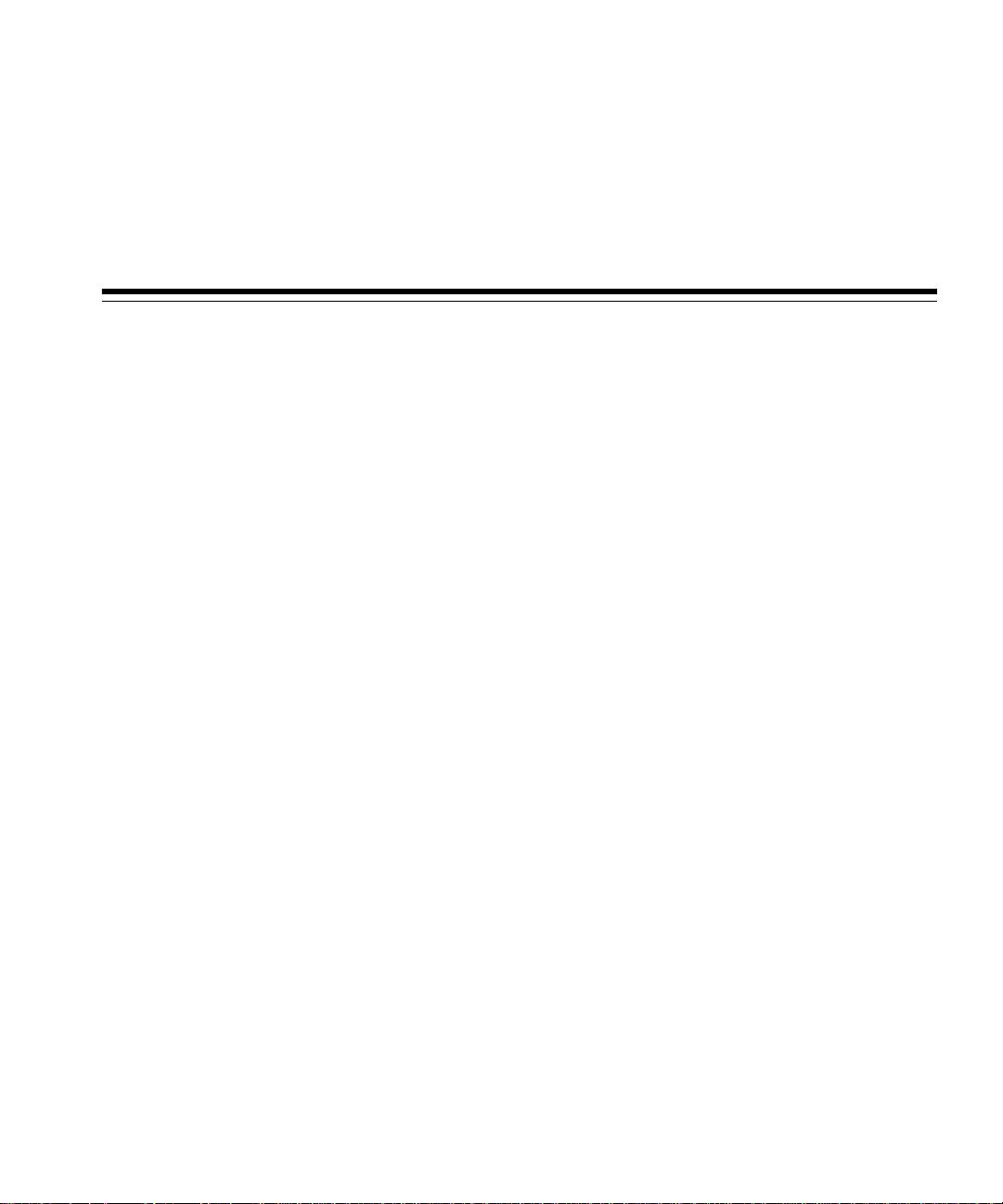



 我的内容管理
展开
我的内容管理
展开
 我的资源
快来上传第一个资源
我的资源
快来上传第一个资源
 我的收益 登录查看自己的收益
我的收益 登录查看自己的收益 我的积分
登录查看自己的积分
我的积分
登录查看自己的积分
 我的C币
登录后查看C币余额
我的C币
登录后查看C币余额
 我的收藏
我的收藏  我的下载
我的下载  下载帮助
下载帮助 
 前往需求广场,查看用户热搜
前往需求广场,查看用户热搜

 信息提交成功
信息提交成功