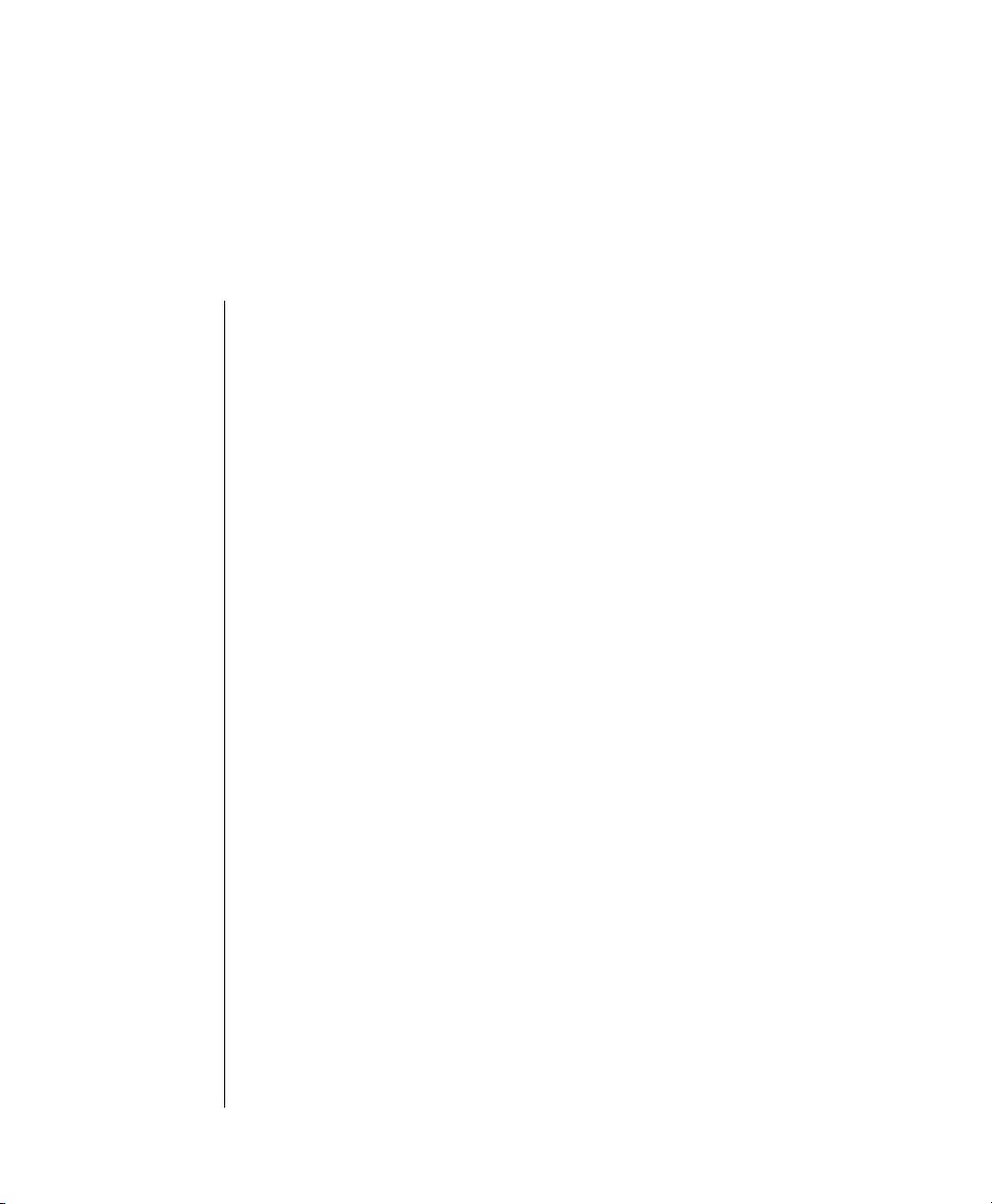
,%0,QIRUPL[
&OLHQW3URGXFWV
,QVWDOODWLRQ*XLGH
IRU81,;/LQX[DQG:LQGRZV
9HUVLRQ
-XQH
3DUW1R[[[[

LL ,%0,QIRUPL[&OLHQW3URGXFWV,QVWDOODWLRQ* XLG HIRU81, ;/LQX[DQG:LQGRZV
© Copyright International Business Machines Corporation 2002. All rights reserved.
Trademarks
AIX; DB2; DB2 Universal Database; Distributed Relational Database Architecture; NUMA-Q; OS/2, OS/390, and
OS/400; IBM Informix
; C-ISAM
; Foundation.2000
TM
; IBM Informix
4GL; IBM Informix
DataBlade
Module;
Client
SDK
TM
; Cloudscape
TM
; Cloudsync
TM
; IBM Informix
Connect; IBM Informix
Driver for JDBC; Dynamic
Connect
TM
; IBM Informix
Dynamic Scalable Architecture
TM
(DSA); IBM Informix
Dynamic Server
TM
; IBM
Informix
Enterprise Gateway Manager (Enterprise Gateway Manager); IBM Informix
Extended Parallel
Server
TM
; i. Financial Services
TM
; J/Foundation
TM
; MaxConnect
TM
; Object Translator
TM
; Red Brick
Decision Server
TM
; IBM Informix
SE; IBM Informix
SQL; InformiXML
TM
; RedBack
; SystemBuilder
TM
; U2
TM
;
UniData
; UniVerse
; wintegrate
are trademarks or registered trademarks of International Business
Machines Corporation.
Java and all Java-based trademarks and logos are trademarks or registered trademarks of Sun Microsystems,
Inc. in the United States and other countries.
Windows, Windows
NT, and Excel are either registered trademarks or trademarks of Microsoft Corporation in
the United States and/or other countries.
UNIX is a registered trademark in the United States and other countries licensed exclusively through X/Open
Company Limited.
Other company, product, and service names used in this publication may be trademarks or service marks of
others.
Documentation Team: Mary Carson, Jennifer Leland, Richard Luton, Ann McKillop, Richelle White
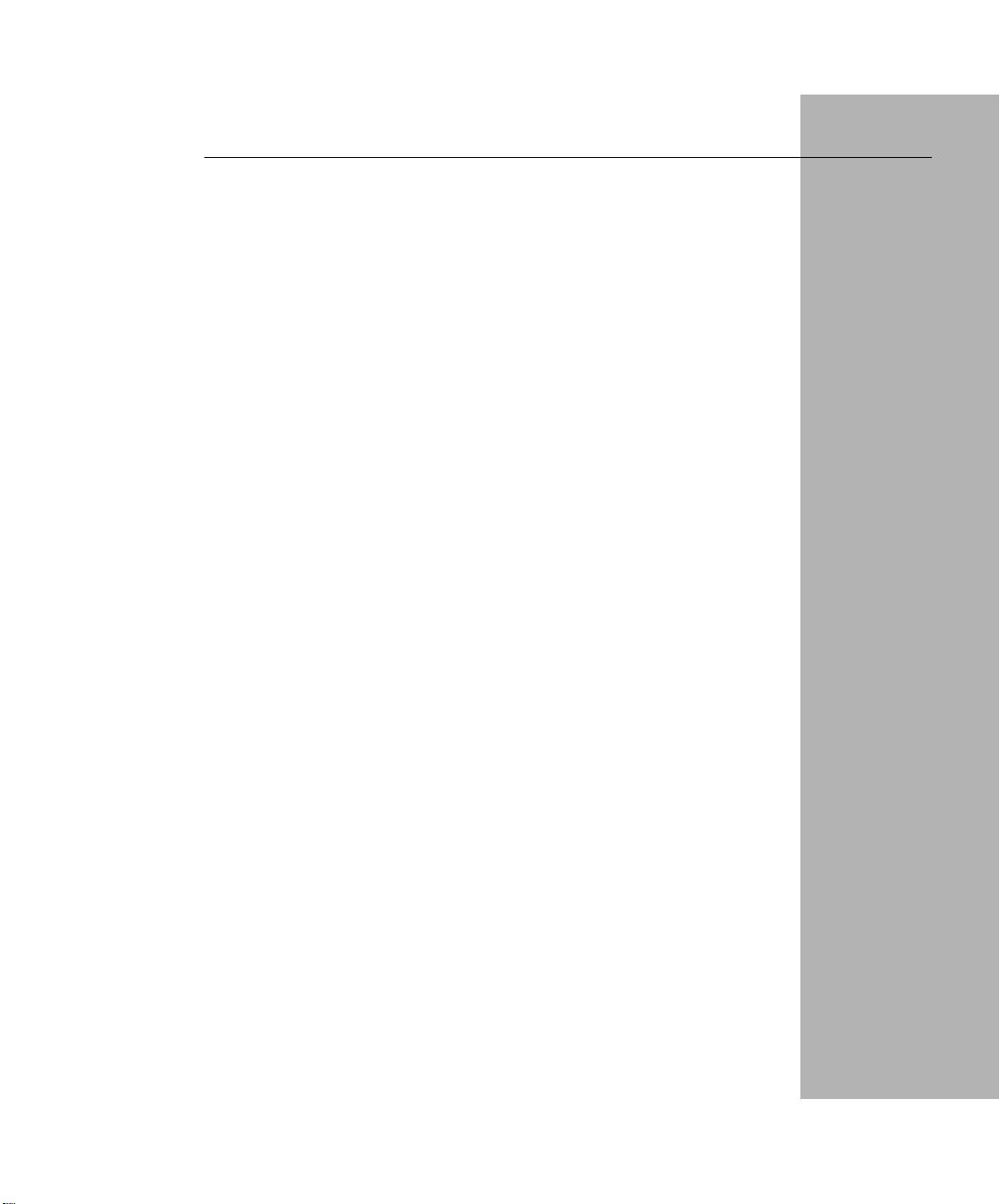
7DEOHRI&RQWHQWV
Table of
Contents
,QWURGXFWLRQ
In This Introduction .................
Intro-3
About This Manual ..................
Intro-3
Client SDK Components ................
Intro-4
Types of Users ...................
Intro-6
Software Dependencies ................
Intro-6
Documentation Conventions ..............
Intro-6
Typographical Conventions.............
Intro-7
Icon Conventions.................
Intro-8
Compatibility Information ...............
Intro-9
Global Language Support ...............
Intro-10
Documentation Notes, Release Notes, and Machine Notes . . . .
Intro-10
Informix Welcomes Your Comments ............
Intro-12
&KDSWHU ,QVWDOO&OLHQW6'.RQ81,;DQG/LQX[
In This Chapter ................... 1-3
Prepare to Install Informix Products ............ 1-3
Installation Location................ 1-4
Installation Order................. 1-5
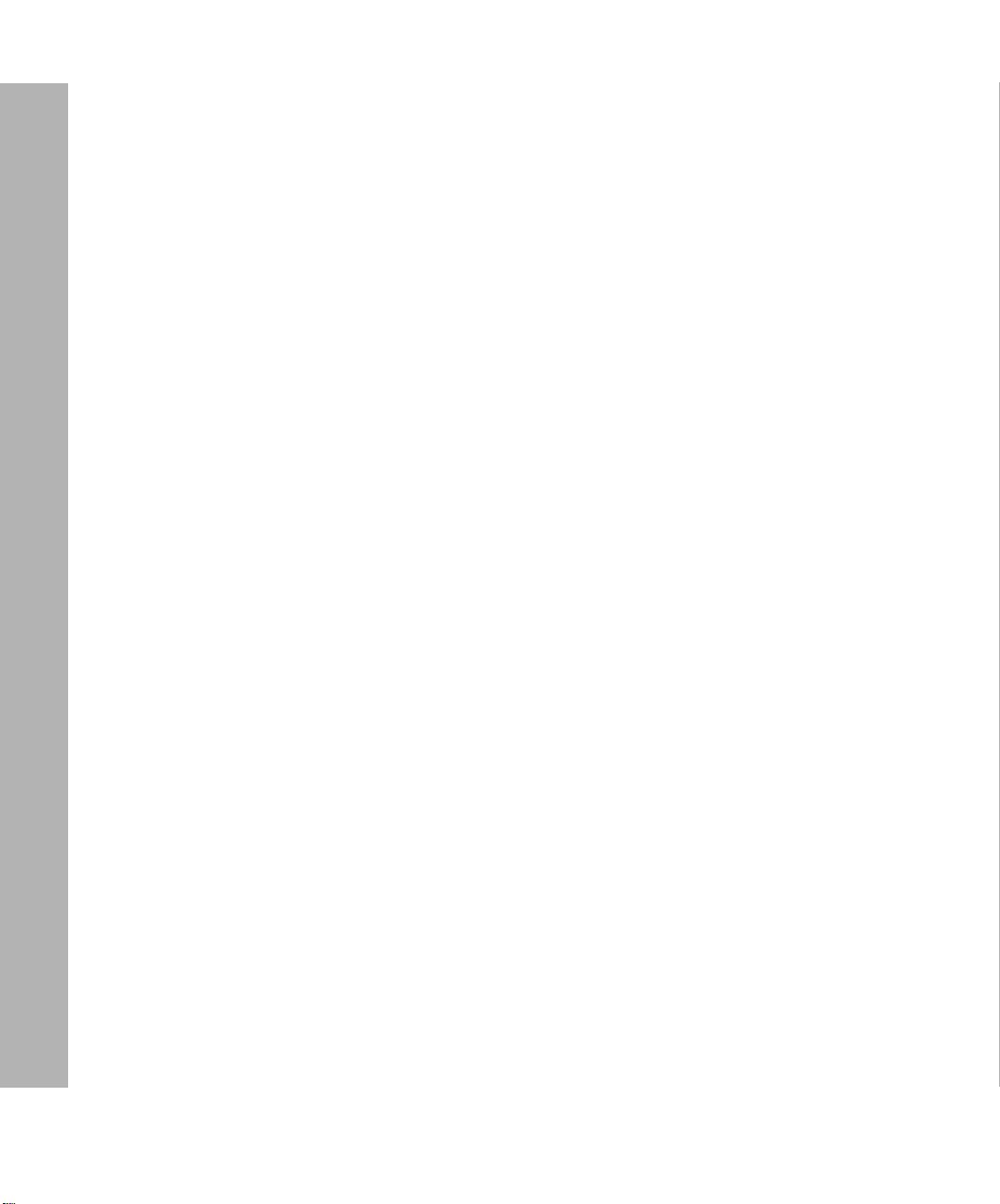
LY ,%0,QIRUPL[&OLHQW3URGXFWV,QVWDOODWLRQ*XLGHIRU81,;/LQX[DQG:LQGRZV
Install the Products ................. 1-7
Prepare the Environment.............. 1-7
Set the Environment Variables............ 1-10
Use the Package Manager.............. 1-10
Load Product Files................ 1-13
Check Online Files................ 1-17
Run Installation Scripts .............. 1-17
Solve Installation Problems .............. 1-22
Media-Loading Failures.............. 1-24
Package-Manager Failures............. 1-25
Installation Failures................ 1-26
Access Problems After Installation........... 1-27
Difficulties While Using Informix Products. . . . . . . . 1-29
&KDSWHU ,QVWDOO,QIRUPL[&OLHQW6'.RQ:LQGRZV
In This Chapter ................... 2-3
Prepare to Install Client SDK and Informix Connect . . . . . . 2-3
System Requirements............... 2-4
Database Server Requirements............ 2-4
Protocol Requirements............... 2-4
C Compiler Requirements ............. 2-4
Microsoft Driver Manager ............. 2-5
Installation Location and Order............ 2-6
Install Client SDK .................. 2-6
Use the Windows Installation Program to Install Client SDK . 2-6
Use the msiexec Command to Install Client SDK from the Command
Line.................. 2-9
Uninstall Client SDK............... 2-12
Modify the Installation............... 2-13
Repair the Installation............... 2-14
Install Informix Connect ................ 2-14
Configure OLE DB Provider .............. 2-16
Solve Installation Problems .............. 2-17
Configure Informix Client Products on Windows . . . . . . . 2-18
Set the Environment Variables............ 2-19
Set Database Server Information........... 2-20
Set Host Information............... 2-21
Use Client APIs from Windows NT Services . . . . . . . 2-23
Environment Variables ................ 2-24




















评论0