
User Manual for MATLAB scripts
(Author: Mihai Cara)
I. Introduction ..................................................................................................................... 1
I.1 What they do.............................................................................................................. 1
I.2 What they do not do................................................................................................... 1
II. Basic Functionality......................................................................................................... 2
II.1 Installation and folder structure................................................................................ 2
II.2 Customizing the processing parameters................................................................... 2
II.2.1 Customizing the radial and azimuthal profiles.................................................. 2
II.2.2 Customizing the optimization process .............................................................. 2
II.2.3 Customizing the graphics options ..................................................................... 2
II.3 Runing the script ...................................................................................................... 3
III. Extended Functionality ................................................................................................. 3
III.1 Installation and folder structure .............................................................................. 3
III.1.1 Installing the MATLAB script files................................................................. 3
III.1.2 Installing the data files..................................................................................... 3
III.2 Customizing the processing parameters.................................................................. 4
III.3 Runing the script..................................................................................................... 5
III.4 Additional notes...................................................................................................... 5
III.5 What if the scripts crash?........................................................................................ 5
Appendix: The structure of the data files............................................................................ 5
References........................................................................................................................... 7
I. Introduction
I.1 What they do
1. These scripts are designed to process data files obtained in the PMT surface scan
and quantum efficiency experiments. The results are presented in both numerical
and graphical form.
2. The surface scan the scripts (especially the pamunif.m script) compute the
parameters of the ideal surface as described in [1]. They also produce the intensity
plot, the radial profile plot and the azimuthal profile plots.
3. The quantum efficiency (QE) scripts display the quantum efficiency plot and they
compute the average of QE over the range 380-450 nm.
I.2 What they do not do
1. The scripts were not written to be foolproof. If one gives them a reason to crash
they will crash. (They might also crash without a reason)
2. They cannot guess the correct initial values for the optimization process.
3. They cannot detect a corrupted or incorrect data file. (or, more precisely, they will
detect it by crashing)

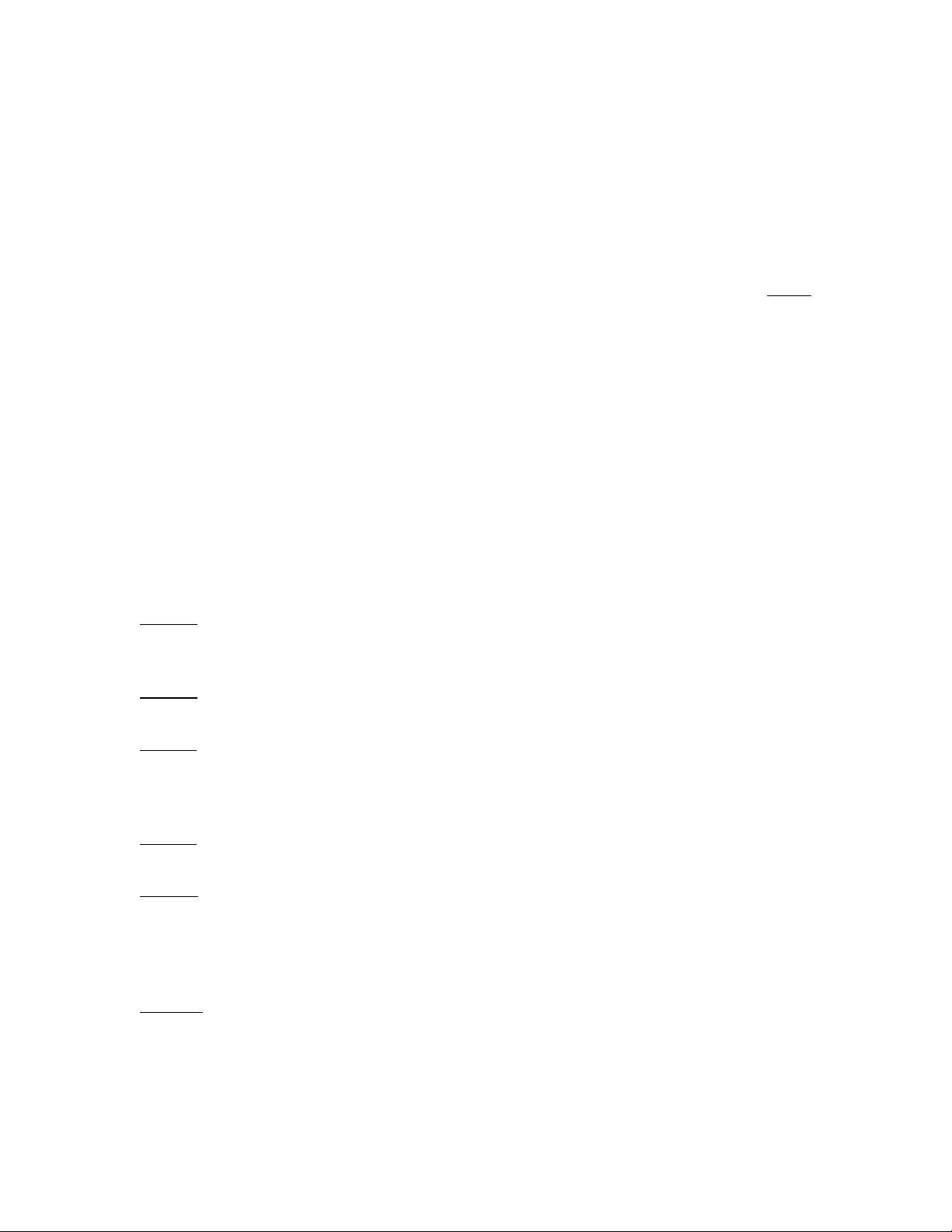

 我的内容管理
展开
我的内容管理
展开
 我的资源
快来上传第一个资源
我的资源
快来上传第一个资源
 我的收益 登录查看自己的收益
我的收益 登录查看自己的收益 我的积分
登录查看自己的积分
我的积分
登录查看自己的积分
 我的C币
登录后查看C币余额
我的C币
登录后查看C币余额
 我的收藏
我的收藏  我的下载
我的下载  下载帮助
下载帮助 
 前往需求广场,查看用户热搜
前往需求广场,查看用户热搜

 信息提交成功
信息提交成功