没有合适的资源?快使用搜索试试~ 我知道了~
温馨提示
文章详细描述了在RTA-CAR项目中创建Cdd SWC的步骤,包括创建接口、SWC、端口、内部行为、可运行体,以及如何将它们映射到ECU和任务。示例中使用了ETAS Virtual MCAL的现有驱动程序,Cdd SWC实际上是一个简单的函数包装器,它在RTE和驱动程序之间创建了适当的接口。通过这个流程,可以实现对MCAL模块的访问和控制,例如控制一个引脚的开和关。最终,通过发送特定的CAN信号,可以在VRTA Monitor中观察到引脚状态的变化。 这篇文章是一个技术指南,用于指导用户如何在汽车行业中使用RTA-CAR项目创建一个Cdd SWC,以便与MCAL模块交互。它提供了详细的步骤,包括创建接口、定义SWC组件、设置端口、内部行为和可运行体,以及如何将这些组件映射到ECU和任务。示例代码展示了如何实现Cdd的初始化和控制逻辑,以及如何在监控工具中观察结果。 ...............................................................................................................
资源推荐
资源详情
资源评论
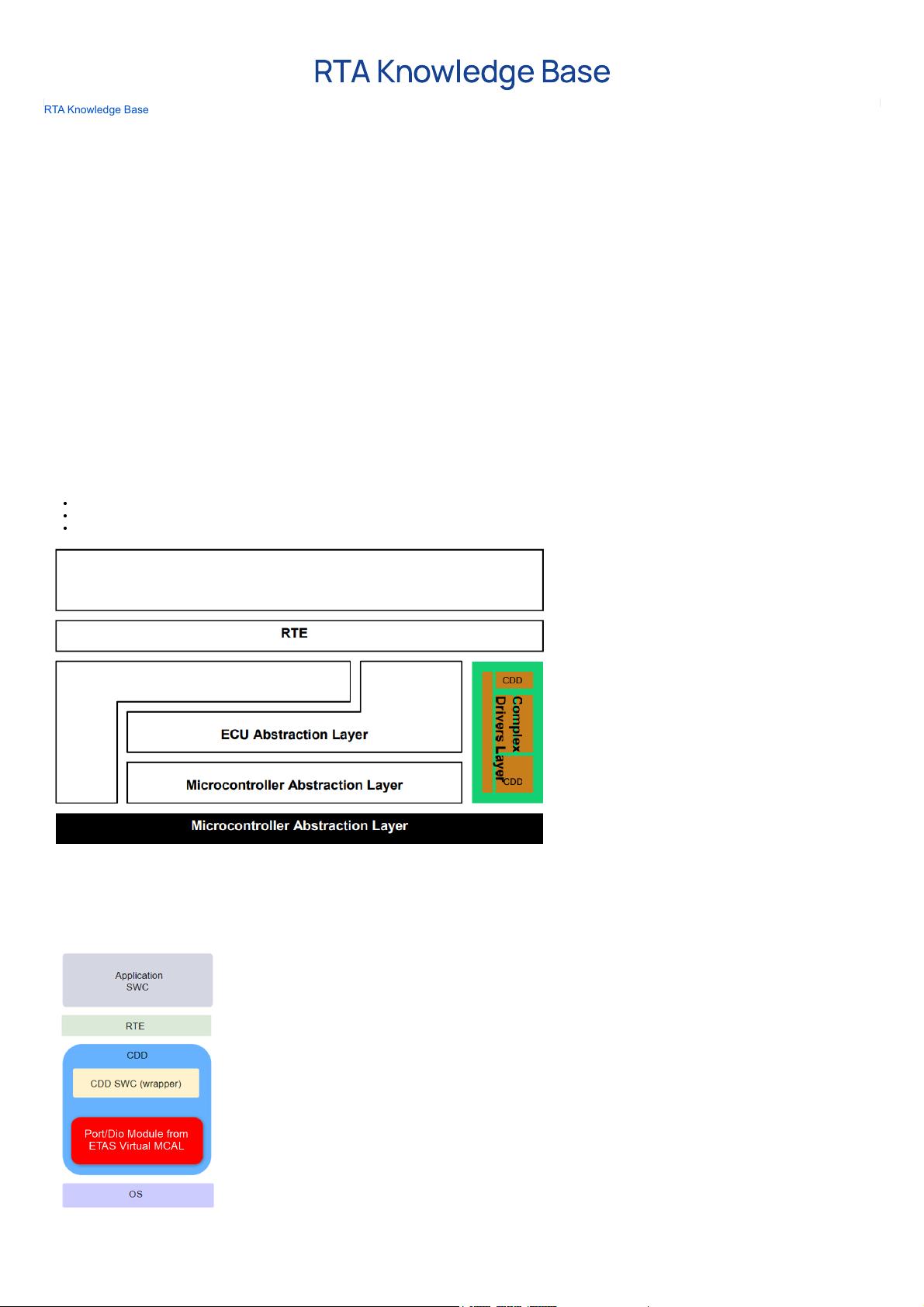
RTA Knowledge Base
RTA Knowledge Base / Complex Devices
How to Create a Cdd SWC to access MCAL Module
Introduction
This example workflow describes how to create a basic Cdd in an RTA-CAR project.
The steps required to create and initially configure an RTA-CAR project are covered in the other workflows in this User Guide, so in this workflow we take an existing single core
project (based on the VRTA_Standard Starter Kit for RTA-CAR 8) and we extend that sample project to contain a Cdd.
If you wish to follow along with this workflow, you will need to import the aforementioned Start Kit into your ISOLAR-AB workspace.
Prerequisites
The workflow below is designed to be stand-alone and it does not have any prerequisites beyond the import of the Starter Kit.
It is assumed that you are already familiar with how to create and configure an AUTOSAR project with ISOLAR-AB.
If you’ve not done so already, we recommend that you review (and preferably work through) Workflows 01, 02 and 03 to gain a better understanding of ISOLAR-AB and the tools
available to create and configure an AUTOSAR project.
Understanding Cdd in AUTOSAR Context
A Complex Driver (Cdd) is a software entity not standardized by AUTOSAR that can access or be accessed via AUTOSAR Interfaces and/or Basic Software Modules APIs.
A CDD may need to interface to modules of the layered software architecture
A module of the layered software architecture may need to interface to a CDD
A CDD may need to interface SW-Cs via Rte
The project will be composed by an application SWC that will exchange data with the CDD. The application SWC will have a required port for received data and a provided port for
transmitted data. The CDD will be a CDD-SWC with ports complementary to the application SWC.
Since in this example an existing driver will be used, taken from the ETAS Virtual MCAL, the CDD SWC will actually be a simple wrapper of functions that creates a proper interface
between RTE and the driver.
The picture below shows a building block view of the project we are going to create:
2024/8/5 09:32
How to Create a Cdd SWC to access MCAL Module - RTA Knowledge Base - RTA Hotline Confluence
https://rtahotline.etas.com/confluence/display/RH/How+to+Create+a+Cdd+SWC+to+access+MCAL+Module
1/11
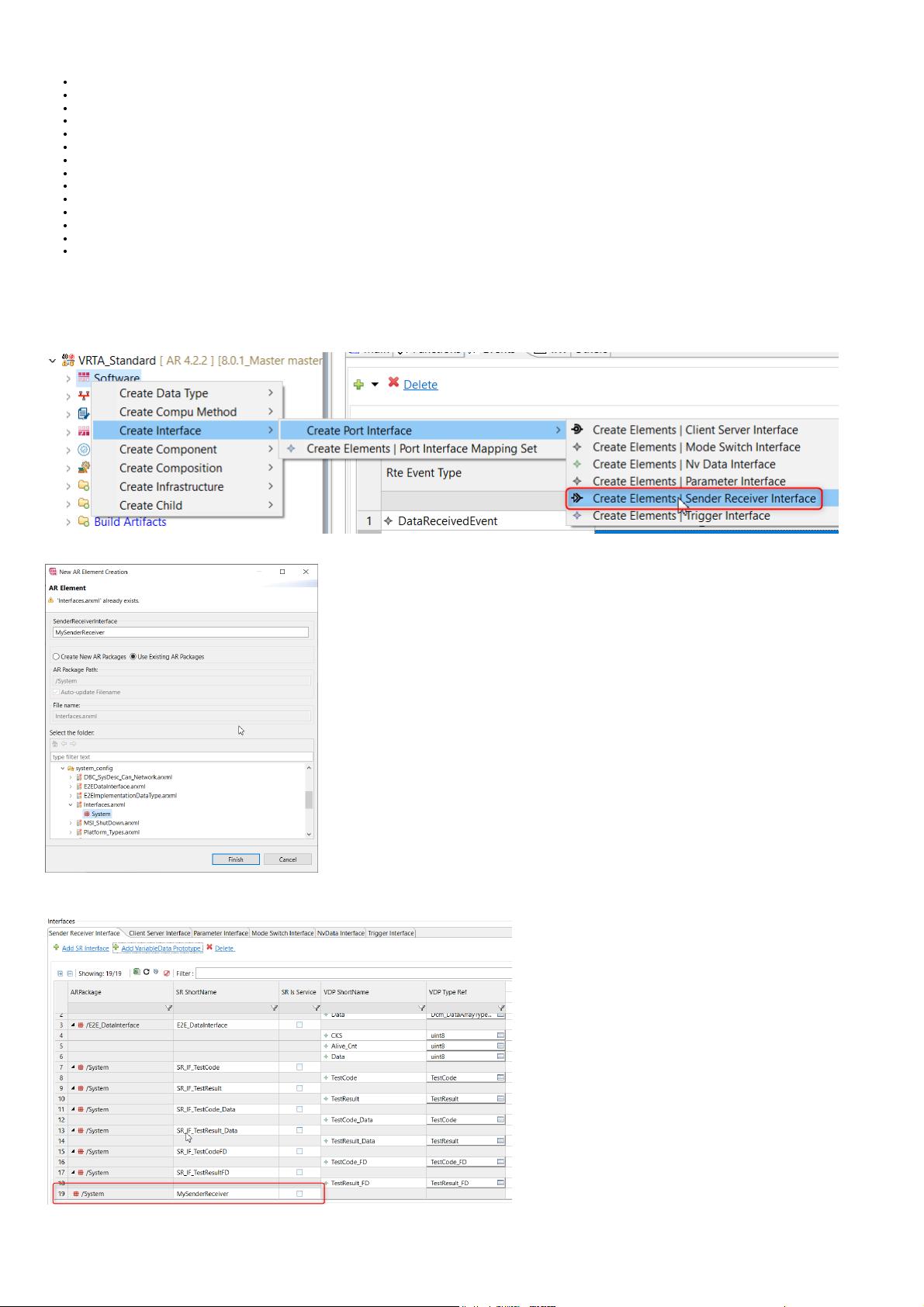
Workflow Summary
1.Create a New Interface
2.Create a New Cdd SWC
3.Create New SWC Ports
4.Create New Internal Behaviour
5.Create a New Runnable
6.Add Data Access Points for Runnables
7.Add Event's for Runnables
8. Making relevant changes inside MasterSWC
9. Mapping Cdd to Composition and ECU
10. Updating the ECU Extract
11. Mapping the Cdd Runnable to a Task
12. Add Cdd Init function to EcuM Driver Init List
12. Generate Project
13. Example Code
1.Create a New Interface
First right click on software and select Create Interface → Create Port Interface → Sender Receiver Interface
Name this new Interface "Data Buffer" and place it into the existing arxml file Interfaces.arxml.
Next double click on the newly created interface and create 4 VariableDataPrototypes by first selecting the MySRInterface interface in the table then clicking Add
VariableDataPrototype:
Rename this new item to LEDValue and set the type reference to boolean:
2024/8/5 09:32
How to Create a Cdd SWC to access MCAL Module - RTA Knowledge Base - RTA Hotline Confluence
https://rtahotline.etas.com/confluence/display/RH/How+to+Create+a+Cdd+SWC+to+access+MCAL+Module
2/11
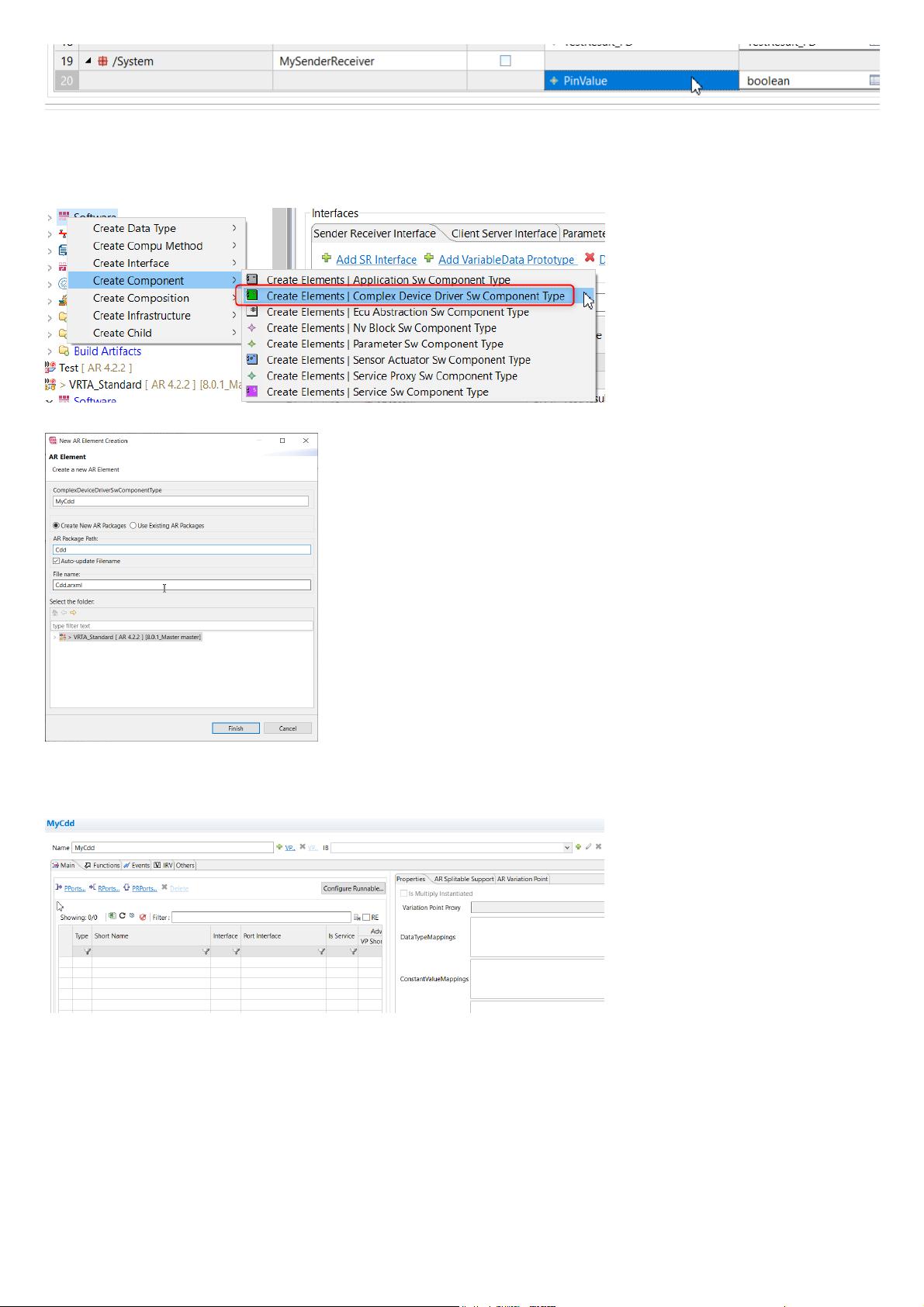
2.Create a New Cdd SWC
Now we have created the required interface, we need to create the SWC for the Cdd to interact with the RTE and other SWC's. Click on Software and select Create Component →
Complex Device Driver sw Component Type
For the purpose of this guide we named the SWC MyCdd and created a new AR Package /ARXML file to store this in (Cdd.arxml)
3.Create New SWC Ports
Double click on the newly created Cdd SWC MyCdd and this will open it in the component editor.
Since we have already created the required interface we can now created ports within the Cdd SWC to use this. Click the RPorts.. link.
Select SenderReceiverInterfaces and then select the new interface we created MySRInterace:
2024/8/5 09:32
How to Create a Cdd SWC to access MCAL Module - RTA Knowledge Base - RTA Hotline Confluence
https://rtahotline.etas.com/confluence/display/RH/How+to+Create+a+Cdd+SWC+to+access+MCAL+Module
3/11
剩余10页未读,继续阅读
资源评论


美好生活丶
- 粉丝: 1786
- 资源: 48
上传资源 快速赚钱
 我的内容管理
展开
我的内容管理
展开
 我的资源
快来上传第一个资源
我的资源
快来上传第一个资源
 我的收益 登录查看自己的收益
我的收益 登录查看自己的收益 我的积分
登录查看自己的积分
我的积分
登录查看自己的积分
 我的C币
登录后查看C币余额
我的C币
登录后查看C币余额
 我的收藏
我的收藏  我的下载
我的下载  下载帮助
下载帮助

 前往需求广场,查看用户热搜
前往需求广场,查看用户热搜最新资源
- tomcat6.0配置oracle数据库连接池中文WORD版最新版本
- hibernate连接oracle数据库中文WORD版最新版本
- MyEclipse连接MySQL的方法中文WORD版最新版本
- MyEclipse中配置Hibernate连接Oracle中文WORD版最新版本
- MyEclipseTomcatMySQL的环境搭建中文WORD版3.37MB最新版本
- hggm - 国密算法 SM2 SM3 SM4 SM9 ZUC Python实现完整代码-算法实现资源
- SQLITE操作入门中文WORD版最新版本
- Sqlite操作实例中文WORD版最新版本
- SQLITE特性分析中文WORD版最新版本
- ORACLE创建表空间中文WORD版最新版本
资源上传下载、课程学习等过程中有任何疑问或建议,欢迎提出宝贵意见哦~我们会及时处理!
点击此处反馈



安全验证
文档复制为VIP权益,开通VIP直接复制
 信息提交成功
信息提交成功
