
Startup with VectorSLP4
Version 12.0.1 for MICROSAR4 Release 19
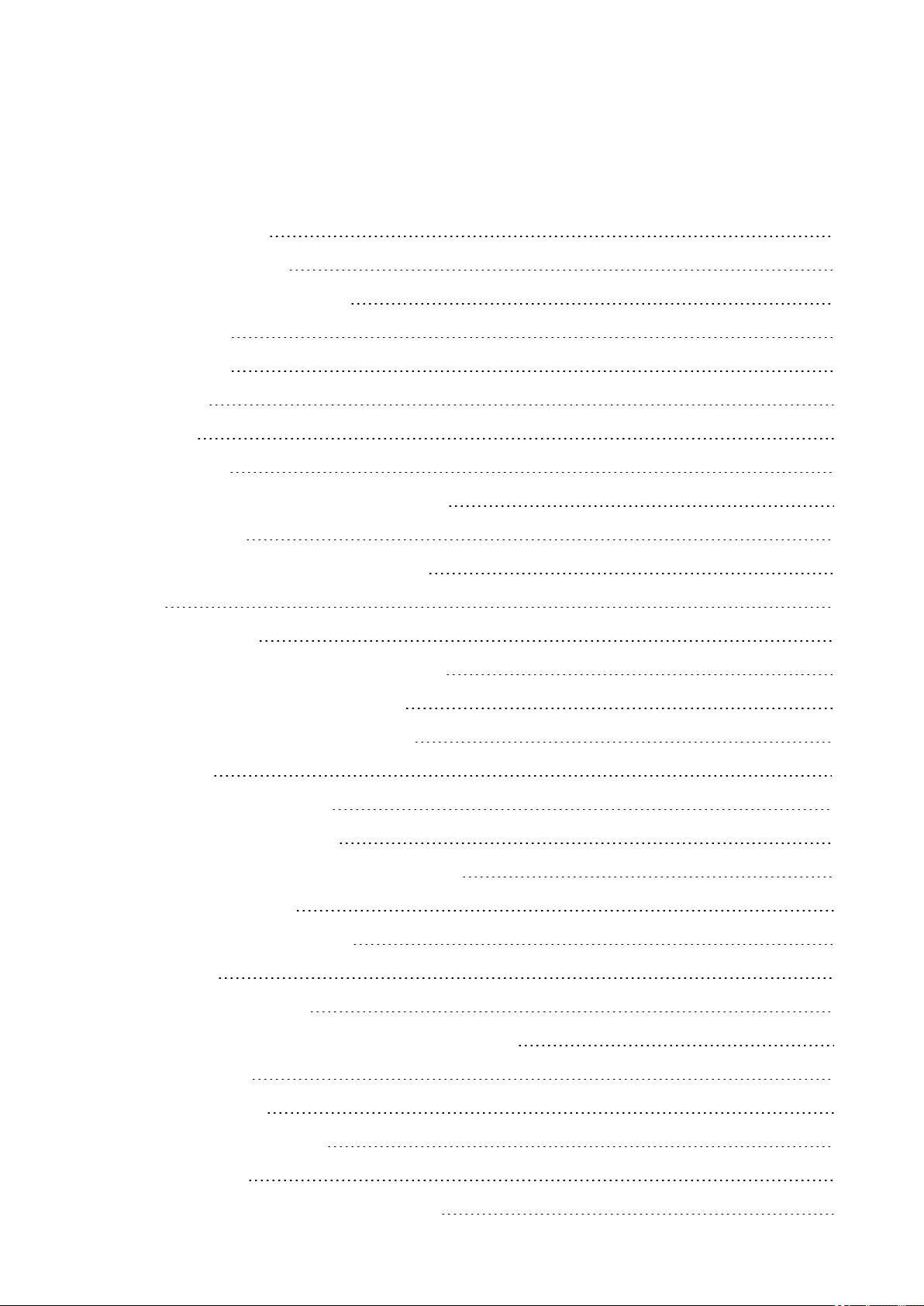
© Vector Informatik GmbH Version 12.0.1 for Release 19 - 2-
Content
1 About This Manual 11
1.1 History Information 11
1.2 Finding Information Quickly 11
1.3 Conventions 11
1.4 Certification 12
1.5 Warranty 12
1.6 Support 13
1.7 Trademarks 13
1.8 Errata Sheet of Hardware Manufacturers 14
1.9 Example Code 14
1.10 What Do You Learn from This Manual 14
2 Basics 16
2.1 An Overall View 16
2.2 MICROSAR - Vector's AUTOSARSolution 17
2.3 AUTOSAR Layer Model Vector SLP4 17
2.4 Configuration Workflow Vector SLP4 18
I STEPbySTEP 24
1 STEP1 Setup Your Project 25
1.1 Situation after Installation 25
1.2 Setup Project via DaVinci Configurator Pro 25
1.2.1 General Settings 26
1.2.2 Project Folder Structure 26
1.2.3 Target 26
1.2.4 DaVinci Developer 27
1.3 Result Project Folder - Result of the Project Setup 28
1.3.1 Appl folder 28
1.3.2 Config folder 28
1.3.3 <ProjectName>.dpa 29
1.3.4 Log Folder 29
1.4 Start Menu - Result of the Project Setup 30
Content User Manual Startup with Vector SLP4
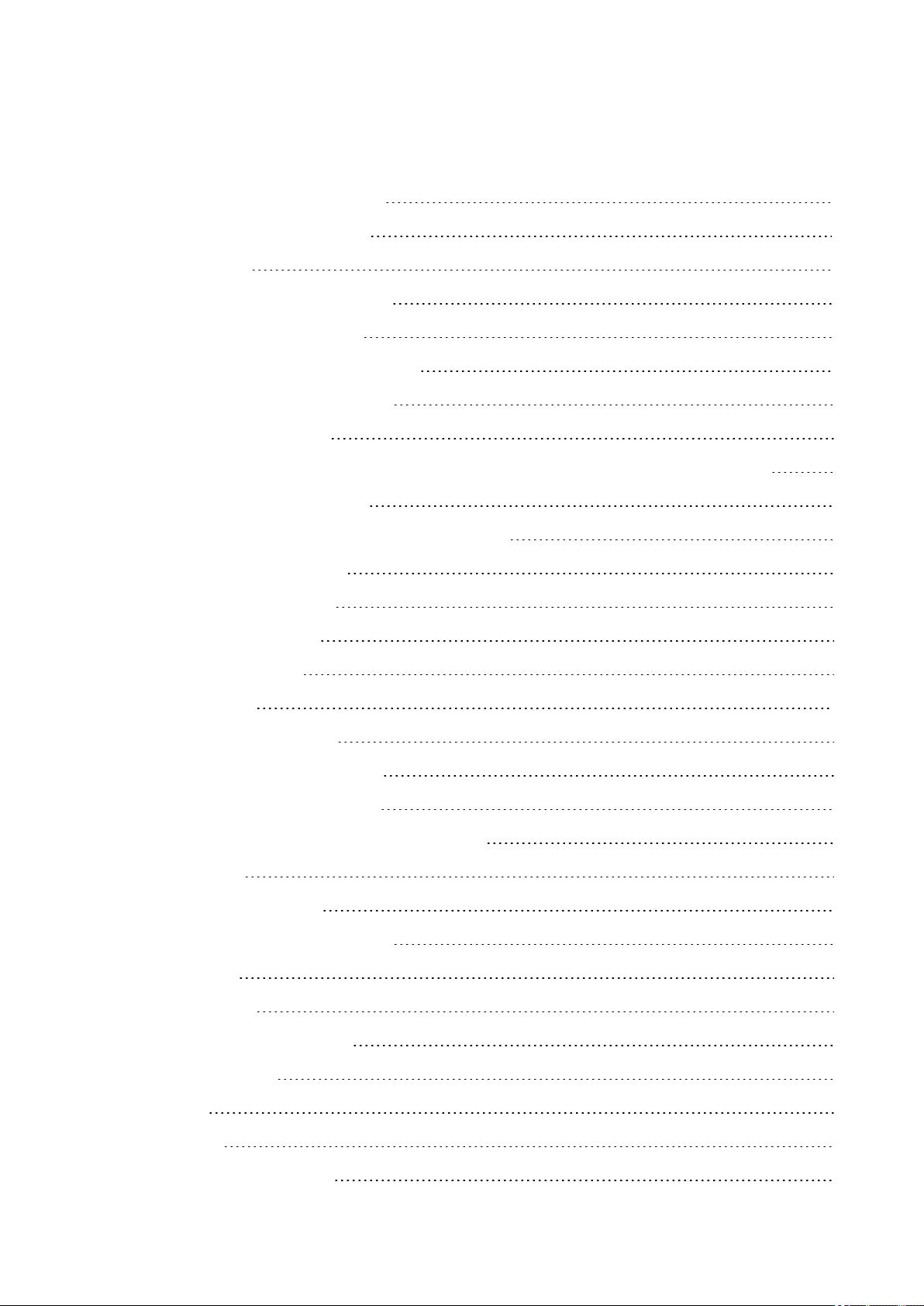
1.5 DaVinci Configurator Pro Project 30
2 STEP2 Define Project Settings 31
2.1 Add Input Files 31
2.1.1 Add System Description Files 32
2.1.2 Add Diagnostic Data Files 34
2.1.3 Add Standard Configuration Files 35
2.1.4 Define Options for Input Files 35
2.1.5 Update Configuration 36
2.2 Define External Generation Steps and SWC Templates and Contract Phase Headers 39
2.2.1 External Generation Steps 39
2.2.2 SWCTemplates and Contract Phase Headers 40
2.3 Activate Your BSW Modules 41
2.4 Add ECUC File References 42
2.5 Change Project Settings 42
2.5.1 Postbuild Support 42
3 STEP3 Validation 44
3.1 Start Solve All Mechanism 44
3.2 Live Validation - Solving Actions 44
4 STEP4 Start BSW Configuration 46
4.1 Start Configuration with Configuration Editors 46
4.2 Base Services 46
4.2.1 Default Error Tracer 46
4.2.2 General Purpose Timer (GPT) 46
4.2.3 RAMTest 46
4.3 Communication 47
4.3.1 Communication General 47
4.3.2 Bus Controller 47
4.3.3 PDUs 47
4.3.4 Signals 48
4.3.5 Socket Adapter Users 48
© Vector Informatik GmbH Version 12.0.1 for Release 19 - 3-
Content User Manual Startup with Vector SLP4
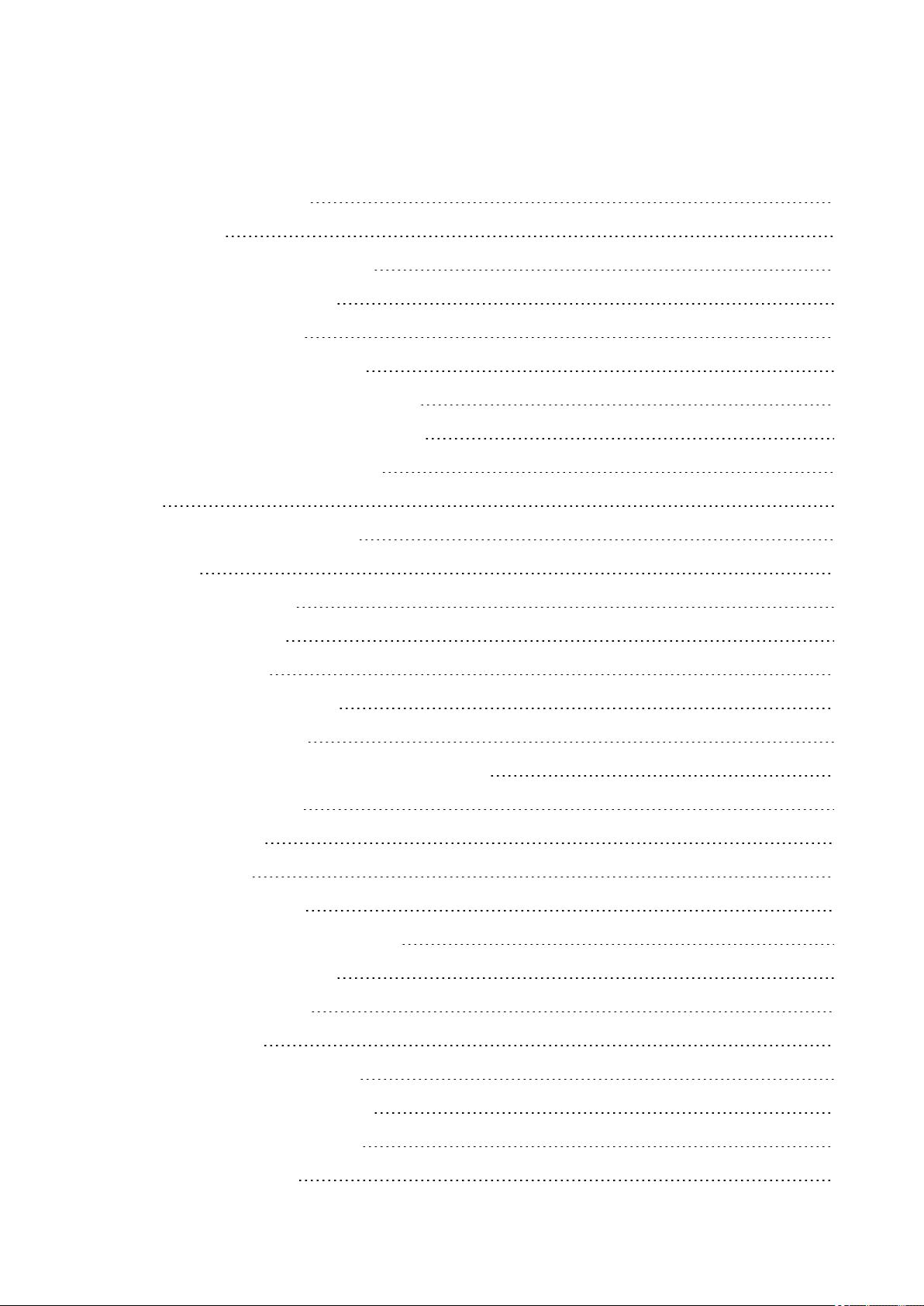
© Vector Informatik GmbH Version 12.0.1 for Release 19 - 4-
4.3.6 Transport Protocol 48
4.4 Diagnostics 48
4.4.1 Diagnostic Data Identifiers 48
4.4.2 Diagnostic Event Data 48
4.4.3 Diagnostic Events 48
4.4.4 Production Error Handling 49
4.4.5 Add Diagnostic Data IDAssistant 49
4.4.6 Automap Diagnostic Data Objects 50
4.4.7 Setup Event Memory Blocks 50
4.5 I/O 50
4.5.1 IOHardware Abstraction 50
4.6 Memory 50
4.6.1 Memory General 50
4.6.2 Memory Blocks 50
4.6.3 Optimize Fee 51
4.7 Mode Management Editors 51
4.7.1 BSW Management 51
4.7.2 Activate Interrupts of Peripherals Devices 54
4.7.3 ECU Management 57
4.7.4 Initialization 57
4.7.5 Watchdogs 57
4.8 Network Management 58
4.8.1 Network Management General 58
4.8.2 Communication Users 58
4.8.3 Partial Networking 58
4.9 Runtime System 59
4.9.1 Runtime System General 59
4.9.2 ECU Software Components 59
4.9.3 Module Internal Behavior 60
4.9.4 OS Configuration 60
Content User Manual Startup with Vector SLP4
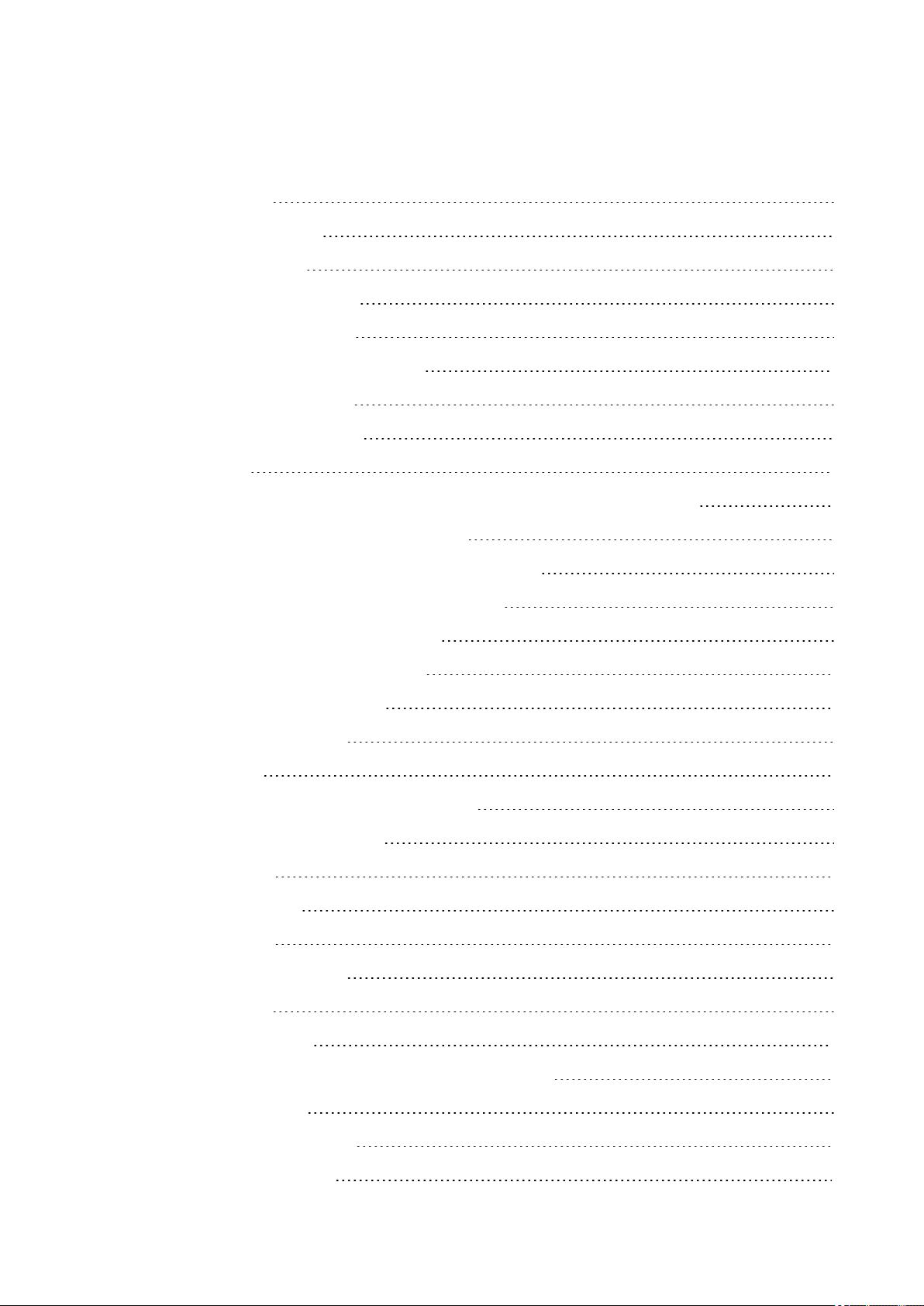
4.9.5 Task Mapping 60
4.10 Go on with Basic Editor 61
4.11 Start Solving Actions 61
4.12 Start On-demand Validation 61
4.13 BSWConfiguration finished 63
5 STEP5 Design Software Components 64
5.1 Switch to DaVinci Developer 64
5.2 Design Software Components 65
6 STEP6 Mappings 66
6.1 Perform Data Mapping within DaVinci Developer or DaVinci Configurator? 66
6.2 Data Mapping within the DaVinci Developer 66
6.2.1 Data Mapping Automatically - DaVinci Developer 66
6.2.2 Data Mapping Manually - DaVinci Developer 68
6.2.3 DaVinci Developer - Save and close 70
6.3 Switch (back) to DaVinci Configurator 70
6.4 Synchronize System Description 70
6.5 Add Component Connection 70
6.6 ServiceMapping 71
6.6.1 Service Mapping via Service Component 71
6.6.2 Service Mapping (overview) 72
6.7 Add Data Mapping 73
6.8 Add Memory Mapping 75
6.9 Add Task Mapping 75
6.9.1 Task Mapping Assistant 76
6.9.2 Task Mapping 77
7 STEP7 Code Generation 79
7.1 Generate SWC Templates and Contract Phase Headers 79
7.2 Start Code Generation 79
7.3 Generation Process finished! 81
8 STEP8 Add Runnable Code 82
© Vector Informatik GmbH Version 12.0.1 for Release 19 - 5-
Content User Manual Startup with Vector SLP4
















