Lnmp项目搭建带wiki产品(nginx1.6.2+mysql5.1)
Lnmp 项目搭建带 Wiki 产品(Nginx 1.6.2+MySQL 5.1) Lnmp 项目是一种流行的开源解决方案,旨在提供一个快速、稳定和安全的 Web 应用程序服务器环境。该项目的核心组件包括 Nginx Web 服务器、MySQL 关系数据库管理系统和 PHP 编程语言。 Nginx 1.6.2 安装 Nginx 是一个高性能的 Web 服务器软件,能够提供反向代理、负载均衡、缓存、媒体流等功能。安装 Nginx 需要安装依赖项,包括 GCC、Openssl、Zlib 和 PCRE 等。使用 yum 安装这些依赖项,然后下载 Nginx 的源代码并编译安装。 MySQL 5.1 安装 MySQL 是一个流行的关系数据库管理系统,能够提供快速、可靠和安全的数据存储服务。安装 MySQL 需要下载 MySQL 的源代码并编译安装。 Lnmp 项目搭建 Lnmp 项目搭建需要创建一个新用户和组,然后编译安装 Nginx 和 MySQL。使用 configure 命令配置 Nginx 的安装路径和模块,然后使用 make 命令编译安装 Nginx。 Nginx 配置 Nginx 的配置文件是 nginx.conf,位于 /usr/local/nginx/conf 目录下。该文件定义了 Nginx 的各种配置参数,包括 worker_processes、events、http 等。 Nginx 启动和停止 Nginx 可以使用命令行工具启动、停止和重启。使用 /usr/local/nginx/sbin/nginx 命令启动 Nginx,使用 /usr/local/nginx/sbin/nginx -s stop 命令停止 Nginx,使用 /usr/local/nginx/sbin/nginx -s reload 命令重新加载 Nginx 配置文件。 Nginx 监听端口 Nginx 监听的默认端口是 80 端口,可以使用 lsof -i :80 命令来查看 Nginx 的监听状态。 PHP 安装 PHP 是一种流行的服务器端脚本语言,能够提供动态网页内容。安装 PHP 需要下载 PHP 的源代码并编译安装。 Wiki 产品 Wiki 产品是一个基于 Web 的知识管理系统,能够提供知识共享和协作功能。使用 Lnmp 项目搭建 Wiki 产品可以提供一个快速、稳定和安全的 Wiki 系统环境。 Lnmp 项目搭建带 Wiki 产品(Nginx 1.6.2+MySQL 5.1)提供了一个快速、稳定和安全的 Web 应用程序服务器环境,能够满足各种 Web 应用程序的需求。
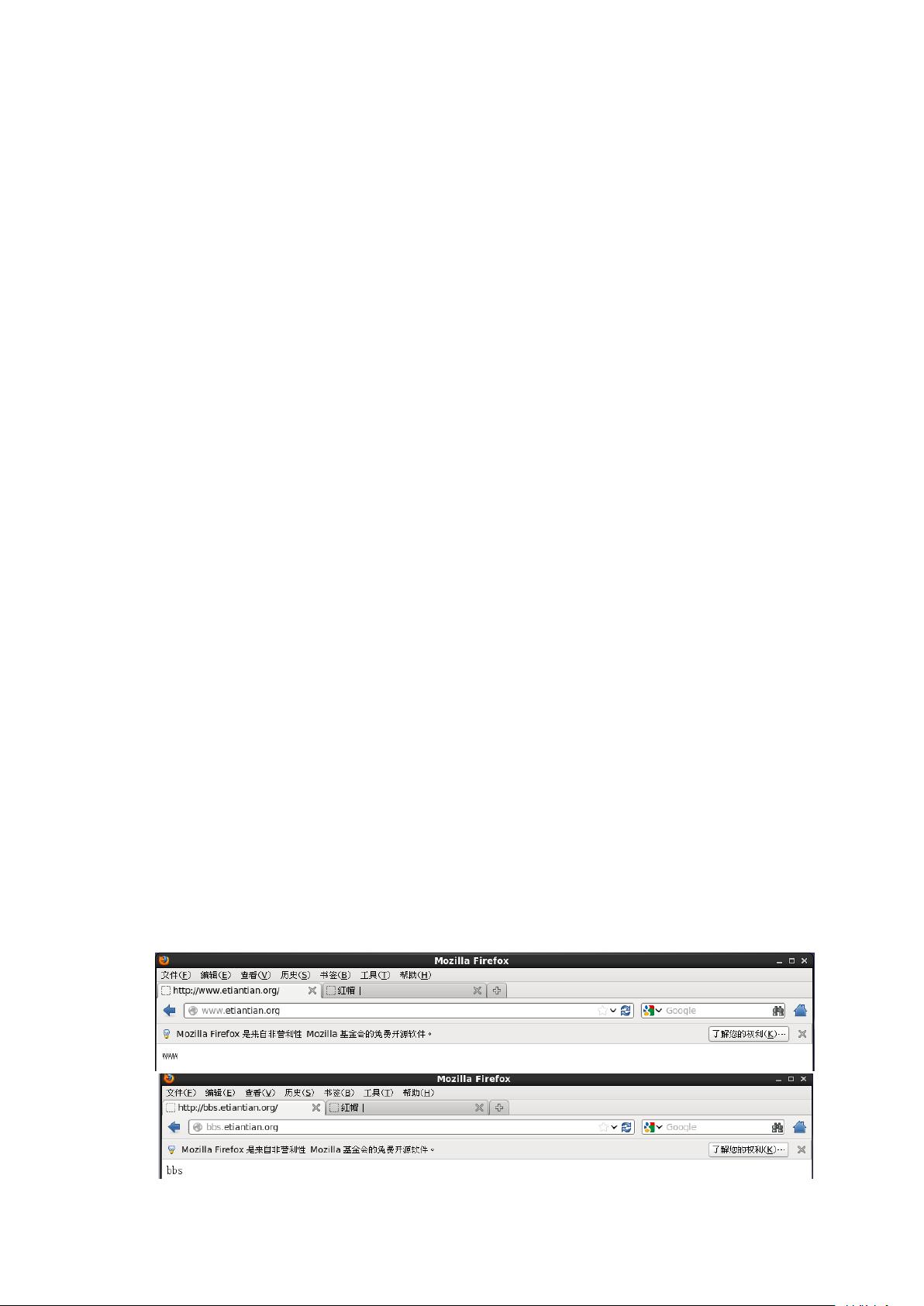

剩余12页未读,继续阅读

- 粉丝: 1578
- 资源: 410
 我的内容管理
展开
我的内容管理
展开
 我的资源
快来上传第一个资源
我的资源
快来上传第一个资源
 我的收益 登录查看自己的收益
我的收益 登录查看自己的收益 我的积分
登录查看自己的积分
我的积分
登录查看自己的积分
 我的C币
登录后查看C币余额
我的C币
登录后查看C币余额
 我的收藏
我的收藏  我的下载
我的下载  下载帮助
下载帮助

 前往需求广场,查看用户热搜
前往需求广场,查看用户热搜最新资源


 信息提交成功
信息提交成功