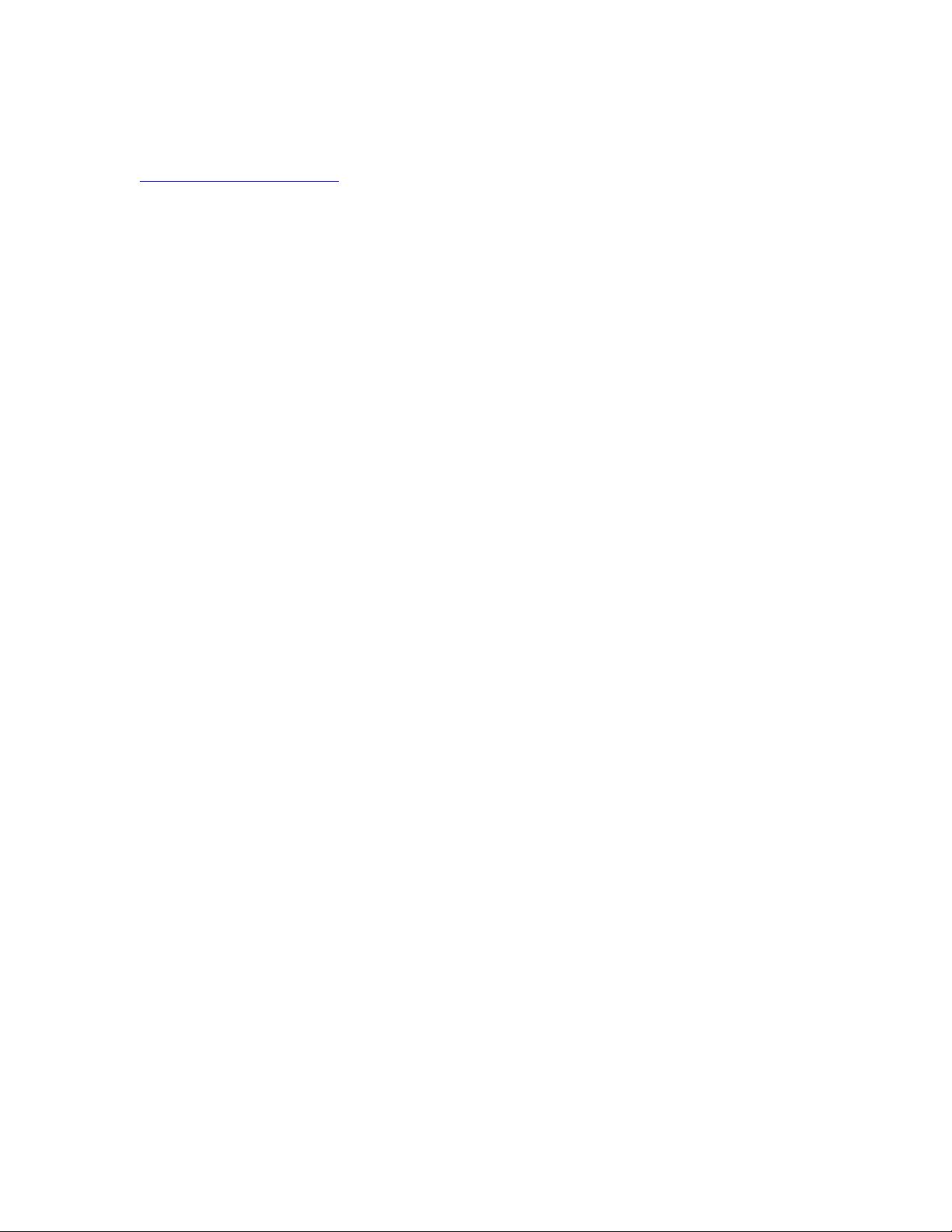
AMFR Multi-forums phpBB Documentation
Version 1.2.0 Beta 8
http://www.amfrservices.com
Copyright 2006 AMFR Services
Installation
This section will show you how to install the script.
Step 1:
Upload all the files to your webserver.
Step 2:
CHMOD the following files to 777:
ads.txt
ads2.txt
multiconfig.php
Step 3:
CHMOD the base directory and the templates directory to 777.
The base directory is the directory you installed the script in.
Step 4:
Create a MySQL database for the script and associate it with a MySQL user.
Step 5:
Visit install.php in your web browser and follow the instructions.
Your done!
To let users sign up, point them to new_forum.php
To see the forum directory, go to list.php
To use the admin panel, go to admin.php
To let users buy ad removal, point them to upgrade.php
Upgrading
This section will show you how to upgrade the script from previous versions.
Make sure you backup your database and your files before upgrading.
For All Versions Except Beta 6 and Beta 7:
After uploading the correct files and running the correct SQL queries, go to
update.php and follow the instructions.
After running update.php, delete update.php.
1.2.0 Beta 6 and Beta 7:
Re-upload/upload the following files:
admin.php

















