没有合适的资源?快使用搜索试试~ 我知道了~
资源推荐
资源详情
资源评论
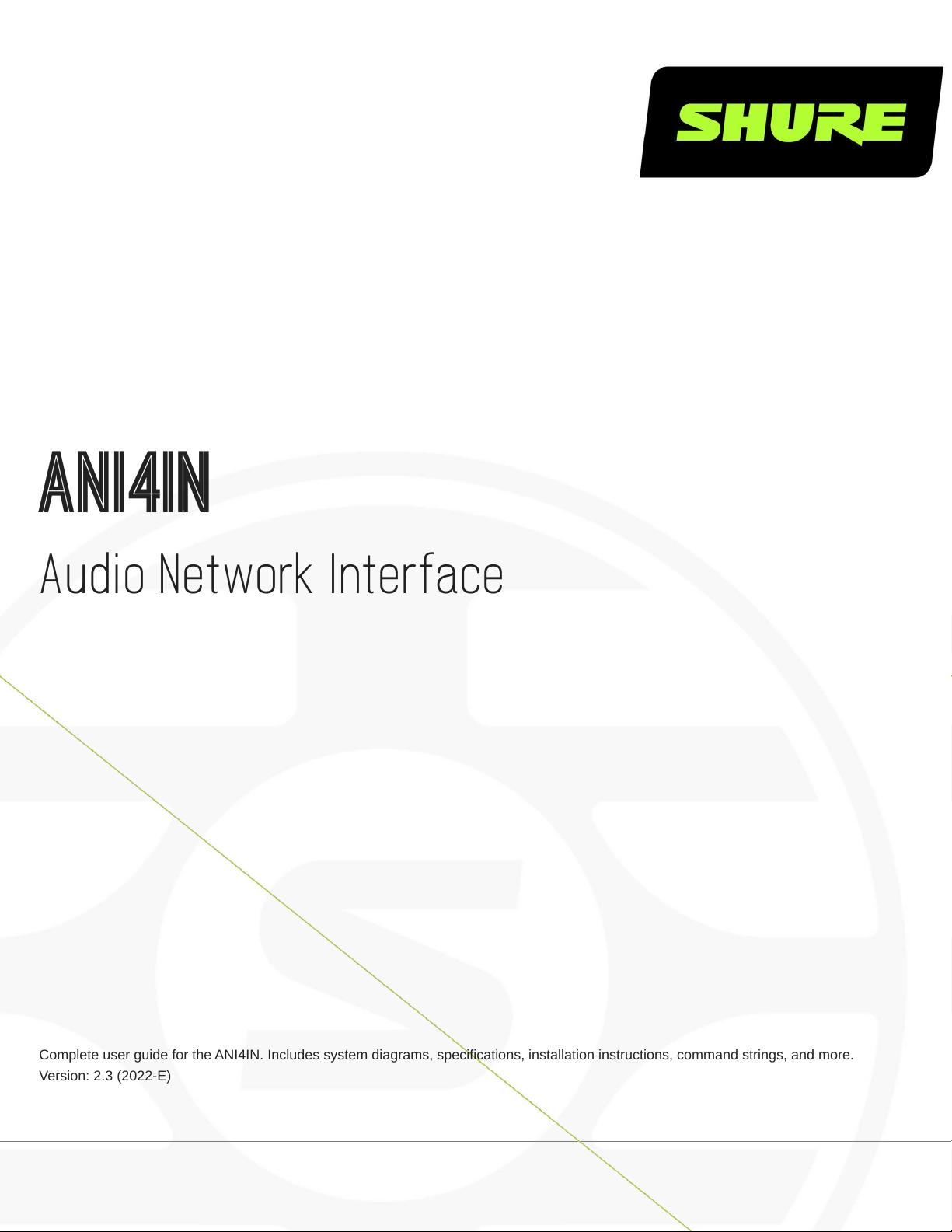
ANI4IN
Audio Network Interface
Complete user guide for the ANI4IN. Includes system diagrams, specifications, installation instructions, command strings, and more.
Version: 2.3 (2022-E)

Shure Incorporated
2/28
Table of Contents
ANI4IN Audio Network Interface 3
Overview 3
General Description 3
Model Variations 3
Hardware and Installation 3
Hardware 3
Power Over Ethernet (PoE) 5
Installation and Rack Mounting 5
Reset 8
Software Reset Options 8
Levels and Metering 8
Adjusting Input Levels 8
Adjusting Output Levels 9
Metering Options (Pre-fader and Post-fader) 9
Mute Sync 10
Signal Flow and Connections 10
Setting up the Audio Network 10
Connections and Signal Flow 13
Summing 14
Example Scenario 14
Parametric Equalizer 15
Setting Filter Parameters 15
Equalizer Applications 16
Software Installation, Management, and Security 17
Software Installation and Device Discovery 17
Accessing the Web Application 17
Accessing the Web Application without the Discovery App 1
8
Channel Utilities 18
Custom Presets 18
Event Log 19
Firmware Updates 19
Firmware Release Requirements 20
Encryption 20
Using Command Strings 21
Logic Applications 21
Networking and Dante 21
Digital Audio Networking 21
Switch and Cable Recommendations for Dante Network
ing 22
Dante Transmit Flows 22
Compatibility with Dante Domain Manager 22
QoS (Quality of Service) Settings 23
Packet Bridge 23
Specifications 24
IP Ports and Protocols 26
Accessories 26
Furnished Accessories 27
Optional Accessories and Replacement Parts 27
Important Product Information 27
Information to the user 27
Contact Customer Support 28
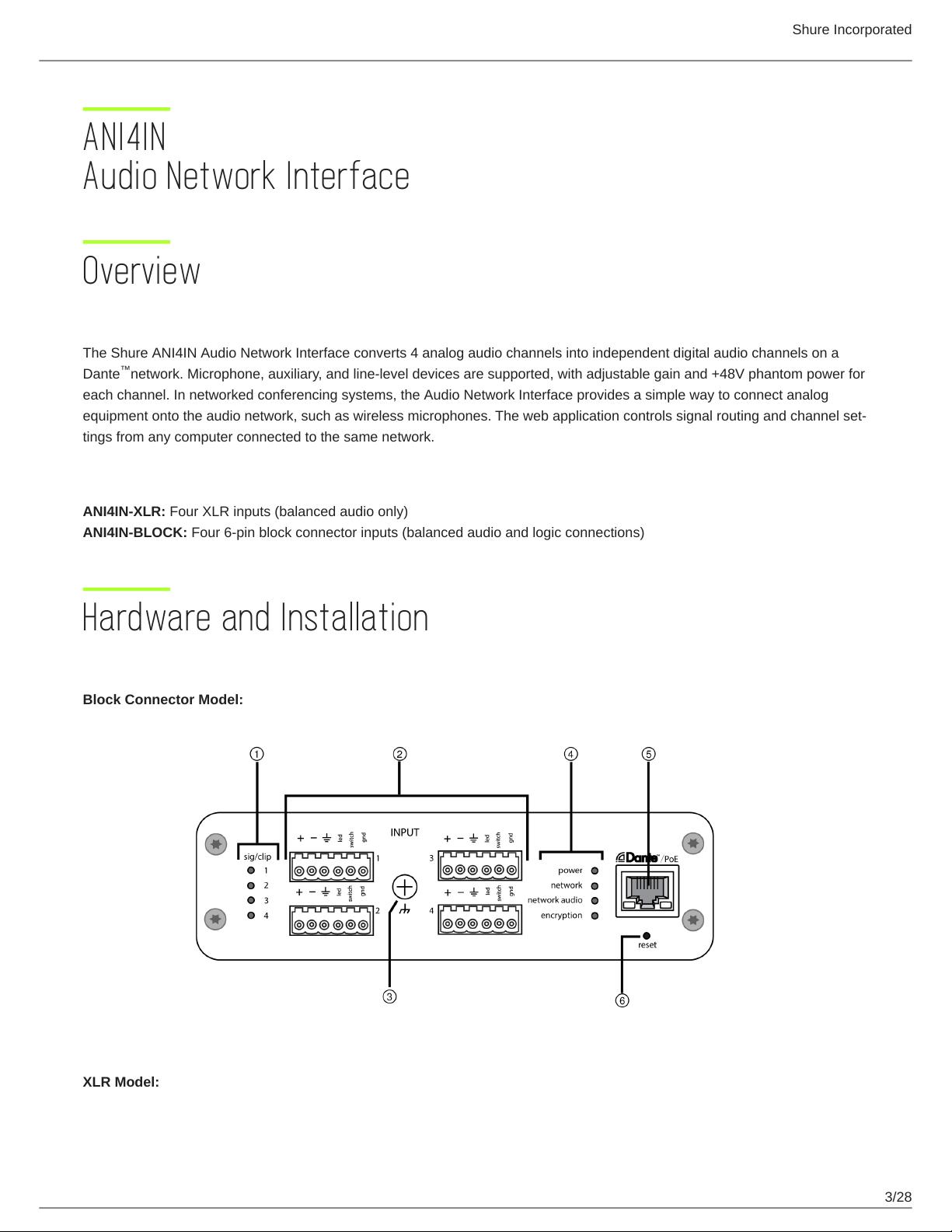
Shure Incorporated
3/28
ANI4IN
Audio Network Interface
Overview
General Description
The Shure ANI4IN Audio Network Interface converts 4 analog audio channels into independent digital audio channels on a
Dante network. Microphone, auxiliary, and line-level devices are supported, with adjustable gain and +48V phantom power for
each channel. In networked conferencing systems, the Audio Network Interface provides a simple way to connect analog
equipment onto the audio network, such as wireless microphones. The web application controls signal routing and channel set
tings from any computer connected to the same network.
Model Variations
ANI4IN-XLR: Four XLR inputs (balanced audio only)
ANI4IN-BLOCK: Four 6-pin block connector inputs (balanced audio and logic connections)
Hardware and Installation
Hardware
Block Connector Model:
XLR Model:
™
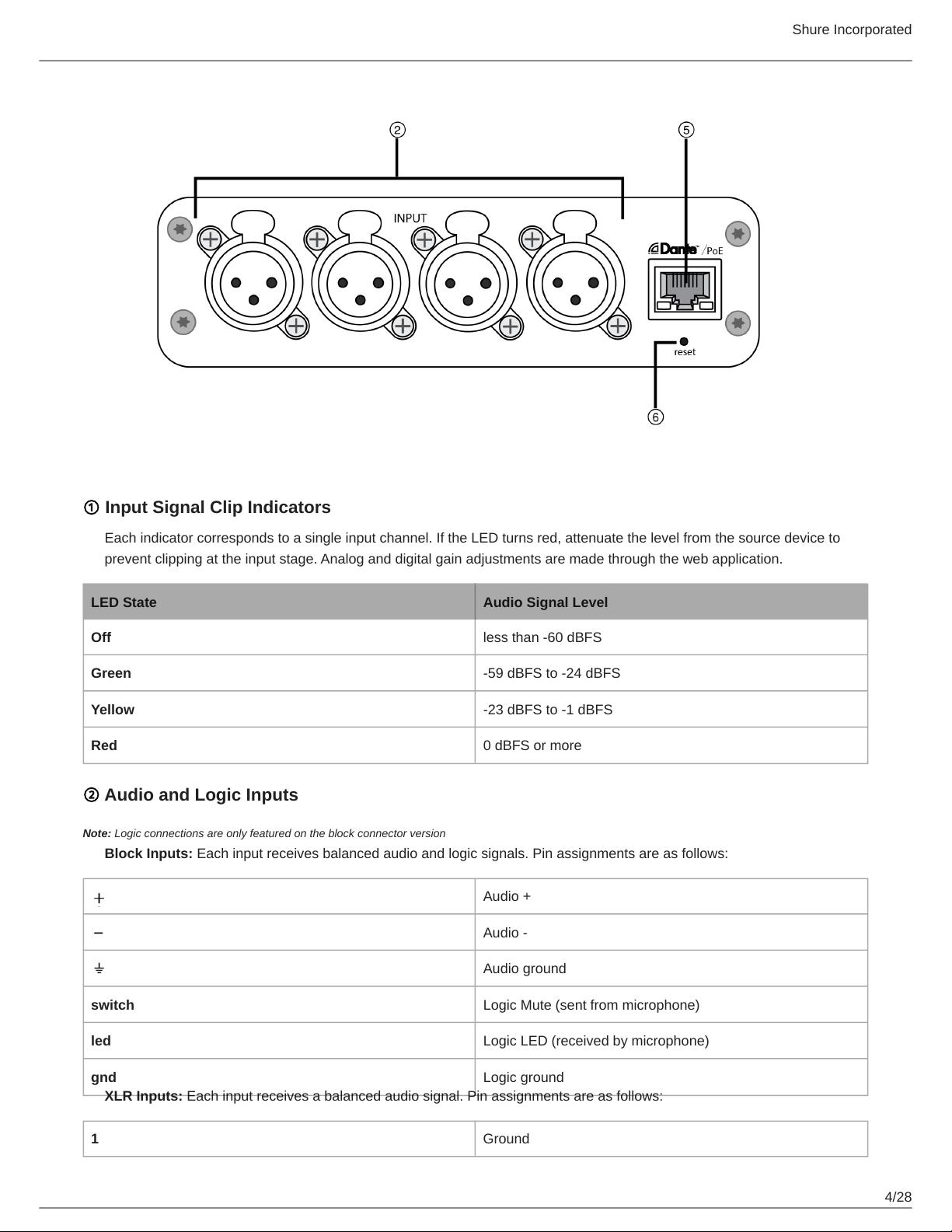
Shure Incorporated
4/28
① Input Signal Clip Indicators
Each indicator corresponds to a single input channel. If the LED turns red, attenuate the level from the source device to
prevent clipping at the input stage. Analog and digital gain adjustments are made through the web application.
LED State Audio Signal Level
Off less than -60 dBFS
Green -59 dBFS to -24 dBFS
Yellow -23 dBFS to -1 dBFS
Red 0 dBFS or more
② Audio and Logic Inputs
Note: Logic connections are only featured on the block connector version
Block Inputs: Each input receives balanced audio and logic signals. Pin assignments are as follows:
Audio +
Audio -
Audio ground
switch Logic Mute (sent from microphone)
led Logic LED (received by microphone)
gnd Logic ground
XLR Inputs: Each input receives a balanced audio signal. Pin assignments are as follows:
1 Ground
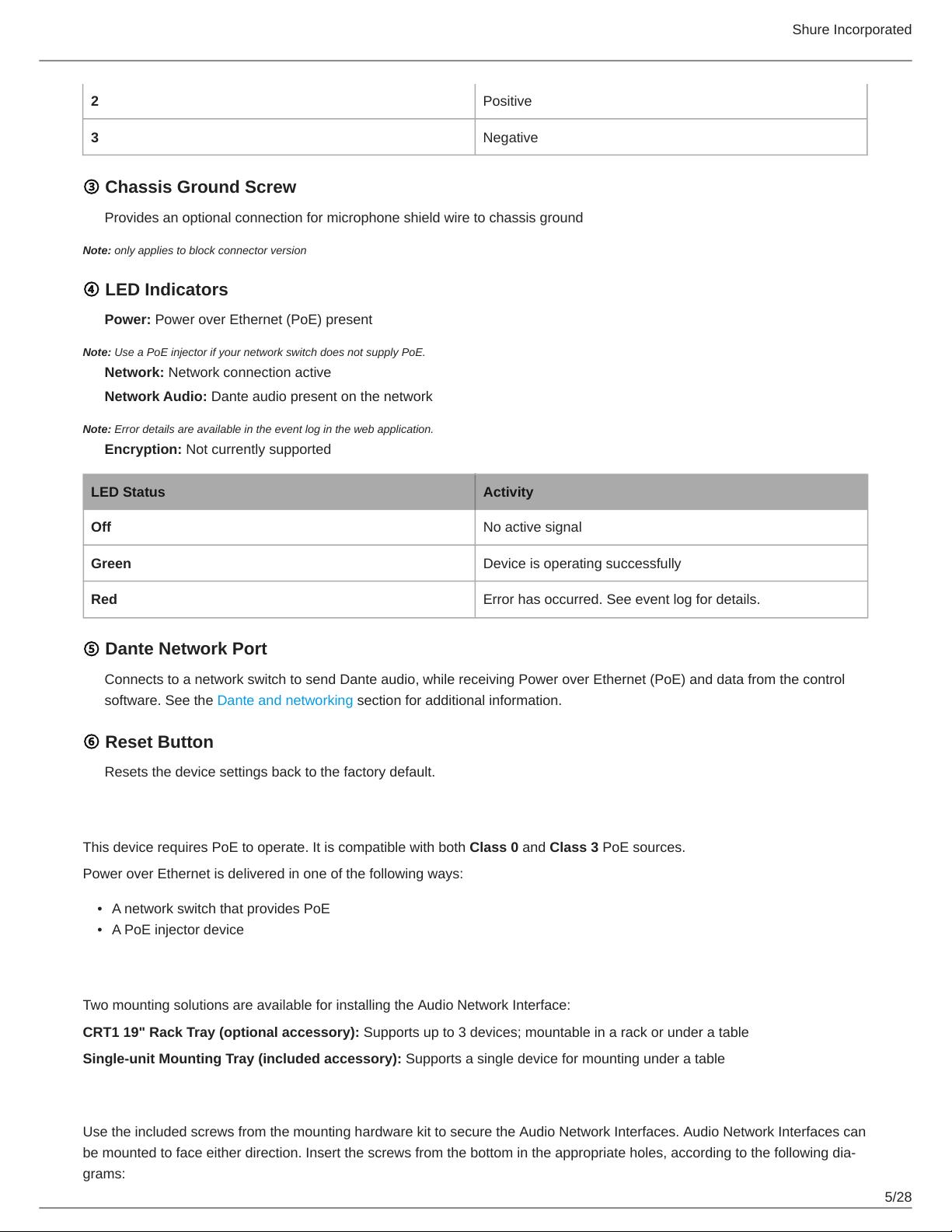
Shure Incorporated
5/28
•
•
2 Positive
3 Negative
③ Chassis Ground Screw
Provides an optional connection for microphone shield wire to chassis ground
Note: only applies to block connector version
④ LED Indicators
Power: Power over Ethernet (PoE) present
Note: Use a PoE injector if your network switch does not supply PoE.
Network: Network connection active
Network Audio: Dante audio present on the network
Note: Error details are available in the event log in the web application.
Encryption: Not currently supported
LED Status Activity
Off No active signal
Green Device is operating successfully
Red Error has occurred. See event log for details.
⑤ Dante Network Port
Connects to a network switch to send Dante audio, while receiving Power over Ethernet (PoE) and data from the control
software. See the Dante and networking section for additional information.
⑥ Reset Button
Resets the device settings back to the factory default.
Power Over Ethernet (PoE)
This device requires PoE to operate. It is compatible with both Class 0 and Class 3 PoE sources.
Power over Ethernet is delivered in one of the following ways:
A network switch that provides PoE
A PoE injector device
Installation and Rack Mounting
Two mounting solutions are available for installing the Audio Network Interface:
CRT1 19" Rack Tray (optional accessory): Supports up to 3 devices; mountable in a rack or under a table
Single-unit Mounting Tray (included accessory): Supports a single device for mounting under a table
Securing the Devices
Use the included screws from the mounting hardware kit to secure the Audio Network Interfaces. Audio Network Interfaces can
be mounted to face either direction. Insert the screws from the bottom in the appropriate holes, according to the following dia
grams:
剩余27页未读,继续阅读
资源评论

qingguo1979
- 粉丝: 40
- 资源: 7295
上传资源 快速赚钱
 我的内容管理
展开
我的内容管理
展开
 我的资源
快来上传第一个资源
我的资源
快来上传第一个资源
 我的收益 登录查看自己的收益
我的收益 登录查看自己的收益 我的积分
登录查看自己的积分
我的积分
登录查看自己的积分
 我的C币
登录后查看C币余额
我的C币
登录后查看C币余额
 我的收藏
我的收藏  我的下载
我的下载  下载帮助
下载帮助

 前往需求广场,查看用户热搜
前往需求广场,查看用户热搜最新资源
- 石墨烯 钙钛矿太阳能电池COMSOL仿真:光电热耦合模型
- BoostPFC闭环CRM开关电源模型Matlab BoostPFC模型,闭环控制,CRM临界导通模式,ZCS零电流关断 开关电源PFC,适合入门学习使用,带参考文献 仿真模型使用MATLAB 2
- 基于TCP协议的分布式应用请求复制(TCPCopy)设计源码
- 双向clllc谐振变器基波分析法下电压增益与品质因数Q和电感比k的关系,用matlab做得文件,可以改不同的值,得到不同的曲线
- 基于Java与前端技术的MBTI职业性格测试系统设计源码
- 基于Vue框架的在线音乐系统设计源码
- 魔术轮胎公式验证 matlab与simulink联合仿真验证魔术轮胎模型,通过对比魔术轮胎公式计算的轮胎侧偏力与carsim输出的侧偏力来验证
- 基于Java开发的阿东技术顾问yeb_back001设计源码
- 基于鸿蒙系统的OpenGL图形编程学习设计源码
- 车辆二自由度动力学模型验证 matlab与simulink联合仿真车辆二自由度动力学模型验证,将相同的前轮转角和车速输入carsim和动力学模型,对比carsim和二自由度动力学模型输出的横摆角和车辆
- 基于PHP、HTML、CSS、JavaScript的通用知识竞赛小程序设计源码
- 车辆运动学模型验证 matlab与simulink联合仿真车辆运动学模型验证,将相同的前轮转角和车速输入carsim和运动学模型,对比carsim输出和运动学模型的输出
- 自动驾驶轨迹跟踪控制-纵向mpc横向lqr 轨迹和路径不同,注意是轨迹跟踪不是路径跟踪 模型可以提供前轮转向 后轮转向 四轮转向三种模型,多套模型打包有优惠 跟踪五次多项式道轨迹,纵向控制已经制作好
- 基于Java_SpringBoot的医院综合业务管理系统设计源码
- 上位机采用Labwindows CVI编写,下位机采用RTX64实时系统编写,上位机和下位机通过共享内存通讯,下位机控制周期是1ms,上位机保存的数据为TDMS格式,可以通过NI Diadem软件进行
- 基于Vue的HQ-ADMIN后台管理框架设计源码
资源上传下载、课程学习等过程中有任何疑问或建议,欢迎提出宝贵意见哦~我们会及时处理!
点击此处反馈



安全验证
文档复制为VIP权益,开通VIP直接复制
 信息提交成功
信息提交成功