没有合适的资源?快使用搜索试试~ 我知道了~
ANSYS Polystat Users Guide.pdf
1.该资源内容由用户上传,如若侵权请联系客服进行举报
2.虚拟产品一经售出概不退款(资源遇到问题,请及时私信上传者)
2.虚拟产品一经售出概不退款(资源遇到问题,请及时私信上传者)
版权申诉
0 下载量 4 浏览量
2021-11-05
16:07:54
上传
评论
收藏 5.83MB PDF 举报
温馨提示
ANSYS Polystat Users Guide
资源推荐
资源详情
资源评论
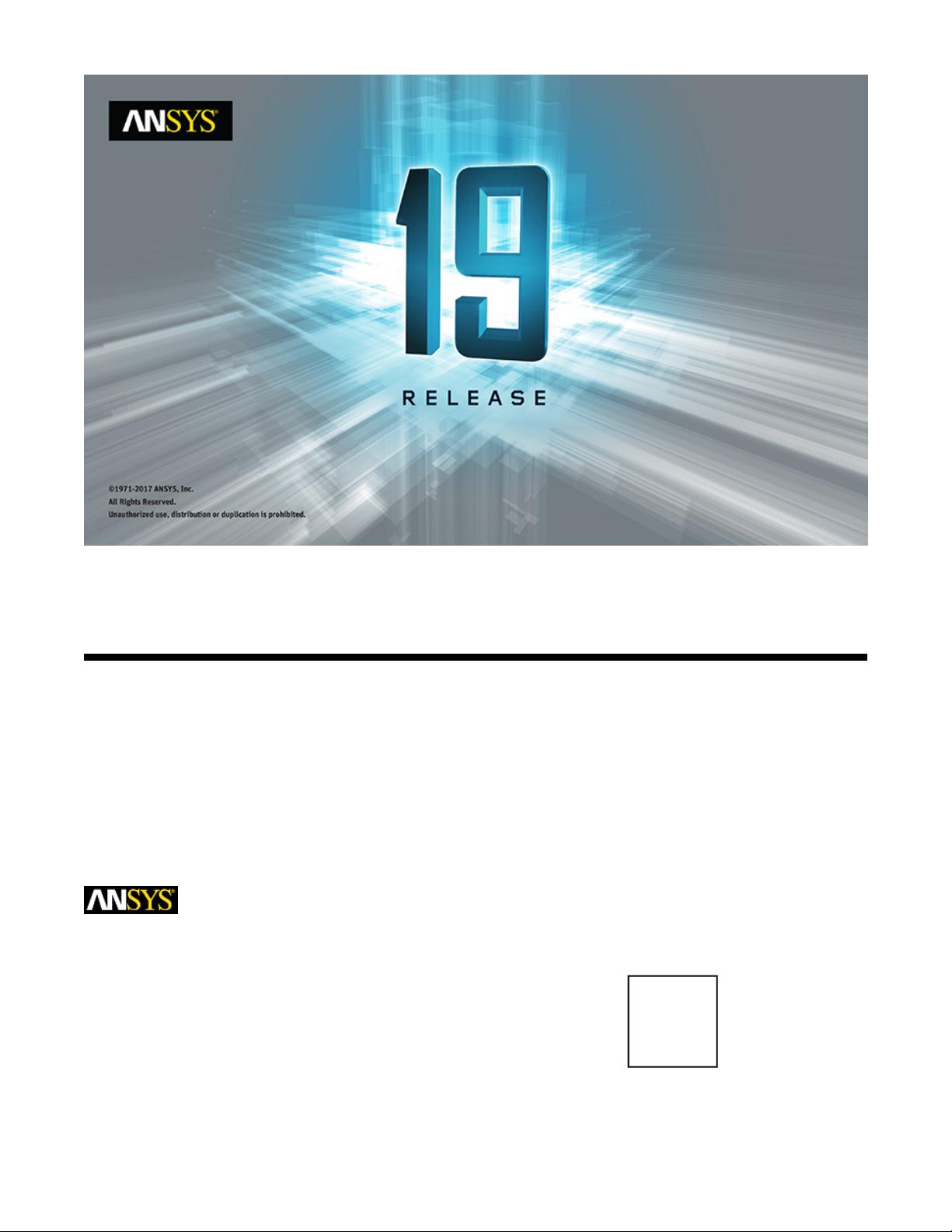
ANSYS Polystat User's Guide
Release 19.0ANSYS, Inc.
January 2018Southpointe
2600 ANSYS Drive
Canonsburg, PA 15317
ANSYS, Inc. and
ANSYS Europe,
ansysinfo@ansys.com
Ltd. are UL
http://www.ansys.com
registered ISO
(T) 724-746-3304
(F) 724-514-9494
9001: 2008
companies.

Copyright and Trademark Information
© 2017 ANSYS, Inc. Unauthorized use, distribution or duplication is prohibited.
ANSYS, ANSYS Workbench, AUTODYN, CFX, FLUENT and any and all ANSYS, Inc. brand, product, service and feature
names, logos and slogans are registered trademarks or trademarks of ANSYS, Inc. or its subsidiaries located in the
United States or other countries. ICEM CFD is a trademark used by ANSYS, Inc. under license. CFX is a trademark
of Sony Corporation in Japan. All other brand, product, service and feature names or trademarks are the property
of their respective owners. FLEXlm and FLEXnet are trademarks of Flexera Software LLC.
Disclaimer Notice
THIS ANSYS SOFTWARE PRODUCT AND PROGRAM DOCUMENTATION INCLUDE TRADE SECRETS AND ARE CONFID-
ENTIAL AND PROPRIETARY PRODUCTS OF ANSYS, INC., ITS SUBSIDIARIES, OR LICENSORS. The software products
and documentation are furnished by ANSYS, Inc., its subsidiaries, or affiliates under a software license agreement
that contains provisions concerning non-disclosure, copying, length and nature of use, compliance with exporting
laws, warranties, disclaimers, limitations of liability, and remedies, and other provisions. The software products
and documentation may be used, disclosed, transferred, or copied only in accordance with the terms and conditions
of that software license agreement.
ANSYS, Inc. and ANSYS Europe, Ltd. are UL registered ISO 9001: 2008 companies.
U.S. Government Rights
For U.S. Government users, except as specifically granted by the ANSYS, Inc. software license agreement, the use,
duplication, or disclosure by the United States Government is subject to restrictions stated in the ANSYS, Inc.
software license agreement and FAR 12.212 (for non-DOD licenses).
Third-Party Software
See the legal information in the product help files for the complete Legal Notice for ANSYS proprietary software
and third-party software. If you are unable to access the Legal Notice, contact ANSYS, Inc.
Published in the U.S.A.

Table of Contents
Using This Manual ....................................................................................................................................... vii
1. The Contents of This Manual .............................................................................................................. vii
2.The Contents of the ANSYS Polyflow Manuals ..................................................................................... vii
1. Introduction ............................................................................................................................................ 1
1.1. Objectives ........................................................................................................................................ 1
1.2. How to Characterize Mixing? ............................................................................................................. 1
1.3. Classification of Flows, Capabilities of the Mixing Module .................................................................. 2
1.4. General Explanation on the Way to Solve a Mixing Task ...................................................................... 4
1.5.The Numerical Techniques Involved in the Mixing Module ................................................................. 6
1.6. Examples .......................................................................................................................................... 7
1.6.1. Example 50:The Rectangular Cavity .......................................................................................... 7
1.6.2. Example 51: Coextrusion of Polymers in a Square Channel ........................................................ 7
1.6.3. Example 52: Flat Die ................................................................................................................. 7
1.6.4. Example 46: Periodic Flow Through a Kenics Mixer .................................................................... 8
1.6.5. Example 37: Mixer 2-D .............................................................................................................. 8
1.6.6. Example 65: Adaptive Meshing for Moving Parts; Mixer 2-D ....................................................... 8
1.6.7. Example 91: Dispersion ............................................................................................................ 8
1.6.8. Example 116: Distributive Mixing Analysis in the Mixer GK7N .................................................... 8
1.7. Known Limitations in ANSYS Polystat 19.0 ......................................................................................... 9
2.The Mixing Theory ................................................................................................................................. 11
2.1. Introduction ................................................................................................................................... 11
2.2. Kinematic Parameters ..................................................................................................................... 12
2.2.1. Kinematic Parameters for 2D Flows ......................................................................................... 12
2.2.2. Kinematic Parameters for 3D Flows ......................................................................................... 13
2.2.3. Statistical Analysis .................................................................................................................. 14
2.2.3.1. Mean and Standard Deviation ........................................................................................ 14
2.2.3.2. Cumulated Probability Function (or Distribution Function) ............................................. 15
2.2.3.3. Density of Probability Function ...................................................................................... 15
2.2.3.4. Percentiles ..................................................................................................................... 16
2.2.3.5. Histograms .................................................................................................................... 16
2.2.3.6. Correlations ................................................................................................................... 17
2.3. Homogenization ............................................................................................................................. 17
2.3.1. Definition ............................................................................................................................... 17
2.3.2. Numerical Method ................................................................................................................. 19
2.4. Distributive Mixing ......................................................................................................................... 20
2.4.1. Distribution Index .................................................................................................................. 20
2.4.2. Distribution in Zones .............................................................................................................. 22
2.4.3. Deviation of Points Concentration .......................................................................................... 23
2.5. Disagglomeration ........................................................................................................................... 24
2.6. Comment ....................................................................................................................................... 29
3. Mixing Tasks in Polydata ....................................................................................................................... 31
3.1. Creating a New Mixing Task ............................................................................................................. 31
3.2. Using the General Menu of a Mixing Task ......................................................................................... 33
3.3. Definition of the Flow Domain ........................................................................................................ 35
3.4. Definition of the Boundary Conditions ............................................................................................ 36
3.4.1. Specification of the Boundary Type ......................................................................................... 37
3.4.2. Specification of a Stopping Plane ............................................................................................ 42
3.5. Definition of the Flow Field ............................................................................................................. 44
3.5.1. Steady-State Flow .................................................................................................................. 44
3.5.2.Time-Dependent Flow ............................................................................................................ 45
iii
Release 19.0 - © ANSYS, Inc. All rights reserved. - Contains proprietary and confidential information
of ANSYS, Inc. and its subsidiaries and affiliates.

3.6. Parameters for the Generation of the Material Points ....................................................................... 48
3.7. Parameters for the Tracking ............................................................................................................. 55
3.8. Selection of Properties .................................................................................................................... 57
3.8.1. Parameters for the Kinematic Mixing Properties ...................................................................... 59
3.9. Parameters for the Storage of the Results ........................................................................................ 60
3.10. Definition of Moving Parts ............................................................................................................. 61
3.11. Definition of the Kinematic Analysis .............................................................................................. 62
3.11.1. Management of Properties ................................................................................................... 65
3.12. Definition of the Distribution Analysis ........................................................................................... 67
4. The Polystat User’s Manual ................................................................................................................... 73
4.1. The File Menu ................................................................................................................................. 75
4.1.1. Open... ................................................................................................................................... 76
4.1.2. Options .................................................................................................................................. 76
4.1.3. Read Data .............................................................................................................................. 77
4.1.4. Read mesh ............................................................................................................................. 78
4.1.5. Run ........................................................................................................................................ 79
4.1.6. Draw results ........................................................................................................................... 79
4.1.7. Draw Stats. ............................................................................................................................. 85
4.1.8. WRITE Trajectories .................................................................................................................. 87
4.1.9. WRITE Slices ........................................................................................................................... 89
4.1.10. WRITE Stat. ........................................................................................................................... 91
4.1.11. Save ..................................................................................................................................... 92
4.2.The Properties Menu ....................................................................................................................... 93
4.2.1. Definition ............................................................................................................................... 93
4.2.2. See Properties ........................................................................................................................ 94
4.2.3. Create Properties ................................................................................................................... 94
4.2.3.1. || A || .............................................................................................................................. 96
4.2.3.2. A^x ............................................................................................................................... 97
4.2.3.3. exp ( A ) ......................................................................................................................... 97
4.2.3.4. log ( A ) .......................................................................................................................... 98
4.2.3.5. A + B, A - B ..................................................................................................................... 98
4.2.3.6. A / B .............................................................................................................................. 98
4.2.3.7. A * B .............................................................................................................................. 98
4.2.3.8. Rotate ........................................................................................................................... 99
4.2.3.9.Translate ...................................................................................................................... 100
4.2.3.10. Derivate .................................................................................................................... 101
4.2.3.11. Integrate ................................................................................................................... 102
4.2.3.12. k (constant) ............................................................................................................... 103
4.2.3.13. A ( Slice ) .................................................................................................................... 104
4.2.3.14. Concentration ........................................................................................................... 106
4.2.3.15. Min / Max .................................................................................................................. 107
4.2.3.16. Extract ....................................................................................................................... 108
4.2.3.17. Step .......................................................................................................................... 109
4.2.3.18. Instant. Eff. ................................................................................................................. 110
4.2.3.19.Time Aver. Eff. ............................................................................................................. 111
4.2.3.20. Shear Rate ................................................................................................................. 112
4.2.3.21. Melting Index ............................................................................................................ 113
4.2.4. Disagglomeration Properties ................................................................................................ 114
4.2.4.1. Disagglomeration ........................................................................................................ 116
4.2.4.2.Typical size of agglomerates ......................................................................................... 117
4.2.4.3. Fraction of agglomerates of given size .......................................................................... 118
4.2.4.4. Number of agglomerates of given size ......................................................................... 119
Release 19.0 - © ANSYS, Inc. All rights reserved. - Contains proprietary and confidential information
of ANSYS, Inc. and its subsidiaries and affiliates.iv
Polystat User's Guide

4.2.4.5. Mass of agglomerates of given size .............................................................................. 120
4.3. The Trajectories Menu ................................................................................................................... 121
4.3.1. See the Set of Trajectories ..................................................................................................... 121
4.3.2. CREATE a new set of trajectories ........................................................................................... 122
4.3.3. COMBINE sets of trajectories ................................................................................................. 123
4.3.4.The SELECT one single trajectory Option ............................................................................... 124
4.3.5. SEARCH stagnation points .................................................................................................... 125
4.4. The Slices Menu ............................................................................................................................ 127
4.4.1. See the Set of Slices .............................................................................................................. 128
4.4.2. Automatic Slicing ................................................................................................................. 129
4.4.3. Manual Slicing ...................................................................................................................... 130
4.4.4. Sub - Slicing ......................................................................................................................... 131
4.5. The Statistics Menu ....................................................................................................................... 132
4.5.1. See the Statistical Functions ................................................................................................. 132
4.5.2. Create Statistical Functions ................................................................................................... 133
4.5.2.1.The Property along a trajectory Function ...................................................................... 136
4.5.2.2.The Sum Function ........................................................................................................ 137
4.5.2.3.The Mean + Standard Deviation Function ..................................................................... 138
4.5.2.4.The Correlation Function .............................................................................................. 139
4.5.2.5. The Probability Function .............................................................................................. 140
4.5.2.6.The Auto-Correlation Function of the Concentration Function ...................................... 141
4.5.2.7.The Distance distribution Function ............................................................................... 142
4.5.2.8.The Distribution in zones Function ............................................................................... 144
4.5.2.9.The Sum A <op> Sum B Function ................................................................................. 146
4.5.2.10.The Smoothing Function ............................................................................................ 147
4.5.2.11.The Density of Probability Function ............................................................................ 149
4.5.2.12.The Percentile Function .............................................................................................. 150
4.5.2.13.The Histogram Function ............................................................................................. 151
4.5.2.14. The Segregation Scale Function ................................................................................. 152
4.5.2.15.The Deviation Function .............................................................................................. 153
4.5.2.16.The Points Concentration Deviation Function ............................................................. 155
4.5.3. New disagglomeration functions .......................................................................................... 156
4.5.3.1.The See disagglomeration along a single trajectory Function ........................................ 158
4.5.3.2.The Mean disagglomeration function ........................................................................... 159
4.5.3.3.The Probability function ............................................................................................... 161
4.6. The Help Menu ............................................................................................................................. 162
4.7. Additional Definitions ................................................................................................................... 162
4.7.1. The Slices ............................................................................................................................. 162
4.7.2. The Zones ............................................................................................................................ 163
4.7.3. Weighting ............................................................................................................................ 164
A. The Simulation of the Distribution ......................................................................................................... 167
B.The Global Efficiency of Stretching ......................................................................................................... 169
C. Adaptive Meshing and Mixing Task ........................................................................................................ 171
D. Sliding Mesh Technique and Mixing Task ............................................................................................... 173
Bibliography ............................................................................................................................................. 175
v
Release 19.0 - © ANSYS, Inc. All rights reserved. - Contains proprietary and confidential information
of ANSYS, Inc. and its subsidiaries and affiliates.
Polystat User's Guide
剩余183页未读,继续阅读
资源评论

少年小鱼
- 粉丝: 32
- 资源: 528
上传资源 快速赚钱
 我的内容管理
展开
我的内容管理
展开
 我的资源
快来上传第一个资源
我的资源
快来上传第一个资源
 我的收益 登录查看自己的收益
我的收益 登录查看自己的收益 我的积分
登录查看自己的积分
我的积分
登录查看自己的积分
 我的C币
登录后查看C币余额
我的C币
登录后查看C币余额
 我的收藏
我的收藏  我的下载
我的下载  下载帮助
下载帮助

 前往需求广场,查看用户热搜
前往需求广场,查看用户热搜最新资源
- 基于 CNN + LSTM 的网络流量检测python源码+项目说明(高分课设).zip
- matlab代码展示csv文件
- 基于 fastapi 的爬虫可视化调度系统源码+项目说明.zip
- 基于 Python 的有限元方程求解程序源码(非齐次两点边值问题+在给定域内的微分方程解).zip
- 基于 Vue3.4、TypeScript的一套后台管理框架源码+项目说明.zip
- 基于Arm-6818开发板的贪吃蛇游戏c++源码+项目说明.zip
- 我的生涯探索成长单-1733146098312.pdf.pdf
- 基于3w多唐诗训练好的lstm模型python源码+项目说明(能够自动生成诗词和藏头诗).zip
- 基于bert对thuc新闻数据集进行文本分类python源码+项目说明.zip
- 基于Bert进行知识蒸馏的预训练语言模型python源码+项目说明.zip
- Resque 是一个由 Redis 支持的 Ruby 库,用于创建后台作业、将它们放在多个队列中,然后在稍后处理它们 .zip
- 基于Bi-LSTM的亚马逊评论情感二分类模型及可视化python源码+项目说明.zip
- 基于c++的多媒体文件管理系统源码+详细注释+示例图片.zip
- 基于c++QT实现的车辆管理系统源码+项目说明(课程设计).zip
- 基于C++和Qt实现的仿QQ影音视频播放器源码+项目说明.zip
- 基于C++的软光栅化渲染器的实现源码+项目说明+示例图片.zip
资源上传下载、课程学习等过程中有任何疑问或建议,欢迎提出宝贵意见哦~我们会及时处理!
点击此处反馈



安全验证
文档复制为VIP权益,开通VIP直接复制
 信息提交成功
信息提交成功