没有合适的资源?快使用搜索试试~ 我知道了~
资源推荐
资源详情
资源评论
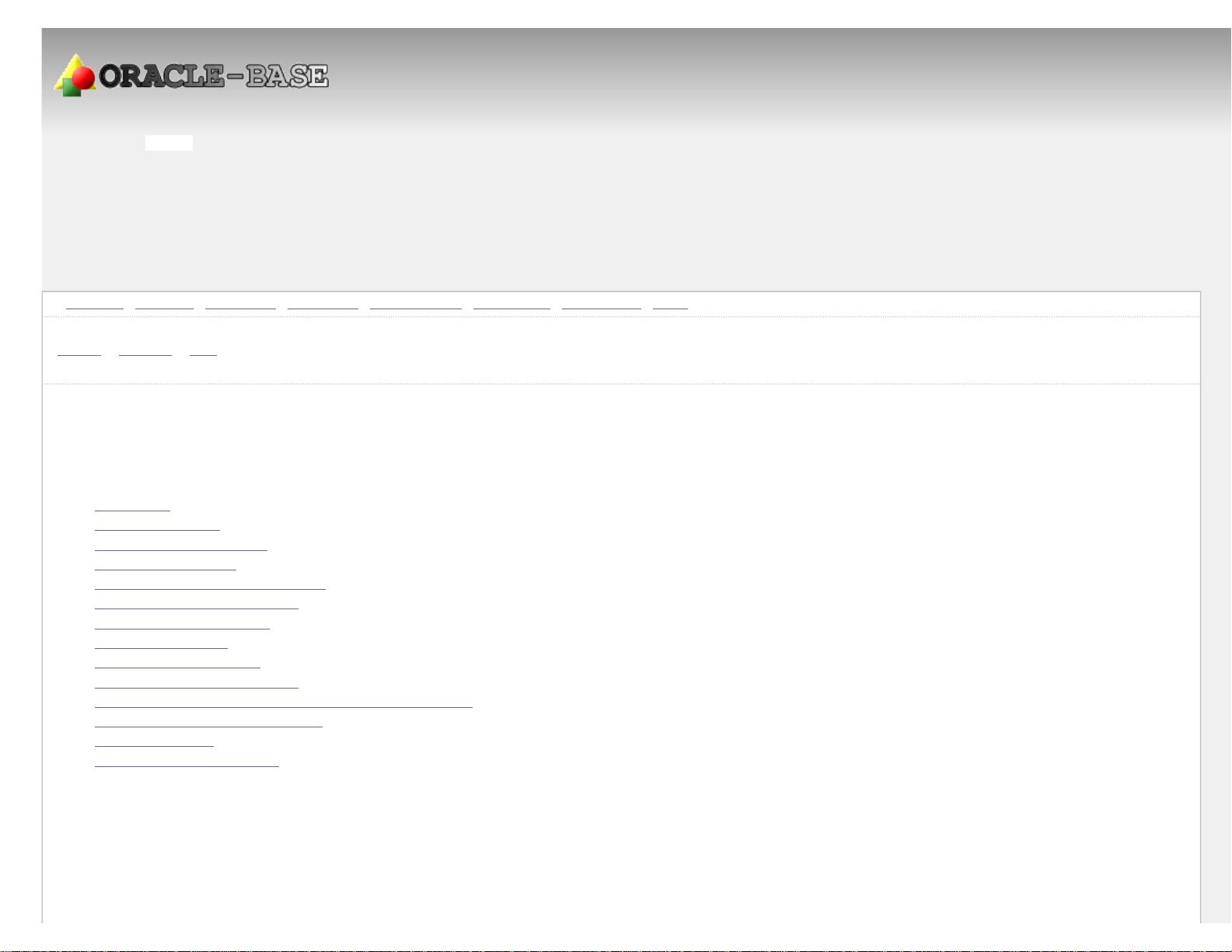
ORACLE-BASE - Oracle 10g RAC On Windows 2003 Using VMware Server
❍ Home
❍ Articles
❍ Scripts
❍ Forums
❍ Blog
❍ Certification
❍ Misc
❍ About
❍ Printer Friendly
Oracle 8i | Oracle 9i | Oracle 10g | Oracle 11g | Miscellaneous | Oracle RAC | Oracle Apps | Linux
Home » Articles » 10g » Here
Oracle 10g RAC On Windows 2003 Using VMware Server
This article describes the installation of Oracle 10g release 2 (10.2.0.1) RAC on Windows 2003 Server Standard
Edition using VMware Server with no additional shared disk devices.
● Introduction
● Download Software
● VMware Server Installation
● Virtual Machine Setup
● Guest Operating System Installation
● Oracle Installation Prerequisites
● Install VMware Client Tools
● Create Shared Disks
● Clone the Virtual Machine
● Install the Clusterware Software
● Install the Database Software and Create an ASM Instance
● Create a Database using the DBCA
● TNS Configuration
● Check the Status of the RAC
Introduction
One of the biggest obstacles preventing people from setting up test RAC environments is the requirement for shared storage. In a production environment, shared storage is often
provided by a SAN or high-end NAS device, but both of these options are very expensive when all you want to do is get some experience installing and using RAC. A cheaper
alternative is to use a FireWire disk enclosure to allow two machines to access the same disk(s), but that still costs money and requires two servers. A third option is to use
VMware Server to fake the shared storage.
http://www.oracle-base.com/articles/10g/OracleDB10gR2RACInstallationOnWindows2003UsingVMware.php(第 1/102 页)2009-6-8 12:20:41
Search
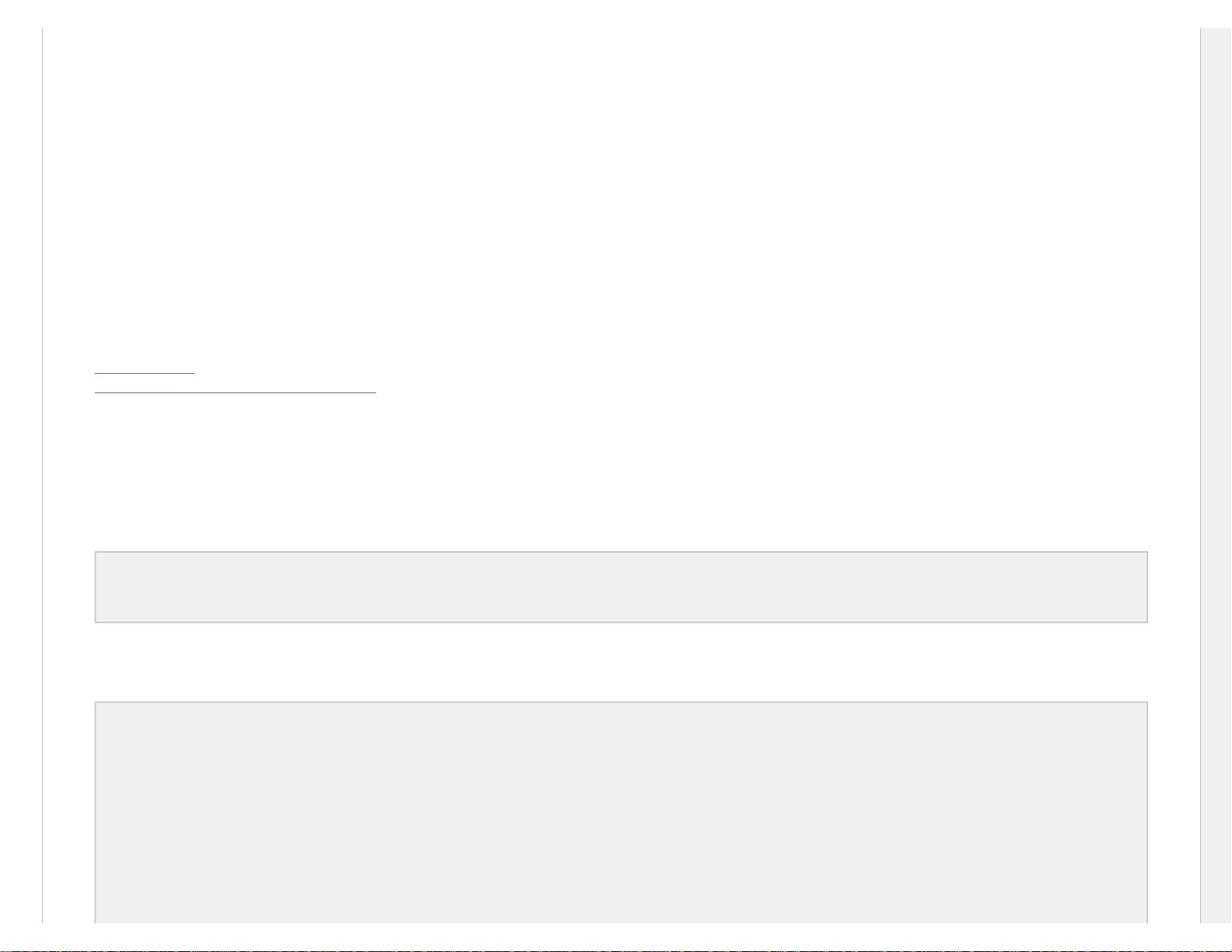
ORACLE-BASE - Oracle 10g RAC On Windows 2003 Using VMware Server
Using VMware Server you can run multiple Virtual Machines (VMs) on a single server, allowing you to run both RAC nodes on a single machine. In additon, it allows you to set up
shared virtual disks, overcoming the obstacle of expensive shared storage.
Before you launch into this installation, here are a few things to consider.
● The finished system includes the host operating system, two guest operating systems, two sets of Oracle Clusterware, two ASM instances and two Database instances all
on a single server. As you can imagine, this requires a significant amount of disk space, CPU and memory. To complete this installation I used a dual 3.0G Xeon server
with 4G of memory.
● This procedure provides a bare bones installation to get the RAC working. There is no redundancy in the Clusterware installation or the ASM installation. To add this,
simply create double the amount of shared disks and select the "Normal" redundancy option when it is offered. Of course, this will take more disk space.
● During the virtual disk creation, I always choose not to preallocate the disk space. This makes virtual disk access slower during the installation, but saves on wasted disk
space.
● This is not, and should not be considered, a production-ready system. It's simply to allow you to get used to installing and using RAC.
Download Software
Download the following software.
● VMware Server
● Oracle 10g (10.2.0.1) CRS and DB software
VMware Server Installation
For this article, I used CentOS 4.3 as the host operating systems. To use Windows as the host operating system, simply run the executable installation file and ignore the following
VMware Server installation information.
First, install the VMware Server software. On Linux you do this with the following command as the root user.
# rpm -Uvh VMware-server-*.rpm
Preparing... ########################################### [100%]
1:VMware-server ########################################### [100%]
#
Then finish the configuration by running the vmware-config.pl script as the root user. Most of the questions can be answered with the default response by pressing the return key.
The output below shows my responses to the questions.
# vmware-config.pl
Making sure services for VMware Server are stopped.
Stopping VMware services:
Virtual machine monitor [ OK ]
You must read and accept the End User License Agreement to continue.
Press enter to display it.
VMWARE, INC.
SOFTWARE BETA TEST AGREEMENT
http://www.oracle-base.com/articles/10g/OracleDB10gR2RACInstallationOnWindows2003UsingVMware.php(第 2/102 页)2009-6-8 12:20:41
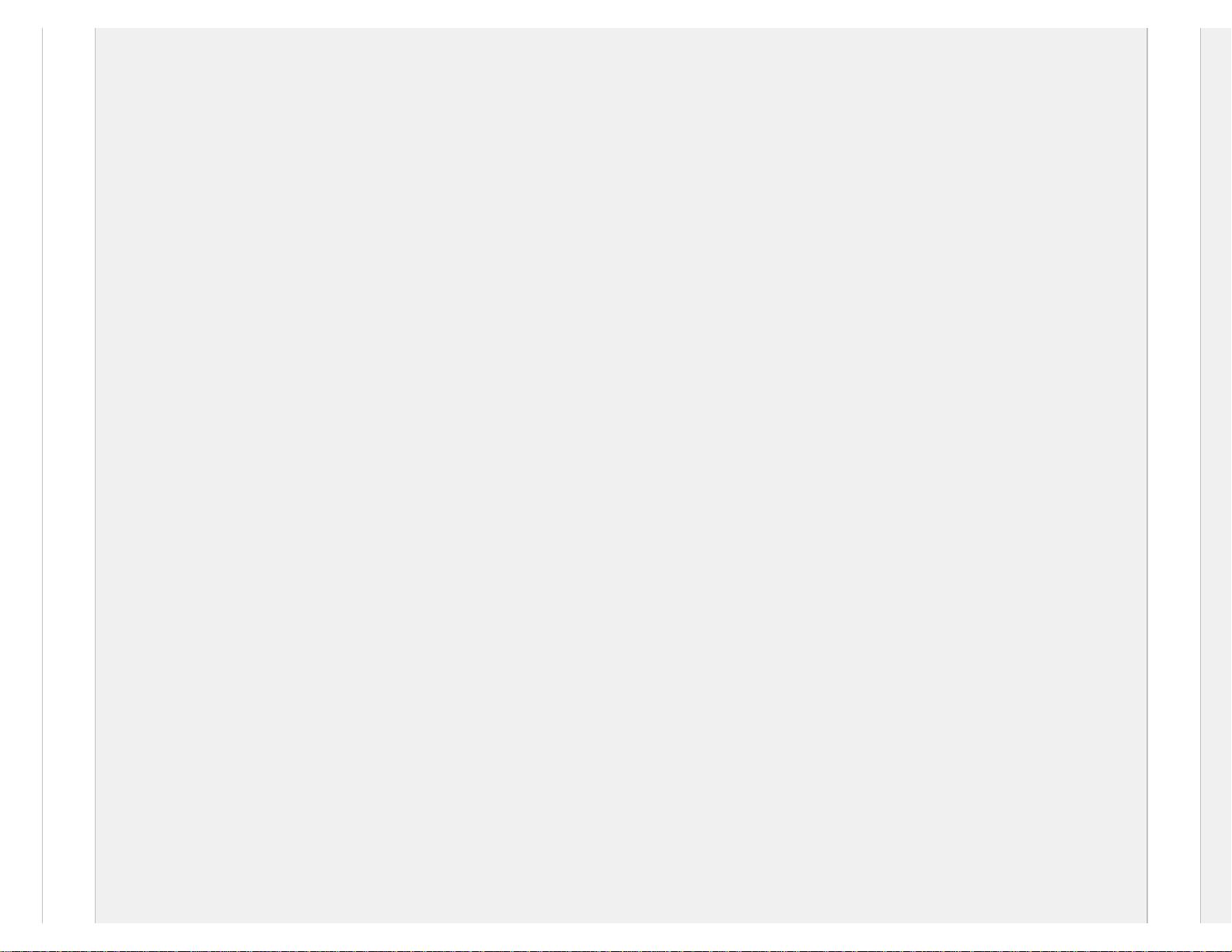
ORACLE-BASE - Oracle 10g RAC On Windows 2003 Using VMware Server
*** Editied out license agreement ***
Do you accept? (yes/no) yes
Thank you.
Configuring fallback GTK+ 2.4 libraries.
In which directory do you want to install the mime type icons?
[/usr/share/icons]
What directory contains your desktop menu entry files? These files have a
.desktop file extension. [/usr/share/applications]
In which directory do you want to install the application's icon?
[/usr/share/pixmaps]
Trying to find a suitable vmmon module for your running kernel.
The module bld-2.6.9-5.EL-i686smp-RHEL4 loads perfectly in the running kernel.
Do you want networking for your virtual machines? (yes/no/help) [yes]
Configuring a bridged network for vmnet0.
The following bridged networks have been defined:
. vmnet0 is bridged to eth0
All your ethernet interfaces are already bridged.
Do you want to be able to use NAT networking in your virtual machines? (yes/no)
[yes]
Configuring a NAT network for vmnet8.
Do you want this program to probe for an unused private subnet? (yes/no/help)
[yes]
Probing for an unused private subnet (this can take some time)...
The subnet 172.16.210.0/255.255.255.0 appears to be unused.
The following NAT networks have been defined:
. vmnet8 is a NAT network on private subnet 172.16.210.0.
Do you wish to configure another NAT network? (yes/no) [no]
Do you want to be able to use host-only networking in your virtual machines?
[yes] no
http://www.oracle-base.com/articles/10g/OracleDB10gR2RACInstallationOnWindows2003UsingVMware.php(第 3/102 页)2009-6-8 12:20:41
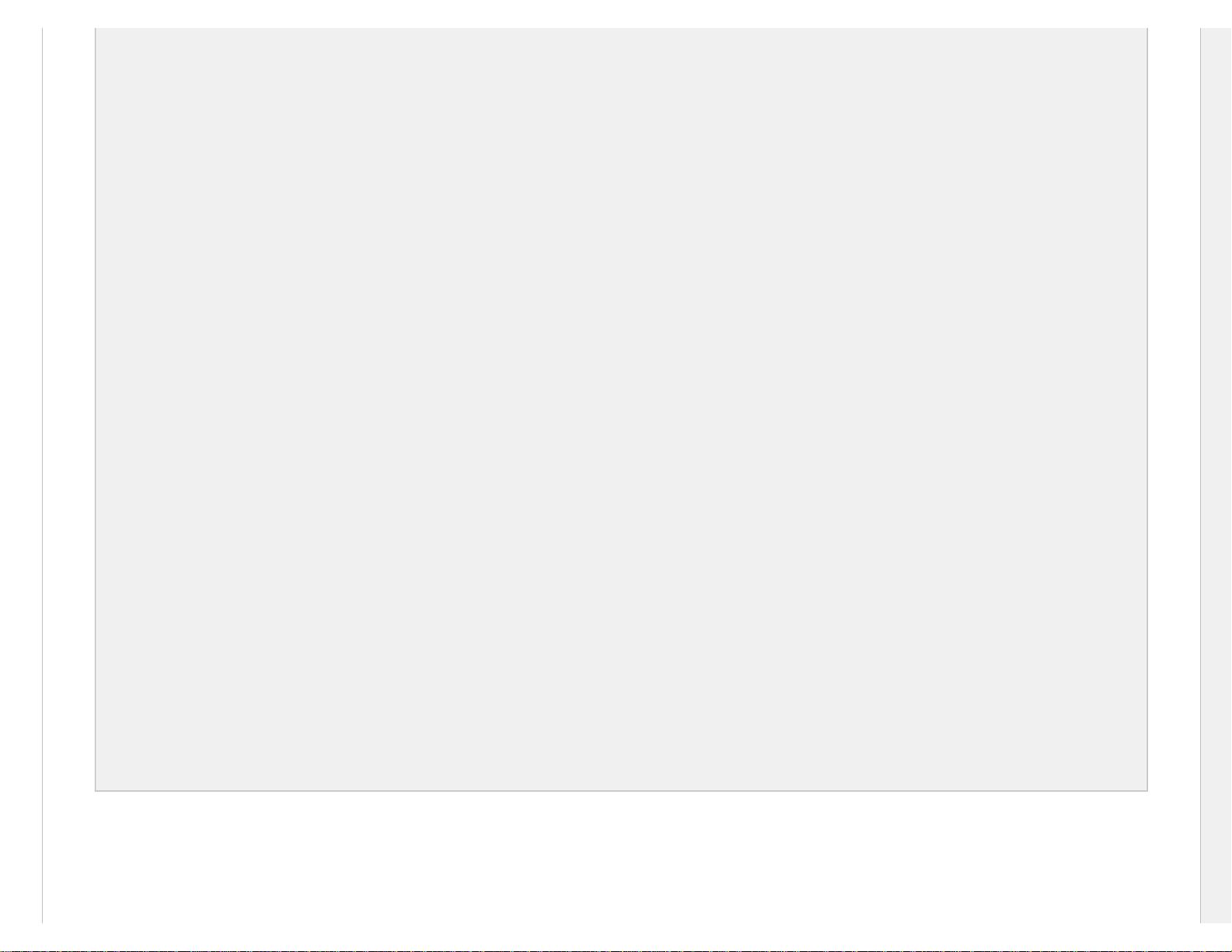
ORACLE-BASE - Oracle 10g RAC On Windows 2003 Using VMware Server
Trying to find a suitable vmnet module for your running kernel.
The module bld-2.6.9-5.EL-i686smp-RHEL4 loads perfectly in the running kernel.
Please specify a port for remote console connections to use [902]
Stopping xinetd: [ OK ]
Starting xinetd: [ OK ]
Configuring the VMware VmPerl Scripting API.
Building the VMware VmPerl Scripting API.
Using compiler "/usr/bin/gcc". Use environment variable CC to override.
The installation of the VMware VmPerl Scripting API succeeded.
Do you want this program to set up permissions for your registered virtual
machines? This will be done by setting new permissions on all files found in
the "/etc/vmware/vm-list" file. [no] yes
Generating SSL Server Certificate
In which directory do you want to keep your virtual machine files?
[/var/lib/vmware/Virtual Machines] /u01/VM
Do you want to enter a serial number now? (yes/no/help) [no] yes
Please enter your 20-character serial number.
Type XXXXX-XXXXX-XXXXX-XXXXX or 'Enter' to cancel: ENTER-YOUR-SERIAL-NUMBER
Starting VMware services:
Virtual machine monitor [ OK ]
Virtual ethernet [ OK ]
Bridged networking on /dev/vmnet0 [ OK ]
Host-only networking on /dev/vmnet8 (background) [ OK ]
NAT service on /dev/vmnet8 [ OK ]
Starting VMware virtual machines... [ OK ]
The configuration of VMware Server e.x.p build-22874 for Linux for this running
kernel completed successfully.
#
The VMware Server Console is started by issuing the command "vmware" at the command prompt, or by selecting it from the "System Tools" menu.
http://www.oracle-base.com/articles/10g/OracleDB10gR2RACInstallationOnWindows2003UsingVMware.php(第 4/102 页)2009-6-8 12:20:41
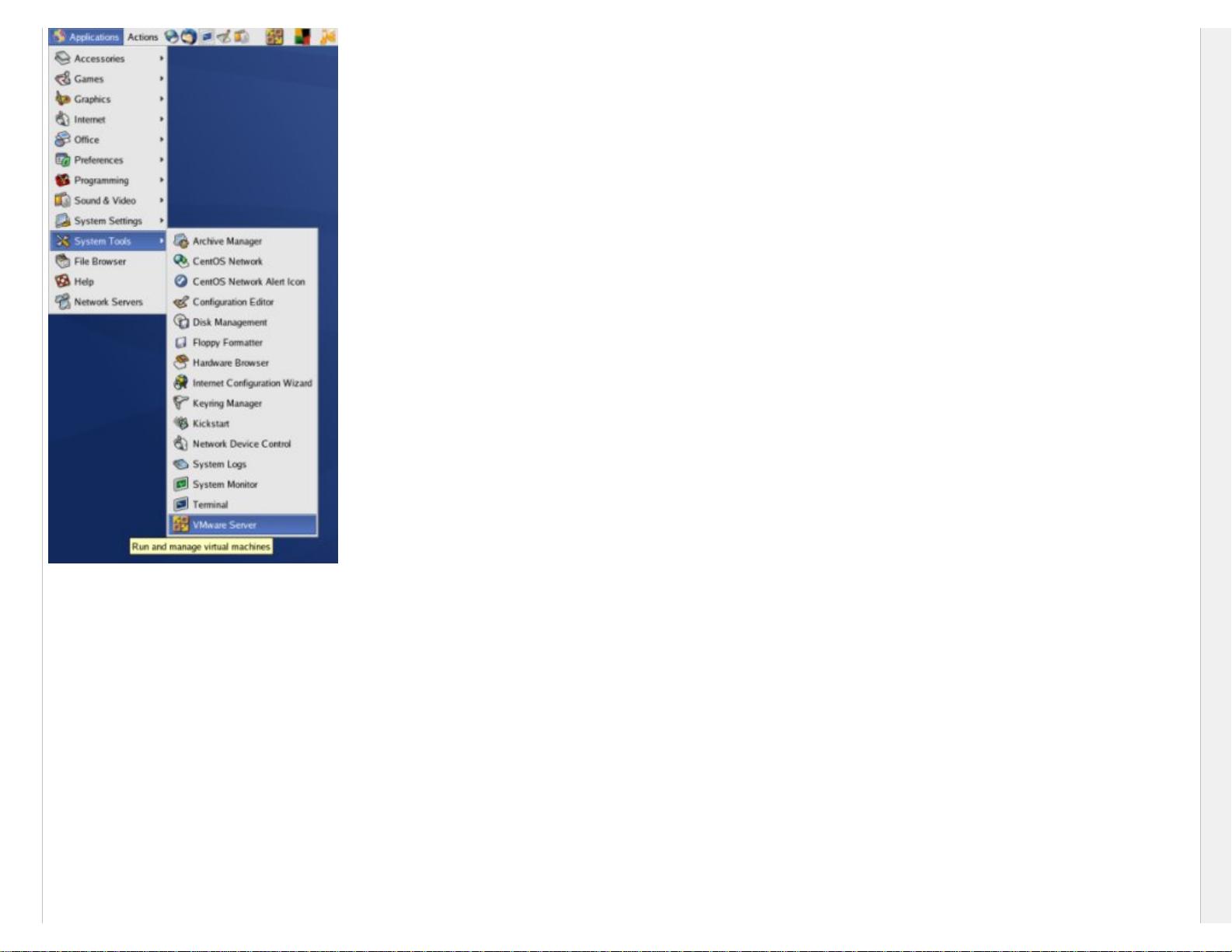
ORACLE-BASE - Oracle 10g RAC On Windows 2003 Using VMware Server
On the "Connect to Host" dialog, accept the "Local host" option by clicking the "Connect" button.
http://www.oracle-base.com/articles/10g/OracleDB10gR2RACInstallationOnWindows2003UsingVMware.php(第 5/102 页)2009-6-8 12:20:41
剩余101页未读,继续阅读
资源评论

 孤风侠尘2012-10-20不错,通过这篇文章知道,原来oracle官方有这么多支持,长见识了
孤风侠尘2012-10-20不错,通过这篇文章知道,原来oracle官方有这么多支持,长见识了
myhome199899
- 粉丝: 3
- 资源: 76
上传资源 快速赚钱
 我的内容管理
展开
我的内容管理
展开
 我的资源
快来上传第一个资源
我的资源
快来上传第一个资源
 我的收益 登录查看自己的收益
我的收益 登录查看自己的收益 我的积分
登录查看自己的积分
我的积分
登录查看自己的积分
 我的C币
登录后查看C币余额
我的C币
登录后查看C币余额
 我的收藏
我的收藏  我的下载
我的下载  下载帮助
下载帮助

 前往需求广场,查看用户热搜
前往需求广场,查看用户热搜安全验证
文档复制为VIP权益,开通VIP直接复制
 信息提交成功
信息提交成功

