没有合适的资源?快使用搜索试试~ 我知道了~
ToadForOracle-16.1-UserGuide.pdf
需积分: 0 0 下载量 172 浏览量
2024-11-15
11:40:19
上传
评论
收藏 1.23MB PDF 举报
温馨提示
ToadForOracle-16.1-UserGuide.pdf
资源推荐
资源详情
资源评论
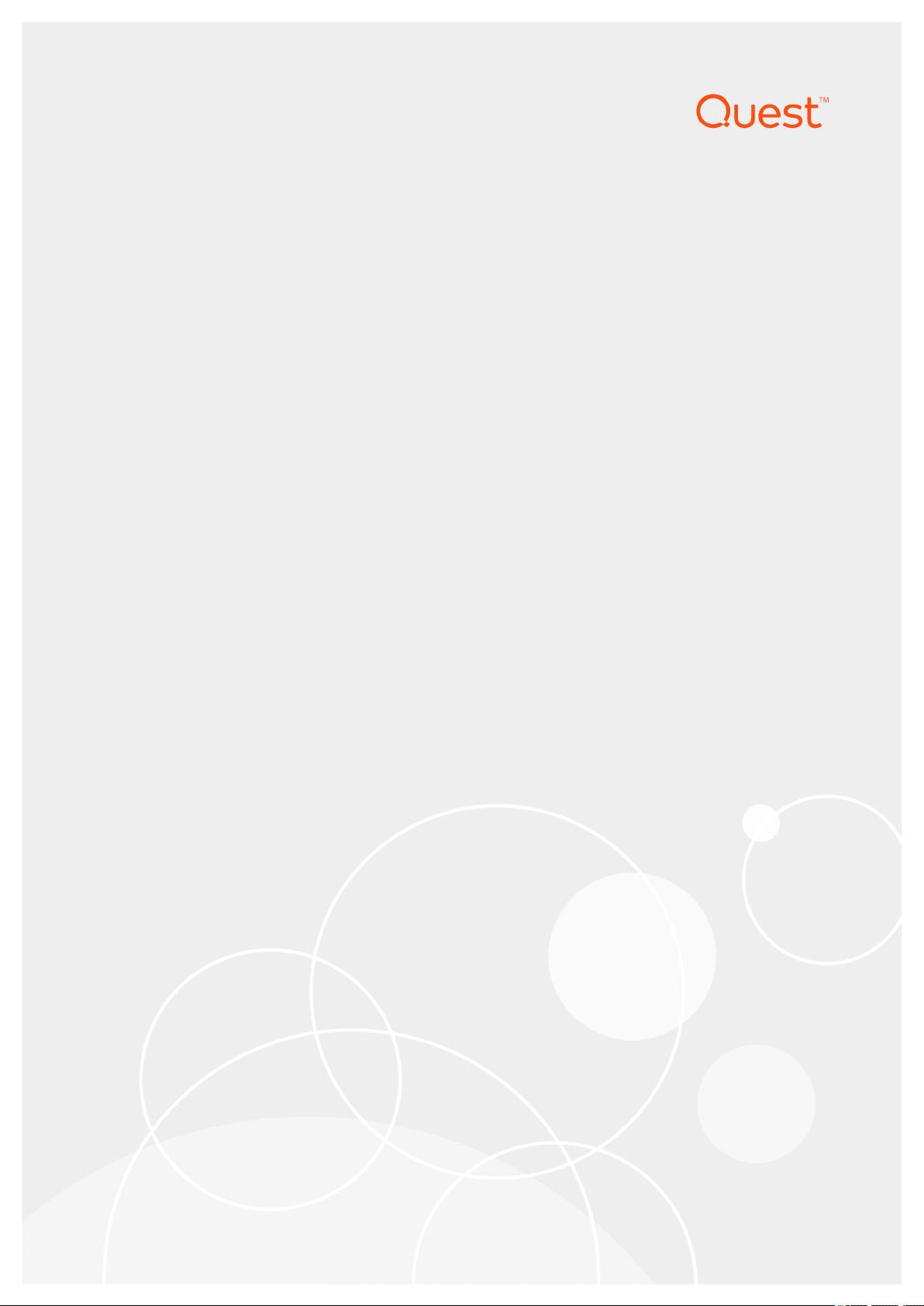
Toad
®
for Oracle 16.1
Getting Started

© 2022 Quest Software Inc. ALL RIGHTS RESERVED.
This guide contains proprietary information protected by copyright. The software described in this guide is furnished under a
software license or nondisclosure agreement. This software may be used or copied only in accordance with the terms of the
applicable agreement. No part of this guide may be reproduced or transmitted in any form or by any means, electronic or
mechanical, including photocopying and recording for any purpose other than the purchaser’s personal use without the written
permission of Quest Software Inc.
The information in this document is provided in connection with Quest Software products. No license, express or implied, by
estoppel or otherwise, to any intellectual property right is granted by this document or in connection with the sale of Quest Software
products. EXCEPT AS SET FORTH IN THE TERMS AND CONDITIONS AS SPECIFIED IN THE LICENSE AGREEMENT FOR
THIS PRODUCT, QUEST SOFTWARE ASSUMES NO LIABILITY WHATSOEVER AND DISCLAIMS ANY EXPRESS, IMPLIED
OR STATUTORY WARRANTY RELATING TO ITS PRODUCTS INCLUDING, BUT NOT LIMITED TO, THE IMPLIED
WARRANTY OF MERCHANTABILITY, FITNESS FOR A PARTICULAR PURPOSE, OR NON-INFRINGEMENT. IN NO EVENT
SHALL QUEST SOFTWARE BE LIABLE FOR ANY DIRECT, INDIRECT, CONSEQUENTIAL, PUNITIVE, SPECIAL OR
INCIDENTAL DAMAGES (INCLUDING, WITHOUT LIMITATION, DAMAGES FOR LOSS OF PROFITS, BUSINESS
INTERRUPTION OR LOSS OF INFORMATION) ARISING OUT OF THE USE OR INABILITY TO USE THIS DOCUMENT, EVEN
IF QUEST SOFTWARE HAS BEEN ADVISED OF THE POSSIBILITY OF SUCH DAMAGES. Quest Software makes no
representations or warranties with respect to the accuracy or completeness of the contents of this document and reserves the right
to make changes to specifications and product descriptions at any time without notice. Quest Software does not make any
commitment to update the information contained in this document.
If you have any questions regarding your potential use of this material, contact:
Quest Software Inc.
Attn: LEGAL Dept
4 Polaris Way
Aliso Viejo, CA 92656
Refer to our Web site (https://www.quest.com) for regional and international office information.
Patents
Quest Software is proud of our advanced technology. Patents and pending patents may apply to this product. For the most current
information about applicable patents for this product, please visit our website at https://www.quest.com/legal.
Trademarks
Quest, the Quest logo, and Join the Innovation are trademarks and registered trademarks of Quest Software Inc. For a complete
list of Quest marks, visit https://www.quest.com/legal/trademark-information.aspx. All other trademarks and registered trademarks
are property of their respective owners.
Toad for Oracle Getting Started
Updated - 6/17/2022
Version - 16.1
Toad 16.1 Getting Started
2

Contents
Contents 3
Welcome to Toad for Oracle 10
About This Guide 11
Toad Resources 12
Jump Search 12
How Jump search functions 13
Search is based on your license 13
Items searched 13
Toad Advisor 14
Toad World 15
Toad for Oracle Community 15
Idea Pond 15
Toad World Forums 16
Toad Web-based Training 16
Retrieve License Keys 17
Create Support Bundles 17
Required Privileges for Toad 18
Required Oracle Privileges 18
Base Edition 18
DB Admin Module 18
Windows Privileges and Toad 19
Create and Manage Database Connections 20
About Database Connections 20
Create or Edit a Connection 21
Save Connection Passwords 24
Import/Export Connection Settings 25
Automatically Connect on Startup 25
Use Previous Connections 26
Change Active Connection in Window 26
Test Connections 26
End Connections 26
Commit or Rollback Changes 27
Toad 16.1 Getting Started
Contents
3

Editor Basics 28
About the Editor 28
Editor Toolbars 28
File 28
Edit 28
Execute 28
Current Schema 29
Desktop 29
Macro 29
Code Analysis 29
Team Coding 29
Editor Layout 29
Navigator Panel 29
Object Palette 29
Editor 30
Desktop Panels 30
Editor Right-click Menu 30
Shortcut Keys 30
Editor Results Area 30
Output Area 31
Editor Options 31
About the Output Window 31
Various Tabs 31
Right-Click Menu 32
About the Results Grids 32
Toggle Fullscreen Editor 32
Open and Save Files 33
Change Current Schema 33
Find text in the Editor 34
Create a Find and Replace Macro 35
Use Bookmarks 38
Find in Files 38
Move Between Editor Tabs 39
Automatically Back Up the Editor 39
Use an External Editor 39
Schema Browser Basics 41
About the Schema Browser 41
Schema Browser Panes 41
Customize the Schema Browser 42
View Schema Browser Icon Legend 42
Automatically Refresh the Schema Browser Data Grid 43
Create Schema Browser Filters 43
Create Default Schema Browser Filters 43
Apply Saved Schema Browser Filters 44
Toad 16.1 Getting Started
Contents
4
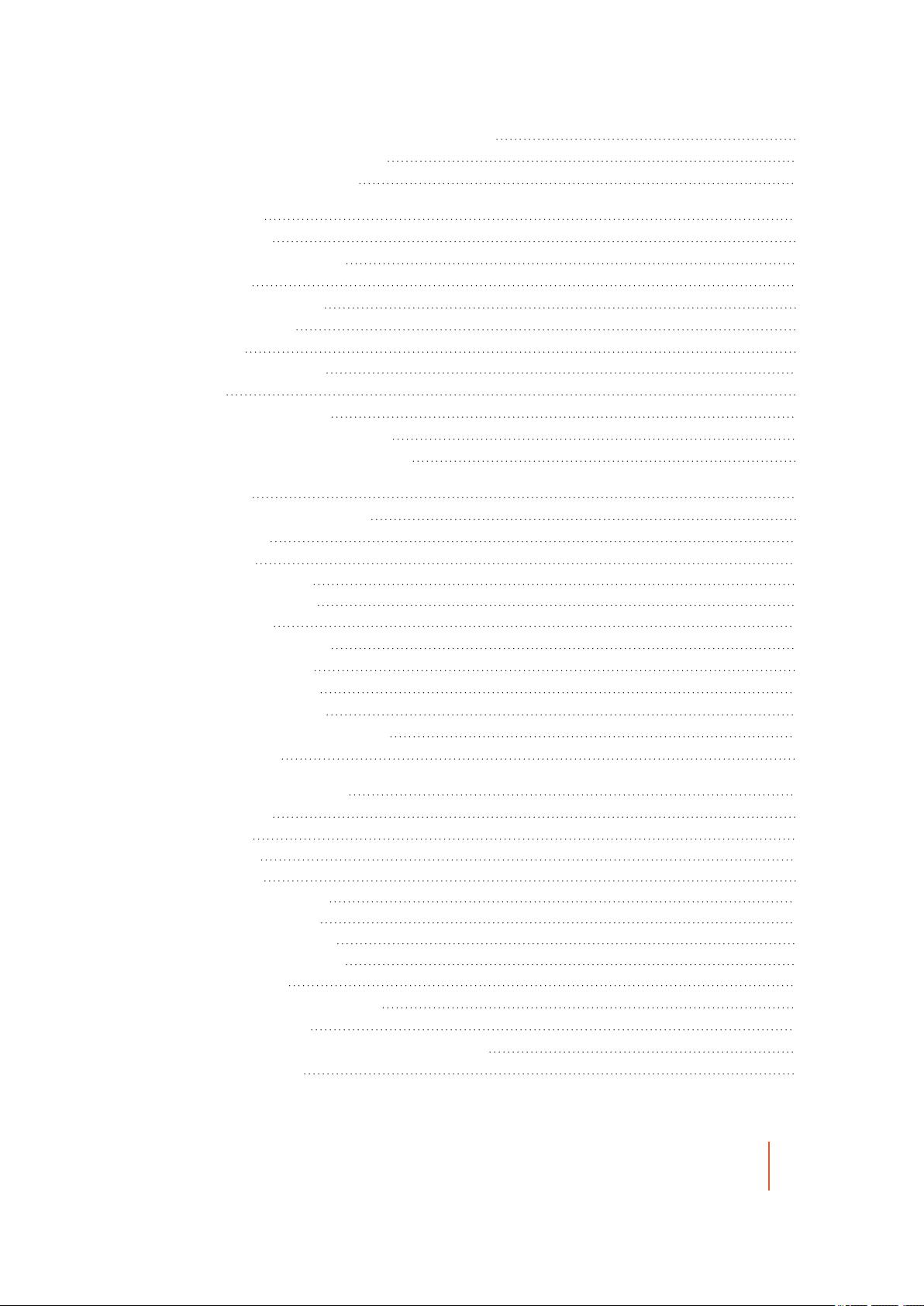
Quickly Filter the Schema Browser Left-Hand Side 44
Filter Data in the Schema Browser 45
Clear Schema Browser Filters 45
Data Grid Basics 46
About Data Grids 46
Anchor Column in Data Grid 47
Hide Columns 47
Understand Time Values 48
Sort and Group Data 48
Search Grids 48
Incremental Searching 49
Filter Data 49
Preview Selected Column 49
Include Row Numbers and ROWID 49
Copy Column Names to the Clipboard 50
Work with Data 51
Understand Editable Resultsets 51
Copy Table Data 51
Compare Data 52
Choose Tables page 52
Select Columns page 53
Results Output 54
Compare Data Duplicates 55
Insert and Delete Rows 56
Post/Revert Edited Data 56
Edit Data in Popup Editor 56
Perform Calculations on Grid Cells 57
Use the Calculator 57
Work with Database Objects 58
Describe Objects 58
Object Search 59
Search Term 59
Object Status 59
Specifying your Search 59
Schemas to Search 60
Search Object Names 60
Search Column Names 60
Source Search 60
Copy Objects to Another Schema 60
Create or Alter Objects 61
Use Existing Object as Template for New Objects 61
Drop (Delete) Objects 62
Toad 16.1 Getting Started
Contents
5
剩余146页未读,继续阅读
资源评论

6勤奋的小学生6
- 粉丝: 6
- 资源: 1
上传资源 快速赚钱
 我的内容管理
展开
我的内容管理
展开
 我的资源
快来上传第一个资源
我的资源
快来上传第一个资源
 我的收益 登录查看自己的收益
我的收益 登录查看自己的收益 我的积分
登录查看自己的积分
我的积分
登录查看自己的积分
 我的C币
登录后查看C币余额
我的C币
登录后查看C币余额
 我的收藏
我的收藏  我的下载
我的下载  下载帮助
下载帮助

 前往需求广场,查看用户热搜
前往需求广场,查看用户热搜最新资源
- VMware入门教程,分享给有需要的人,仅供参考
- C#大型B2B购物商城系统源码数据库 SQL2008源码类型 WebForm
- springboot+redis+esp8266+红外烟雾传感器+yolov5+echarts数据大屏
- 微信小程序项目开发入门教程,分享给有需要的人,仅供参考
- 2011-2024年全国省、市、县环保处罚数据【重磅,更新!】
- node 从0-1如何创建一个项目 注册接口
- burpsuite安装-使用.doc
- 天津大学电气自动化与信息工程学院“模式识别”课程《python-面向银行信用卡的风险评估模型设计》+项目源码+文档说明+模型
- (源码)基于ROS的Kratos控制和子系统项目.zip
- selenium入门教程,分享给有需要的人,仅供参考
资源上传下载、课程学习等过程中有任何疑问或建议,欢迎提出宝贵意见哦~我们会及时处理!
点击此处反馈



安全验证
文档复制为VIP权益,开通VIP直接复制
 信息提交成功
信息提交成功