没有合适的资源?快使用搜索试试~ 我知道了~
GDSNProviderUserGuide.pdf
需积分: 5 0 下载量 77 浏览量
2019-09-27
13:04:00
上传
评论
收藏 2.36MB PDF 举报
温馨提示
STEP GDSN Provider User Guide The Global Data Synchronization Network (GDSN) is an internet-based global network and global registry that enables secure and continuous data synchronization between trading partners. This connection is made via a network of interoperable GDSN-certified data pools. Within the GDSN network, trade items are identified using target markets and a unique combination of the GS1 Identification Keys called Global Trade Item Numbers (GTIN) and Global Location Numbers (GLN). GDSN enables trading partners to synchronize data. Any changes to the data pool made by one company are automatically available to all of its trading partners.
资源推荐
资源详情
资源评论
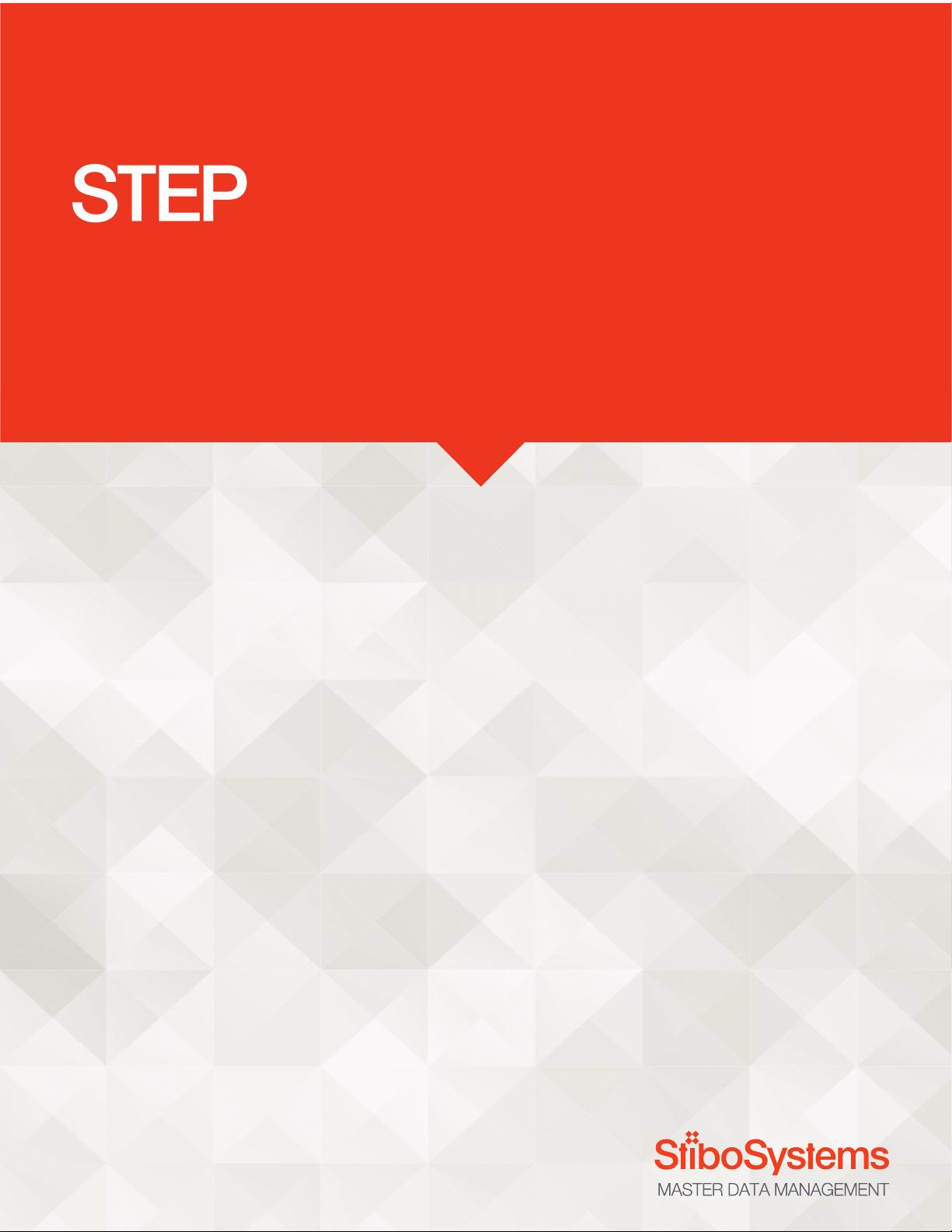
GDSN PROVIDER USER GUIDE
Release 9.1-MP5 (June 2019)
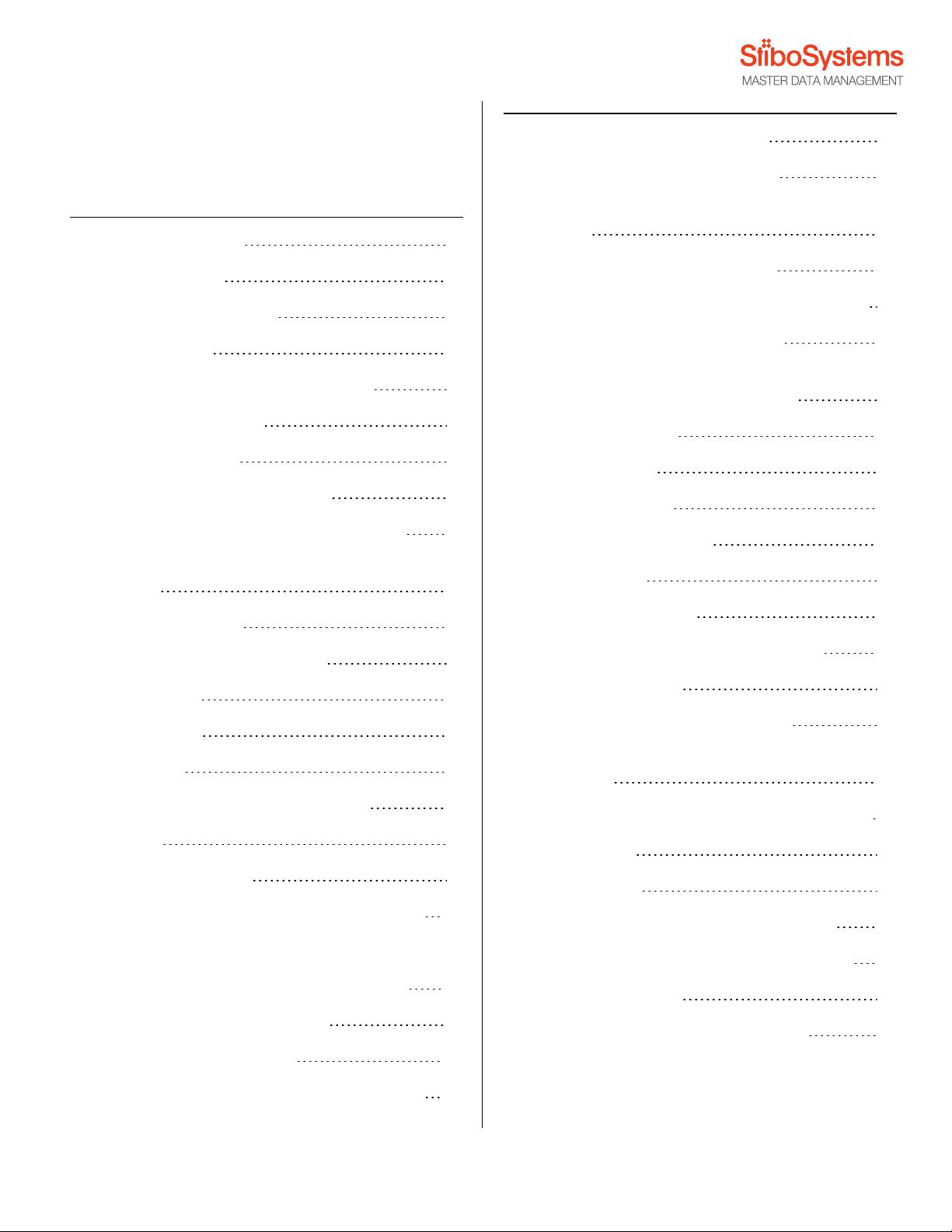
© Stibo Systems - Confidential - STEP 9.1-MP5 (June 2019) 2
Table of Contents
Table of Contents 2
GDSN Provider 3
GS1 Global Registry® 3
Prerequisites 3
How GDSN Works with Data Pools 3
Common Standards 4
Key Terminology 4
About Trade Item Hierarchies 5
GDSN Component Model for Provider 6
Primary Elements of the GDSN Component
Model 6
GDSN Product 6
Target Market Object Type 6
Recipient 6
Data pool 6
Format 7
CIC (Catalog Item Confirmation) 7
Status 8
Package hierarchy 8
Setting Up the GDSN Component Model 10
GDSN Provider Component Model Elements 13
Setting Up GDSN Provider Data Pools 18
Set Up The GDSN Data Pool 18
Data Pool Configuration 21
Creating GDSN Provider Target Markets 23
Create GDSN Target Markets 24
Creating the GDSN Recipients 26
Configuring the Outbound Message
Format 27
Configure Format Templates 27
Configuring the GDSN Register Template 30
Mapping Data Into the Template 30
Object Types to
<productType></productType> 30
Normal Attributes 32
LOVs With IDs 33
Units of Measure 34
Multi-valued Attributes 36
GDSN Dates 37
Language Qualifiers 37
GDSN Message Exception Handling 38
Process Overview 38
GDSN Message Exception Binds 39
A Message Exception Handling Process
Example 40
Configuring the Inbound Message Format 44
Type field 44
Document 45
Configuration table of message types 45
Moving a GDSN Setup to a New System 47
GDSN Conversion 50
Start the GDSN conversion script 50

GDSN Provider
The Global Data Synchronization Network (GDSN) is an internet-based global network and global registry that
enables secure and continuous data synchronization between trading partners. This connection is made via a
network of interoperable GDSN-certified data pools.
Within the GDSN network, trade items are identified using target markets and a unique combination of the GS1
Identification Keys called Global Trade Item Numbers (GTIN) and Global Location Numbers (GLN).
GDSN enables trading partners to synchronize data. Any changes to the data pool made by one company are
automatically available to all of its trading partners.
GS1 Global Registry
®
GS1 describes the GS1 Global Registry as the GDSN information directory that details who has subscribed to
trade items or party data, guarantees the uniqueness of the registered items and parties, and ensures that all data
pools in the network are complying with a standards-based set of validation rules.
Prerequisites
This guide describes STEP GDSN Provider including how to setup data pools and use data pools to send data to
different data recipients.
We recommend that you familiarize yourself with the key concepts of this guide.
The guide assumes that:
l Users have a basic knowledge of STEP.
l Users have a AS2 server setup with an In hotfolder and Out hotfolder to be able to send and receive data.
l Users and trading partners have adopted the GS1 GTIN, GLN, Global Data Dictionary (GDD) and Global
Product Classification (GPC) standards.
l Users have a STEP GDSN Provider license or the STEP GDSN Provider license version 2.
If you need information on other STEP components, see the online help or the specific user guides.
How GDSN Works with Data Pools
GS1-certified data pools are electronic catalogs of standardized item data. They serve as a source and/or a
recipient of master data.
The GDSN works together with data pools in the following way:
1. The data provider selects a source data pool and the data recipient selects a recipient data pool as a single
point of entry to the GDSN.
© Stibo Systems - Confidential - STEP 9.1-MP5 (June 2019) 3
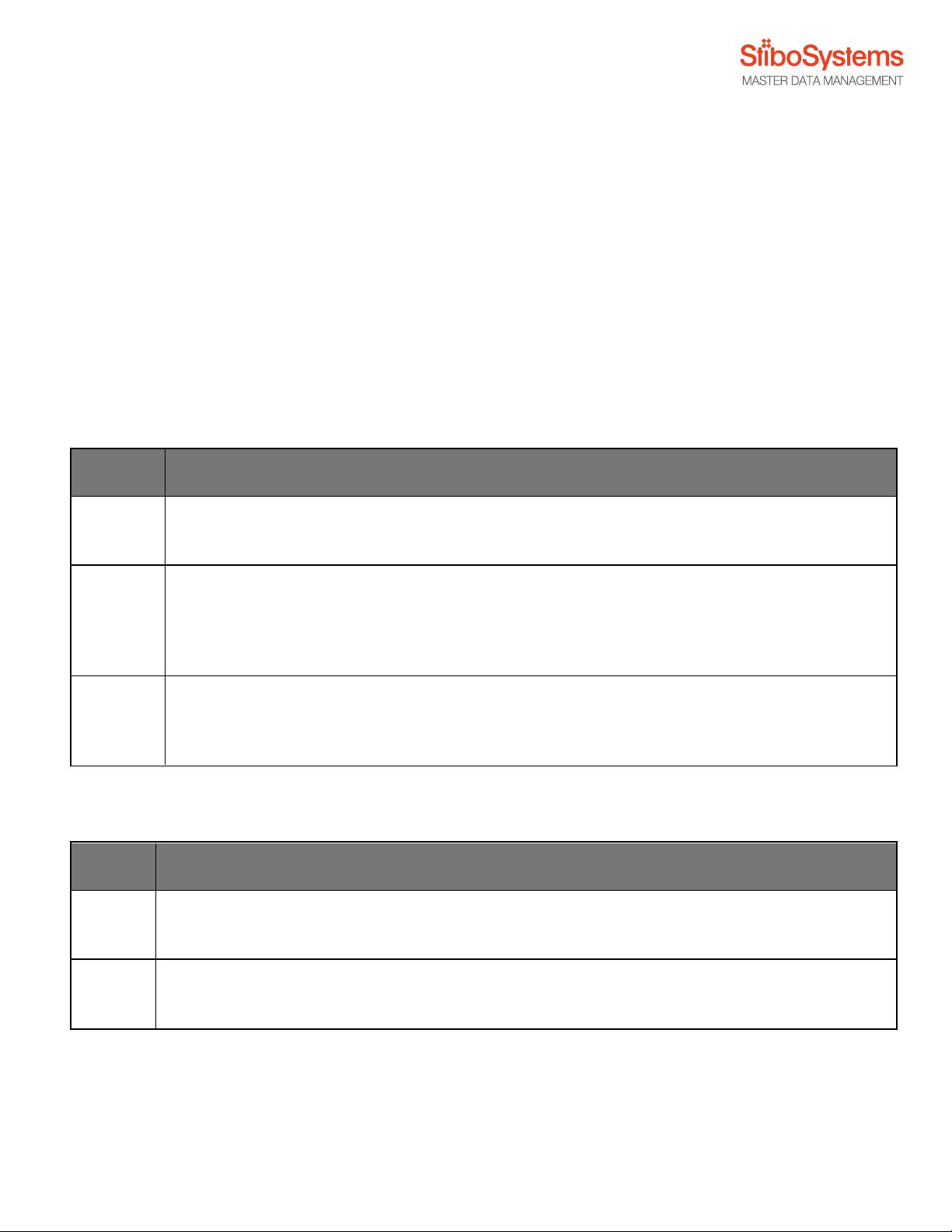
2. The data provider registers product and company information in its source data pool. This information is also
registered in the GS1 Global Registry.
3. The data provider agrees with a data recipient to synchronize data from the provider to the recipient. The
provider then makes a publish request to the data pool, so that relevant registered items are sent to the
recipient.
4. The data recipient makes a subscription request (Catalog Item Subscription -CIS).
5. If the subscription criteria match items that are registered in the GS1 Global Registry, the recipient’s data pool
is notified using a Catalog Item Notification (CIN) message, and then the synchronization takes place. Data is
published from the data provider’s data pool to the recipient’s data pool.
6. After receiving the data, a Catalog Item Confirmation message (CIC) is sent from the data recipient to the data
provider.
Common Standards
Standard Description
GTIN A Global Trade Item Number is a global identification number that can be used by a company to
uniquely identify trade items. Trade items are defined as products or services.
GLN The Global Location Number is a unique 13-digit identification number. The GLN can be used to
identify a company's physical location and to identify corporate entities as well as a company's
legal and functional entities. Each data provider and each data recipient has their own unique GLN
that is used when publishing and subscribing for data.
GPC To ensure that products are classified correctly and uniformly, GDSN uses GS1 Global Product
Classification (GPC), a system that gives data providers and data recipients a common language
for grouping products in the same way everywhere in the world.
Key Terminology
Term Definition
CIS Catalog Item Subscription. Subscription message sent by a data recipient to establish a request for
data.
CIN Catalog Item Notification. Notification message used to transmit new or updated item information
from the data provider to a data recipient. The CIN includes the requested product data.
© Stibo Systems - Confidential - STEP 9.1-MP5 (June 2019) 4
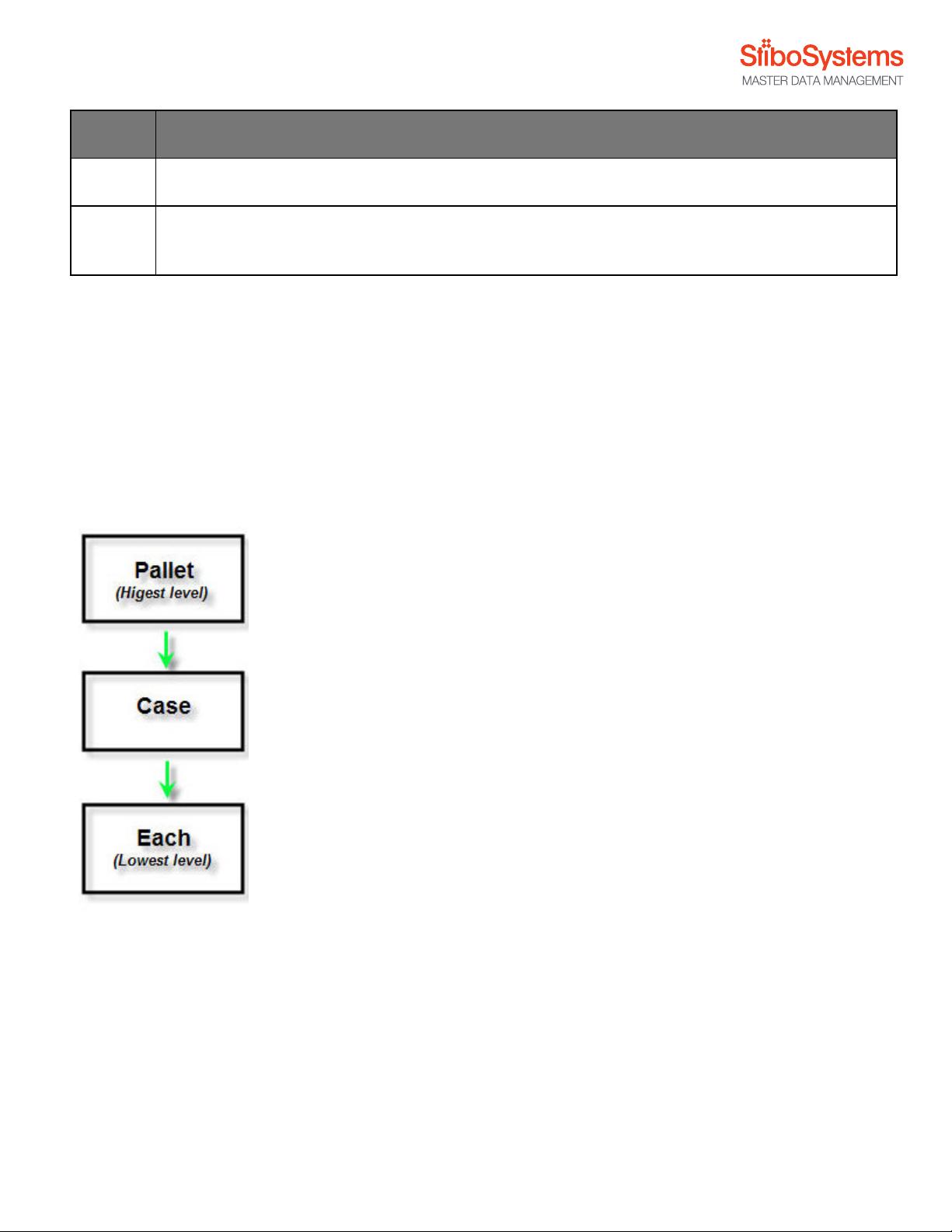
Term Definition
CIC Catalog Item Confirmation. Confirmation message sent to the data provider by a data recipient.
Synclist Synchronization List. List that includes all synchronized catalog items (GTIN, GLN, TM). Keeps
track of where data has been notified.
About Trade Item Hierarchies
The trade item hierarchy - or the packaging hierarchy - describes the relationship between trade items that contain
other trade items, and it describes on which level in the hierarchy each item fits in. A trade item could, for example,
belong to one of the following levels: base unit (Each), case, and pallet. Regardless of how many levels are in a
hierarchy, the final level must be a base unit.
A parent item is an item that contains lower level trade items (children) in a packaging hierarchy. A child item is an
item with a higher level trade item (parent) in a packaging hierarchy. A child item can have multiple parents, and it
can therefore be included in many packaging hierarchies.
For detailed information about GDSN, search the web.
© Stibo Systems - Confidential - STEP 9.1-MP5 (June 2019) 5
剩余51页未读,继续阅读
资源评论

miaoyuhui
- 粉丝: 0
- 资源: 15
上传资源 快速赚钱
 我的内容管理
展开
我的内容管理
展开
 我的资源
快来上传第一个资源
我的资源
快来上传第一个资源
 我的收益 登录查看自己的收益
我的收益 登录查看自己的收益 我的积分
登录查看自己的积分
我的积分
登录查看自己的积分
 我的C币
登录后查看C币余额
我的C币
登录后查看C币余额
 我的收藏
我的收藏  我的下载
我的下载  下载帮助
下载帮助

 前往需求广场,查看用户热搜
前往需求广场,查看用户热搜最新资源
- KeepAliveError解决办法.md
- 文本分类的一个机器学习示例
- Linux系统常用命令大全-提高运维效率的基础工具
- HTML实现平安夜祝福网页的代码示例
- 平安夜祝福代码html
- HTML和CSS结合创建简单的圣诞树效果
- IEEE802系列规范
- 网络安全漏洞自评报告模版
- 一个java开发者的头像图片
- K-means算法解决20 Newsgroups
- HTML CSS JavaScript 实现圣诞树飘雪花效果
- python数据分析,并输出各种样式的图表
- 苹果叶病害图像分类数据集5类别:健康苹果叶、灰斑病、铁锈病、马赛克病、蛙眼叶斑病(7100张图片).rar
- 泰坦尼克号幸存者预测:基于机器学习的详细步骤和方法
- 浙江中控AdvanTrol-Pro JX-300XP授权狗驱动
- Python基础:学生成绩管理系统的设计与实现
资源上传下载、课程学习等过程中有任何疑问或建议,欢迎提出宝贵意见哦~我们会及时处理!
点击此处反馈



安全验证
文档复制为VIP权益,开通VIP直接复制
 信息提交成功
信息提交成功