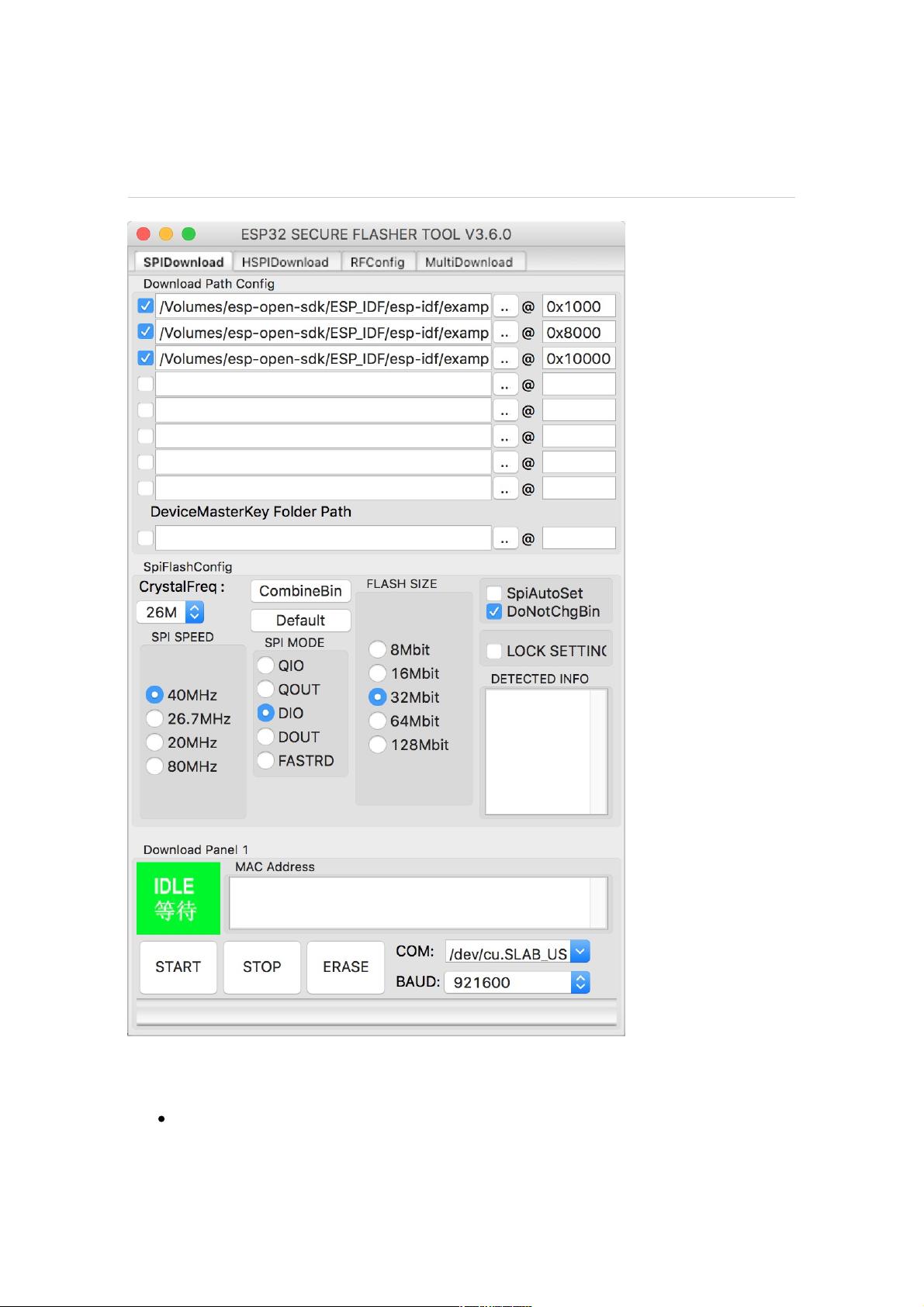
Download Tool GUI instruction
Path panel
choose files and set addresses

“
DeviceMasterKey Folder Path(Only used for esp-iot platform, the tool will
find .bin files under this folder and take it as a master device and burn to
the flash. Once done, the key file will be moved to "used" folder under the
path.)
The flash address must aligned with 4096 Bytes, that is 0x1000 in hex.
SPI configure panel
Crystal
Choose the frequency of the crystal on module.
“
On ESP8266, the tool will overwrite the 48th byte of rf
parameter(default_init_data.bin) if chosen.
This option will do nothing for ESP32 chips.
SPI speed
This is the SPI clock speed to read/write SPI flash. (It is 40Mhz by default)
Usually 40Mhz is enough and safe, if you want to enable 80Mhz for SPI flash, make
sure:
“
1. The flash you are using support 80Mhz.
2. Your PCB layout is good enough for 80Mhz.
The configure byte is in the 4th byte from flash address 0x0. So the tool will overwrite
the 4th byte of bin file which is to be written to 0x0 address.
SPI mode
To choose the SPI data mode for flash R/W operations.
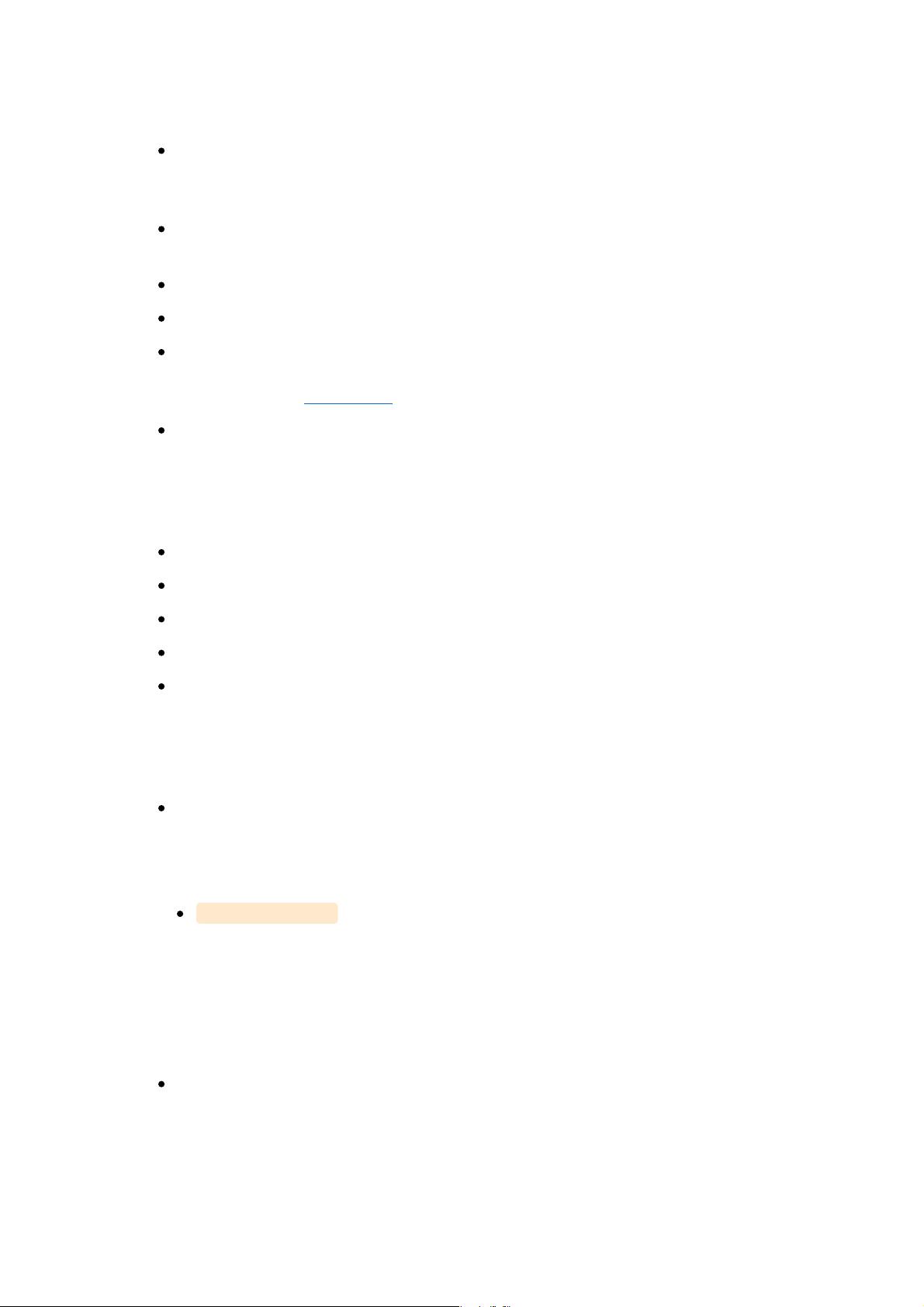
QIO/QOUT: use /HOLD and /WP pin as SPI data2/data3, make sure your flash
support Quad instructions before select.(Almost the same but "QIO" will send
address in quad mode, but "QOUT" will not.)
DIO/DOUT: use Dual mode instructions to read/write flash. (Almost the same but
"DIO" will send address in Dual mode but "DOUT" will not.)
Most of the flashes support DIO/DOUT mode operations.
Most of the flashes have their "QE" bit on the 9th bit of status register.
For those flashes whose "QE" bit are the 6th bit of status register, we can use
DIO/DOUT mode. You can refer to this document if you want to know use quad mode
on these flashes, click to read
The configure byte is in the 3rd byte from flash address 0x0. So the downlaod tool
will overwrite the 3rd byte of bin file which is to be written to 0x0 address.
Flash(map) size
Choose the flash map mode
This option should be the same as the one you chose when compiling the bin file.
For different map size, the system parameters will be saved in different flash regions.
This is not the physical flash size, but the flash mapping mode.
The configure byte is in the 4th byte from flash address 0x0. So the tool will overwrite
the 4th byte of bin file which is to be written to 0x0 address.
SpiAutoSet
The tool will read flash ID to pick the SPI options.
“
Not recommanded
to select this option. Because this is the physical size maybe
not feasible for the logic flash map in software.
CombineBin
Click this button, the download tool will combine the images selected in the path
panel and generate a new image according to the download address and the length
of the image files.
















