# Cats Blender Plugin (0.19.0)
A tool designed to shorten steps needed to import and optimize models into VRChat.
Compatible models are: MMD, XNALara, Mixamo, Source Engine, Unreal Engine, DAZ/Poser, Blender Rigify, Sims 2, Motion Builder, 3DS Max and potentially more
With Cats it takes only a few minutes to upload your model into VRChat.
All the hours long processes of fixing your models are compressed into a few functions!
So if you enjoy how this plugin saves you countless hours of work consider supporting us through Patreon.
There are a lot of perks like having your name inside the plugin!
[](https://www.patreon.com/catsblenderplugin)
#### Download here: [Cats Blender Plugin](https://github.com/michaeldegroot/cats-blender-plugin/archive/master.zip)
## Features
- Optimizing model with one click!
- Creating lip syncing
- Creating eye tracking
- Automatic decimation (while keeping shapekeys)
- Creating custom models easily
- Creating texture atlas
- Creating root bones for Dynamic Bones
- Optimizing materials
- Translating shape keys, bones, materials and meshes
- Merging bone groups to reduce overall bone count
- Auto updater
*More to come!*
## Discord
Join our Discord to report errors, suggestions and make comments!
**Discord: https://discord.gg/f8yZGnv**
## Requirements
- Blender **2.79** or **2.80** or above (run as administrator is recommended)
- mmd_tools is **not required**! Cats comes pre-installed with it!
- If you have custom Python installed which Blender might use, you need to have Numpy installed
## Installation
- Download the plugin: **[Cats Blender Plugin](https://github.com/michaeldegroot/cats-blender-plugin/archive/master.zip)**
- **Important: Do NOT extract the downloaded zip! You will need the zip file during installation!**
- Install the addon in blender like so:
- *This shows Blender 2.79. In Blender 2.80+ go to Edit > Preferences > Add-ons. Also you don't need to save the user settings there.*

- Check your 3d view and there should be a new menu item called **CATS** ....w00t
- Since Blender 2.80 the CATS tab is on the right in the menu that opens when pressing 'N'

- If you need help figuring out how to use the tool (very outdated):
[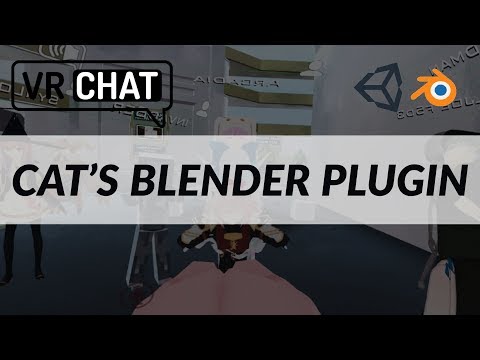](https://www.youtube.com/watch?v=0gu0kEj2xwA)
Skip the step where he installs "mmd_tools" in the video below, it's not needed anymore! (also very outdated)
[](https://www.youtube.com/watch?v=7P0ljQ6hU0A)
## Code contributors:
- Hotox
- Shotariya
- Neitri
- Kiraver
- Jordo
- Ruubick
- feilen
## Model

This tries to completely fix your model with one click.
##### Import/Export Model
- Imports a model of the selected type with the optimal settings
- Exports a model as an .fbx with the optimal settings
##### Fix Model
- Fixes your model automatically by:
- Reparenting bones
- Removing unnecessary bones
- Renaming and translating objects and bones
- Mixing weight paints
- Rotating the hips
- Joining meshes
- Removing rigidbodies, joints and bone groups
- Removing bone constraints
- Deleting unused vertex groups
- Using the correct shading
- Making it compatible with Full Body Tracking
- Combining similar materials
##### Start Pose Mode
- Lets you test how bones will move.
##### Pose to Shape Key
- Saves your current pose as a new shape key.
##### Apply as Rest Pose
- Applies the current pose position as the new rest position. This saves the shape keys and repairs ones that were broken due to scaling
## Model Options

##### Translation
- Translate certain entities from any japanese to english.
This uses an internal dictionary and Google Translate.
##### Separate by material / loose parts / shapes
- Separates a mesh by materials or loose parts or by whether or not the mesh is effected by a shape key
##### Join meshes
- Joins all/selected meshes together
##### Merge Weights
- Deletes the selected bones and adds their weight to their respective parents
##### Delete Zero Weight Bones
- Cleans up the bones hierarchy, deleting all bones that don't directly affect any vertices
##### Delete Constraints
- Removes constrains between bones causing specific bone movement as these are not used by VRChat
##### Recalculate Normals
- Makes normals point inside of the selected mesh
- Don't use this on good looking meshes as this can screw them up
##### Flip Normals
- Flips the direction of the faces' normals of the selected mesh.
##### Apply Transformations
- Applies the position, rotation and scale to the armature and its meshes.
##### Remove Doubles
- Merges duplicated faces and vertices of the selected meshes.
## Custom Model Creation


**This makes creating custom avatars a breeze!**
##### Merge Armatures
- Merges the selected armature into the selected base armature.
- **How to use:**
- Use "Fix Model" on both armatures
- Select the armature you want to fix in the list above the Fix Model button
- Ignore the "Bones are missing" warning if one of the armatures is incomplete (e.g hair only)
- If you don't want to use "Fix Model" make sure that the armature follows the CATS bone structure (https://i.imgur.com/F5KEt0M.png)
- DO NOT delete any main bones by yourself! CATS will merge them and delete all unused bones afterwards
- Now you have two options:
- Only move the mesh:
- Uncheck the checkbox "Apply Transforms"
- Move the mesh (and only the mesh!) of the merge armature to the desired position
- You can use Move, Scale and Rotate
- CATS will position the bones according to the mesh automatically
- OR move the armature (and with it the mesh):
- Check the checkbox "Apply Transforms"
- Move the armature to the desired position
- You can use Move, Scale and Rotate
- Make sure that both meshes and armatures are at their correct positions as they will stay exactly like this
- If you want to merge multiple objects from the same model it is often better to duplicate the armature for each of them and merge them individually
- Select the base armature and the armature you want to merge into the base armature in the panel
- If CATS can't detect the bone structure automatically: select a bone you want to attach the new armature to
- E.g.: For a hair armature select "Head" as the bone
- Press the "Merge Armatures" button -> Done!
##### Attach Mesh to Armature
- Attaches the selected mesh to the selected armature.
- **How to use:**
- Move the mesh to the desired position
- You can use Move, Scale and Rotate
- INFO: The mesh will only be assigned to the selected bone
- E.g.: A jacket won't work, because it requires multiple bones.
- E.g.: A ring on a finger works perfectly, because the ring only needs one bone to move with (the finger bone)
- Select the base armature and the mesh you want to attach to the base armature in the panel
- Select the bone you want to attach the mesh to in the panel
- Press the "Attach Mesh" button -> Done!
##### Support us:
- We worked hard on this feature. If you like it consider supporting us, it helps a lot!
[](https://www.patreon.com/catsblenderplugin)
## Decimation

**Decimate your model automatically.**
##### Smart Decimation
- This will decimate all meshes while keeping every shapekey.
##### Save Decimation
- This will only decimate meshes with no shape keys.
##### Half Decimation
- This will only decimate meshes with less than 4 shape keys as those are often not
cat-blender-plugin-master
需积分: 0 87 浏览量
更新于2022-04-12
1
收藏 849KB ZIP 举报
"cat-blender-plugin-master" 是一个专门为Blender设计的插件项目,主要目的是为了帮助用户在Blender中处理和创建与猫相关的内容。Blender是一款强大的开源3D创作软件,广泛应用于动画、游戏开发、视觉效果等领域。这个插件可能是由社区成员或独立开发者制作的,旨在扩展Blender的原有功能,提供更便捷的工作流程或者独特的猫相关特征。
在Blender中,插件可以极大地提高生产力和创新性,它们通常包含自定义工具、脚本或者界面元素,以满足特定的用户需求。"cat-blender-plugin-master"很可能集成了与猫相关的模型、纹理、动画预设,甚至可能有专门的猫物理模拟功能,如毛发动力学,以便用户能够更真实地模拟猫的行为和外观。
在使用这个插件前,用户需要确保他们已经安装了Blender,并且熟悉Blender的基础操作。然后,他们可以从压缩包中解压"cats-blender-plugin-master"文件,将它导入到Blender的插件目录中。Blender通常允许用户通过其内置的“首选项”或“插件”菜单来启用和管理插件。
这个插件可能包含以下特性:
1. 猫模型库:预设的猫3D模型,可以方便地导入到场景中。
2. 猫纹理和材质:高质量的猫皮肤纹理和相应的材质设置,使模型看起来更加逼真。
3. 毛发模拟工具:专门针对猫毛发的动力学模拟,让猫的毛发在动画中动态自然。
4. 猫动作预设:预设的行走、跳跃、抓挠等猫特有的动画,便于快速创建猫的行动序列。
5. 用户界面增强:可能增加了与猫相关的选项或工具栏,简化了与猫相关工作流程的操作。
对于想要在Blender中创作与猫相关的3D内容的艺术家来说,"cat-blender-plugin-master"是一个非常有价值的资源。它可以大大减少手动建模和动画制作的时间,让用户能更专注于创意和细节调整。同时,这也展示了Blender社区的活力和创新能力,因为这样的插件通常是开源的,允许用户根据自己的需求进行定制和改进。
在学习和使用这个插件的过程中,用户可能需要了解Blender的Python API,以便理解插件的工作原理,甚至进行二次开发。此外,熟悉Blender的节点系统、动画系统以及物理模拟系统也是非常必要的,这些技能将有助于充分利用这个插件提供的所有功能。"cat-blender-plugin-master"为Blender用户带来了一套全面的工具,使他们能够更加轻松地在数字世界中创造栩栩如生的猫角色。
逐鹿317
- 粉丝: 2
- 资源: 1
最新资源
- 84105929555134世界网络收音机 .apk
- 【毕业设计】基于Python的Django-html人脸表情的分类算法的设计源码(完整前后端+mysql+说明文档+LW+PPT).zip
- 中移铁通操作手册.docx
- 【毕业设计】基于Python的Django-html人信息管理系统及安全策略分析系统源码(完整前后端+mysql+说明文档+LW+PPT).zip
- 狮子座12025年一定要.txt
- 【毕业设计】基于Python的Django-html深度学习文本相似度检测系统(bert)源码(完整前后端+mysql+说明文档+LW+PPT).zip
- 【毕业设计】基于Python的Django-html深度学习的web端多格式纠错系统源码(完整前后端+mysql+说明文档+LW+PPT).zip
- 【毕业设计】基于Python的Django-html图像取证技术研究与实现系统源码(完整前后端+mysql+说明文档+LW+PPT).zip
- 【毕业设计】基于Python的Django-html手写数字识别系统源码(完整前后端+mysql+说明文档+LW+PPT).zip
- 2025误差理论作业参考.zip
- 【毕业设计】基于Python的Django-html图像去雾算法研究系统源码(完整前后端+mysql+说明文档+LW+PPT).zip
- 【毕业设计】基于Python的Django-html图像信息隐藏技术设计源码(完整前后端+mysql+说明文档+LW+PPT).zip
- esp32配置 light-sleep 和 adc button 运行一段时间后系统重启
- 龙岩市乡镇边界,shp格式
- 宁德市乡镇边界,shp格式
- 景德镇市乡镇边界,shp格式















