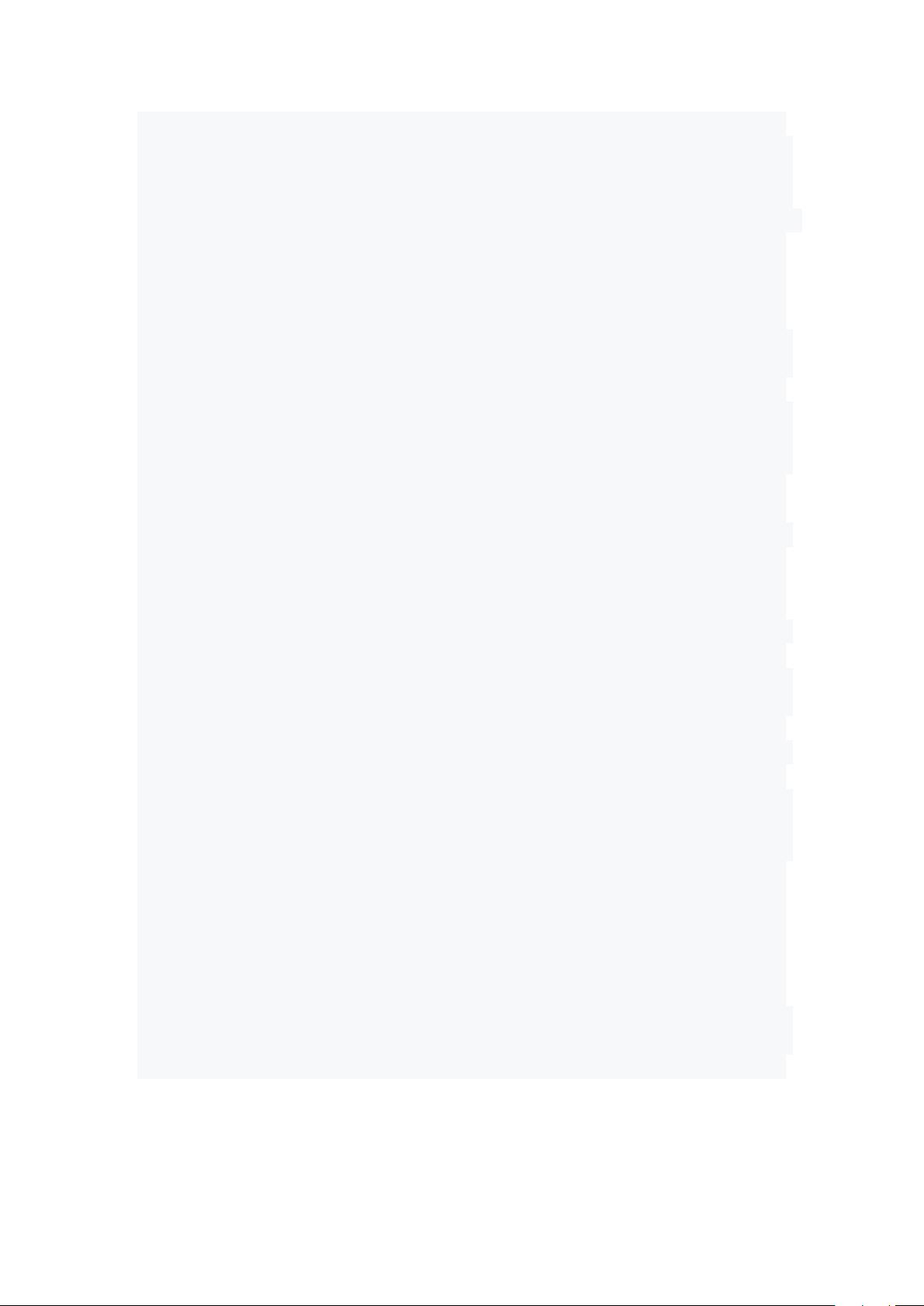
mia1 Training summary
The college establishes a mail server and sets up mailboxes
uniformly for students.Students are managed by departments. There are
three departments: computer Department, English Department and
Accounting Department. Their respective domains are computer.xinan.com,
English.xinan.com and Accunt.xinan.com.
Mail server domain name: Mail.xinan.com
The MAIL server IP address is: 192.168.1.2
DNS server IP address: 192.168.1.2
The computer department was in 192.168.20.0/24, the English
department was in 192.168.30.0/24, and the accounting department was
in 192.168.40.0/24.
Each department is required to be able to send and receive mail,
and between departments to send and receive mail.The host with IP of
99 in the last paragraph of the first series cannot send or receive
mail.
2 Training content
Set up the Sendmail server on Red Hat Enterprise Linux 5 operating
system.
3.The training process
Practical training analysis
(1) set each student free to send and receive mail can refer to
the application cases of this chapter within Ⅰ to set.
(2) For each department to send and receive mail, it needs to
forward mail to the external network through the mail server and also
needs to set up access file.
(2) The alias setting is needed to realize the function of group
sending.
(3) The host with IP of 99 in the last paragraph in each department
cannot send and receive mail, that is, the IP of 192.168.20.99,
192.168.30.99 and 192.168.40.99 should be rejected in access file
(REFECT) 192.168.10.88.
Practical steps
The whole process of training can consult application cases Ⅰ Ⅰ.
1) Establish the master configuration file named.conf.
2) .....................
4. Summary of practical training
Through this computer training, the user learned how to install
and configure sendmail server and its clients on Red Hat Enterprise
Linux 5.
一.实训概要
学院建立邮件服务器,统一为学生设置邮箱。学生以系为单位进行管理,分
别 有 三 个 系 , 计 算 机 系 、 英 语 系 和 会 计 系 , 他 们 分 别 对 应 的 域 为 :
computer.xinan.com、english.xinan.com 和 accunt.xinan.com。
评论0
最新资源