
Samsung TV Application SDK
UX Guideline
Version 1.0
Samsung Electronics

Samsung Smart Hub|Internet Applications
UX Guideline
1
Revision History
Revision History
Date Version Description
2009-10-12 0.9 Completed the 1
st
version of Samsung TV Application SDK UX Guideline
2009-12-01 0.91 • Revised GUI Guideline (p22~25)
• Changed R/C button operation: Displaying „Not Available‟ message NR (p7)
2009-12-14 0.92 Added R/C buttons
2009-12-30 0.93 Added Splash Screen guide
2010-01-21 0.94 Changed Terms(service, widget -> application)
2010-04-06 0.95 Updated image
2010-06-08 0.96 Added mandatory rules
2011-02-21 1.0 Added below for 2011 Samsung TV Application SDK UX Guideline:
- Smart Hub Layout
- Updated Integrated Login policy
- Contents screen layout guide
- Switching to 3D mode
- Basic TV operation specifications including Remote Control operation
2011-03-31 1.01 • Changed „SMART HUB‟ button operation (p8, 9)
• Added exception of the „EXIT‟/‟RETURN‟ buttons operation (p8, 9)
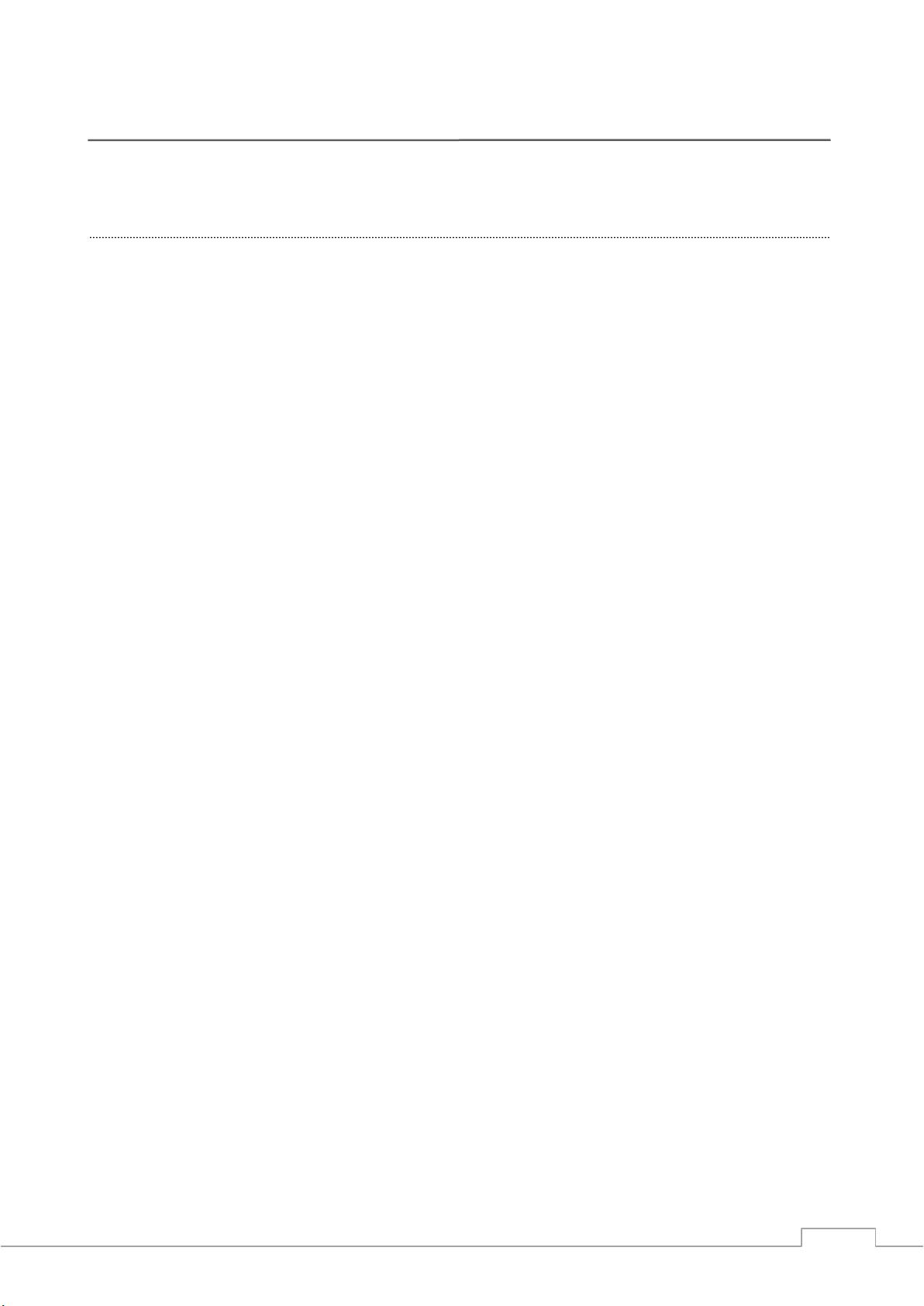
Samsung Smart Hub|Internet Applications
UX Guideline
2
Table of contents (1/2)
A Table of Contents (1/2)
1 Design Principles for Creating Samsung Apps Content
1.1. UX Design Environment for Samsung TV Application
1.2. How to Design a Great User Experience
1.3. Design Principles for Creating Samsung Apps Content
1.4. Mandatory Items
2 Smart Hub Layout
3 Definition of Button Actions on TV Remote Control
3.1. Button Operations (America)
3.2. Button Operations (Europe)
4 Application Layout
4.1 Application Screen Layout
4.1.1. Navigation Help
4.1.2. Service Title and Examples of Displaying CP Logos
4.1.3. User Account
4.2. Contents Screen Layout
4.2.1. Category and Arrangement
4.2.2. Content List Structure
4.2.3. Video/Music Playback
4.2.4. Text Information
4.2.5. Photo Slide Show
5 Extra Features
5.1. Definition of Extra Features
5.2. Policy on Popup Windows
5.2.1. Action Window
5.2.2. Message Box
5.2.3. Mini Popup Window
5.2.4. Screen Duration
6 Letter Input
6.1. Policy on the Use of On Screen Keypad
6.2. Layout in the Use of On Screen Keypad
7 Integrated Login
7.1. Basic Policy on Integrated Login
7.2. Guidelines for Integrated Login in Using an Application
7.3. Login/Logout Feedback

Samsung Smart Hub|Internet Applications
UX Guideline
3
Table of contents (1/2)
A Table of Contents (2/2)
8 Others
8.1. Loading Display
8.2. Switching to 3D Mode
8.3. Service Error Feedback
9 Icon Display
10 Navigation Help
11 Font Application Rules
12 Creating Icons
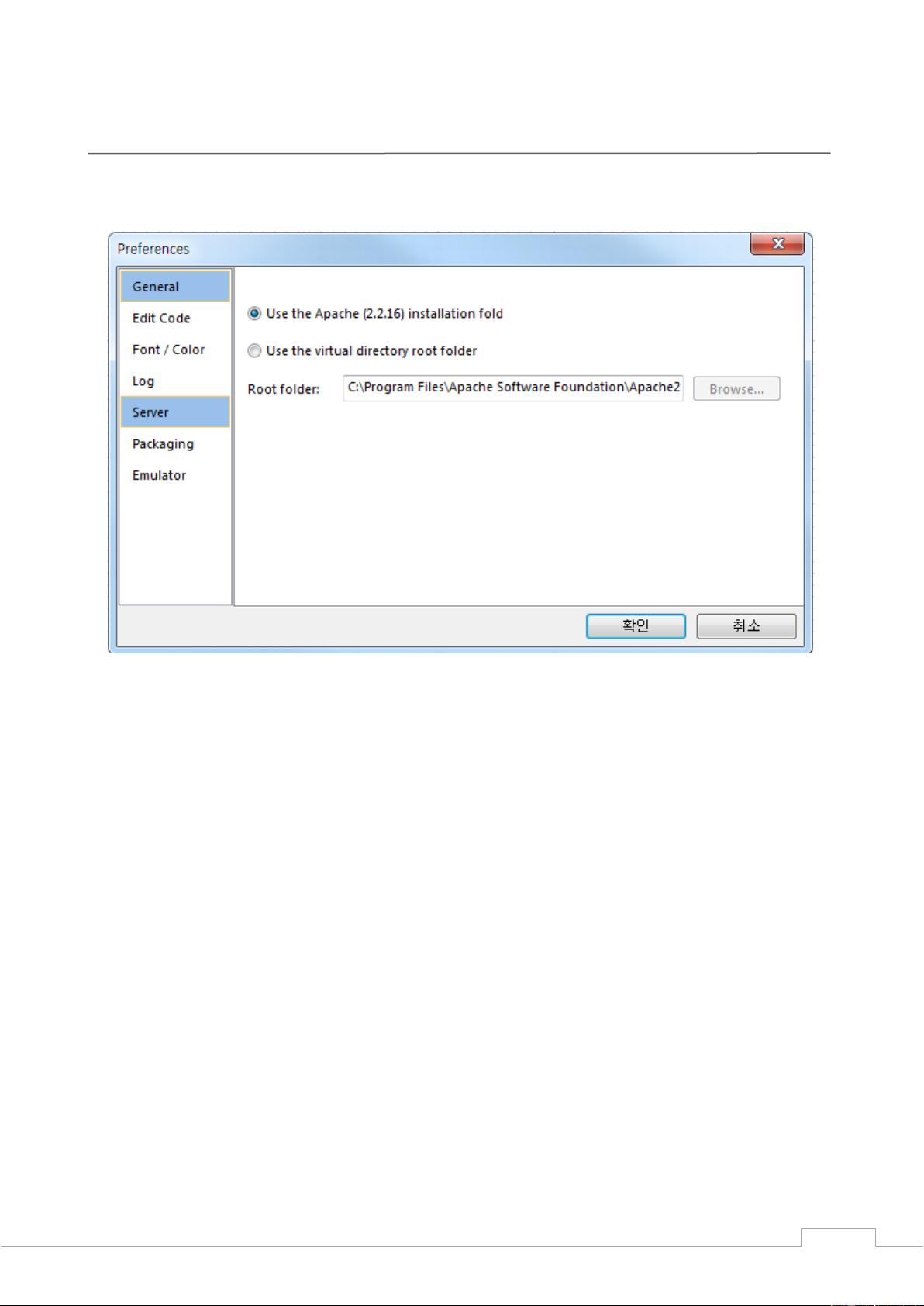
Samsung Smart Hub|Internet Applications
UX Guideline
4
1. Design Principles for Creating Samsung Apps Content
1.1. UX Design Environment for Samsung TV Application
General mobile device application and TV application provide users with fundamentally different forms of experience based
on each device and User Interface. When designing informative and interesting User Experience of TV application,
understanding of the two following factors should be entailed.
1. Environments for TV Viewing
• Legibility of the information in observance of the viewing distance
• Possession of devices for individuals or families
• TV watching time and cycle for each user
2. Control
• Input of buttons on remote control necessary to watch broadcasting, which is the basic operation of TV and
major application
• Buttons on remote control is basically composed by four directional arrow keys, ENTER, RETURN, and EXIT.
1.2. How to Design a Great User Experience
1. Purpose of Application in Itself
How useful the application is to users and how much pleasure it gives them should be considered.
2. Connection with the Use of TV
As applications for mobile devices like Location Based Service which enables users to quickly access to
information at user convenience, reflecting characteristics of mobile devices is preferred, it is desired to create
new user experience through designing application linked with the experience in watching TV, considering TV
viewing circumstance.
1.3. Design Principles for Creating Samsung Apps Content
Simple
• Application is not always good just because it has a lot of features and information. TV screen should not contain too
much information. The screen layout should be easily accessed by user friendly features, clear and conveniently
arranged to use.
• Operations and time for entering each level needs to be minimized and available to control.
Clarify
• Accurate navigation for user operation is the most crucial among various factors in TV application.



















- 1
- 2
前往页