没有合适的资源?快使用搜索试试~ 我知道了~
Chrome_EME_Changes_and_Best_Practices.pdf
需积分: 10 1 下载量 146 浏览量
2020-04-29
11:03:38
上传
评论
收藏 152KB PDF 举报
温馨提示
This document discusses details of these changes and steps required for any content provider or HTML5 player developer/manager to stay current and avoid any service interruption.
资源推荐
资源详情
资源评论
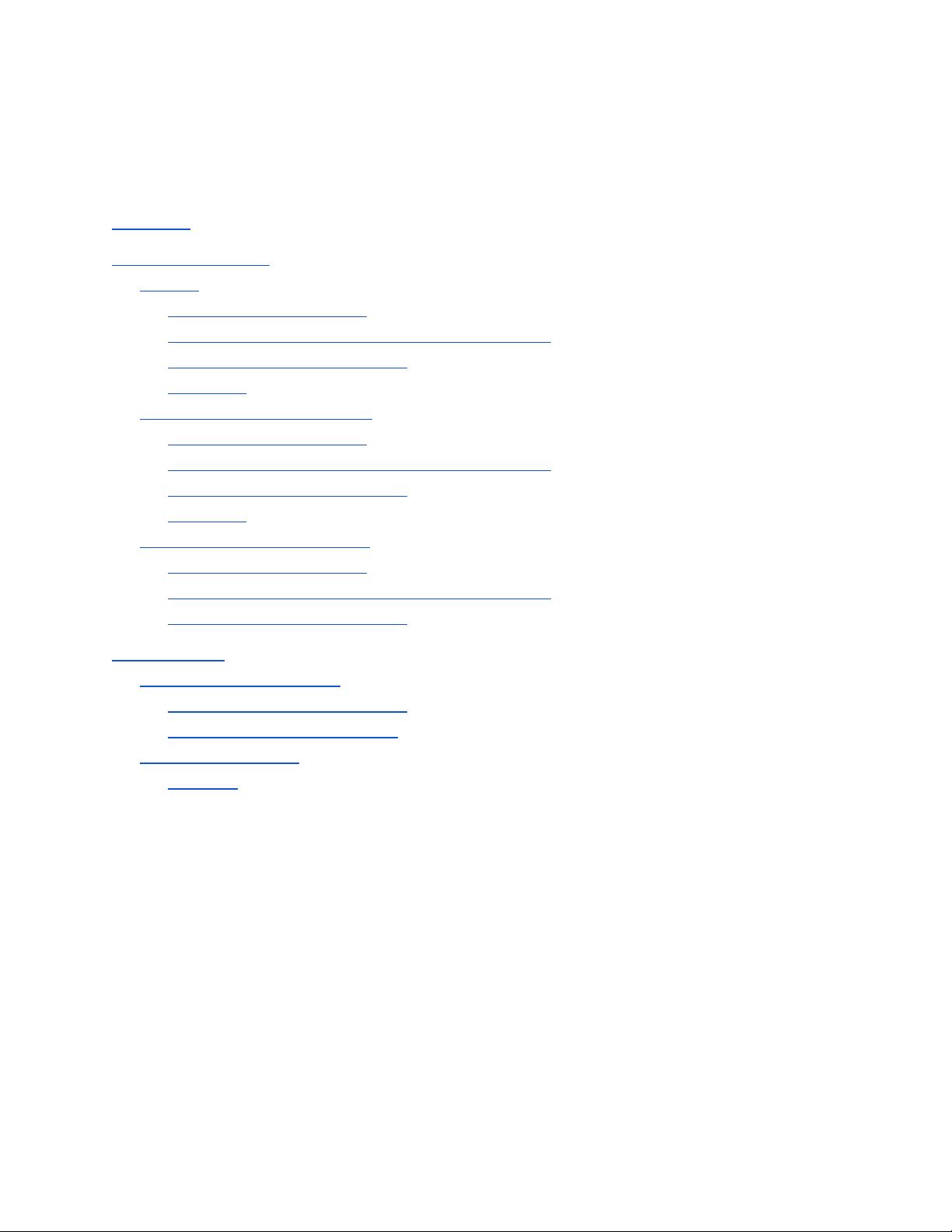
Chrome EME Changes and Best Practices
January 2017
Summary
Upcoming Changes
Codecs
What does the spec say?
What will Chrome do starting from Chrome 58?
What should applications do?
Examples
Audio and Video Capabilities
What does the spec say?
What will Chrome do starting from Chrome 58?
What should applications do?
Examples
Secure Origin and Transport
What does the spec say?
What will Chrome do starting from Chrome 58?
What should applications do?
Best Practices
Avoid Empty Robustness
What should applications do?
Available Robustness Values
Client Compatibility
Example
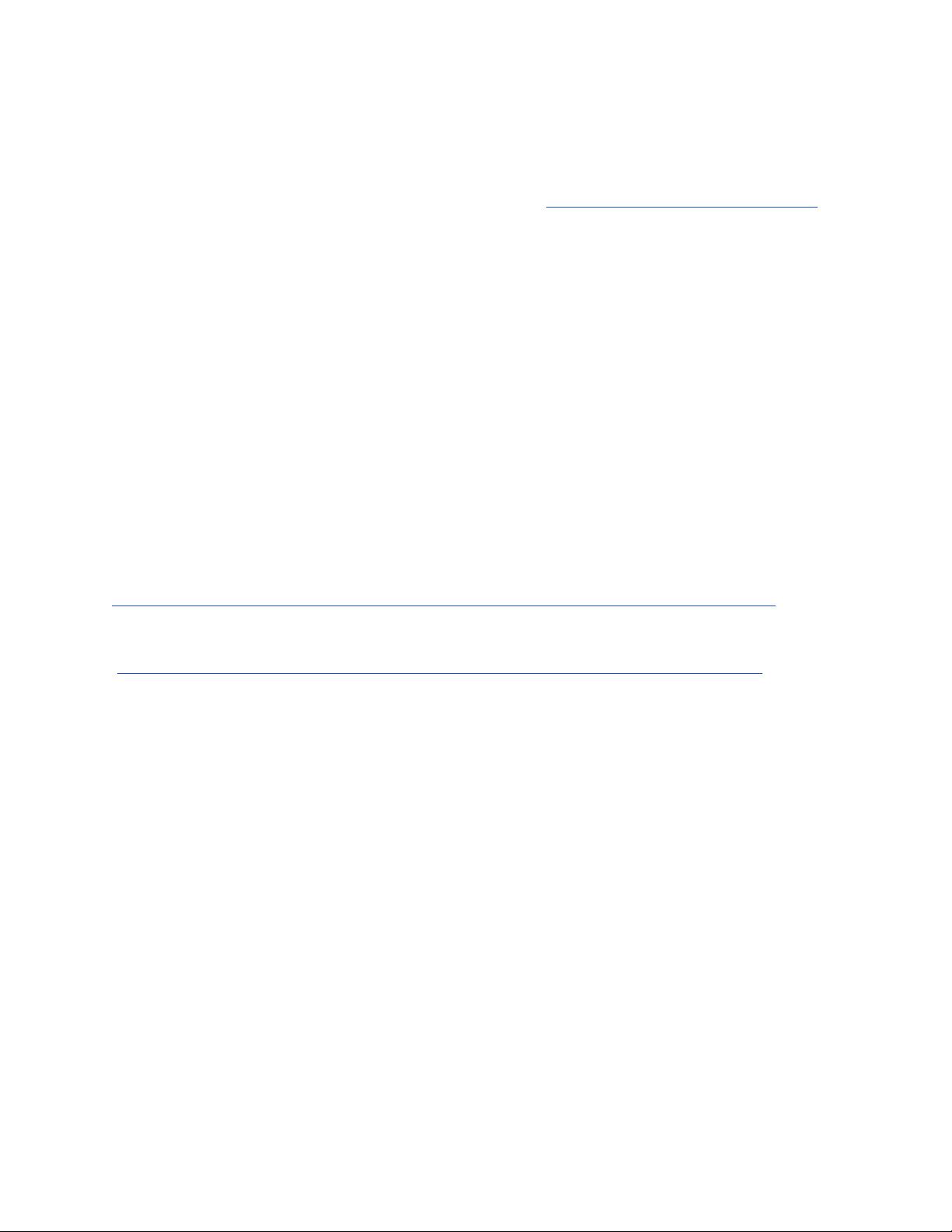
Summary
Google Chrome is making changes to behavior in the Encrypted Media Extension (EME)
implementation in Chrome browser to be more compliant with the spec. These changes
are scheduled for Chrome 58 (release date in Apr 2017).
This document discusses details of these changes and steps required for any content
provider or HTML5 player developer/manager to stay current and avoid any service
interruption.
Additionally, some best practices are outlined for to ensure web video application
compatibility across different browsers and platforms.
Upcoming Changes
Codecs
Codecs will be mandatory in Chrome 58 and above. Currently the Chrome browser does
not care if this value is not set.
https://groups.google.com/a/chromium.org/forum/#!topic/blink-dev/aG_QGiPErlE
What does the spec say?
(http://w3c.github.io/encrypted-media/#idl-def-mediakeysystemmediacapability)
The codecs parameter, which is required by most MIME types in order to determine the
code, is usually necessary to specify exactly how the resource is encoded.
What will Chrome do starting from Chrome 58?
Chrome will consider MIME types without codecs specified as unsupported. They
will be ignored when considering if Widevine supports the specified configuration or not.
If none of the remaining MIME types is supported, playback will fail.
What should applications do?
Please specify the exact codec used by the encrypted content! That way if Chrome (or a
particular version of Chrome) doesn’t support it, the application will know before it starts
to play and can potentially select an alternative.
Examples
The following is currently supported in Chrome, but will fail starting in Chrome 58.
var widevineOptions = [
{
initDataTypes: [ 'cenc' ],
剩余7页未读,继续阅读
资源评论

kkxx111333
- 粉丝: 2
- 资源: 21
上传资源 快速赚钱
 我的内容管理
展开
我的内容管理
展开
 我的资源
快来上传第一个资源
我的资源
快来上传第一个资源
 我的收益 登录查看自己的收益
我的收益 登录查看自己的收益 我的积分
登录查看自己的积分
我的积分
登录查看自己的积分
 我的C币
登录后查看C币余额
我的C币
登录后查看C币余额
 我的收藏
我的收藏  我的下载
我的下载  下载帮助
下载帮助

 前往需求广场,查看用户热搜
前往需求广场,查看用户热搜最新资源
资源上传下载、课程学习等过程中有任何疑问或建议,欢迎提出宝贵意见哦~我们会及时处理!
点击此处反馈



安全验证
文档复制为VIP权益,开通VIP直接复制
 信息提交成功
信息提交成功