没有合适的资源?快使用搜索试试~ 我知道了~
资源推荐
资源详情
资源评论
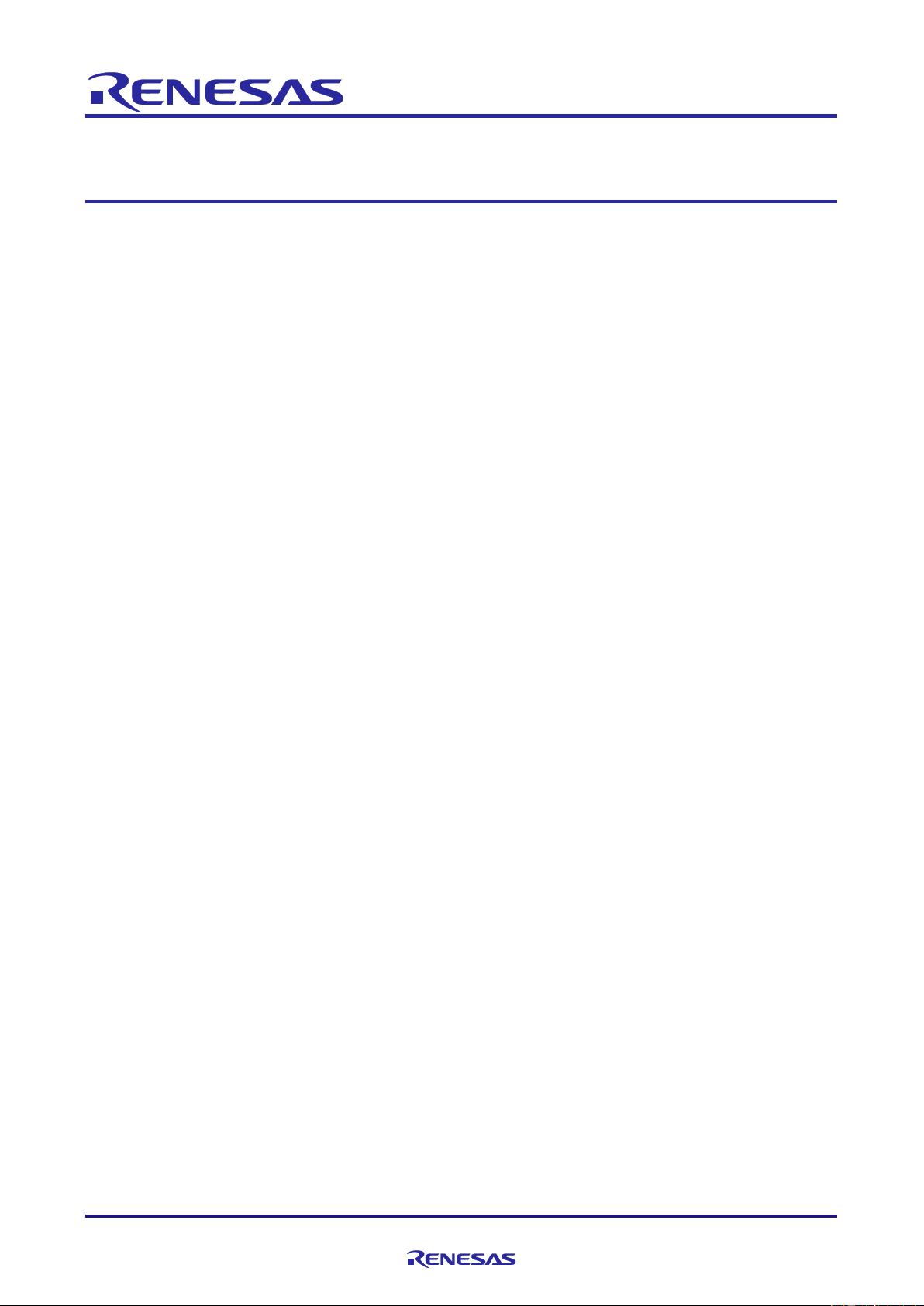
Application Note
R18AN0033EJ0100Rev.1.00 Page
1
of 76
2017/04/25
TPS-1
TPS-1 Solution Board Startup Manual
Introduction
This manual describes how to use the TPS-1 Solution Board, which allows you to evaluate LSI TPS-1 for
PROFINET communication without requiring proprietary hardware on the user side.
Target Device
TPS-1
R18AN0033EJ0100
Rev.1.00
2017/04/25

TPS-1 TPS-1 Solution Board Startup Manual
R18AN0033EJ0100Rev.1.00 Page
2
of 76
2017/04/25
Contents
1. Overview .......................................................................................................................... 5
1.1 Overview ....................................................................................................................................... 5
2. TPS-1 Solution Board Hardware Configuration................................................................. 6
2.1 Board Lists .................................................................................................................................... 6
3. General Specifications ...................................................................................................... 7
3.1 Electrical specifications ................................................................................................................. 7
3.2 Specifications ................................................................................................................................ 7
3.3 Environmental Specifications and Weight ..................................................................................... 8
3.4 Communication Specifications ...................................................................................................... 8
4. TPS-1 Main Board Blocks and Descriptions ..................................................................... 9
4.1 TPS-1 Main Board Block Diagram ................................................................................................ 9
4.2 TPS-1 System Clock ..................................................................................................................... 9
4.3 External Memory (Serial Flash Memory) .................................................................................... 10
4.4 Power Supply .............................................................................................................................. 10
4.5 PROFINET IO ............................................................................................................................. 11
4.6 UART ........................................................................................................................................... 12
4.7 Reset Circuit ................................................................................................................................ 12
4.8 LEDs ............................................................................................................................................ 13
4.8.1 PROFINET indicator ............................................................................................................. 13
4.8.2 Power indicator ..................................................................................................................... 13
4.9 Mode Switches ............................................................................................................................ 14
4.9.1 TRSTN jumperJ2 .................................................................................................................. 14
4.9.2 Boot mode switching jumper J6 ............................................................................................ 14
4.10 Multi-board Interface J14 ............................................................................................................ 15
5. CPU Board ..................................................................................................................... 16
5.1 Overview ..................................................................................................................................... 16
5.2 Connectors, Switches and LEDs................................................................................................. 16
5.2.1 Reset Switch SW10 .............................................................................................................. 16
5.2.2 General-purpose Slide Switch SW11.................................................................................... 16
5.2.3 General-purpose Push Switch SW12 ................................................................................... 17
5.2.4 General-purpose LEDs LED8-LED11 ................................................................................... 17
5.3 Parallel Host Interface Bus Width Switching Jumpers ................................................................ 18
5.3.1 Bus width switching ............................................................................................................... 18
6. I/O Board ........................................................................................................................ 19
6.1 Overview ..................................................................................................................................... 19
6.2 Switches and LEDs ..................................................................................................................... 19
6.2.1 LEDs for Output Display ....................................................................................................... 19
6.2.2 Slide Switches for Input ........................................................................................................ 20
7. Setting Up theTPS-1 Environment .................................................................................. 21

TPS-1 TPS-1 Solution Board Startup Manual
R18AN0033EJ0100Rev.1.00 Page
3
of 76
2017/04/25
7.1 Preparing the TPS-1 Development Toolkit ................................................................................. 21
7.1.1 Downloading the PROFINET TPS-1 Development Toolkit ................................................... 21
7.1.2 Application Installation .......................................................................................................... 21
7.1.3 Preparing the GSDML File .................................................................................................... 22
8. TPS-1 Stack Preparation ................................................................................................ 23
8.1 Creating a TPS-1 Stack Image File............................................................................................. 23
8.1.1 Setting the Vendor ID and Device ID .................................................................................... 23
8.1.2 Creating an image file ........................................................................................................... 24
8.2 Creating a TPS-1 Ethernet Updater Image File .......................................................................... 26
8.2.1 Changing the header file ....................................................................................................... 26
8.2.2 Creating an image file ........................................................................................................... 26
8.3 Creating a TPS FWUpdater Work Folder ................................................................................... 28
8.3.1 Creating a work folder ........................................................................................................... 28
8.3.2 Copying image files to the work folder .................................................................................. 28
9. Setting up theTPS-1 Solution Board ............................................................................... 29
9.1 Connecting the TPS-1 Main Board and Computer ..................................................................... 29
9.1.1 Computer network settings ................................................................................................... 29
9.1.2 Connecting the TPS-1 Main Board and Computer ............................................................... 29
9.1.3 Terminal program settings .................................................................................................... 30
10. Booting the TPS-1 Solution Board .................................................................................. 31
10.1 TPS-1 Configuration Settings ...................................................................................................... 31
10.1.1 Sending the Starter program (TPS_Starter.s) ...................................................................... 31
10.1.2 TPS Configurator Settings for Operation Modes .................................................................. 36
10.1.3 Send TPS Configurator Settings ........................................................................................... 44
10.2 TPS-1 Firmware Updates ............................................................................................................ 45
10.2.1 Editing DAT files for TPS FWUpdater (Part 1) ...................................................................... 45
10.2.2 Booting TPS FWUpdater ...................................................................................................... 45
10.2.3 TPS-1 Ethernet updater image file write check .................................................................... 46
10.2.4 Checking the image file write results .................................................................................... 46
10.2.5 Editing DAT files for TPS FWUpdater (Part 2) ...................................................................... 47
10.2.6 Checking TPS-1 stack image file write ................................................................................. 47
10.2.7 Checking the image file write results .................................................................................... 48
10.2.8 After FW update is complete ................................................................................................. 49
11. Writing a Sample Program for the CPU Board ................................................................ 50
11.1 Connecting the CPU board (RX231) and Computer ................................................................... 50
11.2 CPU Compiler Package Installation ............................................................................................ 51
11.2.1 Writing an RX231 sample program ....................................................................................... 51
12. Startup PROFINET Communication ............................................................................... 55
12.1 Defining PROFINET Device Names ........................................................................................... 55
12.1.1 Creating a settings file .......................................................................................................... 55
12.1.2 PROFINET Configurator ....................................................................................................... 57
12.2 Connecting the Software PLC ..................................................................................................... 67
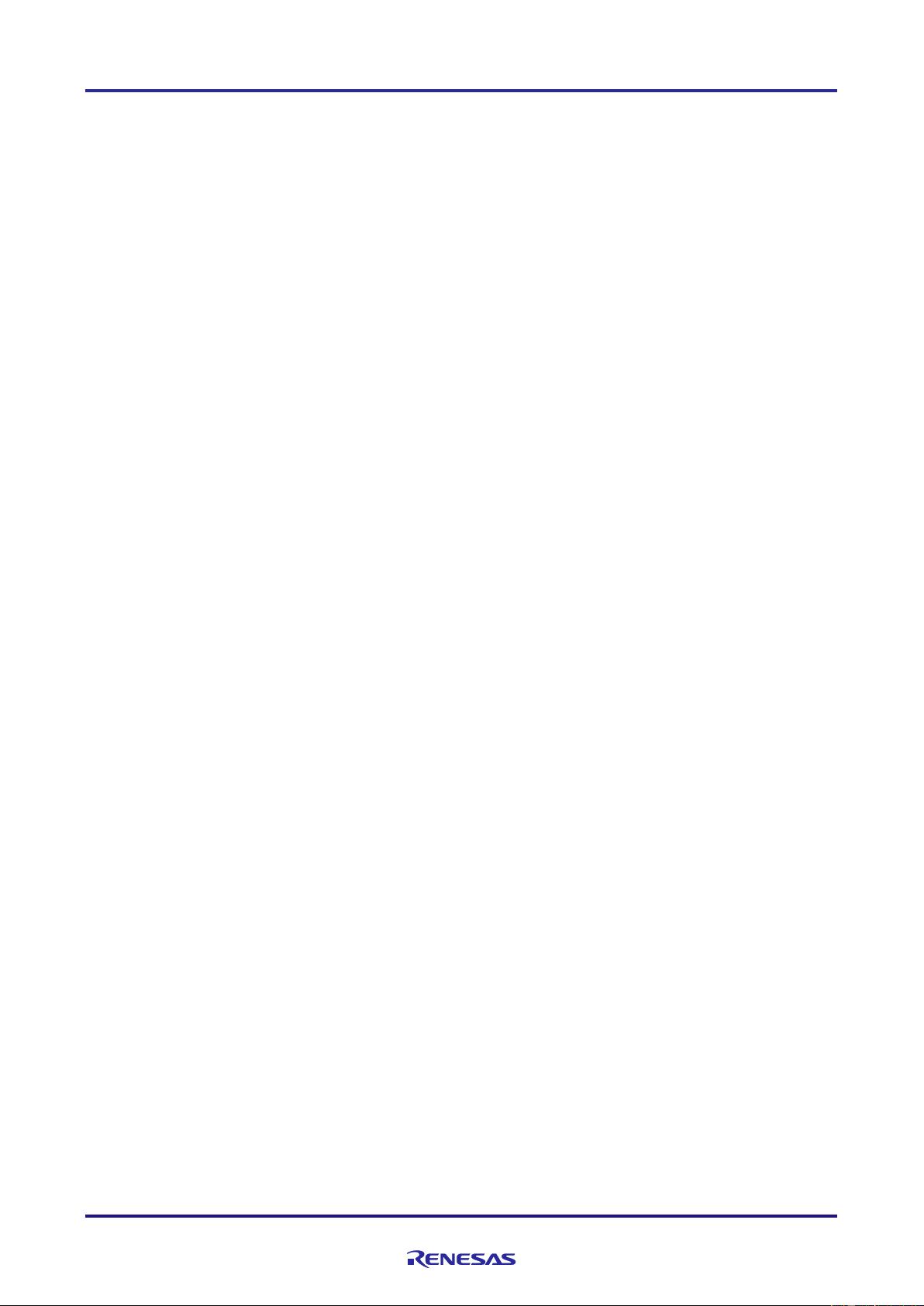
TPS-1 TPS-1 Solution Board Startup Manual
R18AN0033EJ0100Rev.1.00 Page
4
of 76
2017/04/25
12.2.1 PROFINET Smart Control Express....................................................................................... 67
12.2.2 Confirm I/O Board Operations .............................................................................................. 69
12.2.3 Confirm CPU Board Operations ............................................................................................ 71
13. Appendix A ..................................................................................................................... 73
13.1 Erasing the Flash Memory from the TPS-1 Main Board ............................................................. 73
13.1.1 Flash erase program (TPS_Erase_Flash.s) transfer ............................................................ 73

TPS-1 TPS-1 Solution Board Startup Manual
R18AN0033EJ0100Rev.1.00 Page
5
of 76
2017/04/25
1. Overview
1.1 Overview
This manual describes how to use the TPS-1 Solution Board using TPS-1.
The TPS-1 Solution Board is used for evaluation of TPS-1 series communication, and has the following interfaces:
・10Base-T / 100Base-TX (PROFINET)
・UART(USB mini-B)
・External interfaces (SPI, parallel I/O interface, parallel bus interface and others)
・Other: LEDs, switches, etc.
剩余78页未读,继续阅读
资源评论

风雨者
- 粉丝: 0
- 资源: 6
上传资源 快速赚钱
 我的内容管理
展开
我的内容管理
展开
 我的资源
快来上传第一个资源
我的资源
快来上传第一个资源
 我的收益 登录查看自己的收益
我的收益 登录查看自己的收益 我的积分
登录查看自己的积分
我的积分
登录查看自己的积分
 我的C币
登录后查看C币余额
我的C币
登录后查看C币余额
 我的收藏
我的收藏  我的下载
我的下载  下载帮助
下载帮助

 前往需求广场,查看用户热搜
前往需求广场,查看用户热搜最新资源
- 机器学习-bert模型
- 【毕业设计】基于Python的Django-html基于语音识别的智能垃圾分类系统源码(完整前后端+mysql+说明文档+LW+PPT).zip
- ERA5再分析数据根区土壤水分下载_era5土壤湿度-CSDN博客.html
- 【毕业设计】基于Python的Django-html基于小波变换的数字水印研究系统源码(完整前后端+mysql+说明文档+LW+PPT).zip
- 【毕业设计】基于Python的Django-html基于知识图谱的百科知识问答平台源码(完整前后端+mysql+说明文档+LW+PPT).zip
- 【毕业设计】基于Python的Django-html开放领域事件抽取系统源码(完整前后端+mysql+说明文档+LW+PPT).zip
- 【毕业设计】基于Python的Django-html旅游城市关键词分析系统源码(完整前后端+mysql+说明文档+LW+PPT).zip
- 【毕业设计】基于Python的Django-html基于知识图谱的医疗问答系统源码(完整前后端+mysql+说明文档+LW+PPT).zip
- 【毕业设计】基于Python的Django-html某大学学生影响力分析系统源码(完整前后端+mysql+说明文档+LW+PPT).zip
- Unity RPG地图场景资源
- 【毕业设计】基于Python的Django-html棉花数据平台建设与可视化系统源码(完整前后端+mysql+说明文档+LW+PPT).zip
- hymenoptera-data 数据集
- Java I/O流及其应用详解:字节流、字符流及相关工具类全面解析
- 机器学习-apriori算法-超市关联分析
- 【毕业设计】基于Python的Django-html企业物流管理系统源码(完整前后端+mysql+说明文档+LW+PPT).zip
- 【毕业设计】基于Python的Django-html某医院体检挂号系统源码(完整前后端+mysql+说明文档+LW+PPT).zip
资源上传下载、课程学习等过程中有任何疑问或建议,欢迎提出宝贵意见哦~我们会及时处理!
点击此处反馈



安全验证
文档复制为VIP权益,开通VIP直接复制
 信息提交成功
信息提交成功