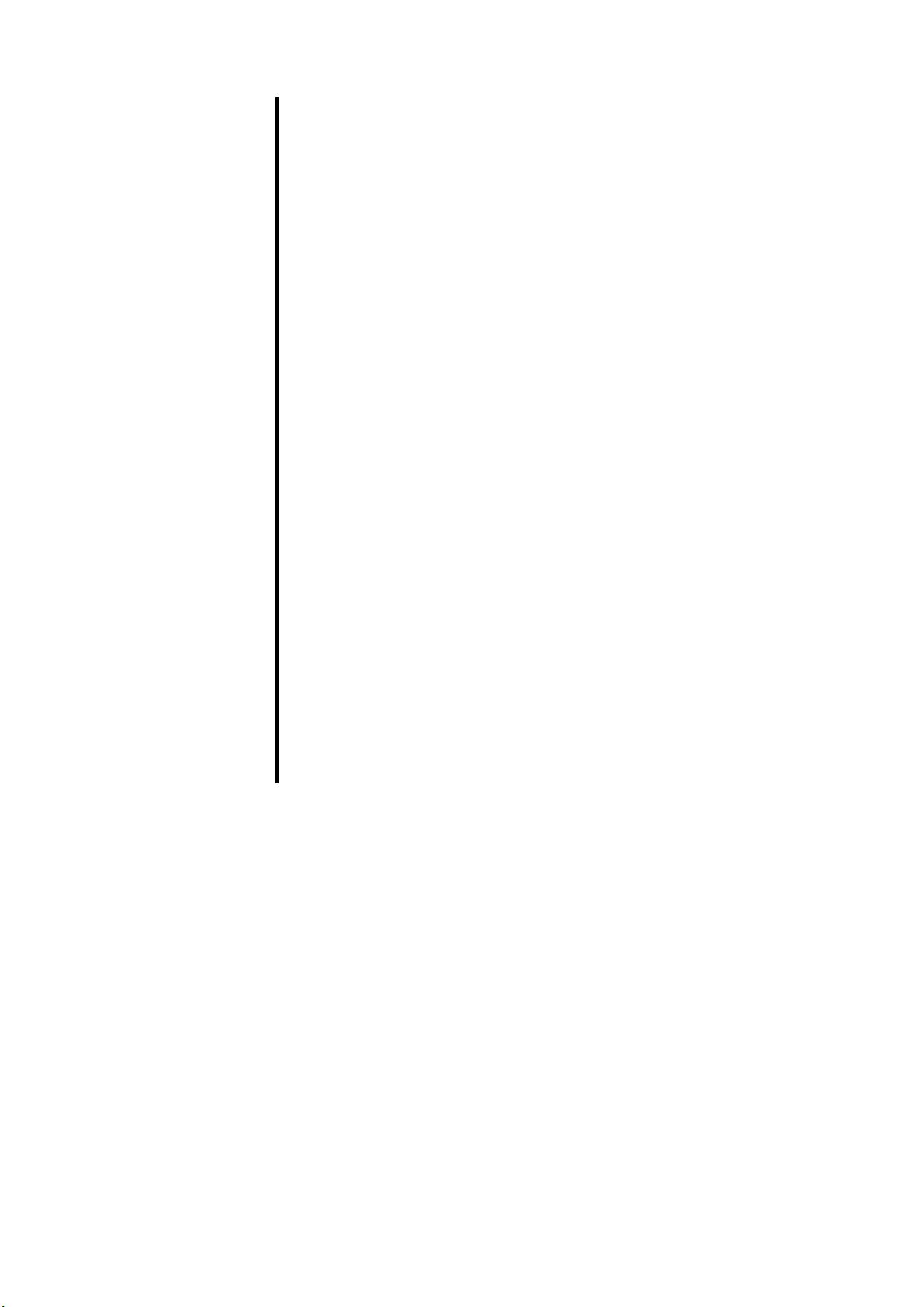
i
Ardent DataStage
核心开发人员指南
肖雪松 王斌 朱小俊 译
Version 4.1.1
November 2000
Part No. 000-8187
www.erpdown.com 全面的ERP资源下载
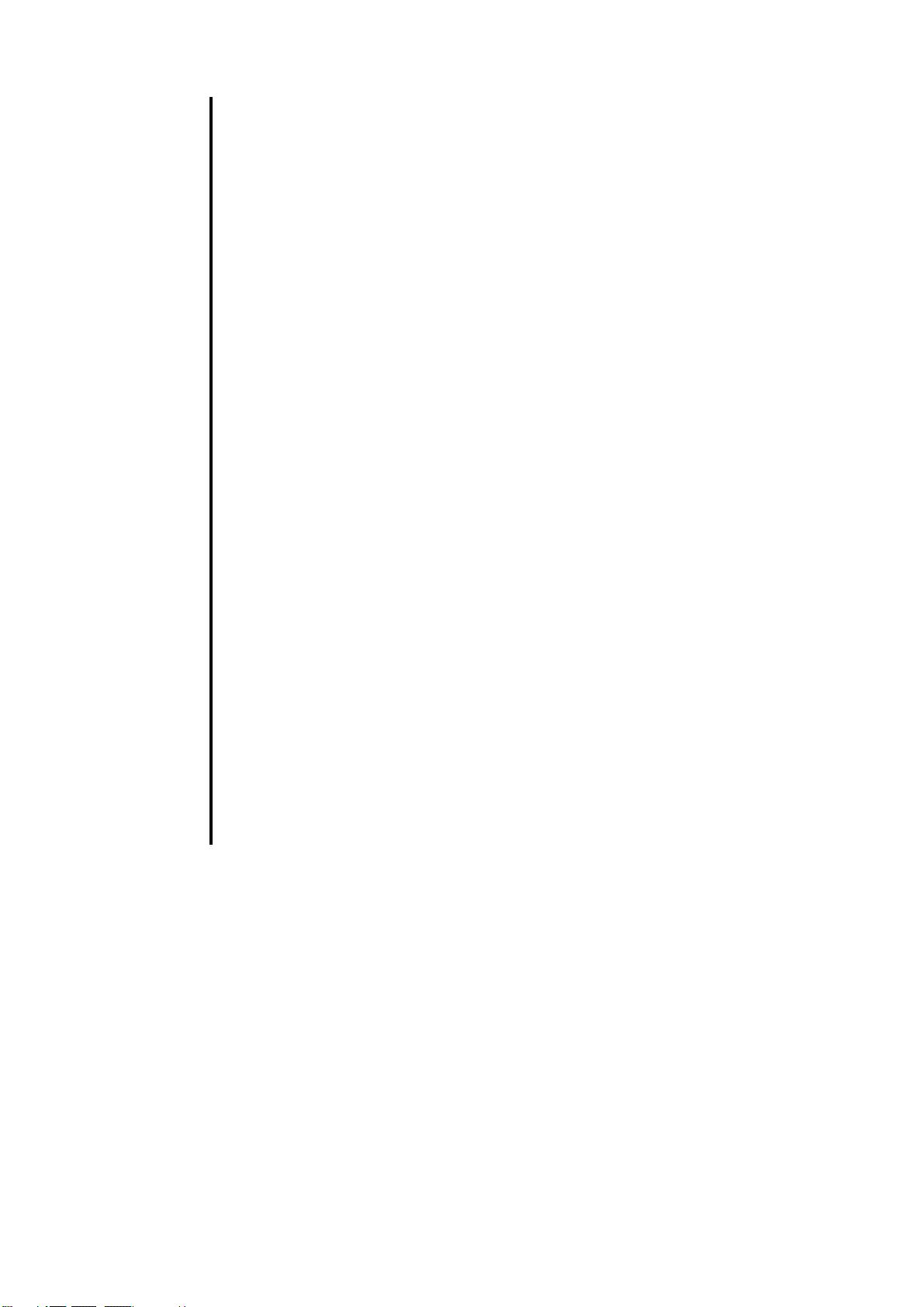
ii Ardent DataStage 核心开发人员指南
Published by Informix ®Press Informix Corporation
4100 Bohannon Drive
Menlo Park, CA 94025-1032
© 1997–2000 Informix Corporation. All rights reserved. The following are trademarks
of Informix Corporation or its affiliates, one or more of which may be registered in the
United States or other jurisdictions:
Ardent ™ ; Ardent ™ DataStage ® ; DataStage ® ; Informix ® ; MetaBroker ™ ;
MetaStage ™ ; UniData ® ; UniVerse ® .
The Informix logo is registered with the United States Patent and Trademark Office.
Adobe Acrobat is a trademark of Adobe Systems, Inc.
Microsoft, Windows, and Windows NT are registered trademarks of Microsoft
Corporation in the United States and/or other countries.
UNIX is a registered trademark in the United States and other countries, licensed
exclusively through X/Open Company, Ltd.
All other company or product names mentioned are trademarks or registered
trademarks of their respective trademark holders.
Documentation Team: Mandy deBelin
GOVERNMENT LICENSE RIGHTS
Software and documentation acquired by or for the US Government are provided with
rights as follows:
(1) if for civilian agency use, with rights as restricted by vendor’s standard license, as
prescribed in FAR 12.212;
(2) if for Dept. of Defense use, with rights as restricted by vendor’s standard license,
unless superseded by a negotiated vendor license, as prescribed in DFARS
227.7202. Any whole or partial reproduction of software or documentation
marked with this legend must reproduce this legend.
www.erpdown.com 全面的ERP资源下载
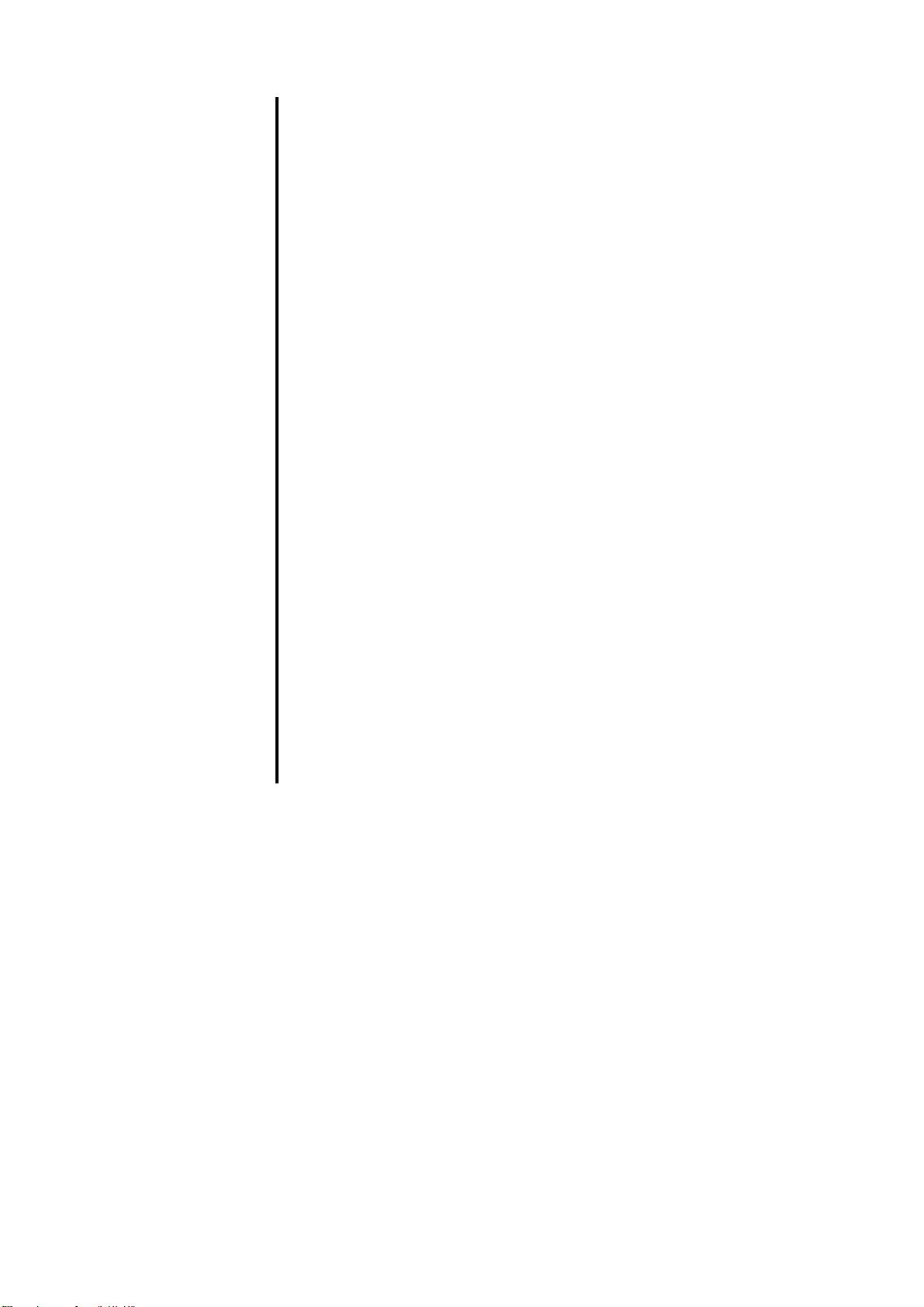
iii
目录
前言 .............................................................................................................. i
本书的组织 .......................................................................................... i
文档约定惯例 .....................................................................................ii
用户界面的约定 ........................................................................ iv
DataStage 相关文档............................................................................ v
1- 第一章 介绍 ............................................................................1-1
关于数据仓库 ..................................................................................1-1
操作数据库与数据仓库 ..........................................................1-2
构造数据仓库 ..........................................................................1-2
数据仓库定义 ..........................................................................1-3
抽取数据抽取 ..........................................................................1-3
数据聚集 ..................................................................................1-3
数据转换 ..................................................................................1-4
数据仓库的优点 ......................................................................1-4
DataStage 的主要特点.....................................................................1-4
2- 第二章 关于 DataStage...........................................................2-1
DataStage 是怎样被包装的.............................................................2-1
客户端组件 ..............................................................................2-1
服务器端组件 ..........................................................................2-2
DataStage 项目.................................................................................2-2
DataStage 作业.................................................................................2-3
DataStage NLS .................................................................................2-4
字符映射表和地域 ..................................................................2-4
DataStage 术语与概念.....................................................................2-5
3- 第三章 你的第一个 DataStage 项目 ......................................3-1
建立你的项目 ..................................................................................3-2
www.erpdown.com 全面的ERP资源下载
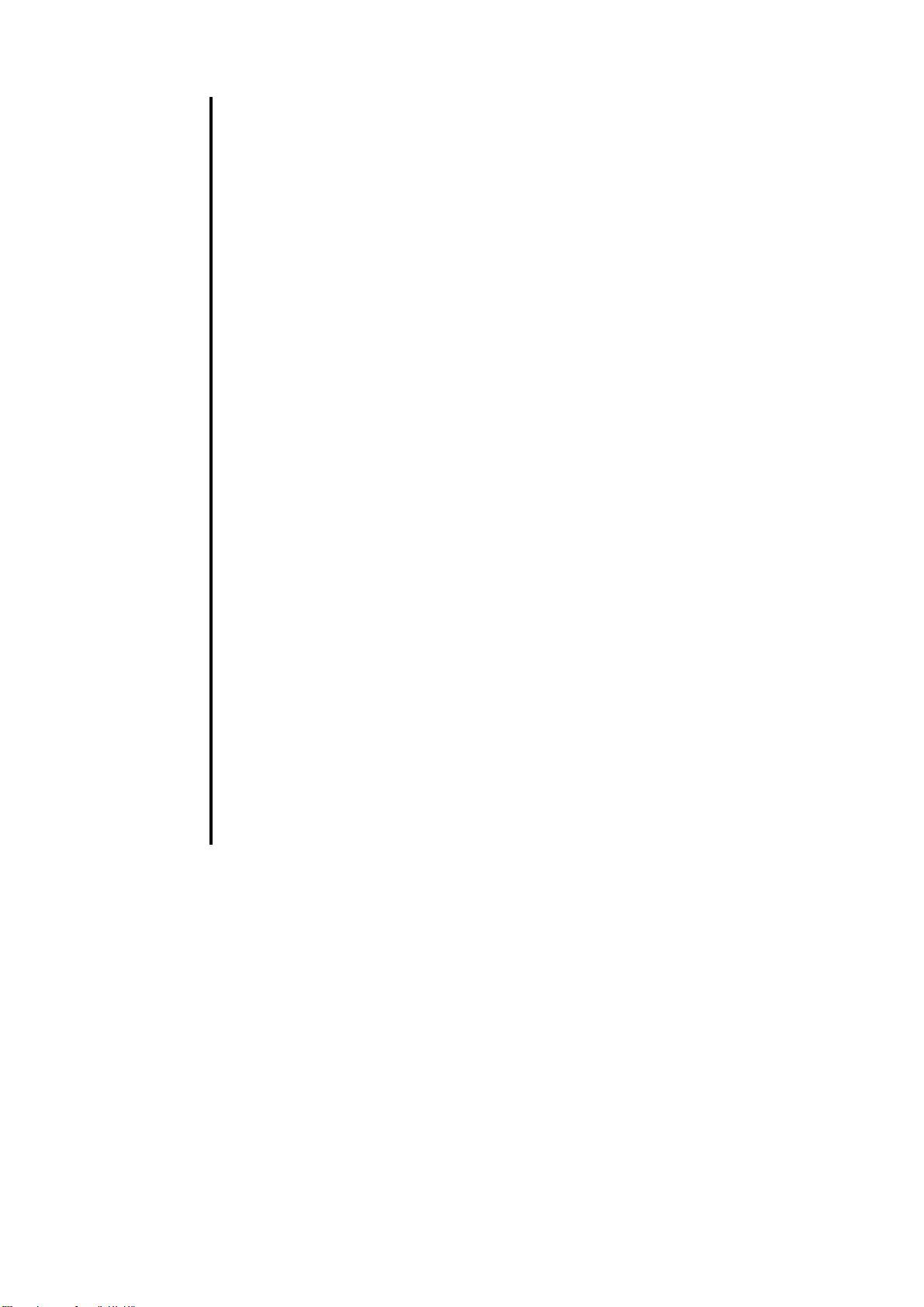
iv Ardent DataStage 核心开发人员指南
启动 DataStage Manager..........................................................3-2
定义表的定义 ..........................................................................3-4
创建一个作业 ..................................................................................3-7
开发一个作业 ..................................................................................3-9
添加地域 ................................................................................3-10
连接各个地域 ........................................................................3-11
编辑各个地域 ................................................................................3-12
编辑 UniVerse 地域 ..............................................................3-12
编辑 Transformer 地域..........................................................3-16
编辑 Sequential File 地域 ......................................................3-21
编译作业 ................................................................................3-23
运行作业 ................................................................................3-24
分析你的数据仓库 ................................................................3-25
4- 第四章 创建一个项目 ............................................................4-1
DataStage Manager...........................................................................4-2
开始 DataStage Manager..........................................................4-3
DataStage Manager 窗口..........................................................4-4
使用 DataStage Manager..........................................................4-8
选择一个可选的项目 ............................................................4-12
定制工具栏 ............................................................................4-13
DataStage Manager 选项........................................................4-15
退出 DataStage Manager........................................................4-15
表的定义 ........................................................................................4-15
Table Definition 对话框 .........................................................4-16
导入表的定义 ........................................................................4-22
手工输入表定义 ....................................................................4-24
查看或修改表定义 ................................................................4-32
使用 Data Browser .................................................................4-34
存储过程定义 ................................................................................4-36
导入存储过程定义 ................................................................4-37
www.erpdown.com 全面的ERP资源下载
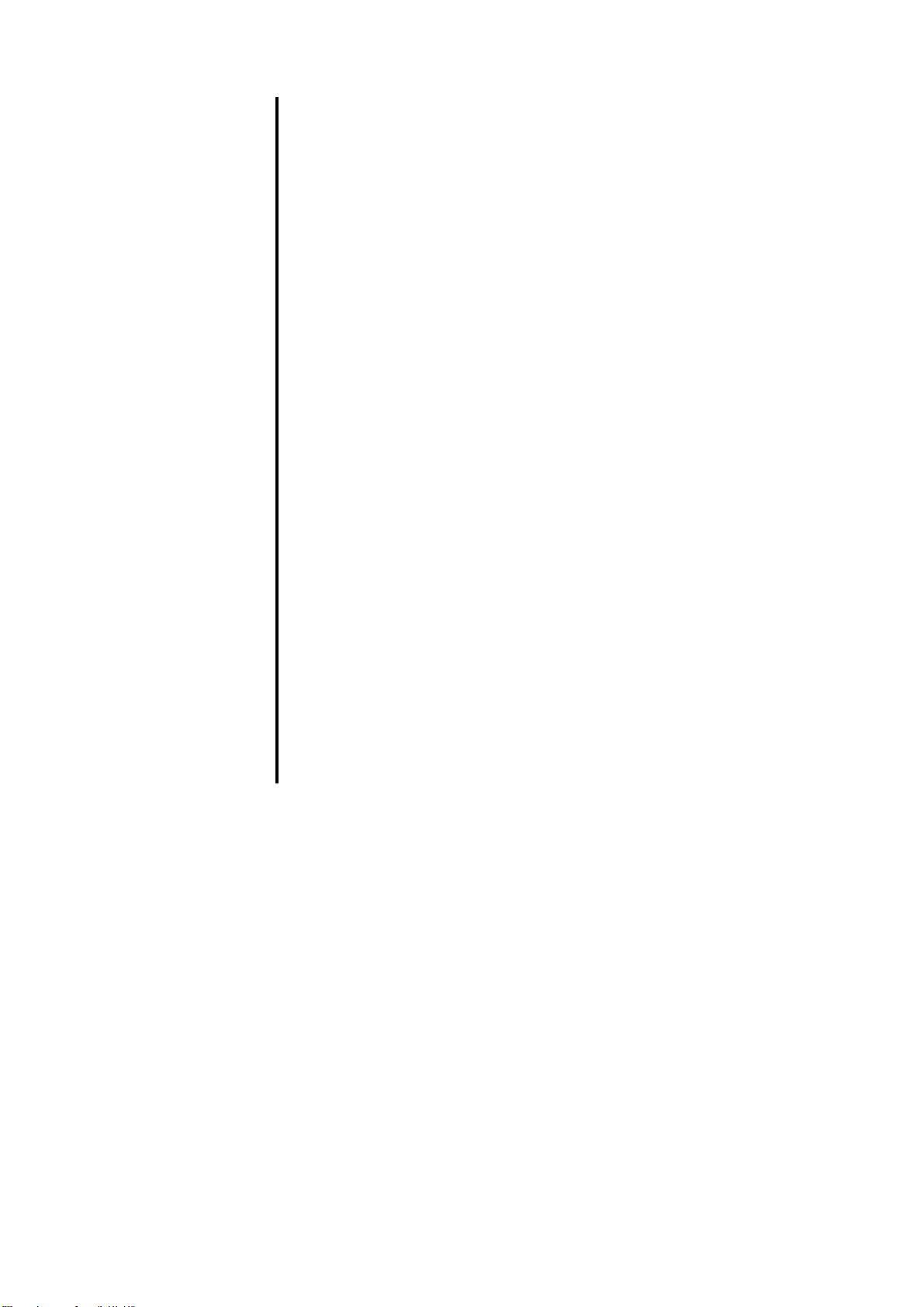
v
关于存储过程的 Table Definition 对话框 ............................4-37
手工输入存储过程定义 ........................................................4-40
查看或更改存储过程的定义 ................................................4-43
数据元素 ........................................................................................4-44
创建数据元素 ........................................................................4-45
分配数据元素 ........................................................................4-47
查看或编辑数据元素 ............................................................4-48
内置数据元素 ........................................................................4-49
主机机器说明 ................................................................................4-50
5- 第五章 开发作业 ....................................................................5-1
DataStage Designer ..........................................................................5-1
启动 DataStage Designer .........................................................5-2
DataStage Designer 窗口 .........................................................5-3
保存作业 ................................................................................5-10
打开一个作业 ........................................................................5-12
退出 DataStage Designer .......................................................5-13
地域 ................................................................................................5-13
服务器作业地域 ....................................................................5-14
主机作业地域 ........................................................................5-15
容器 ................................................................................................5-17
创建一个容器 ........................................................................5-17
添加一个容器地域 ................................................................5-18
察看或修改一个容器 ............................................................5-18
使用输入和输出地域 ............................................................5-18
连接 ................................................................................................5-20
连接服务器地域 ....................................................................5-20
连接主机地域 ........................................................................5-22
连接排序 ................................................................................5-24
www.erpdown.com 全面的ERP资源下载
















