### ICETOOL: A Comprehensive Guide to Utilizing the Data Processing and Reporting Utility #### Introduction ICETOOL is a powerful and versatile data set processing and reporting utility that serves as a user-friendly batch front-end for DFSORT, IBM’s high-performance sort product. This utility simplifies the execution of complex sorting, copying, reporting, and analytical tasks using multiple data sets within a single job step. Initially introduced in DFSORT Release 11.1, ICETOOL has undergone significant enhancements in subsequent releases, particularly in versions 12, 13, and 14. #### Major Enhancements and Features The paper serves as a mini-user guide for ICETOOL, focusing on its major features for z/OS DFSORT V1R5, which is compatible with z/OS 1.5 through z/OS 1.9. It covers the Job Control Language (JCL) and control statements extensively, providing numerous examples to demonstrate how to utilize ICETOOL effectively. #### Additional Sources for ICETOOL Examples For more detailed information, examples, and tips, refer to the DFSORT homepage at the following URL: [http://www.ibm.com/storage/dfsortii](http://www.ibm.com/storage/dfsortii). This resource provides comprehensive documentation, including online books, news updates, and additional examples beyond what is covered in this paper. #### What Can ICETOOL Do? ICETOOL is designed to handle a wide range of data processing and reporting tasks, including but not limited to: - **Sorting**: Efficiently sort large datasets based on specified criteria. - **Copying**: Copy data between datasets, with optional transformations or filtering. - **Reporting**: Generate detailed reports summarizing data statistics and patterns. - **Analysis**: Perform advanced data analysis tasks such as data aggregation, grouping, and filtering. #### Required JCL Statements To use ICETOOL effectively, certain JCL statements are required. These include the ICETOOLOperator statement, which specifies the operation to be performed, and other related control statements. ##### ICETOOLOperator Statement Syntax The ICETOOLOperator statement syntax is straightforward and consists of the operator keyword followed by operands. For example: ```jcl ICETOOL OPERATOR OPERANDS ``` ##### Operator Statements - **COPY**: Copies records from one dataset to another, optionally transforming or filtering them. - **COUNT**: Counts records in a dataset and can be used to set return codes based on count conditions. - **DATASORT**: Sorts data records based on specified keys. - **DEFAULTS**: Sets default values for various parameters used in ICETOOL operations. - **DISPLAY**: Generates reports and displays output on the console or in files. ##### Comment Statements Comments are allowed in ICETOOL scripts using the `/*` and `*/` delimiters. For example: ```jcl /* This is a comment */ ``` ##### Blank Statements Blank statements are also allowed and can be useful for improving readability in complex scripts. ##### ICETOOL Return Codes ICETOOL returns specific return codes (RC) indicating the success or failure of the operation. For instance, RC=0 indicates successful completion, while non-zero values indicate errors or warnings. #### Example ICETOOL Job with All Operators A comprehensive example demonstrating the use of all ICETOOL operators would typically include the following structure: ```jcl //ICETOOL JOB (...) //STEP1 EXEC PGM=ICETOOL //OPERATOR COPY (...) //OPERATOR COUNT (...) //OPERATOR DATASORT (...) //OPERATOR DEFAULTS (...) //OPERATOR DISPLAY (...) //... ``` ##### COPY Operator Details The COPY operator is used to copy data from one dataset to another. It supports optional transformations and filtering. - **Syntax**: ```jcl OPERATOR COPY FROM=SOURCE TO=DESTINATION ``` - **Function**: Copies records from `SOURCE` to `DESTINATION`. - **Examples**: - Copy records from one dataset to another without any modifications: ```jcl OPERATOR COPY FROM=OLD.DATASET TO=NEW.DATASET ``` - Copy and transform records using a lookup table: ```jcl OPERATOR COPY FROM=OLD.DATASET TO=NEW.DATASET LOOKUP=(TABLE, KEY, ACTION) ``` - **Required Operands**: - `FROM`: Source dataset. - `TO`: Destination dataset. - **Optional Operands**: - `LOOKUP`: Specifies a lookup table for transformations. - `FILTER`: Applies a filter condition to select records. - **Note**: Lookup tables can be used to modify or substitute values in the copied records. - **Example of TOOLMSG Output for COPY**: The `TOOLMSG` output provides detailed information about the copy operation, including any errors or warnings encountered during the process. ##### COUNTOperator Details The COUNTOperator is used to count records in a dataset, with options to set return codes based on specific conditions. - **Syntax**: ```jcl OPERATOR COUNT DATASET=DATASET_NAME ``` - **Function**: Counts the number of records in the specified dataset. - **Examples**: - Count records in a dataset: ```jcl OPERATOR COUNT DATASET=DATASET_NAME ``` - Set return code based on the count: ```jcl OPERATOR COUNT DATASET=DATASET_NAME RC=(IF=GT, VALUE=1000, SET=4) ``` - **Required Operand**: - `DATASET`: Name of the dataset to count records in. - **Optional Operands**: - `RC`: Specifies conditions for setting return codes. - **Symbols**: - `GT`: Greater than. - `LT`: Less than. - `EQ`: Equal to. - **Notes**: - Return codes can be used to control the flow of the job or to trigger specific actions based on the count results. - **Example of TOOLMSG Output for COUNT**: The `TOOLMSG` output provides details about the count operation, including the total record count and any return code settings. ##### DATASORT Operator Details The DATASORT operator is used to sort data records based on specified keys. - **Syntax**: ```jcl OPERATOR DATASORT DATASET=DATASET_NAME KEY=KEY_SPEC ``` - **Function**: Sorts records in the specified dataset based on the given key specification. - **Examples**: - Sort records based on a single key: ```jcl OPERATOR DATASORT DATASET=DATASET_NAME KEY=(1, ASCENDING) ``` - Sort records based on multiple keys: ```jcl OPERATOR DATASORT DATASET=DATASET_NAME KEY=(1, ASCENDING, 2, DESCENDING) ``` - **Required Operands**: - `DATASET`: Name of the dataset to sort. - `KEY`: Key specification for sorting. - **Optional Operands**: - `OUTPUT`: Specifies the output dataset for sorted records. - `OVERFLOW`: Handles overflow records. - **Symbols**: - `ASCENDING`: Sort in ascending order. - `DESCENDING`: Sort in descending order. - **Notes**: - Sorting can be performed based on one or more keys, with each key having a specified sorting direction. - **Example of TOOLMSG Output for DATASORT**: The `TOOLMSG` output provides detailed information about the sort operation, including the number of records processed and any errors encountered. #### Conclusion ICETOOL is a robust tool that greatly simplifies the execution of complex data processing and reporting tasks. Its integration with DFSORT makes it an essential component for mainframe environments. By understanding the various operators and their functionalities, users can efficiently manipulate and analyze large datasets, enhancing productivity and reducing development time.
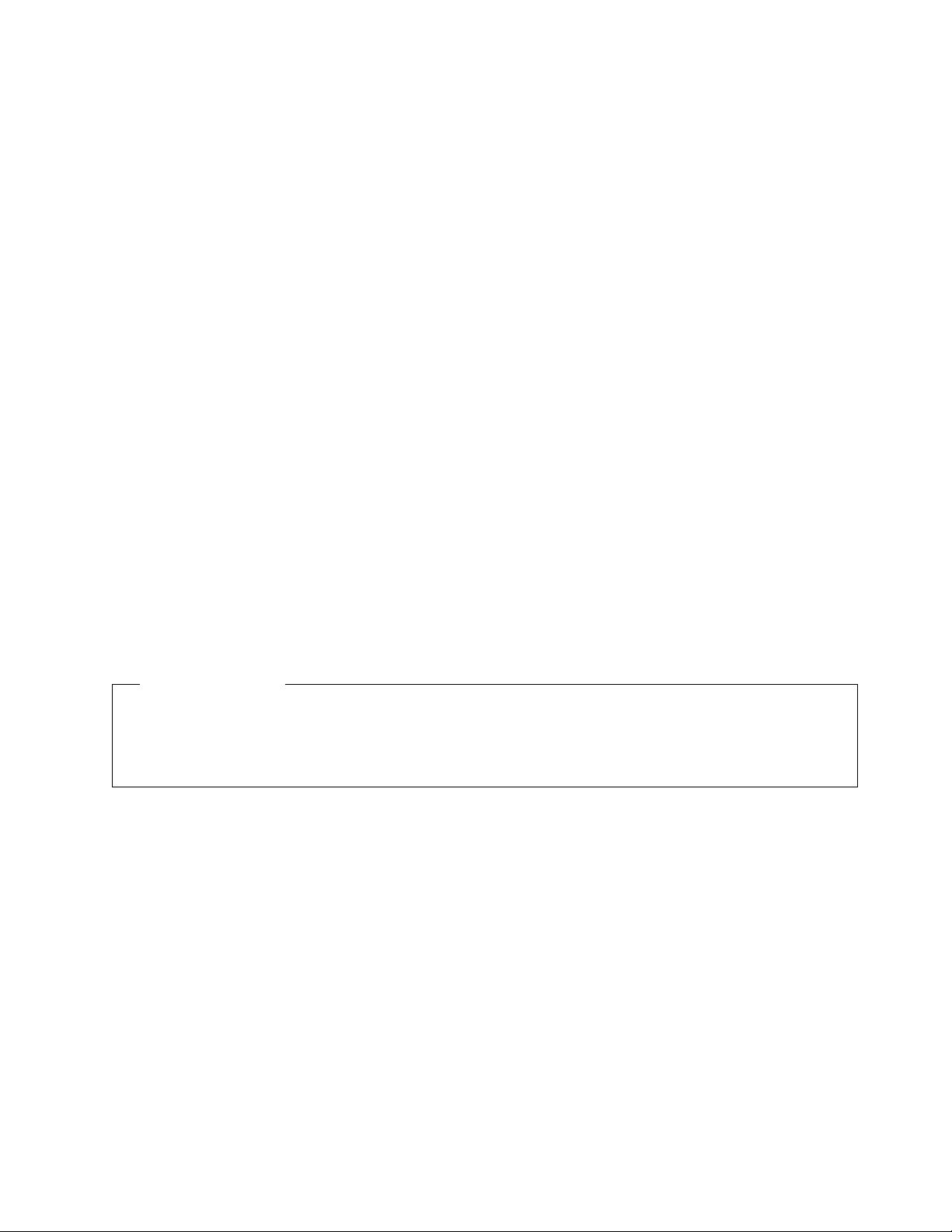




剩余69页未读,继续阅读
- 粉丝: 0
- 资源: 2
 我的内容管理
展开
我的内容管理
展开
 我的资源
快来上传第一个资源
我的资源
快来上传第一个资源
 我的收益 登录查看自己的收益
我的收益 登录查看自己的收益 我的积分
登录查看自己的积分
我的积分
登录查看自己的积分
 我的C币
登录后查看C币余额
我的C币
登录后查看C币余额
 我的收藏
我的收藏  我的下载
我的下载  下载帮助
下载帮助

 前往需求广场,查看用户热搜
前往需求广场,查看用户热搜最新资源


 信息提交成功
信息提交成功
评论1