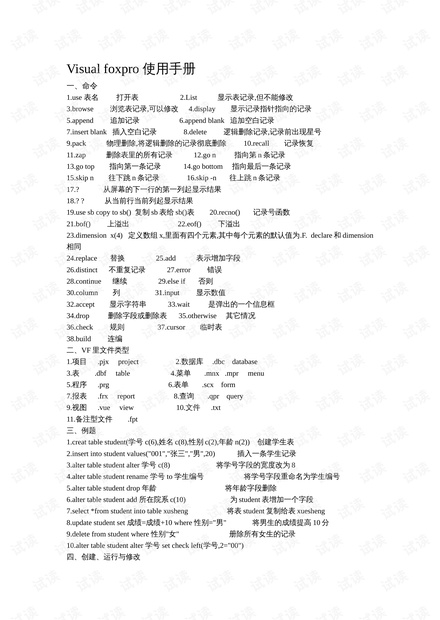没有合适的资源?快使用搜索试试~ 我知道了~
资源推荐
资源详情
资源评论

Visual foxpro 使用手册
一、命令
1.use 表名打开表 2.List 显示表记录,但不能修改
3.browse 浏览表记录,可以修改 4.display显示记录指针指向的记录
5.append 追加记录 6.append blank 追加空白记录
7.insert blank 插入空白记录 8.delete 逻辑删除记录,记录前出现星号
9.pack 物理删除,将逻辑删除的记录彻底删除 10.recall记录恢复
11.zap 删除表里的所有记录 12.go n指向第 n 条记录
13.go top指向第一条记录 14.go bottom 指向最后一条记录
15.skip n往下跳 n 条记录 16.skip -n 往上跳 n 条记录
17.? 从屏幕的下一行的第一列起显示结果
18.? ? 从当前行当前列起显示结果
19.use sb copy to sb()复制 sb 表给 sb()表 20.recno() 记录号函数
21.bof() 上溢出 22.eof() 下溢出
23.dimensionx(4) 定义数组 x,里面有四个元素,其中每个元素的默认值为.F.declare 和 dimension
相同
24.replace 替换 25.add 表示增加字段
26.distinct不重复记录 27.error 错误
28.continue继续 29.else if 否则
30.column列 31.input 显示数值
32.accept显示字符串 33.wait是弹出的一个信息框
34.drop删除字段或删除表 35.otherwise 其它情况
36.check 规则 37.cursor临时表
38.build 连编
二、VF 里文件类型
1.项目 .pjx project2.数据库.dbcdatabase
3.表 .dbf table4.菜单.mnx .mpr menu
5.程序 .prg6.表单.scxform
7.报表 .frx report 8.查询.qprquery
9.视图 .vue view 10.文件 .txt
11.备注型文件 .fpt
三、例题
1.creat table student(学号 c(6),姓名 c(8),性别 c(2),年龄 n(2))创建学生表
2.insert into student values("001","张三","男",20)插入一条学生记录
3.alter table student alter 学号 c(8) 将学号字段的宽度改为 8
4.alter table student rename 学号 to 学生编号将学号字段重命名为学生编号
5.alter table student drop 年龄 将年龄字段删除
6.alter table student add 所在院系 c(10)为 student 表增加一个字段
7.select *from student into table xusheng 将表 student 复制给表 xuesheng
8.update student set 成绩=成绩+10 where 性别="男"将男生的成绩提高 10 分
9.delete from student where 性别"女" 册除所有女生的记录
10.alter table student alter 学号 set check left(学号,2="00")
四、创建、运行与修改
资源评论

Leeyis
- 粉丝: 7
- 资源: 3
上传资源 快速赚钱
 我的内容管理
展开
我的内容管理
展开
 我的资源
快来上传第一个资源
我的资源
快来上传第一个资源
 我的收益 登录查看自己的收益
我的收益 登录查看自己的收益 我的积分
登录查看自己的积分
我的积分
登录查看自己的积分
 我的C币
登录后查看C币余额
我的C币
登录后查看C币余额
 我的收藏
我的收藏  我的下载
我的下载  下载帮助
下载帮助

 前往需求广场,查看用户热搜
前往需求广场,查看用户热搜安全验证
文档复制为VIP权益,开通VIP直接复制
 信息提交成功
信息提交成功