ArcGISServer开发应用基础
### ArcGIS Server 开发应用基础知识点详解 #### 一、ArcGIS Server 概述与应用场景 ArcGIS Server 是由 ESRI 提供的一款用于构建高性能地理信息系统(GIS)的服务端产品。它支持各种类型的应用程序,包括 Web 应用、桌面应用等,并提供了丰富的 API 供开发者使用。本课程旨在为初学者提供 ArcGIS Server 的开发基础知识。 #### 二、ArcGIS Server 应用场景 1. **Web 应用**:利用 ArcGIS Server 可以构建各种基于 Web 的 GIS 应用程序,如地图服务、数据查询服务等。 2. **ASP.NET/JSP**:这些技术可以用来创建与 ArcGIS Server 交互的 Web 应用程序。 3. **Web Service**:通过 Web Service 可以实现不同系统之间的集成,提高数据共享能力。 4. **Desktop 应用**:除了 Web 应用外,还可以开发与 ArcGIS Server 集成的桌面应用程序,例如基于 ArcGIS Desktop 或 Engine 的应用。 5. **GIS Server Library Extensions**:通过扩展库可以增强 ArcGIS Server 的功能,实现更加复杂的业务逻辑。 #### 三、ArcGIS Server API 介绍 1. **ArcGIS Server API**:提供了连接到 GIS Server 的接口,客户端应用程序可以通过这些 API 来创建、访问和管理服务端的对象。 2. **COM 客户端**:通过使用 COM 组件来访问 ArcGIS Server 的 API。 3. **.NET ADFAPI**:针对 .NET 平台的开发者提供的 API,可以更加方便地集成到 .NET 应用程序中。 4. **ArcGIS Server Web Service**:通过 SOAP 协议提供的 Web Service 接口,方便与其他系统进行集成。 #### 四、GISServerLibrary 详解 GISServerLibrary 是 ArcGIS Server API 的一部分,主要用于连接、访问和管理服务端的对象。它包含了以下主要对象: 1. **GISServerConnection**:用于建立与 GIS Server 的连接。 2. **ServerObjectManager**:用于管理服务端对象,例如地图服务、地理处理服务等。 3. **ServerObjectAdmin**:用于执行对服务端对象的管理操作,如启动、停止服务等。 #### 五、连接 ArcGIS Server 实例 - **从 COM 客户端连接 GIS Server**: - 使用 GISServerConnection 类建立连接。 - 需要指定主机名或 IP 地址。 - 示例代码: ```vb Public Sub ConnectToGISServer() Dim serverConnection As IGISServerConnection serverConnection = New GISServerConnection serverConnection.Connect("Sparticle") End Sub ``` - **从 ASP 客户端连接 GIS Server**: - 使用 .NET ADFAPI 进行连接。 - 同样需要指定主机名或 IP 地址。 - 使用的 .NET 组件库为 ESRI.ArcGIS.Server.WebControls。 - 示例代码: ```csharp Public Sub ConnectToGISServer() Dim serverConnection As ESRI.ArcGIS.Server.WebControls.ServerConnection serverConnection = new ESRI.ArcGIS.Server.WebControls.ServerConnection serverConnection.Host = "Sparticle" End Sub ``` #### 六、池化模式与应用状态管理 1. **池化模式**:为了提高性能和响应速度,ArcGIS Server 支持池化模式。在这种模式下,服务端会预先创建一定数量的对象实例,当客户端请求时可以直接使用,无需每次都创建新的实例。 2. **无状态和有状态的应用**:根据应用的需求,可以选择无状态或有状态的服务。无状态服务在每次请求之间不会保留任何状态信息;而有状态服务则会在服务端保留一定的状态信息,以便在后续请求中使用。 #### 七、总结 ArcGIS Server 为开发者提供了强大的工具集和 API,使得构建高性能的 GIS 应用程序变得更加容易。无论是 Web 应用还是桌面应用,都可以通过 ArcGIS Server API 无缝集成到现有的系统中。掌握这些基础知识将有助于开发者更好地利用 ArcGIS Server 构建出高效、稳定的地理信息系统。

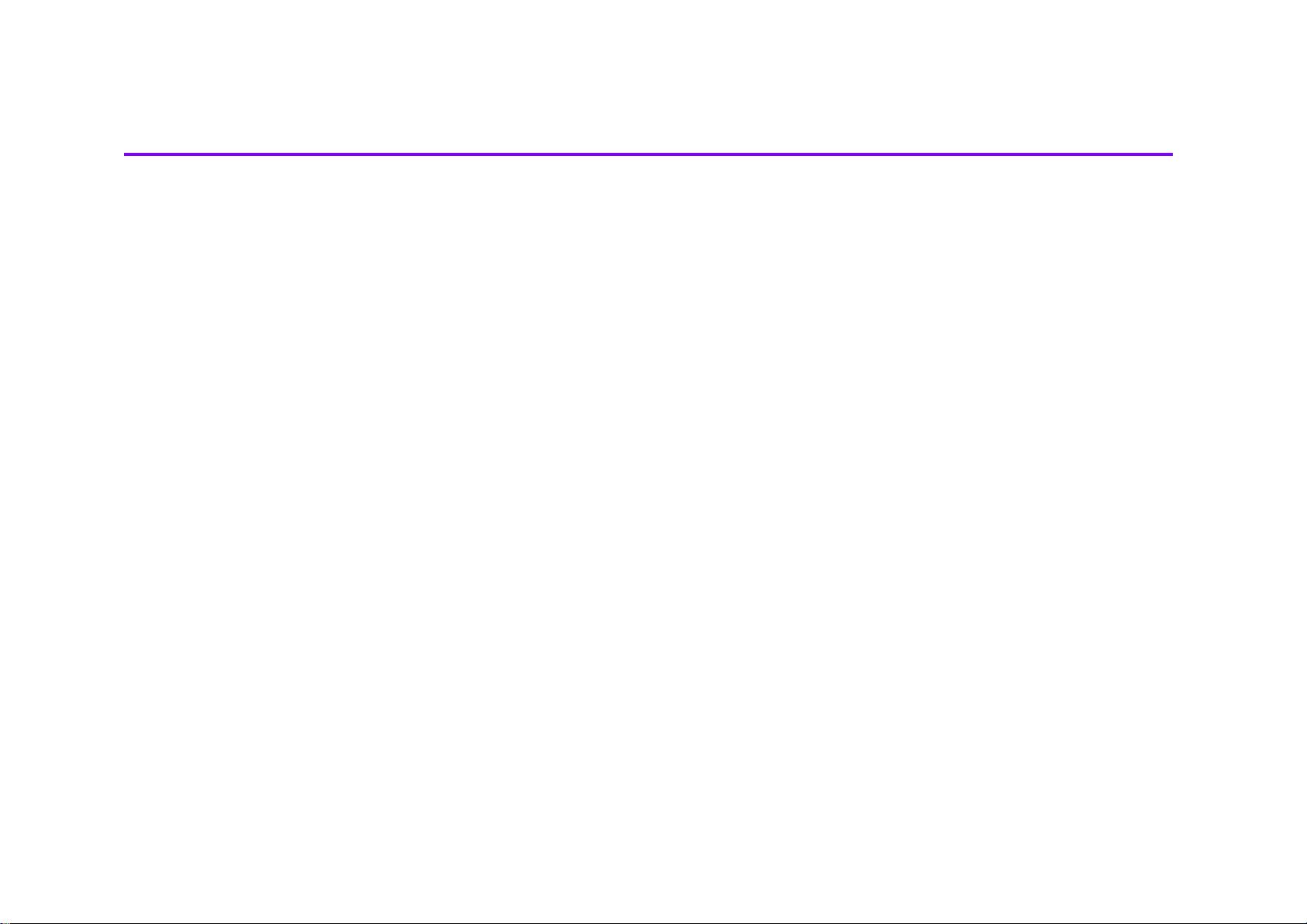
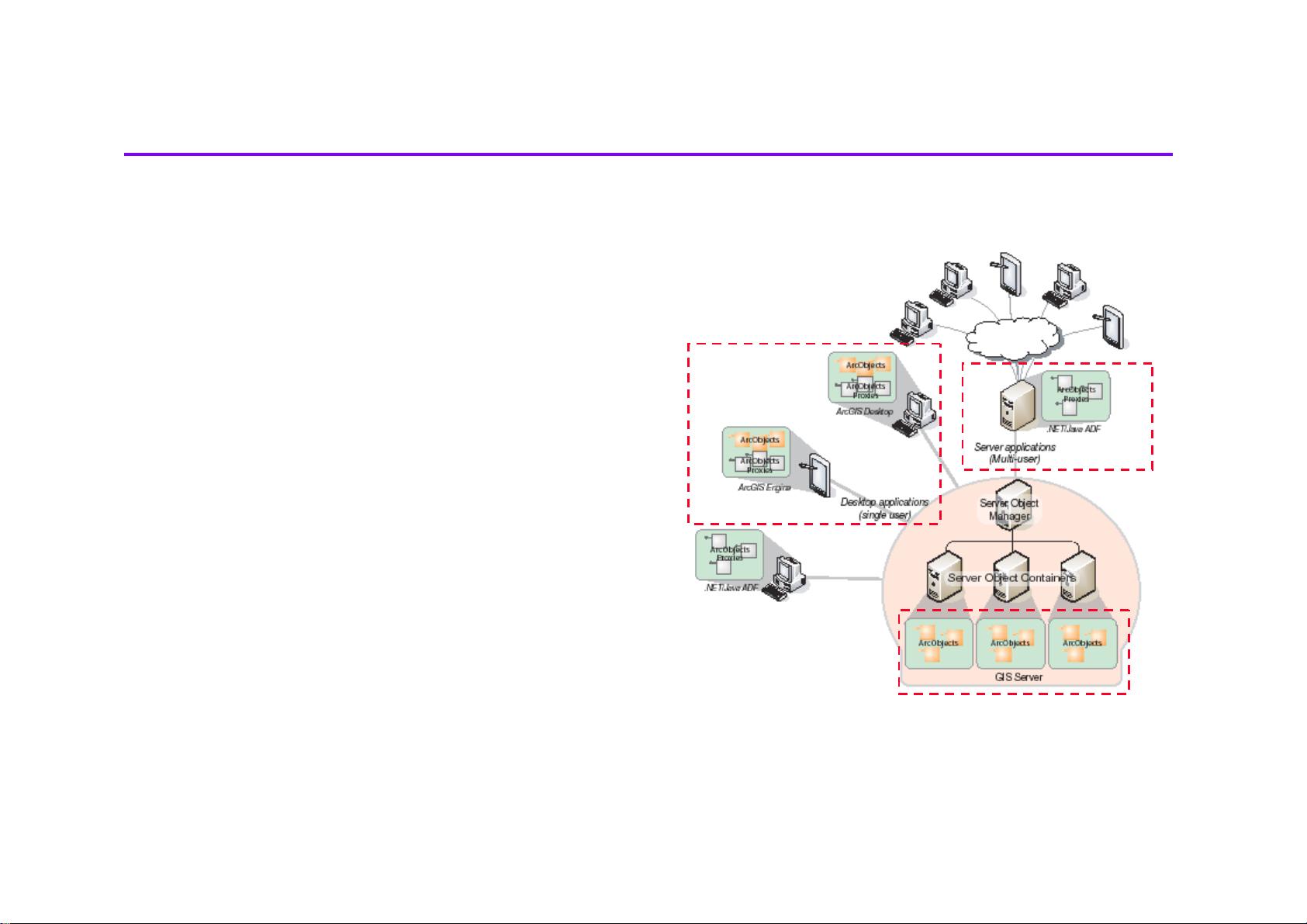
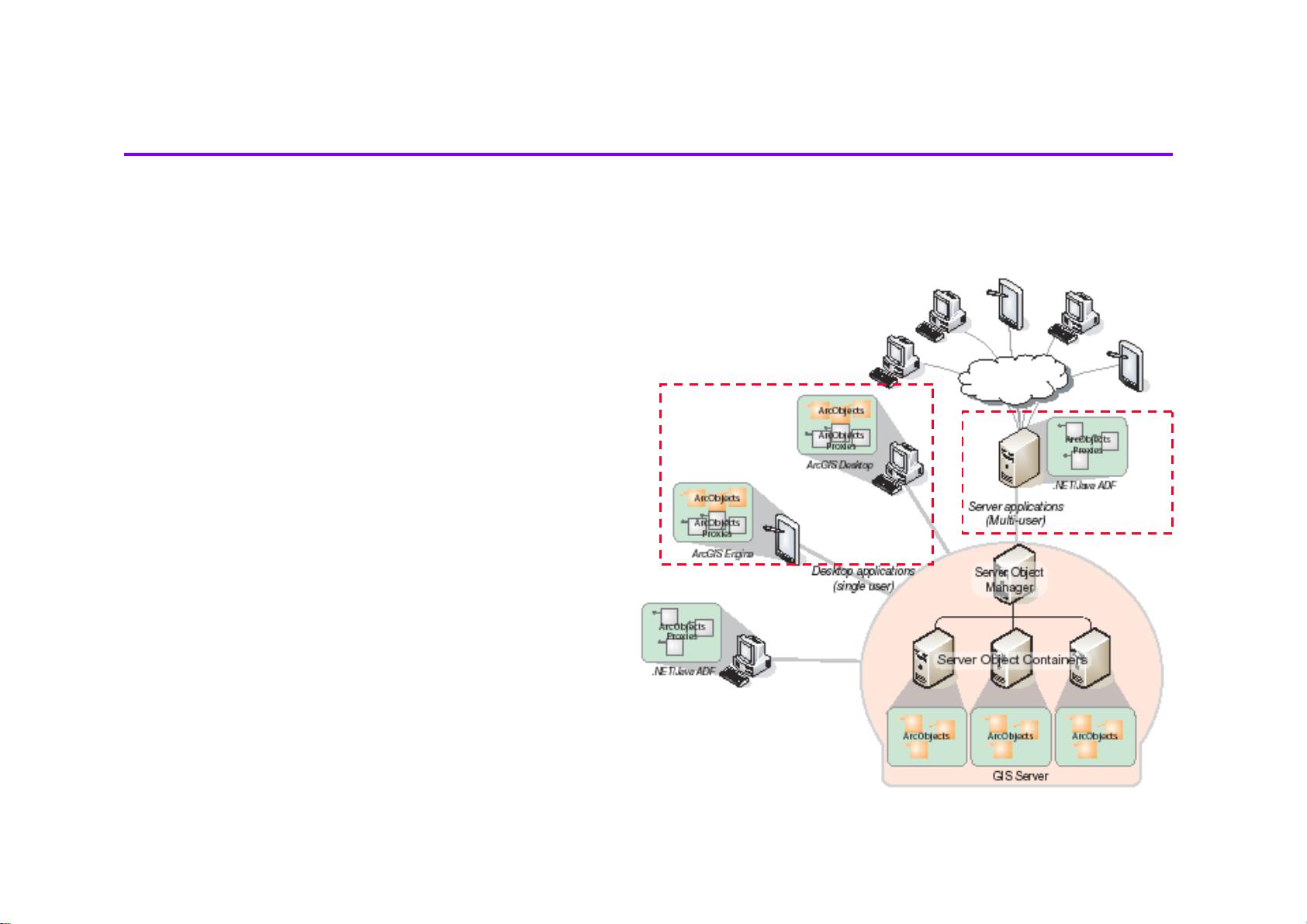

剩余41页未读,继续阅读

- 粉丝: 2
- 资源: 11
 我的内容管理
展开
我的内容管理
展开
 我的资源
快来上传第一个资源
我的资源
快来上传第一个资源
 我的收益 登录查看自己的收益
我的收益 登录查看自己的收益 我的积分
登录查看自己的积分
我的积分
登录查看自己的积分
 我的C币
登录后查看C币余额
我的C币
登录后查看C币余额
 我的收藏
我的收藏  我的下载
我的下载  下载帮助
下载帮助

 前往需求广场,查看用户热搜
前往需求广场,查看用户热搜最新资源
- 安卓的期末大作业,做的是一个天气预报app.zip
- 安卓Android期末大作业-新闻阅读App-下载后打开源码直接使用,操作简单.zip
- 数据安全流通解决方案(22页).pptx
- 数据安全治理智能方案(24页).pptx
- 智慧产业园区规划建设解决方案(40页).pptx
- AI头条项目玩法教程,新AI指令无脑洗稿,可矩阵放大
- 直播切片带货项目玩法教程,无需授权无门槛
- AI写作撸收益项目玩法教程,只需复制粘贴,一键多渠道发布
- 基于Matlab实现无线传感网节点定位目标定位仿真(源码).rar
- TB无人直播项目玩法教程,日不落直播间,不风控稳定躺赚
- tiktok投流心法深度剖析项目玩法教程:市场运营策略CPAT曲线,掌握投流精髓
- TikTok实战运营全攻略项目玩法教程:从下载软件到变现,抖音海外版实操教程
- TikTok涨粉全攻略项目玩法教程:掌握算法逻辑精准发布,粉丝数飙升百万
- Tk好物分享提升项目玩法教程:商品橱窗开通指南,选品技巧大公开
- Tk跨境电商店铺运营项目玩法教程:选品策略与流量变现技巧
- TK跨境电商实战项目玩法教程:产品定位到变现模式,高效剪辑与数据分析全攻略


 信息提交成功
信息提交成功