
IA ISM-UGEL1
EZLink Modem Demo
IA4421/18F2520 Platform
User Guide
Version 1.2r - PRELIMINARY
IA ISM
-
UGEL1 rev 1.2r 0308
©2008, Silicon Laboratories, Inc.
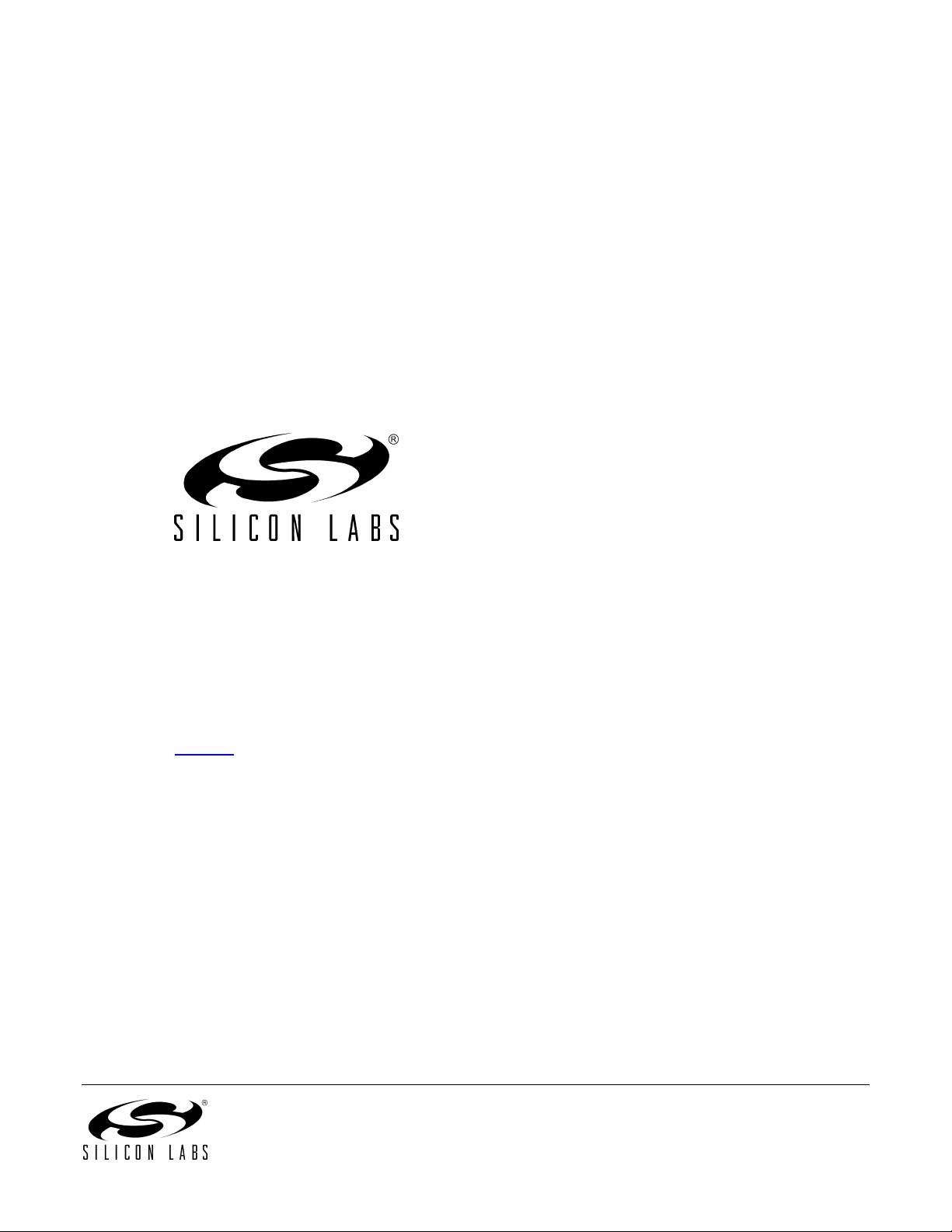
Silicon Labs, Inc.
400 West Cesar Chavez
Austin, Texas 78701
Tel: 512.416.8500
Fax: 512.416.9669
Toll Free: 877.444.3032
www.silabs.com/integration
wireless@silabs.co
EZLink Modem Demo (IA4421/18F2520) : User Guide
Version 1.2r - Preliminary
Revision Date: March 14, 2008
The information is provided “as is” without any express or implied warranty of any kind, including
warranties of merchantability, non-infringement of intellectual property, or fitness for any particular
purpose. In no event shall Silicon Laboratories, Inc., or its suppliers be liable for any damages whatsoever
arising out of the use of or an inability to use the materials. Silicon Laboratories, Inc., and its suppliers
further do not warrant the accuracy or completeness of the information, text, graphics, or other items
contained within these materials. Silicon Laboratories, Inc., may make changes to these materials, or to
the products described within, at any time, without notice.
© 2008 Silicon Laboratories, Inc. All rights reserved. Silicon Laboratories is a trademark of Silicon
Laboratories, Inc. All trademarks belong to their respective owners.
ii

iii
ABOUT THIS GUIDE
The EZLink Modem Demo is designed to demonstrate the features of Silicon Labs' IA4421 ISM Band FSK transceiver.
For further information on the devices used in this user guide, please visit our Web site: http://www.silabs.com/ integration and
download the following documents:
IA4421 Universal ISM Band FSK Transceiver Datasheet: IA4421-DS

iv
TABLE OF CONTENTS
Demo Kit Contents.................................................................................................................................................................................................... 1
1. General Description.............................................................................................................................................................................................. 1
Figure 1: RF modem and the EZLink Control software ................................................................................................................. 1
2. EZLink Radio Modules .........................................................................................................................................................................................2
Figure 2: EZLink Radio module......................................................................................................................................................... 2
Functional Description....................................................................................................................................................................................... 2
3. EZlink Main Board................................................................................................................................................................................................. 3
Figure 3: EZLink Main Board ............................................................................................................................................................. 3
4. Radio Modem Firmware...................................................................................................................................................................................... 4
Standalone mode ............................................................................................................................................................................................... 4
Connected to the PC via USB (Virtual COM) port ........................................................................................................................................... 4
Table 1: Frequency assignment for the 915MHz band ..................................................................................................................... 4
Table 2: Frequency assignment for the 868MHz band ..................................................................................................................... 5
Table 3: Frequency assignment for the 434MHz band ..................................................................................................................... 5
Table 4: Relative output power ............................................................................................................................................................. 5
Message format.................................................................................................................................................................................................. 7
Table 5: Packet structure....................................................................................................................................................................... 7
5. EZLink Control Software ......................................................................................................................................................................................8
Figure 4: EZLink Control software .................................................................................................................................................... 8
5. Appendix ................................................................................................................................................................................................................ 9
EZLink Radio Module ......................................................................................................................................................................................... 9
Figure 5: EZLink Radio module schematic ..................................................................................................................................... 9
Figure 6: EZLink Radio module top side and top place ................................................................................................................ 9
Figure 7: EZLink Radio module bottom side................................................................................................................................... 9
EZLink Main Board ...........................................................................................................................................................................................10
Figure 8: EZLink Main board schematic........................................................................................................................................10
Figure 9: EZLink main board top side and top place...................................................................................................................11
Figure 10: EZLink main board bottom side.....................................................................................................................................11

1
DEMO KIT CONTENTS
The EZLink Modem Demo contains the following items:
• EZLink Main Board (2)
• EZLink SIL module (2)
• User Guide



















