没有合适的资源?快使用搜索试试~ 我知道了~
honeywell 5100 datasheet

试读
74页
需积分: 0 7 下载量 193 浏览量
更新于2011-09-23
收藏 5.57MB PDF 举报
### Honeywell 5100 规格书详解
#### 一、简介与安装
**关于 5X80 解码输出图像引擎**
Honeywell 5100 属于 5X80 系列,是基于 Adaptus 影像技术的解码输出图像引擎,主要包括 5080、5180 和 5380 三种型号。这些设备设计用于提供高性能的条形码扫描解决方案,并且支持多种不同的应用环境。
**型号对比**
不同型号之间的主要区别在于扫描性能、功能特性和应用场景。例如,5180 可能针对的是更高端的应用需求,具有更高的扫描速度和更强的数据处理能力。
**解码板到主机接口连接器**
为了实现与主机的有效通信,5100 设备配备了一种特定的连接器。此连接器用于连接解码板和主机系统之间的信号线,确保数据传输的准确无误。
**主机接口连接器引脚定义**
- **Vcc**:电源正极
- **GND**:接地
- **Data Out**:数据输出
- **Clock**:时钟信号
- **Enable**:使能信号
- **Reset**:复位信号
**主机接口信号描述**
- **Data Out**:该信号用于将解码后的数据发送给主机。
- **Clock**:用于同步数据传输速率。
- **Enable**:当启用信号为高电平时,表示数据输出有效。
- **Reset**:用于重置扫描引擎。
**TTL Level 232 接口**
对于 TTL Level 232 接口,通常采用 RS-232 串行通信协议。这种接口可以方便地与计算机等设备进行数据交换。
**接口信号极性控制**
信号极性可以通过硬件跳线或软件配置来改变,以适应不同的通信需求。
**USB 接口**
除了传统的 RS-232 接口之外,5100 还支持 USB 接口,这使得其能够更灵活地与现代计算设备集成。
**触发模式**
- **手动/串行触发**:用户通过按下触发按钮或通过串行命令启动扫描。
- **低功耗手动触发(电源关闭模式)**:在低功耗模式下,即使电源关闭,用户也可以通过触发按钮启动扫描。
- **呈现模式**:自动扫描放置在扫描窗口上的条形码。
- **扫描站模式**:当扫描头被放置在扫描站上时,会自动进入扫描状态。
**状态指示器**
- **良好读取 LED**:当成功读取条形码时,LED 灯亮起。
- **蜂鸣器**:发出声音提示,确认读取操作是否成功。
#### 二、照明/瞄准功率控制
**LED 功率控制**
通过 PWRLDC 命令可以控制照明 LED 的亮度,这对于优化扫描性能非常重要。
**瞄准模式**
设备支持不同的瞄准模式,例如点对点瞄准、线条瞄准等,以便用户根据实际需求选择最合适的模式。
**热考虑因素**
在使用过程中,需要注意散热问题,以避免因过热而导致的性能下降或设备损坏。
**SDRTIMxxx 菜单设置**
SDRTIMxxx 设置允许用户调整扫描时间间隔,这对于控制扫描频率和能耗非常重要。
#### 三、电气特性
**直流特性**
- **工作电压**:设备正常工作的电压范围,通常在 4.75V 至 5.5V 之间。
- **绝对最大值**:设备可以承受的最大电压值,超过此值可能会导致设备损坏。
以上是 Honeywell 5100 的主要技术特点和配置方法。通过这些信息,用户可以更好地理解和使用这款高性能条形码扫描引擎,从而提高工作效率并满足各种复杂的应用需求。
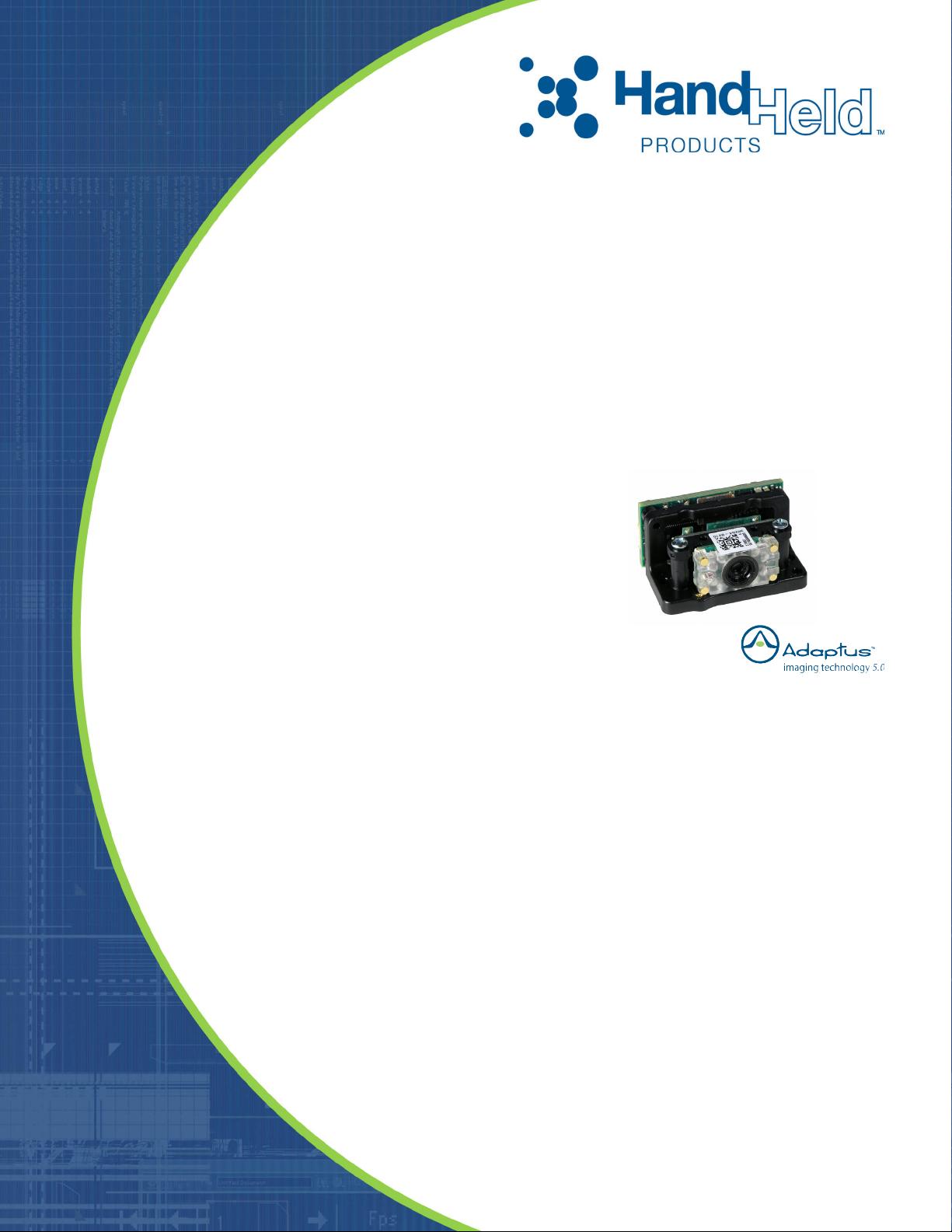
5X80
For the Adaptus Imaging Technology Decoded Out Image Engines:
5080, 5180, 5380
Integration Manual

Disclaimer
Hand Held Products, Inc. (“Hand Held Products”) reserves the right to make changes in specifications and other information
contained in this document without prior notice, and the reader should in all cases consult Hand Held Products to determine
whether any such changes have been made. The information in this publication does not represent a commitment on the part
of Hand Held Products.
Hand Held Products shall not be liable for technical or editorial errors or omissions contained herein; nor for incidental or
consequential damages resulting from the furnishing, performance, or use of this material.
This document contains proprietary information that is protected by copyright. All rights are reserved. No part of this document
may be photocopied, reproduced, or translated into another language without the prior written consent of Hand Held Products.
© 2006 Hand Held Products, Inc. All rights reserved.
Web Address: www.handheld.com
Microsoft
®
Visual C/C++
®
, Windows
®
95, Windows
®
98, Windows
®
2000, and Windows NT
®
are either registered trademarks
or trademarks of Microsoft Corporation in the United States and/or other countries.
Other product names mentioned in this document may be trademarks or registered trademarks of other companies and are the
property of their respective owners.
Note: Specification drawings are for reference only. Please contact Hand Held Products for the most current drawing.

i
Chapter 1 - Introduction and Installation
About the 5X80 Decoded Out Image Engines.................................................................................... 1-1
Model Comparison.............................................................................................................................. 1-2
Decoder Board to Host Interface Connector.......................................................................................1-2
Host Interface Connection Pin Out...............................................................................................1-2
Host Interface Signal Descriptions ............................................................................................... 1-3
TTL Level 232 Interface ..................................................................................................................... 1-4
Interface Signal Polarity Control.................................................................................................. 1-4
USB Interface ............................................................................................................................... 1-4
Trigger Modes..................................................................................................................................... 1-4
Manual/Serial Trigger................................................................................................................... 1-4
Low Power Manual Trigger (Power Off Mode)........................................................................... 1-5
Presentation Mode ........................................................................................................................ 1-5
Scan Stand Mode .......................................................................................................................... 1-5
Status Indicators .................................................................................................................................. 1-5
Good Read LED ........................................................................................................................... 1-5
Beeper........................................................................................................................................... 1-5
Chapter 2 - Illumination/Aimer Power Control
LED Power Control Using the PWRLDC Command......................................................................... 2-1
Aimer Modes....................................................................................................................................... 2-1
Thermal Considerations................................................................................................................ 2-1
SDRTIMxxx Menu Settings ............................................................................................................... 2-2
Chapter 3 - Electrical
DC Characteristics .............................................................................................................................. 3-1
Operating Voltage......................................................................................................................... 3-1
Absolute Maximum Ratings (T=23°C) ........................................................................................ 3-1
DC Operating................................................................................................................................ 3-1
Current Draw....................................................................................................................................... 3-1
Current Draw for 5080 and 5180..................................................................................................3-2
Current Draw for 5380 ................................................................................................................. 3-2
Power Conditioning and Interruptions ................................................................................................ 3-2
AC Characteristics .............................................................................................................................. 3-3
Chapter 4 - Optics and Illumination
Window Placement ............................................................................................................................. 4-1
Distance from Window................................................................................................................. 4-1
Reflective Materials in the Imager’s Field of View............................................................................ 4-1
Window Size and Material Requirements...........................................................................................4-1
Viewing Area ...................................................................................................................................... 4-4
Barcode Reading Angles..................................................................................................................... 4-4
Table of Contents

ii
Chapter 5 - Mechanical Specifications
5080 Engine Bracketed Mounting.......................................................................................................5-1
5180 Engine Bracketed Mounting.......................................................................................................5-3
5380 Engine Bracketed Mounting.......................................................................................................5-5
5X80 Connector Position.....................................................................................................................5-6
Mounting Configuration for 5000-11 Optics Module without Ears....................................................5-8
Mounting Configuration for 5000-12 Optics Module with Ears.........................................................5-9
Mounting Configuration for 5100-11 Optics Module without Ears..................................................5-10
Mounting Configuration for 5100-12 Optics Module with Ears.......................................................5-11
Mounting Configuration for 5300-11 Optics Module without Ears..................................................5-12
Mounting Configuration for 5300-12 Optics Module with Ears.......................................................5-13
Protecting the Engine from Movement .............................................................................................5-14
Optics Module Interface Connector ..................................................................................................5-14
Host Interface Connector...................................................................................................................5-14
Decoder Board Interface Connector ..................................................................................................5-14
Optics Module to Decoder Board Flex Circuit..................................................................................5-14
2” Flex Circuit.............................................................................................................................5-16
Optics Module to Decoder Flex Circuit Etch Dimensions ................................................................5-17
Optics Module to Decoder Flex Circuit Details ................................................................................5-17
Host Flex Circuit/Strip.......................................................................................................................5-18
Dissimilar Metals...............................................................................................................................5-18
5X80 Decoder Board Sub Assembly.................................................................................................5-19
Chapter 6 - Depth of Field
Depth of Field......................................................................................................................................6-1
Chapter 7 - Customer Support, Warranty, Regulatory, and Compliance Information
Technical Assistance ...........................................................................................................................7-1
Online Technical Assistance.........................................................................................................7-1
For Further Information ................................................................................................................7-1
Product Service and Repair .................................................................................................................7-1
Online Product Service and Repair Assistance.............................................................................7-2
Regulatory Compliance Statements.....................................................................................................7-3
ESD Precautions ..................................................................................................................................7-6
Dust and Dirt .......................................................................................................................................7-6
For European Community Users .........................................................................................................7-6
Waste Electrical and Electronic Equipment Information ....................................................................7-6
Appendix A - Design Considerations / Test Results
EMI Considerations............................................................................................................................A-1
The Decoder Board ......................................................................................................................A-1
The Image Engine ........................................................................................................................A-1
Design Considerations........................................................................................................................A-1

iii
Test Results.........................................................................................................................................A-1
Model 1: Portable Data Terminal Test Results............................................................................A-2
Model 2: Corded Unit in TTL-232 Mode ....................................................................................A-7
Model 3: Corded Unit in USB Mode .........................................................................................A-10
剩余73页未读,继续阅读
资源推荐
资源评论
2019-01-15 上传
198 浏览量
107 浏览量
148 浏览量
184 浏览量
2013-07-24 上传
2018-10-15 上传
126 浏览量
2020-01-10 上传
187 浏览量
178 浏览量
2021-09-14 上传
115 浏览量
120 浏览量
172 浏览量
135 浏览量
资源评论

freeflyspace
- 粉丝: 0
- 资源: 1
上传资源 快速赚钱
 我的内容管理
展开
我的内容管理
展开
 我的资源
快来上传第一个资源
我的资源
快来上传第一个资源
 我的收益 登录查看自己的收益
我的收益 登录查看自己的收益 我的积分
登录查看自己的积分
我的积分
登录查看自己的积分
 我的C币
登录后查看C币余额
我的C币
登录后查看C币余额
 我的收藏
我的收藏  我的下载
我的下载  下载帮助
下载帮助

 前往需求广场,查看用户热搜
前往需求广场,查看用户热搜最新资源
- SSM+Maven 超市进销存管理系统
- 机械设计自动环缝焊机sw2016可编辑全套设计资料100%好用.zip
- Java基于Springboot的校园活动打卡签到平台-管理后台开发(源码+数据库+说明文档)
- java protobuf使用demo
- ekf 扩展卡尔曼滤波定位 qt仿真程序 粒子滤波定位
- Java毕业设计基于Springboot的校园活动打卡签到平台-管理后台开发(源码+数据库+说明文档)
- 机械设计自动检测电机设备(sw18可编辑+工程图+BOM)全套设计资料100%好用.zip
- 2024系分资料 非最新版本
- Java毕业设计基于Springboot的校园活动打卡签到平台(源码+数据库+说明文档)
- 含有分布式电源的配电网日前优化调度粒子群算法的MATLAB程序,目标函数为网络损耗或电压偏差,也可两者结合,代码注释详细,有相关参考文献
- Java毕业设计基于Springboot的校园活动考勤平台(源码+数据库+说明文档)
- 机械设计自动铣圆弧机sw21全套设计资料100%好用.zip
- (30597816)考研数学一思维导图.emmx
- (156330614)线性回归梯度下降代码(ML-algorithm-master)
- kubernetes 部署 dashboard 离线包
- 基于Android的焦点新闻APP的设计与实现+报告+文档说明(高分项目)
安全验证
文档复制为VIP权益,开通VIP直接复制
 信息提交成功
信息提交成功