
StartUp Control (StartUpCtl)
Version 1.00
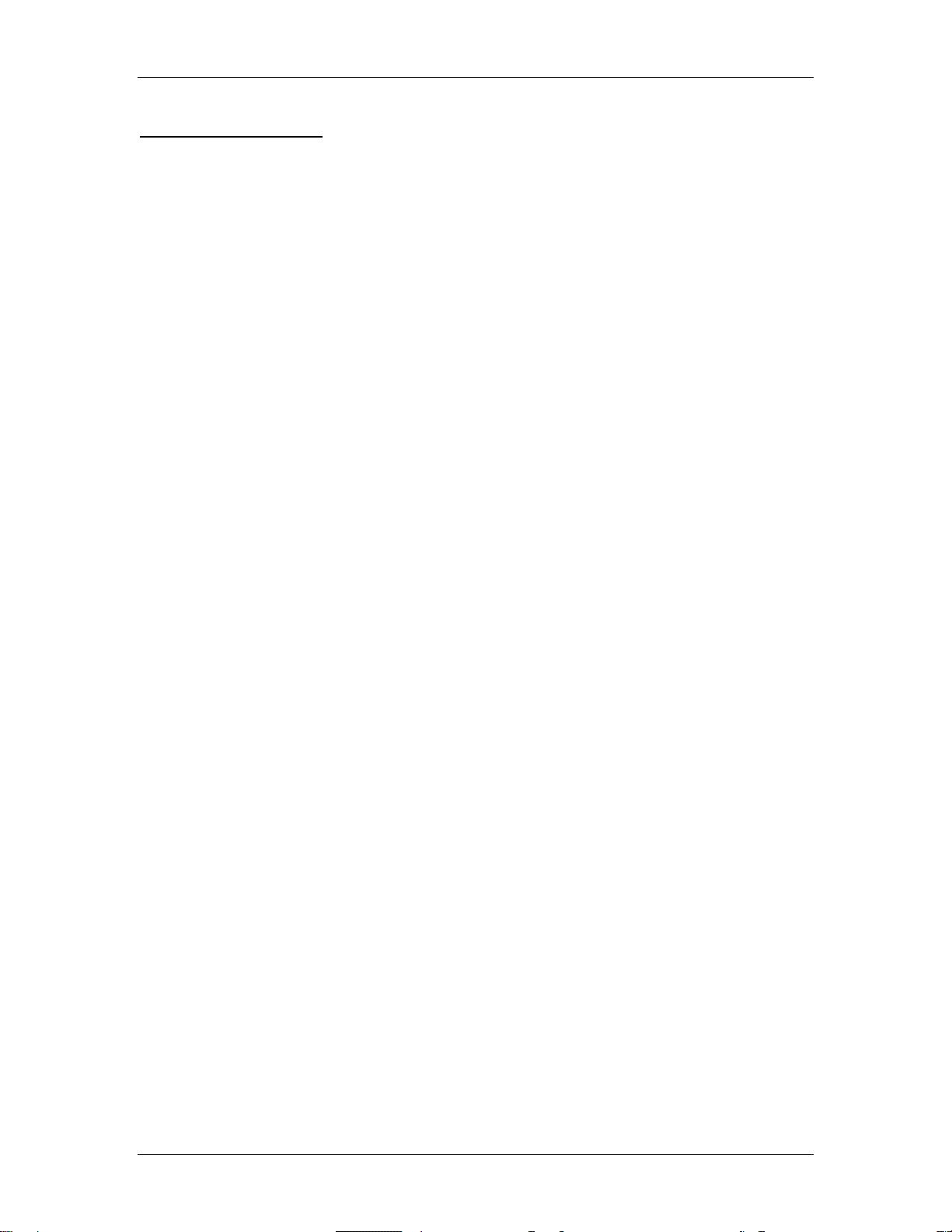
Contents
Table of Contents
1 Overview.............................................................. 1
1.1 Introduction..................................................................1
1.2 Terminology..................................................................1
2 Getting Started .................................................... 2
2.1 Basic Usage..................................................................2
3 Storage Card Support .......................................... 7
4 Process Flows ...................................................... 8
4.1 OnRestore.....................................................................8
4.2 OnReset........................................................................9
5 Launch Control .................................................. 10
5.1 Delay...........................................................................10
5.2 Wait .............................................................................10
5.3 Reset............................................................................11
5.4 Comments..................................................................11
6 Appendix........................................................... 13
6.1 Useful Tips....................................................................13
Making use of .reg and .cpy files................................... 13
Debugging ........................................................................ 13
StartUpCtl User Manual i
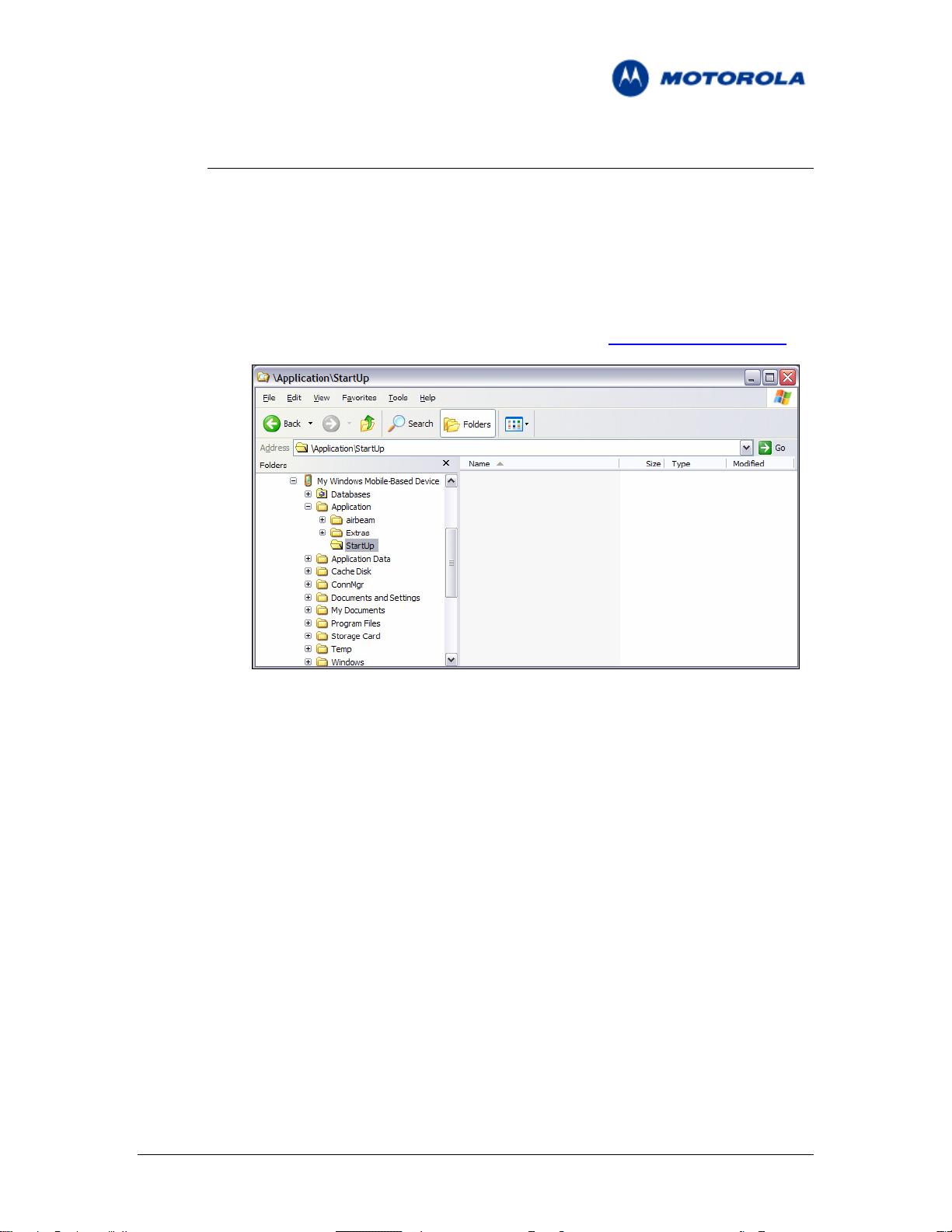
1 Overview
1.1 Introduction
StartUpCtl is an extension to the Startup process found on Motorola enterprise
mobility devices. The Startup process starts the execution of certain file types
when a mobile device is reset, enabling applications to be installed and/or run.
The Startup process is documented in the publication “White Paper – Installing
Applications for Persistence” which can be found at
http://support.symbol.com
Figure 1
While the Startup process is running any files that are in the \Application\Startup
folder (see Figure 1) is executed. StartUpCtl also allows the user to control the
order of those files that are executed on a reboot of the mobile device.
1.2 Terminology
To try and avoid confusion, throughout this document, a Cleanboot on a
Windows Mobile 5.0 device and a Coldboot on a Windows CE or Pocket PC
device is referred to as Restore. A Warmboot is referred to as Reset.
StartUpCtl User Manual
1
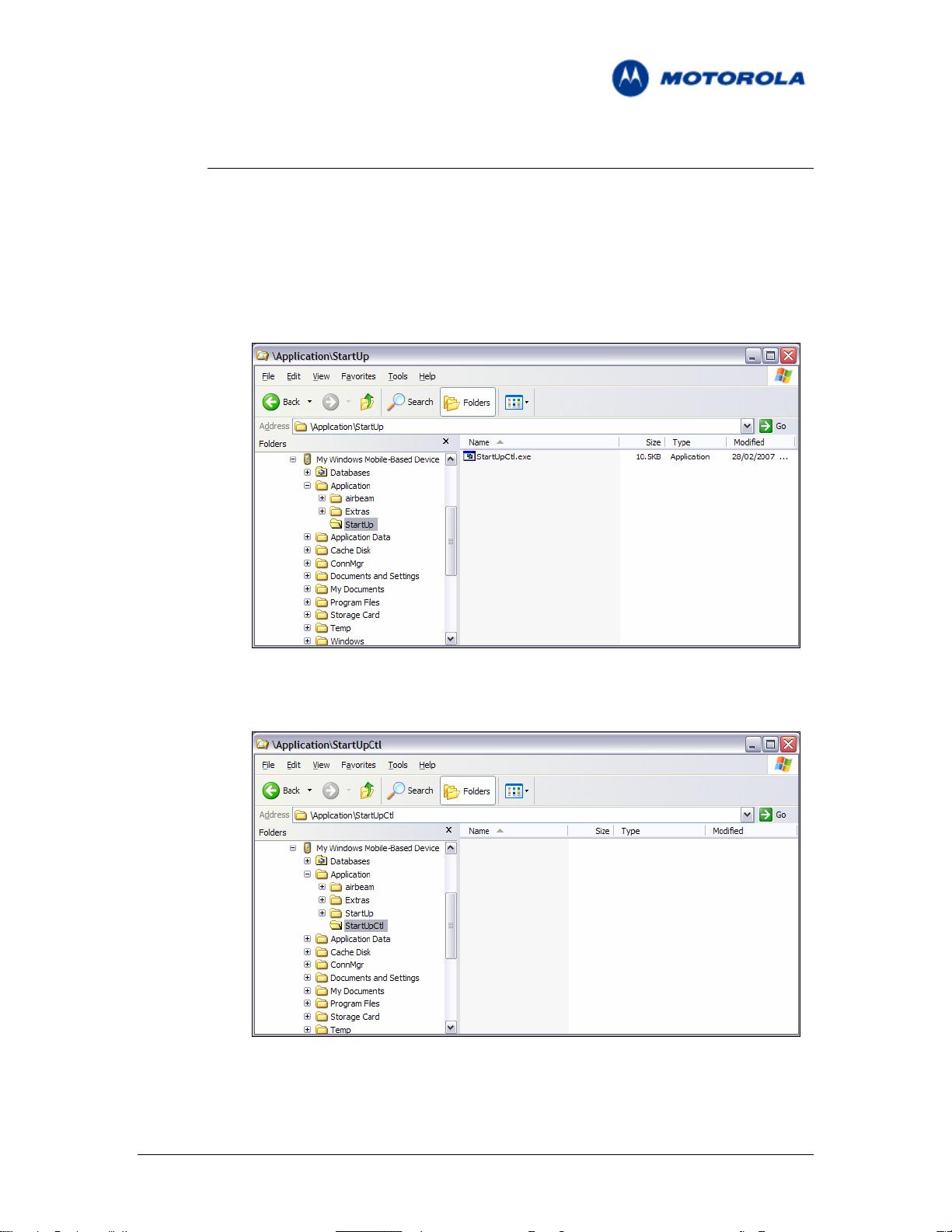
2 Getting Started
2.1 Basic Usage
To use StartUpCtl, perform the following steps.
1. Copy the StartUpCtl.exe to the \Application\Startup folder on the mobile
device (See Figure 2).
Figure 2
2. Create a StartUpCtl folder in the \Application folder (See Figure 3)
Figure 3
StartUpCtl User Manual
2
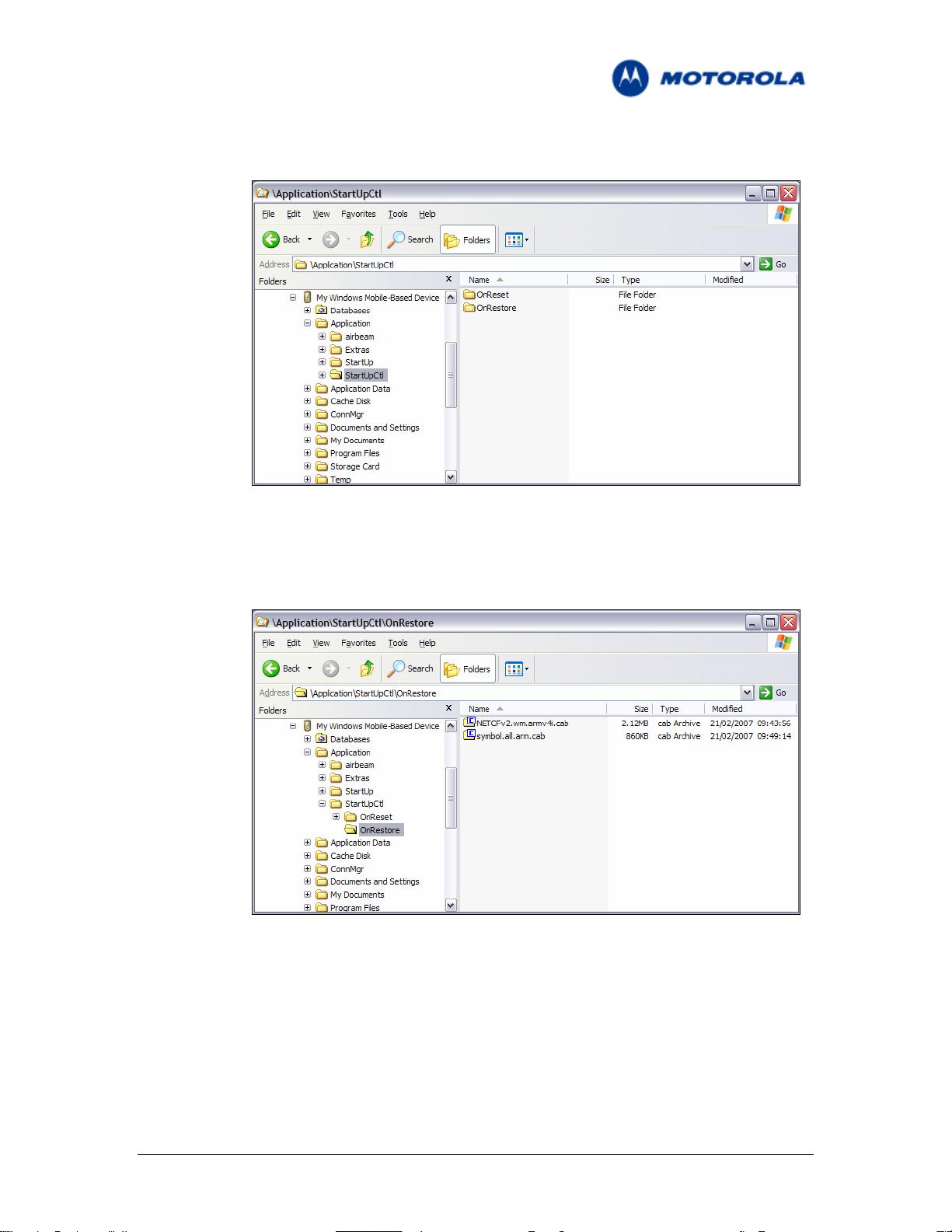
3. In the \Application\StartUpCtl folder create two folders, OnRestore and
OnReset (See Figure 4).
Figure 4
4. The OnRestore folder is intended for files which need to be launched when a
Restore is performed on the mobile device. Place those files into this folder
(See Figure 5).
Figure 5
StartUpCtl User Manual
3



















