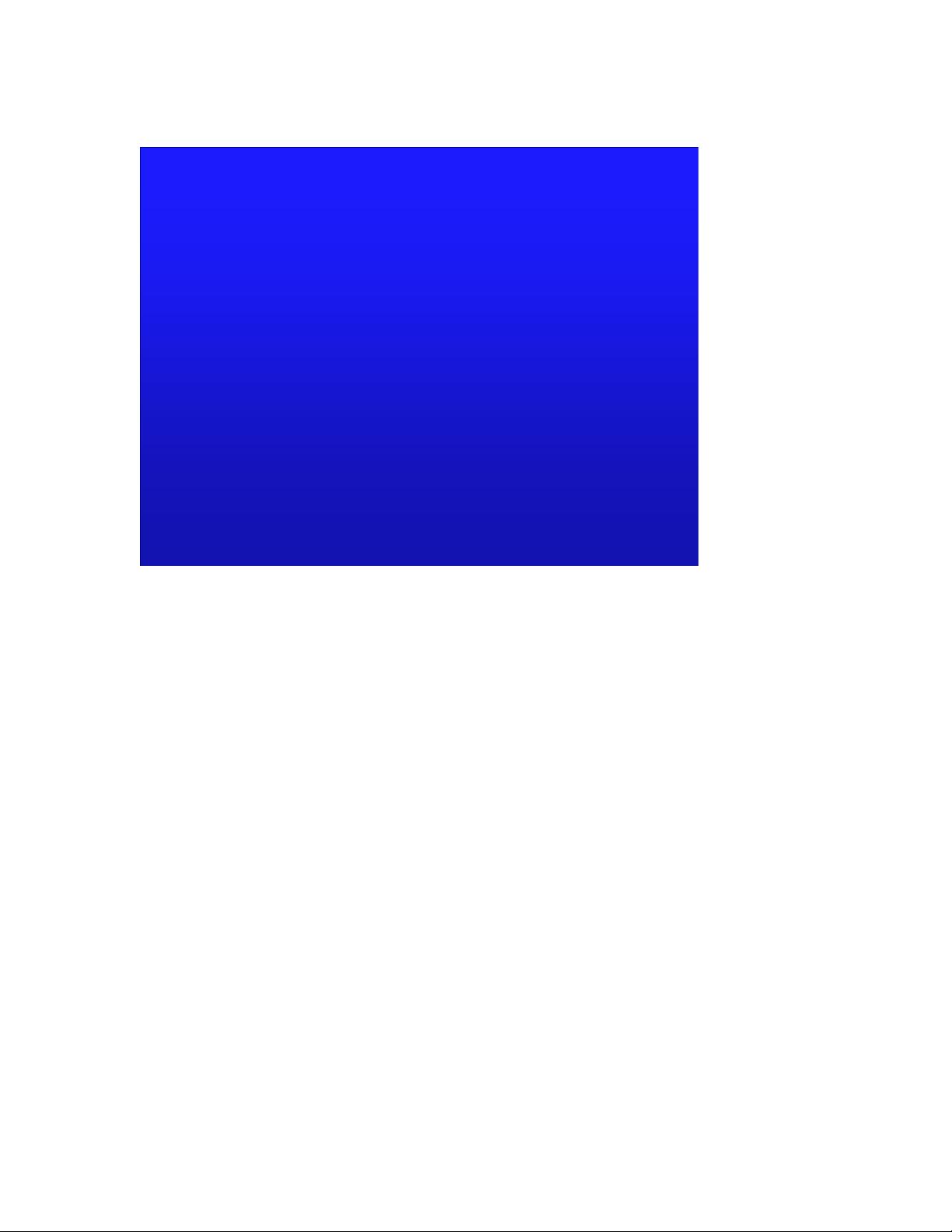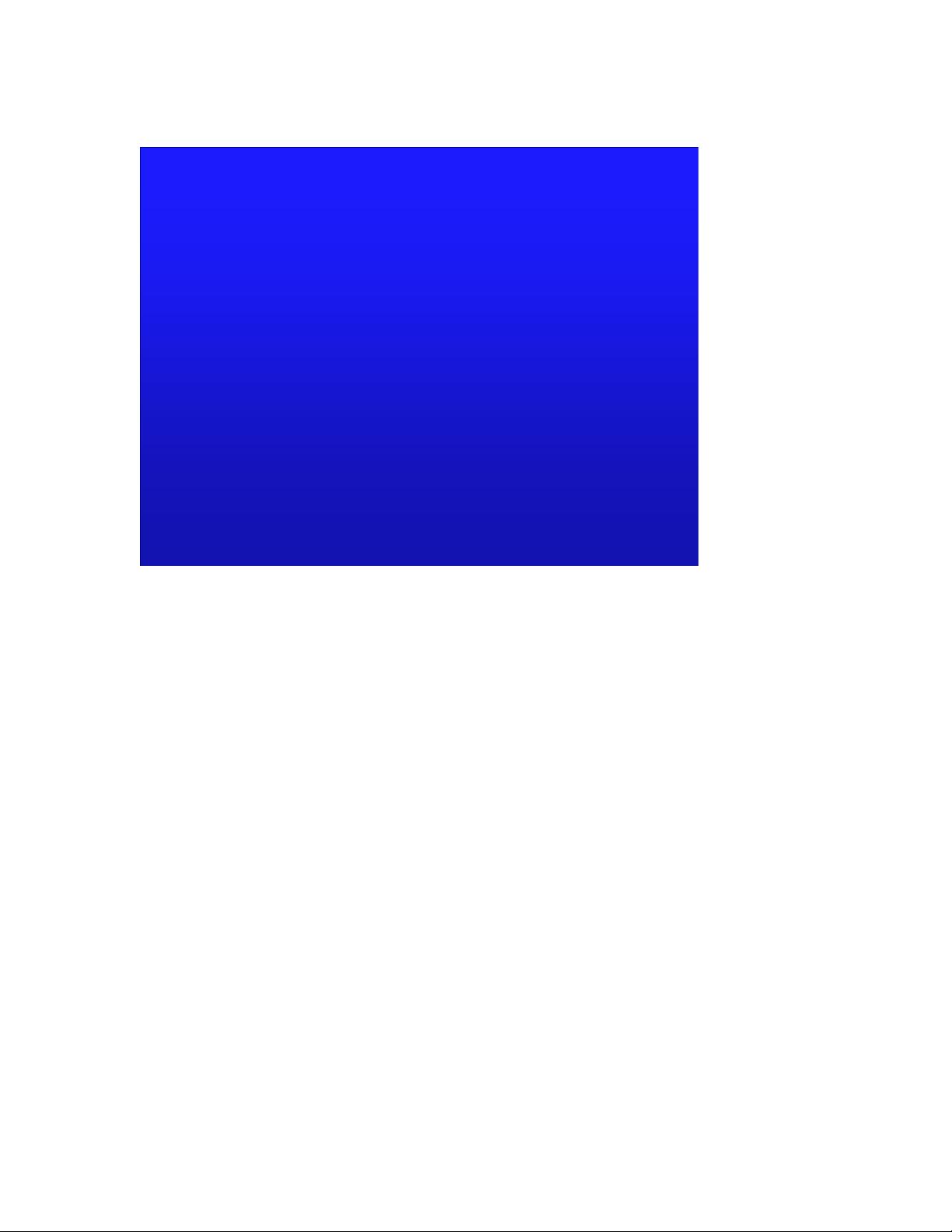
2
Slide W-2
There are many ways in which you might want to use this training. The information has been arranged
in a sequential fashion, so if you desire, you may proceed through the course from start to finish as
though you were actually taking the class. It is also possible to use the Table of Contents or the
Keyword Index to randomly access the material as if you were thumbing through a manual.
As you use this application, be sure to make use of the additional functions such as playback control.
Have you ever sat through a class in which the instructor’s last comment simply didn’t sink in? Now, you
can use the playback control bar to restart the audio for a given slide as many times as you wish. You
may even want to back up the presentation by several slides so you can make sure you fully understand
the subject. Is the lecture moving too slow for you? Jump ahead to the next slide if you’re sure the
current one holds no new knowledge for you. Is it taking a little while for you to comprehend the current
diagram? Hit the ‘Pause’ button and review the slide until you are comfortable with it. Then you can
proceed with the narration.
We also provide reference materials per chapter. If the current slide is discussing something that you
want more detail about, then bringing up a reference file allows you to look over the relevant sections of
the user manuals and application notes
Another useful function is the ability to print the slide you are currently on. PDF files of the script and
slides are also included in this set for you, but perhaps you want a hard copy of what you are looking at
right now, so you can take it into the lab as a reference. Then one option is to print the bitmapped slide
from within the program.
There is more functionality available to you than just the examples we are using here. Please be sure to
review the instructions in the program as well as any readme file included with this training to become
familiar with all the functionality available to you.
Before the device training begins, we’ve included a collection of thoughts that may help guide your
design. The ‘Getting Started with the MPC860’ chapter contains information on how to acquire all the
Go through the training sequentially
Go through the training sequentially
as if you were taking the class
as if you were taking the class
Use it as a random access reference
Use it as a random access reference
Be sure to take advantage of
Be sure to take advantage of
all the useful functions
all the useful functions
Before starting your design
Before starting your design
review “Getting Started”
review “Getting Started”
Freescale Semiconductor, Inc.
For More Information Contact: www.freescale.com