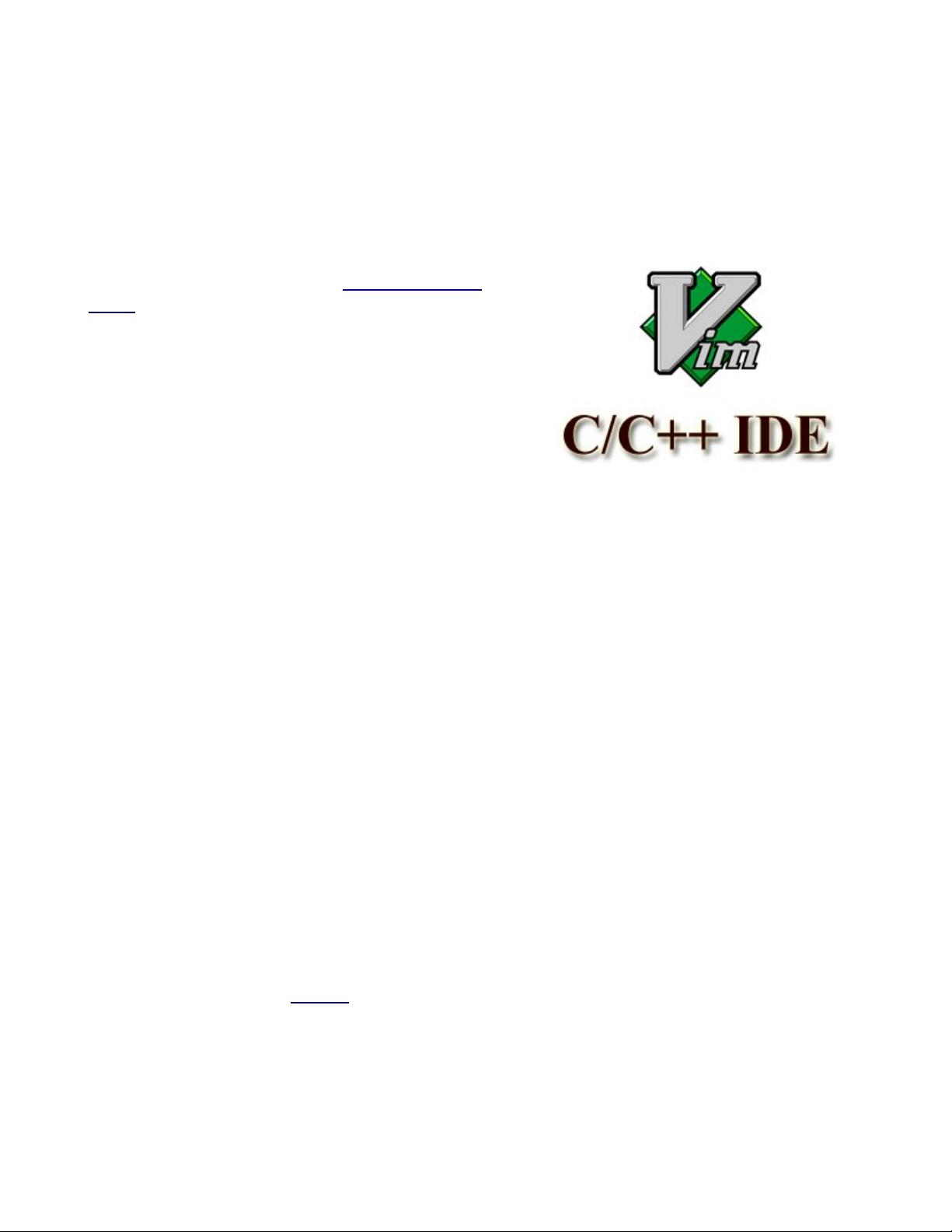drjiachen
- 粉丝: 172
- 资源: 2138
最新资源
- (179694026)新生宿舍管理系统 毕业设计 源码+数据库+论文(JAVA+SpringBoot+Vue.JS).zip
- 更新OneNav一为主题VV4.1810 pojie版 WordPress导航主题开心版
- (177540440)014-宿舍管理系统SpringBoot+Vue.zip
- (179719424)高校试题管理系统 SSM毕业设计 源码+数据库+论文(JAVA+SpringBoot+Vue.JS).zip
- 2-Keka 1.4.6 macOS下压缩软件
- (179722212)可视化高校公寓管理系统 SSM毕业设计 源码+数据库+论文(JAVA+SpringBoot+Vue.JS).zip
- 基于Matlab simulink的插电式混合动力汽车建模仿真模型4驱PHEV 实现P2P4发动机-三擎四驱 ①仿真图像包括 发动机转矩变化图像、电机转矩变化图像、工作模式变化图像、档位变化图像、电
- (179721826)高校学生管理系统 SSM毕业设计 源码+数据库+论文(JAVA+SpringBoot+Vue.JS).zip
- 字加 安装包 海量字体安装到电脑中
- (180089196)学生宿舍管理系统 微信小程序+SpringBoot毕业设计 源码+数据库+论文+启动教程.zip
- 桁架机械手板材搬运sw20全套技术资料100%好用.zip
- (176093222)MATLAB代码:含电热联合系统的微电网运行优化火 关键词:微网 电热联合系统 优化调度 综合能源系统 仿真平台:MAT
- (179223252)JAVA 班主任管理系统(源代码+论文).zip
- 低温下压缩二氧化碳与压缩空气储能系统对比分析 带文献 ebsilon模型
- (175540420)毕业设计基于SpringBoot+Vue 的家政服务管理平台【源码+论文+演示视频+包运行成功】
- 桁架机械手搬运sw20全套技术资料100%好用.zip
资源上传下载、课程学习等过程中有任何疑问或建议,欢迎提出宝贵意见哦~我们会及时处理!
点击此处反馈