I Getting started with Python for science 2 1 Python scientific computing ecosystem 4 1.1 Why Python? 4 1.2 The Scientific Python ecosystem 6 1.3 Before starting: Installing a working environment 8 1.4 The workflow: interactive environments and text editors 8 2 The Python language 12 2.1 First steps 13 2.2 Basic types 14 2.3 Control Flow 21 2.4 Defining functions 25 2.5 Reusing code: scripts and modules 30 2.6 Input and Output 38 2.7 Standard Library 39 2.8 Except ### Scipy - Scipy Lecture Notes #### I. Getting Started with Python for Science ##### 1. Python Scientific Computing Ecosystem **1.1 Why Python?** Python has become the lingua franca for scientific computing due to its simplicity, readability, and powerful libraries. It offers a robust environment that can be used for various tasks ranging from data analysis and visualization to machine learning and numerical computations. Key reasons for choosing Python include: - **Ease of Learning:** Python's syntax is straightforward and easy to learn, making it accessible to beginners. - **Rich Ecosystem:** Python boasts a vast collection of scientific computing libraries such as NumPy, SciPy, Matplotlib, Pandas, and Scikit-learn. - **Community Support:** There is a large and active community that provides support through forums, documentation, and user groups. **1.2 The Scientific Python Ecosystem** The scientific Python ecosystem consists of a suite of tools and libraries that work together seamlessly to provide a comprehensive environment for scientific computing. Some of the key components include: - **NumPy:** A fundamental package for numerical computing in Python, providing support for large, multi-dimensional arrays and matrices along with a large collection of mathematical functions to operate on these arrays. - **SciPy:** Built on NumPy, SciPy adds functionality for more advanced scientific computing needs, including optimization, integration, interpolation, signal and image processing, ODE solvers, and more. - **Matplotlib:** A plotting library for creating static, interactive, and animated visualizations in Python. - **Pandas:** Provides data structures and operations for manipulating numerical tables and time series. - **Scikit-learn:** A simple and efficient tool for data mining and data analysis, built on NumPy, SciPy, and Matplotlib. - **SymPy:** A library for symbolic mathematics, aiming to become a full-featured computer algebra system while keeping the code as simple as possible. - **IPython:** An enhanced interactive Python shell that supports tab completion and history browsing, along with a variety of other features. - **Jupyter Notebook:** An open-source web application that allows you to create and share documents that contain live code, equations, visualizations, and narrative text. **1.3 Before Starting: Installing a Working Environment** To get started with scientific computing in Python, you need to install a suitable environment. Common options include: - **Anaconda:** A popular distribution that includes most of the necessary packages out-of-the-box. - **Miniconda:** A minimal version of Anaconda that allows users to install packages as needed. - **Virtualenv:** A tool for creating isolated Python environments, useful for managing dependencies for different projects. **1.4 The Workflow: Interactive Environments and Text Editors** The workflow typically involves using an interactive environment like IPython or Jupyter Notebook alongside a text editor for writing and saving code. This setup allows for rapid prototyping and testing of ideas before integrating them into larger projects. #### 2. The Python Language **2.1 First Steps** Getting started with Python involves familiarizing yourself with basic syntax and semantics. Python emphasizes code readability and allows programmers to express concepts in fewer lines of code than would be possible in languages such as C++ or Java. **2.2 Basic Types** Python includes several built-in data types, including integers (`int`), floating-point numbers (`float`), strings (`str`), lists (`list`), tuples (`tuple`), dictionaries (`dict`), and sets (`set`). Understanding how to use these data types effectively is crucial for writing efficient and maintainable code. **2.3 Control Flow** Control flow statements allow you to control the execution of your program. In Python, these include: - **Conditional Statements:** `if`, `elif`, `else`. - **Loops:** `for` and `while`. - **Iteration Tools:** `range()`, `enumerate()`, `zip()`. **2.4 Defining Functions** Functions are a fundamental building block in Python, allowing you to organize and reuse code. Functions can accept parameters and return values, and they can also have default parameter values. **2.5 Reusing Code: Scripts and Modules** As your programs grow, it becomes important to organize code into reusable modules. Modules are simply Python files that contain definitions and statements. They can be imported into other Python scripts to make use of their functionality. **2.6 Input and Output** Handling input and output in Python involves reading from and writing to files, interacting with the user, and managing data formats. **2.7 Standard Library** The Python standard library provides a wide range of modules that are included with every Python installation. These modules cover a broad spectrum of functionality, from web and internet protocols to operating system interfaces. **2.8 Exception Handling in Python** Exception handling is a mechanism for dealing with errors in a program. Python uses a `try`/`except` structure to handle exceptions gracefully, allowing programs to continue running even if unexpected issues arise. **2.9 Object-Oriented Programming (OOP)** Object-oriented programming is a programming paradigm based on the concept of "objects", which can contain data and code: data in the form of fields (often known as attributes or properties), and code, in the form of procedures (often known as methods). Python supports OOP through classes and objects. By understanding and mastering these concepts, you will be well-equipped to tackle a wide range of scientific computing challenges using Python.
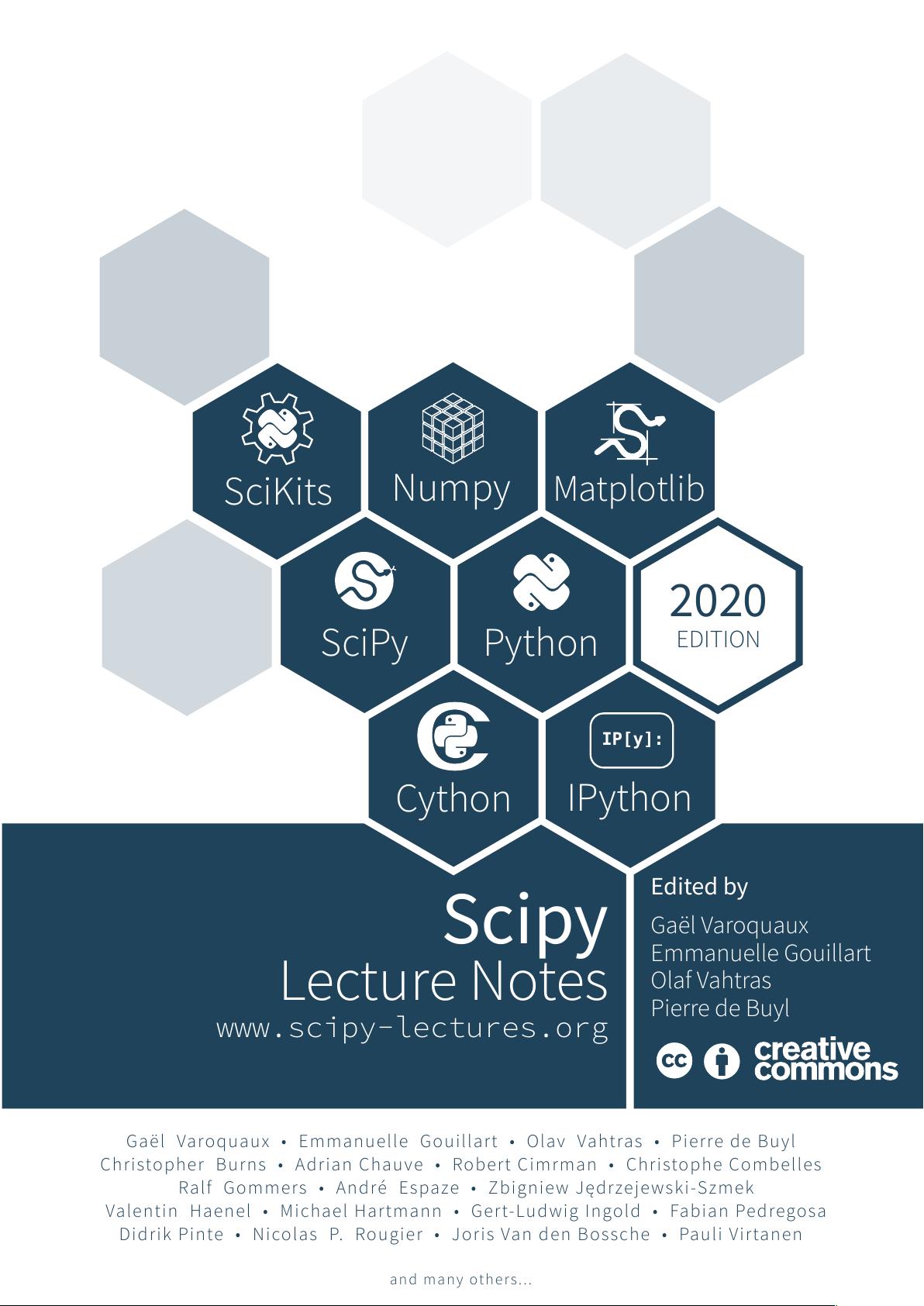
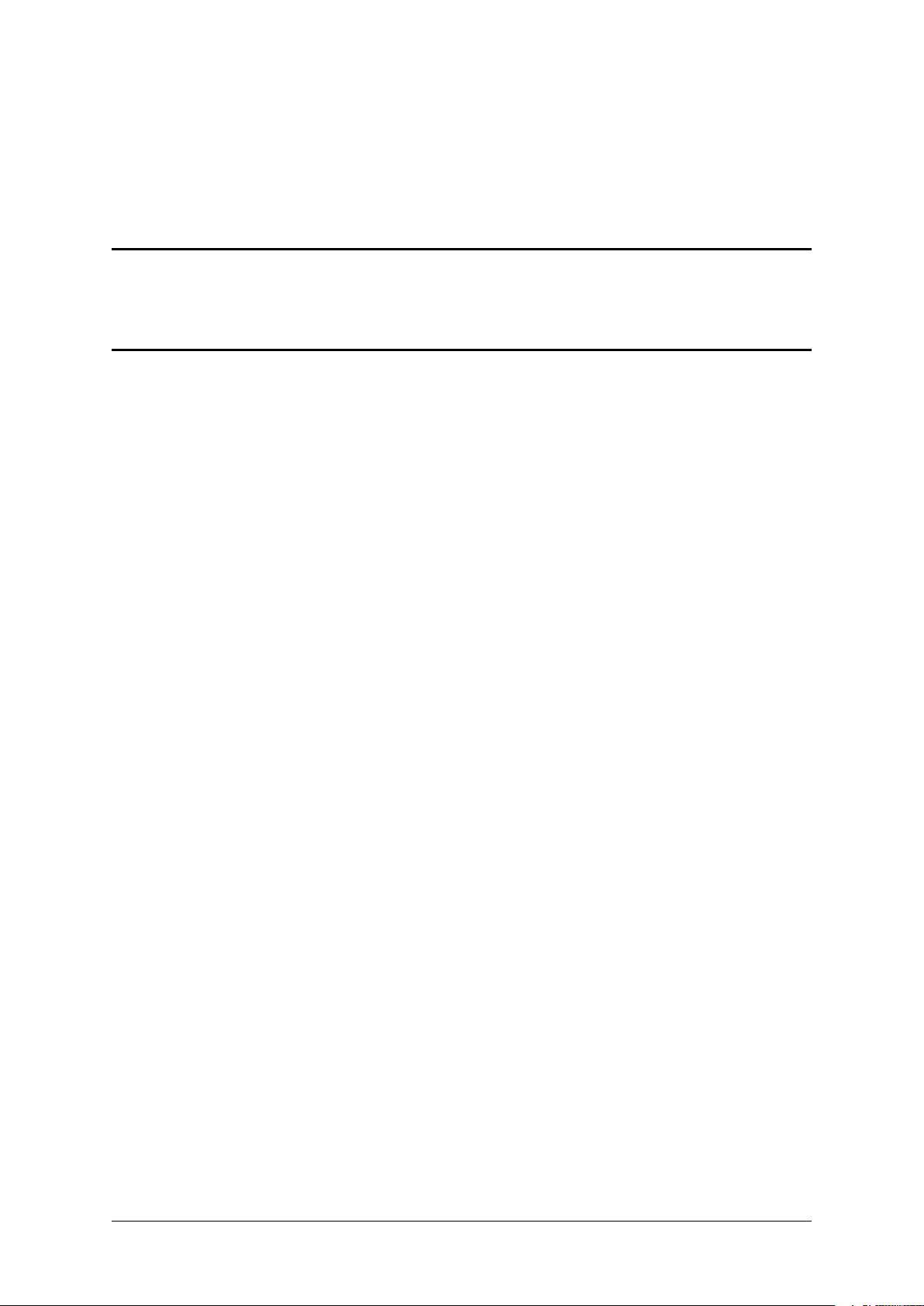



剩余673页未读,继续阅读


- 粉丝: 7339
- 资源: 237
 我的内容管理
展开
我的内容管理
展开
 我的资源
快来上传第一个资源
我的资源
快来上传第一个资源
 我的收益 登录查看自己的收益
我的收益 登录查看自己的收益 我的积分
登录查看自己的积分
我的积分
登录查看自己的积分
 我的C币
登录后查看C币余额
我的C币
登录后查看C币余额
 我的收藏
我的收藏  我的下载
我的下载  下载帮助
下载帮助

 前往需求广场,查看用户热搜
前往需求广场,查看用户热搜最新资源
- 基于Dubbo实现的灰度发布资料齐全+详细文档.zip
- 基于Dubbo自适应负载均衡资料齐全+详细文档.zip
- 基于ffmpeg+spring+quartz+dubbo+zookeeper+MyBatis服务化的视频转换分布式服务资料齐全+详细文档.zip
- 基于Java的微服务实践,单体微服务创建、Docker部署、Dubbo微服务实践等资料齐全+详细文档.zip
- 基于dubbo协议的mock系统资料齐全+详细文档.zip
- 基于Guns+springboot+dubbo开发资料齐全+详细文档.zip
- CSDN2Test.java
- 蛋白质摄入对肌肉影响数据集,训练健身与蛋白质摄入对瘦体重影响的数据集,蛋白摄入对体重的影响
- Linux命令大全完整版
- 基于grpc+dubbo+springboot开发的分布式服务资料齐全+详细文档.zip
- 基于seata + dubbo的分布式事务--- AT模式和TCC模式实战资料齐全+详细文档.zip
- 基于openoffice+jodconverter-core-3.0-beta-4-dist+spring+quartz+dubbo+MyBatis服务化的文档
- 基于Solr4.9.0的搜索系统:包括Solr索引建立、Solr索引查询DUBBO接口等内容。资料齐全+详细文档.zip
- 基于Spring Boot + Mybatis + Dubbo + Zookeeper + RabbitMQ + Redis + Nginx的高并发秒杀系统资料齐全+详细文档.zip
- 基于Spring boot 2.0+ 脚手架重构微服务系统, 小程序服务端快速上手资料齐全+详细文档.zip
- 基于Spring Boot、Redis、Dubbo、Zookeeper、Vue前后端分离、分布式架构的个人运动健康管理系统。资料齐全+详细文档.zip


 信息提交成功
信息提交成功