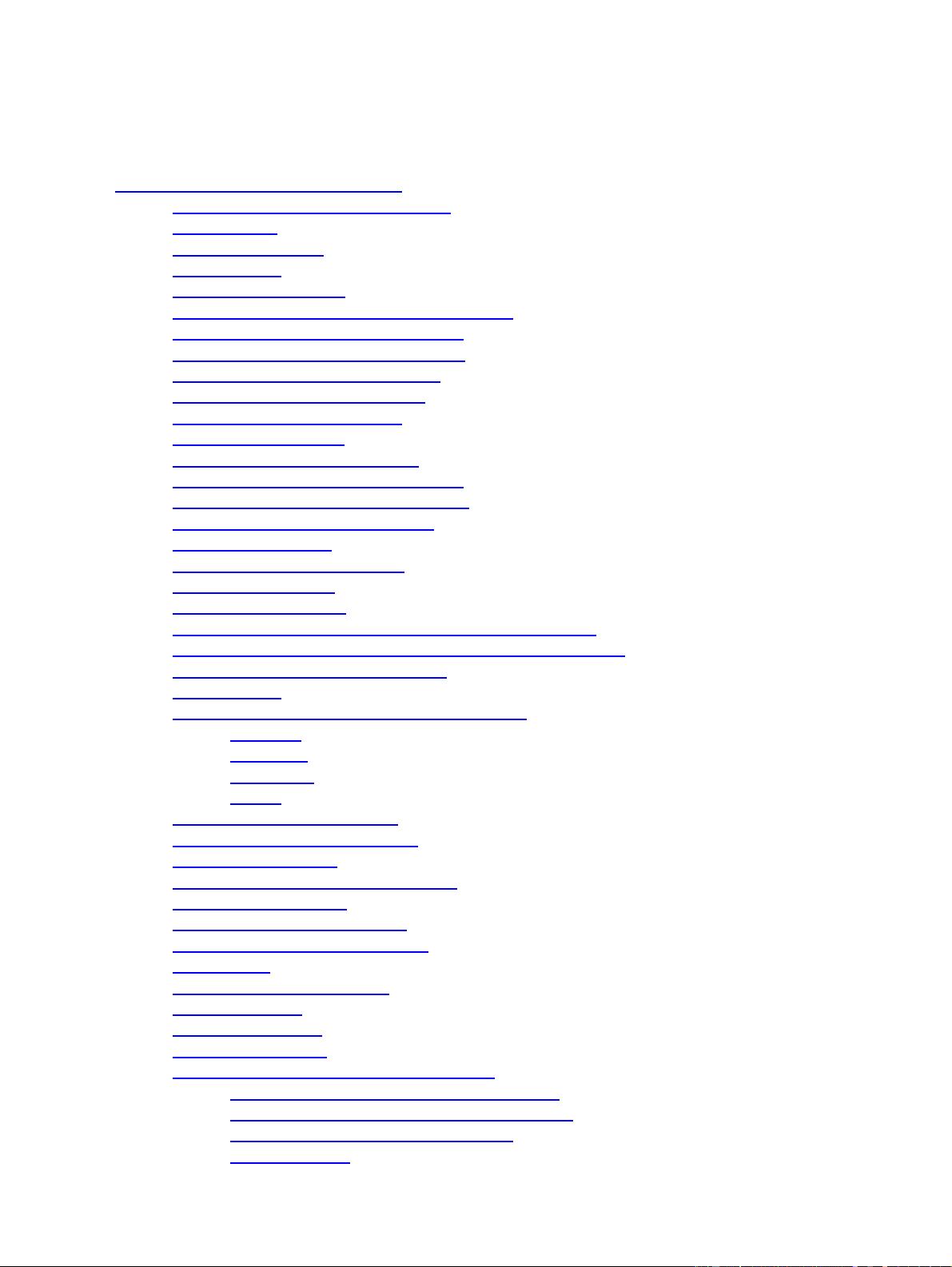
Table of Contents
The Linux Text−Terminal−HOWTO .............................................................................................................1
David S. Lawyer mailto:dave@lafn.org..................................................................................................1
1.Introduction ..........................................................................................................................................1
2.Types of Terminals...............................................................................................................................1
3.Quick Install .........................................................................................................................................1
4.Why Use a Terminal ?..........................................................................................................................1
5.Overview of How Terminals Work (in Linux) ....................................................................................2
6.Terminal Special Files such as /dev/tty ...............................................................................................2
7.Some Details on How Terminals Work ...............................................................................................2
8.Special Features of Some Terminals.....................................................................................................2
9.Terminal Emulation; the Console ........................................................................................................3
10.Flow Control (Handshaking) .............................................................................................................3
11.Physical Connection ..........................................................................................................................3
12.Set−Up (Configure) in General ..........................................................................................................3
13.Terminal Set−Up (Configure) Details ...............................................................................................4
14.Computer Set−Up (Configure) Details ..............................................................................................4
15.Terminfo and Termcap (detailed) ......................................................................................................4
16.Using the Terminal.............................................................................................................................5
17.Trouble−Shooting (software) .............................................................................................................5
18.Repair & Diagnose .............................................................................................................................5
19.Appendix A: General..........................................................................................................................6
20.Appendix B: Escape Sequence Commands Terminology .................................................................6
21.Appendix C: Serial Communications on EIA−232 (RS−232) ...........................................................6
22.Appendix D: Notes by Brand Name...................................................................................................6
1. Introduction .........................................................................................................................................7
1.1 Copyright, Trademarks, Disclaimer, & Credits.................................................................................7
Copyright....................................................................................................................................7
Disclaimer...................................................................................................................................7
Trademarks.................................................................................................................................7
Credits.........................................................................................................................................8
1.2 Future Plans: You Can Help..............................................................................................................8
1.3 New Versions of this HOWTO..........................................................................................................8
1.4 Related HOWTO's ............................................................................................................................8
1.5 Terminology Used in this Document.................................................................................................9
1.6 What is a Terminal ?..........................................................................................................................9
10. Flow Control (Handshaking) ..........................................................................................................10
10.1 Why Is Flow Control Needed ?.....................................................................................................10
10.2 Padding .........................................................................................................................................10
10.3 Overrunning a Serial Port..............................................................................................................11
10.4 Stop Sending..................................................................................................................................11
10.5 Keyboard Lock ..............................................................................................................................12
10.6 Resume Sending............................................................................................................................12
10.7 Hardware Flow Control (RTS/CTS etc.) ......................................................................................12
RTS/CTS, DTR, and DTR/DSR Flow Control ........................................................................12
Connecting Up DTR or DTR/DSR Flow Control....................................................................13
Old RTS/CTS Handshaking Is Different..................................................................................13
Reverse Channel.......................................................................................................................13
The Linux Text−Terminal−HOWTO
i
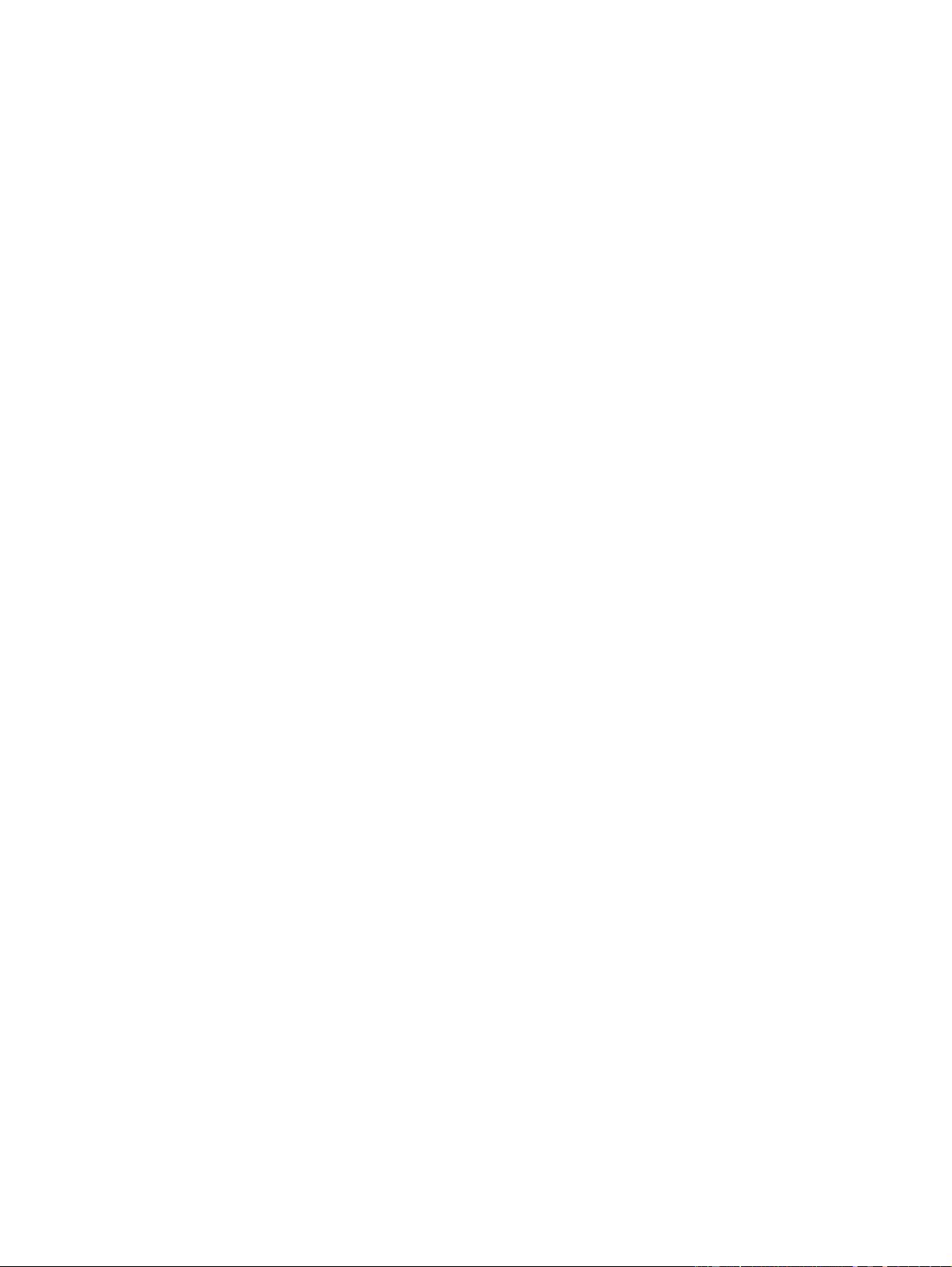
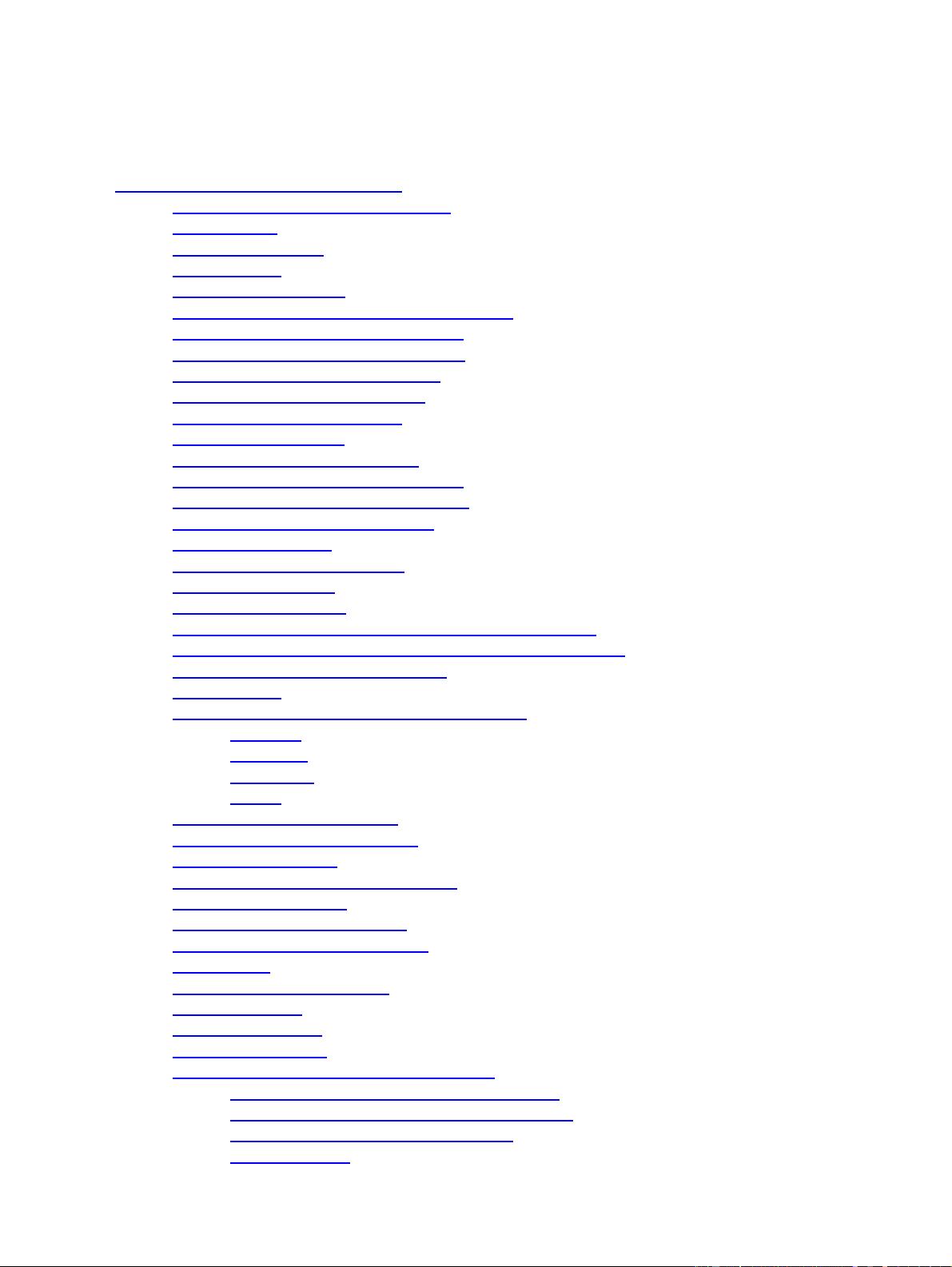

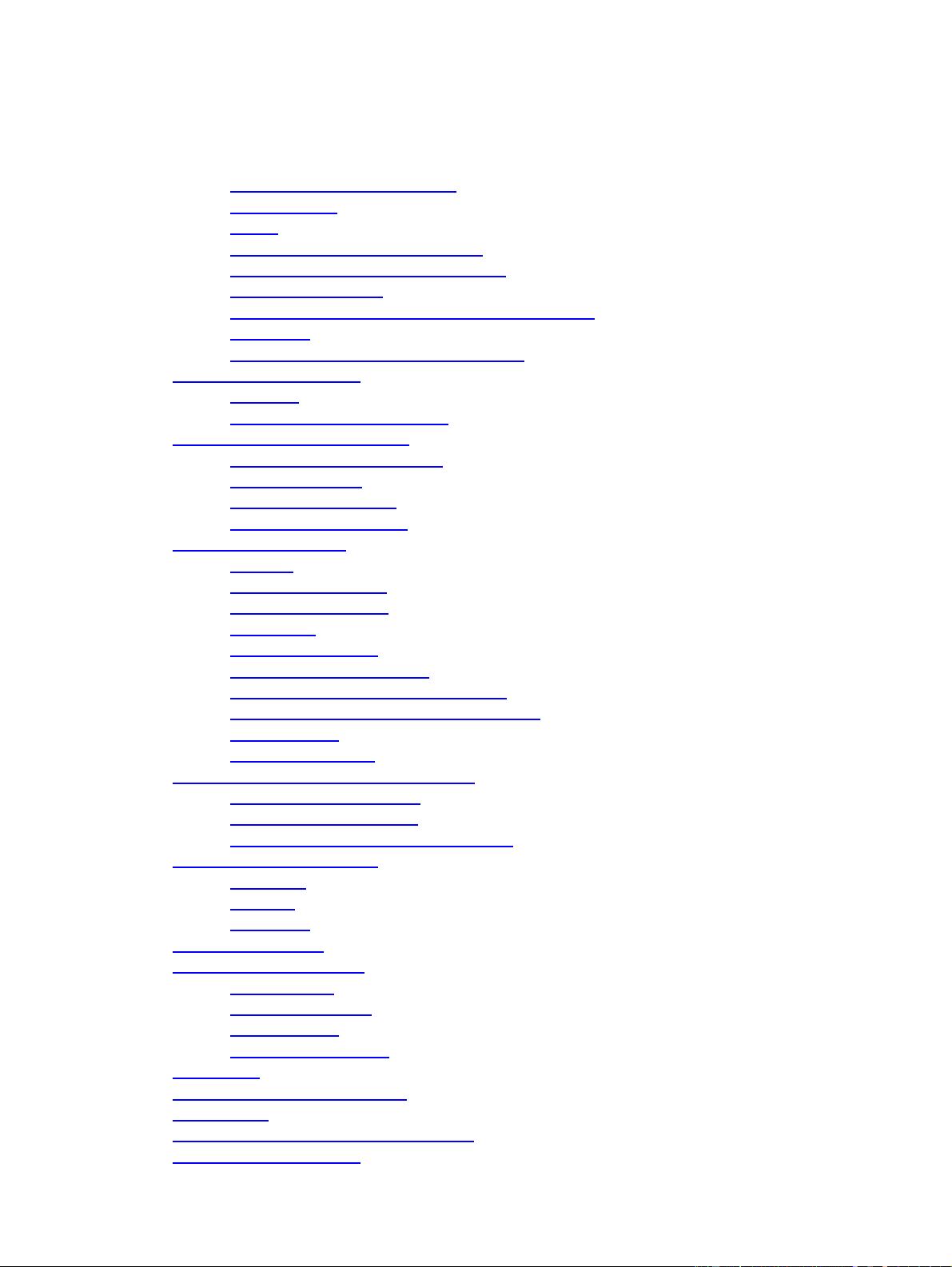
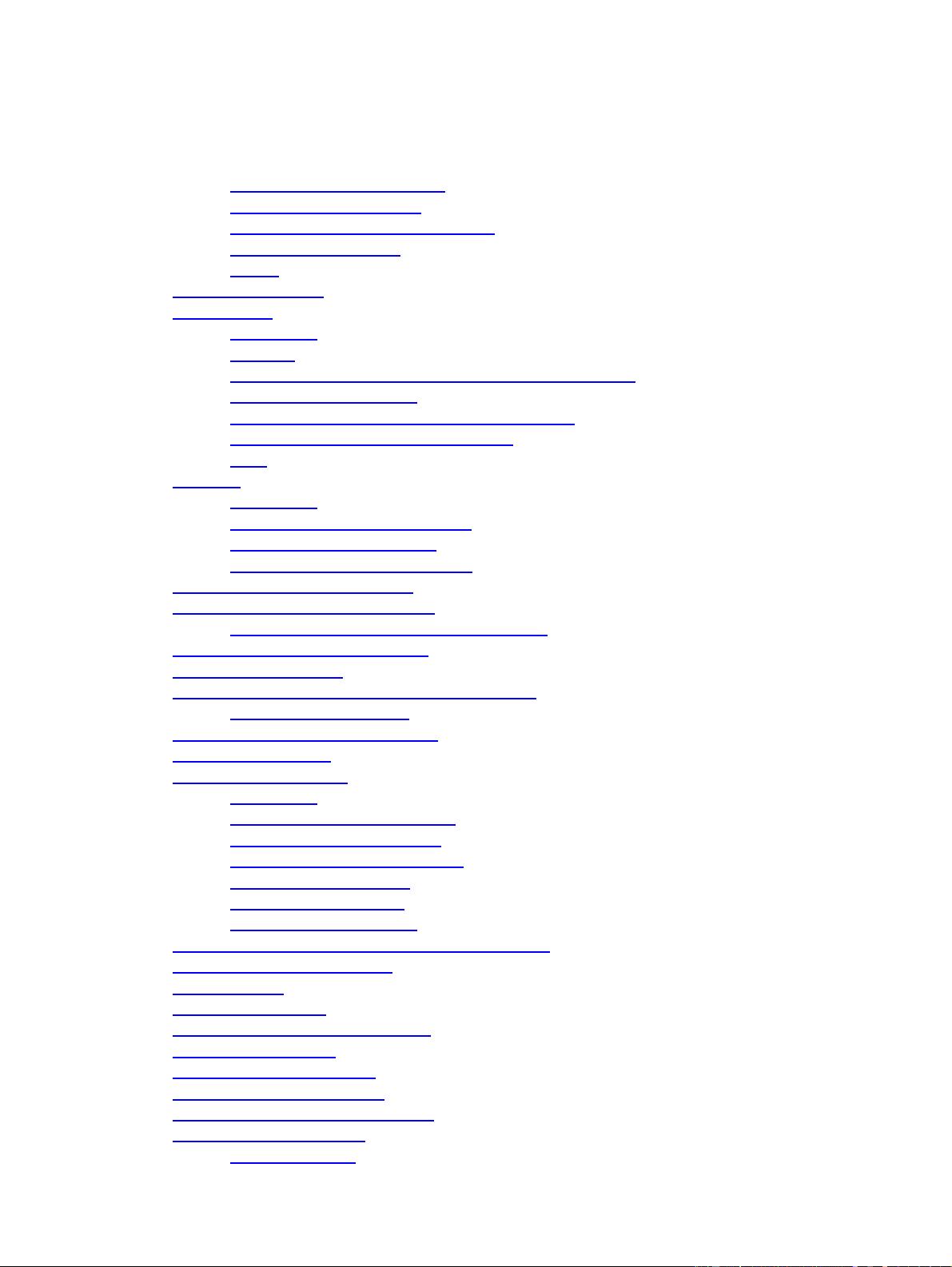


 我的内容管理
展开
我的内容管理
展开
 我的资源
快来上传第一个资源
我的资源
快来上传第一个资源
 我的收益 登录查看自己的收益
我的收益 登录查看自己的收益 我的积分
登录查看自己的积分
我的积分
登录查看自己的积分
 我的C币
登录后查看C币余额
我的C币
登录后查看C币余额
 我的收藏
我的收藏  我的下载
我的下载  下载帮助
下载帮助 
 前往需求广场,查看用户热搜
前往需求广场,查看用户热搜

 信息提交成功
信息提交成功