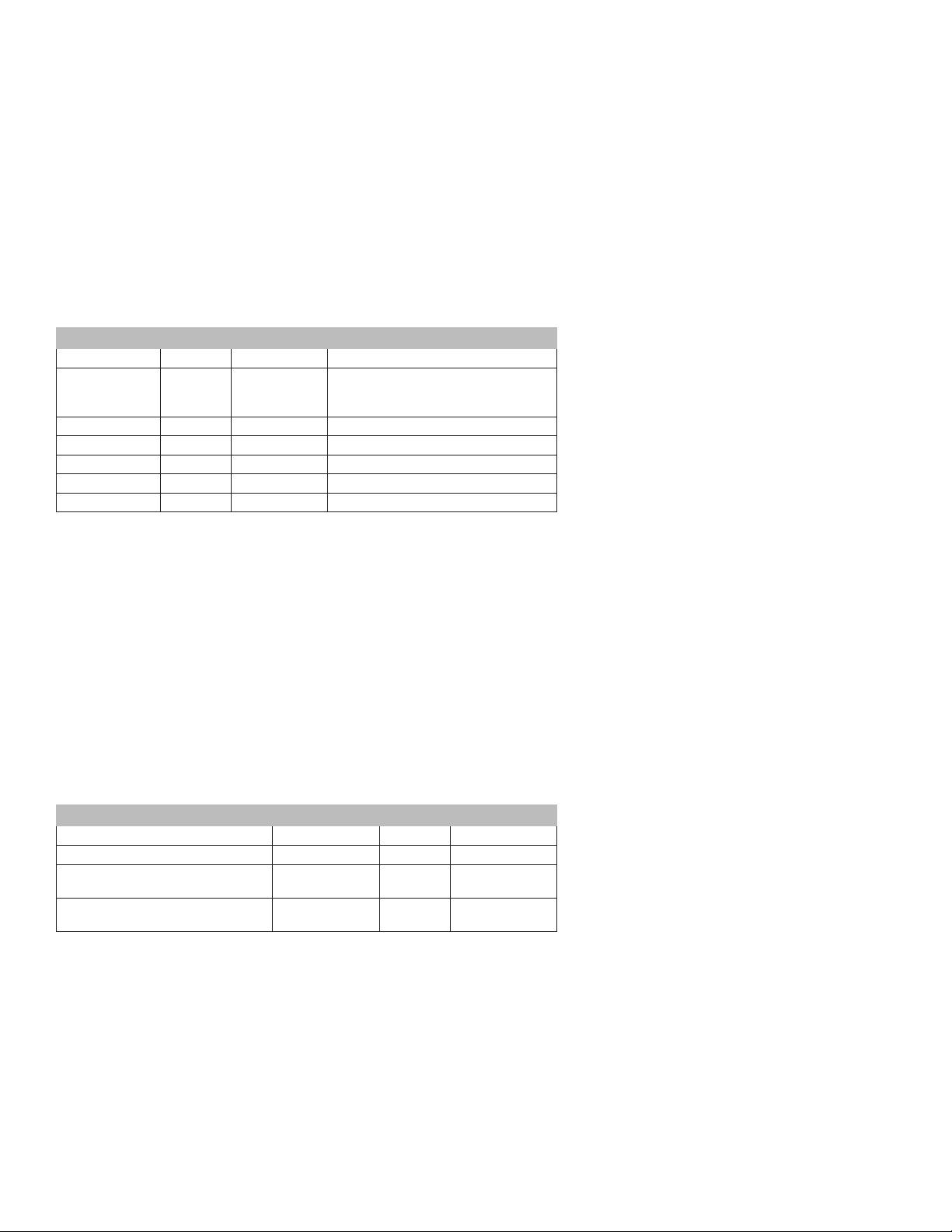
2
Cache handling is also dierent for live and VOD content, and is critical to network eciency,
server load, and overall quality of service. With VOD, server and network load is compounded
with the use of multi-bitrate streaming. For example, if someone is watching a stream, all of the
bit rate versions of that stream need to be cached to ensure smooth stream switching if his band-
width changes during playback. Because this would be too much to store in RAM, intelligent,
content-aware caching needs to be implemented. Also, conguring the segment cache will enable
you to manage what parts of the video are available on the Edge. For more information about set-
ting up and managing cache, refer to the Storage and Cache section of this white paper.
Protocol support
Flash Media Server communicates with connected clients using Adobe’s Real-Time Messaging
Protocol (RTMP) over Transmission Control Protocol (TCP). e RTMP connection manages
two-way communication and transmission of video, audio and data. ere are ve congura-
tions of RTMP with Flash Media Server ., as shown in the following table.
N A M E P O R T E N C R Y P T E D D E S C R I P T I O N
RTMP 1935 No Standard RTMP
HTTP 80 No (Optional) if Apache web server is installed, FMS will proxy
port 80 requests to either HTTP or RTMPT based on the
protocol.
RTMPT 80 No HTTP, with encapsulated RTMP packets
RTMPS 443 Yes Secure RTMP over SSL, requires certicate management
RTMPTS 80 Yes Secure RTMP over SSL, tunneled within HTTP
RTMPE 1935 Yes High-performance Encrypted RTMP
RTMPTE 80 Yes Encrypted RTMP tunneled within HTTP
e standard RTMP protocol will yield the best performance.
RTMPT or RTMPTE will enable you to reach more people in networks that don’t allow RTMP
or block port . However, RTMPT tunneling does reduce the capacity of Flash Media Server,
yielding 30% of RTMP (non-tunneled) trac, and requires more CPU usage.
RTMPE does require additional CPU usage as well, but still saturates a Gbps network interface
at less than utilization of the CPU, and is less CPU-intensive than SSL encryption.
Hardware Considerations
Flash Media Server deployments, like any large scale bandwidth-intensive hosting, benet from fast
disk access, plentiful RAM, and fast processor speeds. As seen in the following table, the listed
congurations should be sucient to saturate a Gbps or higher network connection without
performance issues.
D E P LO Y M E N T P R O C E S S O R S R A M R A I D T Y P E
Small: one-to-many 1 Dual Core 2 - 4 GB RAID 1, 5, or 6
Medium: one-to-many or many-to-many 1 Quad Core 4 - 8 GB RAID 1, 5, or 6
Large: one-to-many or many-to-many, average shared
object usage, interactive elements
1 - 2 Quad Core 4 - 16 GB RAID 1, 10, 5, 50, or 6
Extreme: one-to-many, many-to many, extreme shared
object usage, rich interactive elements
1 - 2 Quad Core 16 - 32 GB RAID 1, 10, 5, 50, or 6
As a general rule, you’ll want to choose the fastest disks possible (, to , RPM).
RAM
An abundance of RAM is important because FMS uses it to cache content such as pre-recorded
streams, interactive content and data. A lack of RAM will force FMS to use the hard drive to
cache content, causing sluggish performance. Flash Media Server stores its cache in RAM or on
the hard drive in -kilobyte chunks, so the information is quickly accessible. Origins store
their cache in RAM, while Edges can use hard drive caching to lighten the load on the Origin.
Using the
<CacheDir> tag in Vhost.xml conguration le, Edges can be congured to cache
recorded data streams on their local hard drives, so the streams do not have to be accessed from
the Origin every time they are requested.
RTMP ports can be changed to match your
server deployment needs.
Flash Media Server stores its cache in RAM
or on the hard drive in 256-kilobyte chunks,
so the information is quickly accessible.
Origins store their cache in RAM, while Edges
can use hard drive caching to lighten the load
on the Origin.

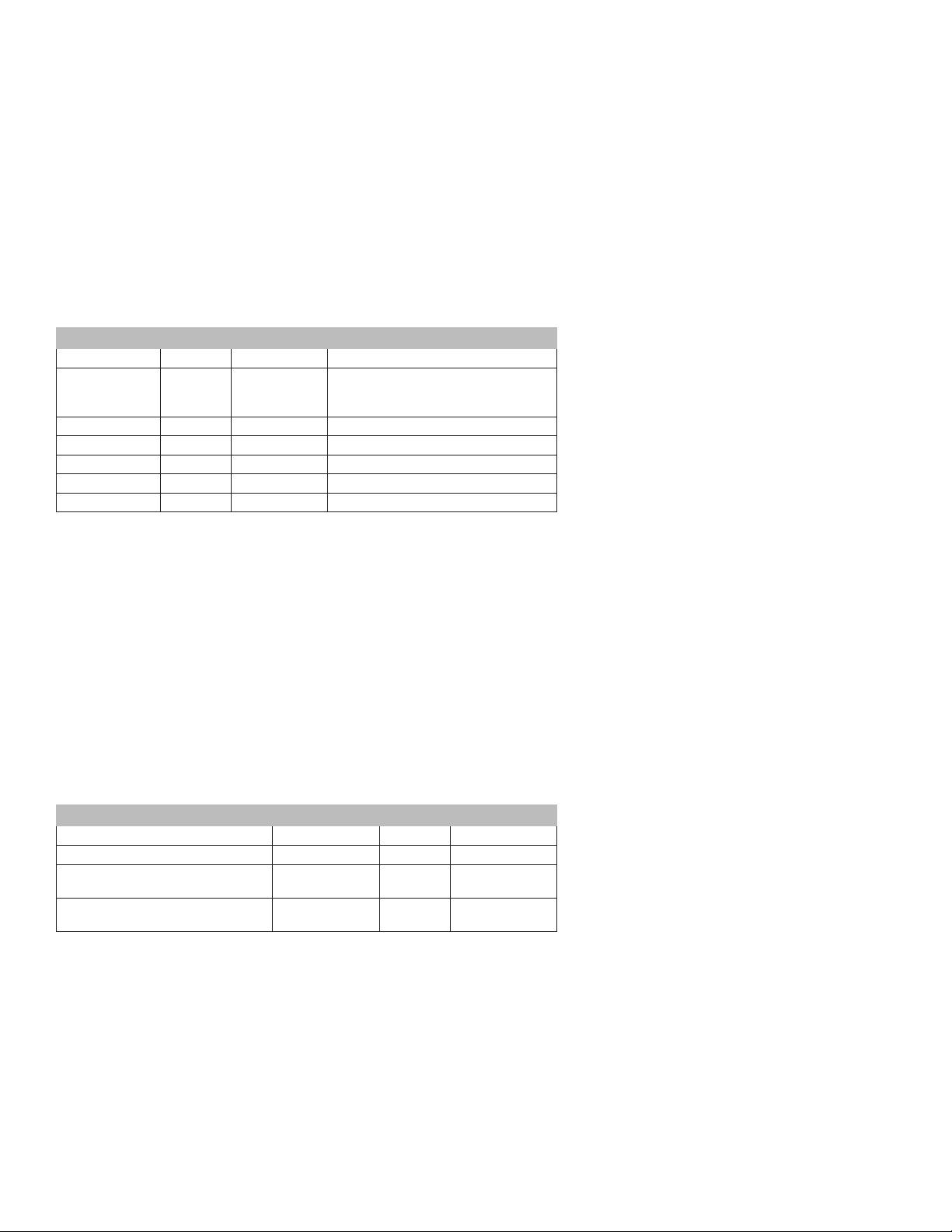
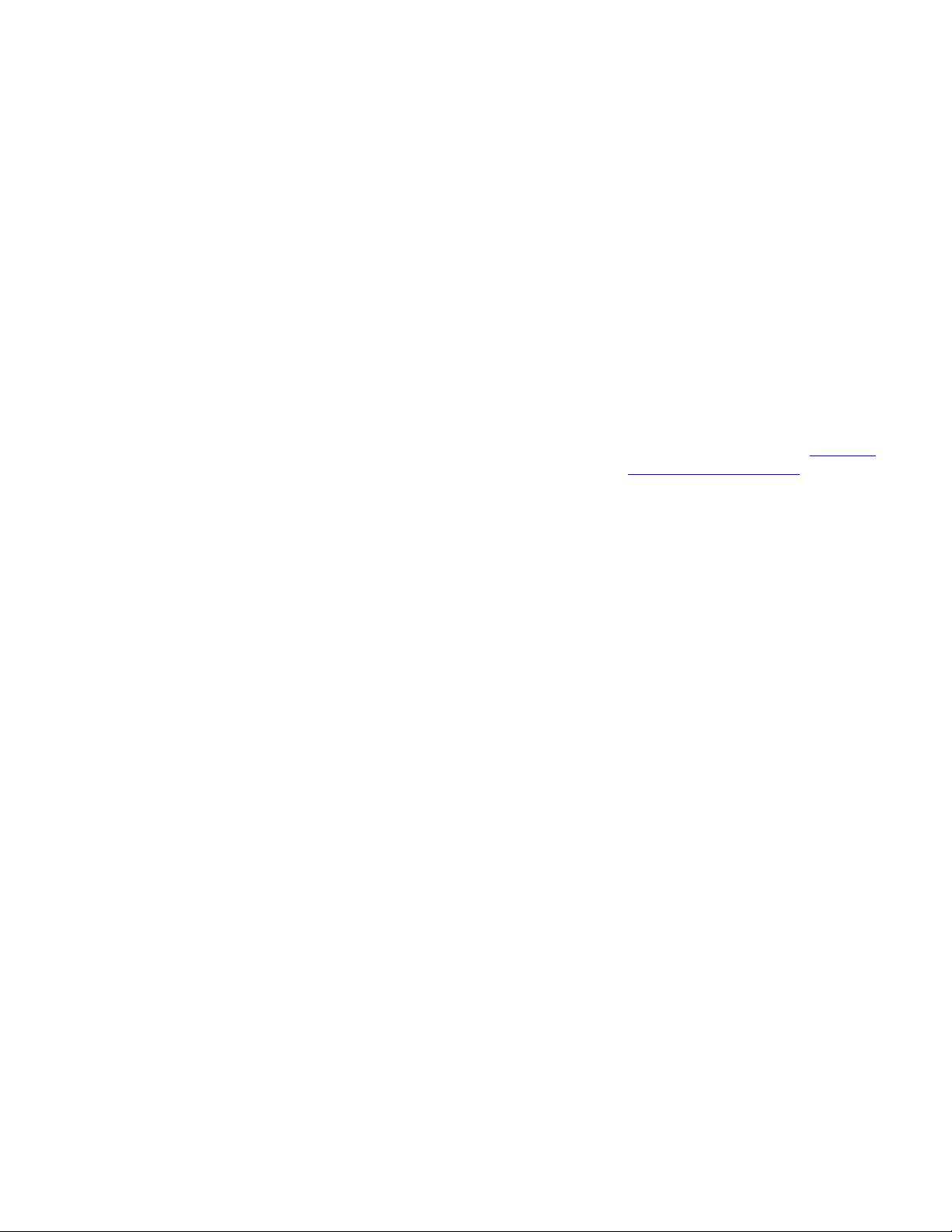


 yinbohua722014-06-11感谢分享,学习到很多东西!
yinbohua722014-06-11感谢分享,学习到很多东西! 我的内容管理
展开
我的内容管理
展开
 我的资源
快来上传第一个资源
我的资源
快来上传第一个资源
 我的收益 登录查看自己的收益
我的收益 登录查看自己的收益 我的积分
登录查看自己的积分
我的积分
登录查看自己的积分
 我的C币
登录后查看C币余额
我的C币
登录后查看C币余额
 我的收藏
我的收藏  我的下载
我的下载  下载帮助
下载帮助 
 前往需求广场,查看用户热搜
前往需求广场,查看用户热搜

 信息提交成功
信息提交成功