没有合适的资源?快使用搜索试试~ 我知道了~
LabWindows CVI Modbus RS232 函数

试读
176页
需积分: 0 4 下载量 21 浏览量
更新于2023-07-01
收藏 588KB PDF 举报
LabWindows CVI Modbus RS232 函数
LabWindows CVI Modbus RS232 函数是 LabWindows/CVI 软件开发套件中的一部分,旨在提供 Modbus RS232 通信协议的实现。该函数库提供了多种功能,包括 RS-232 库、Modbus 协议实现、XModem 文件传输函数、错误报告和故障排除等。
RS-232 库函数提供了基本的 RS-232 通信功能,包括打开和关闭串口、设置串口参数、读取和写入数据等。这些函数可以用来实现 RS-232 通信协议的基本操作。
Modbus 协议实现函数提供了 Modbus 协议的实现,包括 Modbus RTU 和 Modbus ASCII 两种模式。这些函数可以用来实现 Modbus 协议的通信操作。
XModem 文件传输函数提供了文件传输的功能,可以用来传输文件between devices。
错误报告函数提供了错误报告的功能,可以用来报告 RS-232 通信中的错误。
故障排除函数提供了故障排除的功能,可以用来排除 RS-232 通信中的故障。
RS-232 和多线程函数提供了 RS-232 通信和多线程编程的结合,允许开发者在多线程环境中使用 RS-232 通信。
回调数据函数提供了回调数据的功能,可以用来处理 RS-232 通信中的回调数据。
RS-232 库函数树提供了 RS-232 库函数的结构,可以用来了解 RS-232 库函数的组织结构。
RS-232 错误代码提供了 RS-232 错误代码的定义,可以用来处理 RS-232 通信中的错误。
Class View of Functions 提供了函数的类视图,可以用来了解函数的组织结构和关系。
Open/Close 函数提供了打开和关闭串口的功能,可以用来控制 RS-232 通信中的串口。
Input/Output 函数提供了输入和输出的功能,可以用来实现 RS-232 通信中的输入和输出操作。
XModem 函数提供了 XModem 文件传输的功能,可以用来传输文件between devices。
Control 函数提供了控制 RS-232 通信的功能,可以用来控制 RS-232 通信中的操作。
LabWindows CVI Modbus RS232 函数提供了多种 RS-232 通信和 Modbus 协议实现的功能,满足了开发者对 RS-232 通信和 Modbus 协议的需求。
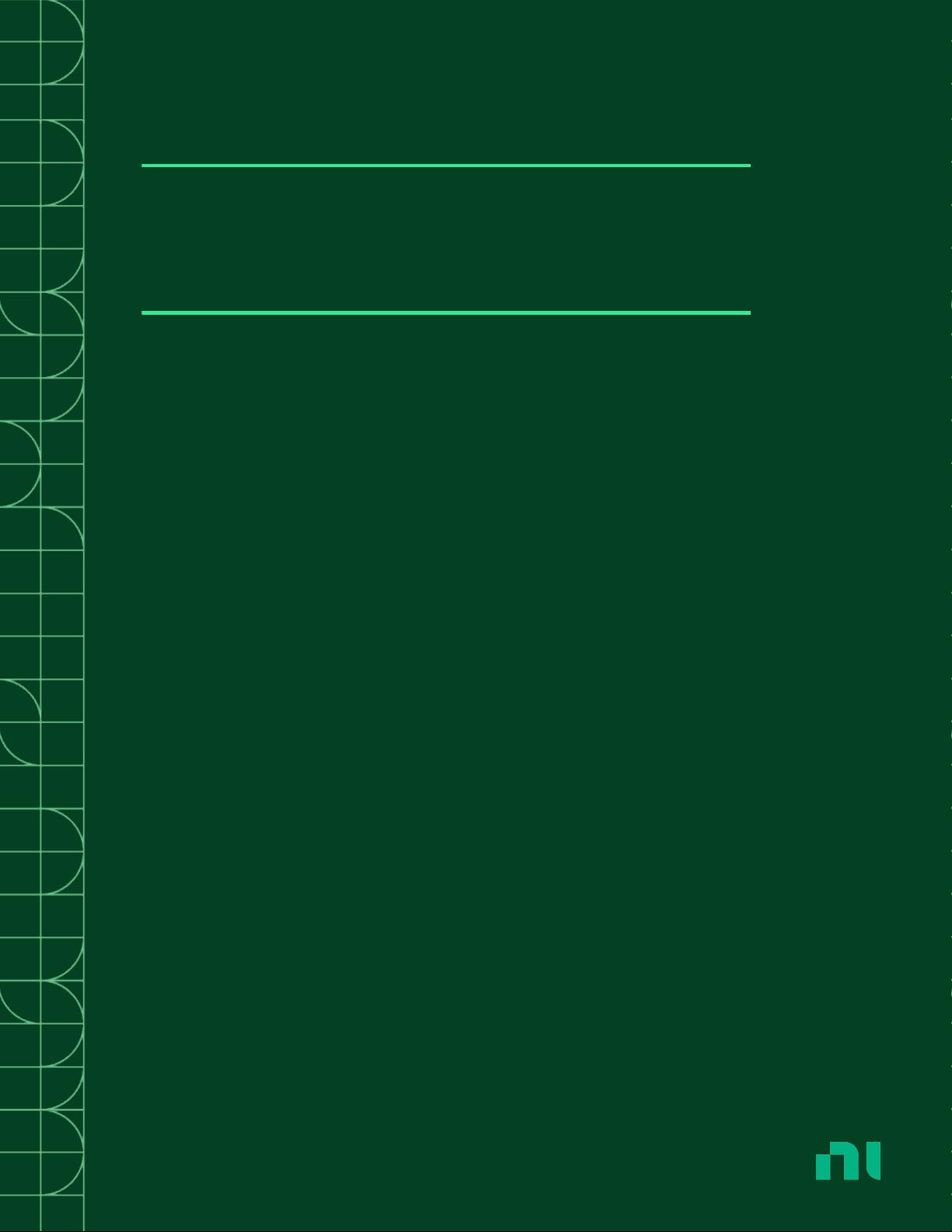
LabWindows/CVI
2023-07-01

Contents
RS-232 Library. . . . . . . . . . . . . . . . . . . . . . . . . . . . . . . . . . . . . . . . . . . . . . . . . . . . . . . . . . . . . . . . . 4
Reporting RS-232 Errors. . . . . . . . . . . . . . . . . . . . . . . . . . . . . . . . . . . . . . . . . . . . . . . . . . . . . . 4
XModem File Transfer Functions. . . . . . . . . . . . . . . . . . . . . . . . . . . . . . . . . . . . . . . . . . . . . . . 5
Troubleshooting. . . . . . . . . . . . . . . . . . . . . . . . . . . . . . . . . . . . . . . . . . . . . . . . . . . . . . . . . . . . . 5
RS-232 Cable Information. . . . . . . . . . . . . . . . . . . . . . . . . . . . . . . . . . . . . . . . . . . . . . . . . . . . 6
Handshaking. . . . . . . . . . . . . . . . . . . . . . . . . . . . . . . . . . . . . . . . . . . . . . . . . . . . . . . . . . . . . . . . 8
RS-232 and Multithreading. . . . . . . . . . . . . . . . . . . . . . . . . . . . . . . . . . . . . . . . . . . . . . . . . . 11
Callback Data. . . . . . . . . . . . . . . . . . . . . . . . . . . . . . . . . . . . . . . . . . . . . . . . . . . . . . . . . . . . . . 11
RS-232 Library Function Tree. . . . . . . . . . . . . . . . . . . . . . . . . . . . . . . . . . . . . . . . . . . . . . . . 12
RS-232 Error Codes. . . . . . . . . . . . . . . . . . . . . . . . . . . . . . . . . . . . . . . . . . . . . . . . . . . . . . . . . 13
Class View of Functions. . . . . . . . . . . . . . . . . . . . . . . . . . . . . . . . . . . . . . . . . . . . . . . . . . . . . . 16
Open/Close. . . . . . . . . . . . . . . . . . . . . . . . . . . . . . . . . . . . . . . . . . . . . . . . . . . . . . . . . . . 16
Input/Output. . . . . . . . . . . . . . . . . . . . . . . . . . . . . . . . . . . . . . . . . . . . . . . . . . . . . . . . . . 25
XModem. . . . . . . . . . . . . . . . . . . . . . . . . . . . . . . . . . . . . . . . . . . . . . . . . . . . . . . . . . . . . . 44
Control. . . . . . . . . . . . . . . . . . . . . . . . . . . . . . . . . . . . . . . . . . . . . . . . . . . . . . . . . . . . . . . 52
Status. . . . . . . . . . . . . . . . . . . . . . . . . . . . . . . . . . . . . . . . . . . . . . . . . . . . . . . . . . . . . . . . 67
Callbacks. . . . . . . . . . . . . . . . . . . . . . . . . . . . . . . . . . . . . . . . . . . . . . . . . . . . . . . . . . . . . 85
Extension. . . . . . . . . . . . . . . . . . . . . . . . . . . . . . . . . . . . . . . . . . . . . . . . . . . . . . . . . . . . . 95
Alphabetical List of Functions. . . . . . . . . . . . . . . . . . . . . . . . . . . . . . . . . . . . . . . . . . . . . . . . 96
CloseCom. . . . . . . . . . . . . . . . . . . . . . . . . . . . . . . . . . . . . . . . . . . . . . . . . . . . . . . . . . . . . 96
ComBreak. . . . . . . . . . . . . . . . . . . . . . . . . . . . . . . . . . . . . . . . . . . . . . . . . . . . . . . . . . . . . 98
ComFromFile. . . . . . . . . . . . . . . . . . . . . . . . . . . . . . . . . . . . . . . . . . . . . . . . . . . . . . . . . . 99
ComRd. . . . . . . . . . . . . . . . . . . . . . . . . . . . . . . . . . . . . . . . . . . . . . . . . . . . . . . . . . . . . . 102
ComRdByte. . . . . . . . . . . . . . . . . . . . . . . . . . . . . . . . . . . . . . . . . . . . . . . . . . . . . . . . . . 105
ComRdTerm. . . . . . . . . . . . . . . . . . . . . . . . . . . . . . . . . . . . . . . . . . . . . . . . . . . . . . . . . . 107
ComSetEscape. . . . . . . . . . . . . . . . . . . . . . . . . . . . . . . . . . . . . . . . . . . . . . . . . . . . . . . 111
ComToFile. . . . . . . . . . . . . . . . . . . . . . . . . . . . . . . . . . . . . . . . . . . . . . . . . . . . . . . . . . . 113
ComWrt. . . . . . . . . . . . . . . . . . . . . . . . . . . . . . . . . . . . . . . . . . . . . . . . . . . . . . . . . . . . . 116
ComWrtByte. . . . . . . . . . . . . . . . . . . . . . . . . . . . . . . . . . . . . . . . . . . . . . . . . . . . . . . . . 119
FlushInQ. . . . . . . . . . . . . . . . . . . . . . . . . . . . . . . . . . . . . . . . . . . . . . . . . . . . . . . . . . . . . 121
FlushOutQ. . . . . . . . . . . . . . . . . . . . . . . . . . . . . . . . . . . . . . . . . . . . . . . . . . . . . . . . . . . 122
GetComConnectionState. . . . . . . . . . . . . . . . . . . . . . . . . . . . . . . . . . . . . . . . . . . . . . 124
GetComLineStatus. . . . . . . . . . . . . . . . . . . . . . . . . . . . . . . . . . . . . . . . . . . . . . . . . . . . 125
ni.com
2
LabWindows/CVI

GetComStat. . . . . . . . . . . . . . . . . . . . . . . . . . . . . . . . . . . . . . . . . . . . . . . . . . . . . . . . . . 127
GetInQLen. . . . . . . . . . . . . . . . . . . . . . . . . . . . . . . . . . . . . . . . . . . . . . . . . . . . . . . . . . . 136
GetOutQLen. . . . . . . . . . . . . . . . . . . . . . . . . . . . . . . . . . . . . . . . . . . . . . . . . . . . . . . . . . 137
GetRS232ErrorString. . . . . . . . . . . . . . . . . . . . . . . . . . . . . . . . . . . . . . . . . . . . . . . . . . 138
GetSystemComHandle. . . . . . . . . . . . . . . . . . . . . . . . . . . . . . . . . . . . . . . . . . . . . . . . 139
InstallComCallback. . . . . . . . . . . . . . . . . . . . . . . . . . . . . . . . . . . . . . . . . . . . . . . . . . . 141
OpenCom. . . . . . . . . . . . . . . . . . . . . . . . . . . . . . . . . . . . . . . . . . . . . . . . . . . . . . . . . . . . 151
OpenComConfig. . . . . . . . . . . . . . . . . . . . . . . . . . . . . . . . . . . . . . . . . . . . . . . . . . . . . . 153
ReturnRS232Err. . . . . . . . . . . . . . . . . . . . . . . . . . . . . . . . . . . . . . . . . . . . . . . . . . . . . . 159
SetComTime. . . . . . . . . . . . . . . . . . . . . . . . . . . . . . . . . . . . . . . . . . . . . . . . . . . . . . . . . 161
SetCTSMode. . . . . . . . . . . . . . . . . . . . . . . . . . . . . . . . . . . . . . . . . . . . . . . . . . . . . . . . . 163
SetXMode. . . . . . . . . . . . . . . . . . . . . . . . . . . . . . . . . . . . . . . . . . . . . . . . . . . . . . . . . . . . 167
XModemConfig. . . . . . . . . . . . . . . . . . . . . . . . . . . . . . . . . . . . . . . . . . . . . . . . . . . . . . . 169
XModemReceive. . . . . . . . . . . . . . . . . . . . . . . . . . . . . . . . . . . . . . . . . . . . . . . . . . . . . . 172
XModemSend. . . . . . . . . . . . . . . . . . . . . . . . . . . . . . . . . . . . . . . . . . . . . . . . . . . . . . . . 174
© National Instruments
3
LabWindows/CVI

RS-232 Library Overview
This section describes the functions in the LabWindows/CVI RS-232 Library. To
access information about each function, you can use the function tree list of RS-232
Library functions or click the function name in the Library Reference»RS-232
Library»Alphabetical List of Functions section of this help file. You also can use
the RS-232 Library functions with a National Instruments RS-485 serial board.
RS-485 AT-Serial Board
You can use all the functions in the RS-232 Library with the National Instruments
RS-485 AT-Serial board. Use ComSetEscape to control the transceiver mode of the
board.
Related Topics
Reporting RS-232 Errors
XModem File Transfer Functions
Troubleshooting
RS-232 Cable Information
Handshaking
RS-232 and Multithreading
Callback Data
RS-232 Error Conditions
Reporting RS-232 Errors
The functions in the RS-232 Library return negative values when an error occurs. In
addition, the global variable rs232err is updated aer each call to a RS-232
Library function. If the function executes properly, it sets rs232err to zero.
Otherwise, the function sets rs232err to the same error code that it returns.
ni.com
4
LabWindows/CVI

When an asynchronous write operation fails, the function sets rs232err to an
error code unless rs232err already contains a negative value. ReturnRS232Er
ror returns the same value as rs232err except that it keeps track of separate
error codes for each thread in your application. In a multithreaded application, use
ReturnRS232Error rather than rs232err.
GetRS232ErrorString translates each possible error code into a meaningful
error string.
RS-232 Error Conditions lists the possible error conditions that can occur when you
use the RS-232 Library functions.
XModem File Transfer Functions
With the XModem functions, you can transfer files using a data transfer protocol.
The protocol uses a generally accepted technique for serial file transfers with error-
checking. The XModem functions transfer packets that contain data from the files
plus error-checking and synchronization information.
You do not need to understand the data transfer protocol to use the functions. To
transfer a file, open the COM port, use XModemSend on the sender side of the
transfer or XModemReceive on the receiver side of the transfer, and then close the
COM port. The XModem functions handle all aspects of the transfer protocol.
You can treat the XModem functions as higher-level functions that perform a more
precisely defined task than the functions ComToFile and ComFromFile. Use Co
mToFile and ComFromFile if you need finer control over the file operations. The
XModem functions calculate the checksum and retransmit when they detect an
error, whereas ComToFile and ComFromFile do not.
Troubleshooting
Establishing communication between two RS-232 devices can be diicult because of
the many dierent possible configurations. When using the RS-232 Library, you
must know the device requirements, such as baud rate, parity, number of data bits,
and number of stop bits. These configurations must match between the two parties
of communication.
© National Instruments
5
LabWindows/CVI
剩余175页未读,继续阅读
资源推荐
资源评论
132 浏览量
2020-12-04 上传
2020-12-08 上传
183 浏览量
2010-12-23 上传
2023-08-03 上传
2015-10-12 上传
2017-01-05 上传
149 浏览量
140 浏览量
2017-04-18 上传
138 浏览量
141 浏览量
170 浏览量
2009-12-08 上传
145 浏览量
111 浏览量
2010-09-06 上传
113 浏览量
2022-09-21 上传
资源评论

Mar__celo
- 粉丝: 0
- 资源: 1
上传资源 快速赚钱
 我的内容管理
展开
我的内容管理
展开
 我的资源
快来上传第一个资源
我的资源
快来上传第一个资源
 我的收益 登录查看自己的收益
我的收益 登录查看自己的收益 我的积分
登录查看自己的积分
我的积分
登录查看自己的积分
 我的C币
登录后查看C币余额
我的C币
登录后查看C币余额
 我的收藏
我的收藏  我的下载
我的下载  下载帮助
下载帮助

 前往需求广场,查看用户热搜
前往需求广场,查看用户热搜最新资源
- 白色大气风格的宠物猫俱乐部模板下载.zip
- 白色大气风格的插画设计网页模板下载.zip
- 白色大气风格的产品创意设计网站模板下载.zip
- 白色大气风格的电子邮件订阅模板下载.zip
- 白色大气风格的电子数码购物商城网站源码下载.zip
- 白色大气风格的春夏时装秀网站模板下载.zip
- 白色大气风格的多用途单页HTML5模板.zip
- 白色大气风格的多用途电子商务模板下载.zip
- 白色大气风格的度假村酒店HTML5模板.zip
- 白色大气风格的翻页效果动画模板下载.zip
- 白色大气风格的多终端版本网站模板下载.zip
- 白色大气风格的多用途企业网站模板.zip
- 白色大气风格的房地产开发公司模板下载.zip
- 白色大气风格的服饰模特网站模板下载.zip
- 白色大气风格的房产建筑公司模板下载.zip
- 白色大气风格的服装设计公司模板下载.zip
安全验证
文档复制为VIP权益,开通VIP直接复制
 信息提交成功
信息提交成功