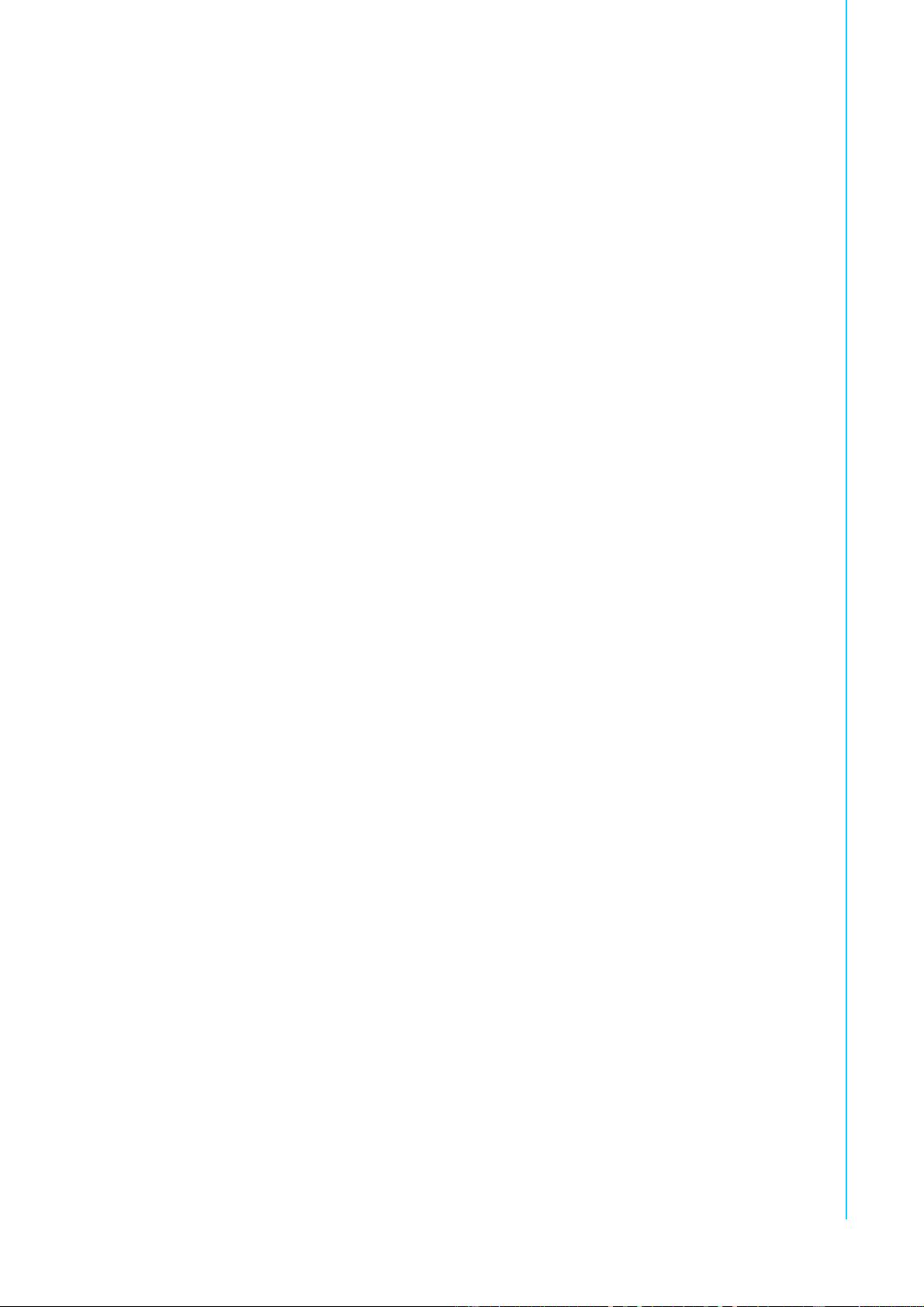
v MIC-3955/3527 User Manual
Contents
Chapter 1 General Information ............................1
1.1 Introduction ............................................................................................... 2
1.2 Hardware Specifications ........................................................................... 2
1.3 Front Panel................................................................................................ 3
1.4 Rear Panel ................................................................................................ 3
1.5 System Diagram........................................................................................ 3
Figure 1.1 MIC-3955 4 port FIO................................................... 3
Figure 1.2 MIC-3955 4 Port RIO & MIC-3527A1 System
Diagram...................................................................... 4
Figure 1.3 MIC-3955 8 Port RIO & MIC-3527A2 System
Diagram...................................................................... 4
1.6 Board Dimensions..................................................................................... 5
Figure 1.4 FIO Board Dimensions ............................................... 5
Figure 1.5 4-port RIO Dimensions............................................... 5
Figure 1.6 8-port RIO Dimensions............................................... 6
Chapter 2 Hardware Configuration......................7
2.1 Board Assembly ........................................................................................ 8
Figure 2.1 MIC-3955 4 port FIO, with DB44 pin female connector
8
Figure 2.2 MIC-3955 FIO, for 4 port DB44 pin RIO, without IO... 8
Figure 2.3 MIC-3955 FIO for 8 port DB37 pin RIO, without IO.... 9
Figure 2.4 Rear IO MIC-3527A1 for MIC-3955 4-port DB44
female connector via backplane................................. 9
Figure 2.5 Rear IO MIC-3527A2 for MIC-3955 8 port DB37
male connector via backplane.................................. 10
2.2 Board Layout and LED Indicators ........................................................... 10
Figure 2.6 MIC-3955 4 port FIO, DB44 female connector ......... 10
Figure 2.7 MIC-3955 FIO, for 4 port DB44 pin RIO ................... 11
Figure 2.8 MIC-3955 FIO, for 8 port DB37 pin RIO ................... 11
Figure 2.9 Rear IO MIC-3527A1 for MIC-3955 4-port DB44
female connector via backplane............................... 12
Figure 2.10Rear IO MIC-3527A2 for MIC-3955 8 port DB37
male connector via backplane.................................. 12
Table 2.1: Front Panel LED Indicators Definition ...................... 13
2.3 Installation ............................................................................................... 13
Figure 2.11Handle status............................................................ 14
Chapter 3 Driver Installation ..............................15
3.1 Introduction ............................................................................................. 16
3.1.1 Microsoft Windows Driver Setup................................................. 16
3.1.2 Linux Driver Setup ...................................................................... 21
3.1.3 RS232/RS422/RS485 Selection under Linux ............................. 21
3.1.4 Precautions for CentOS 6 Series................................................ 22
Appendix A Pin Assignments and Jumper Settings
.............................................................23
A.1 Pin Assignments ..................................................................................... 24
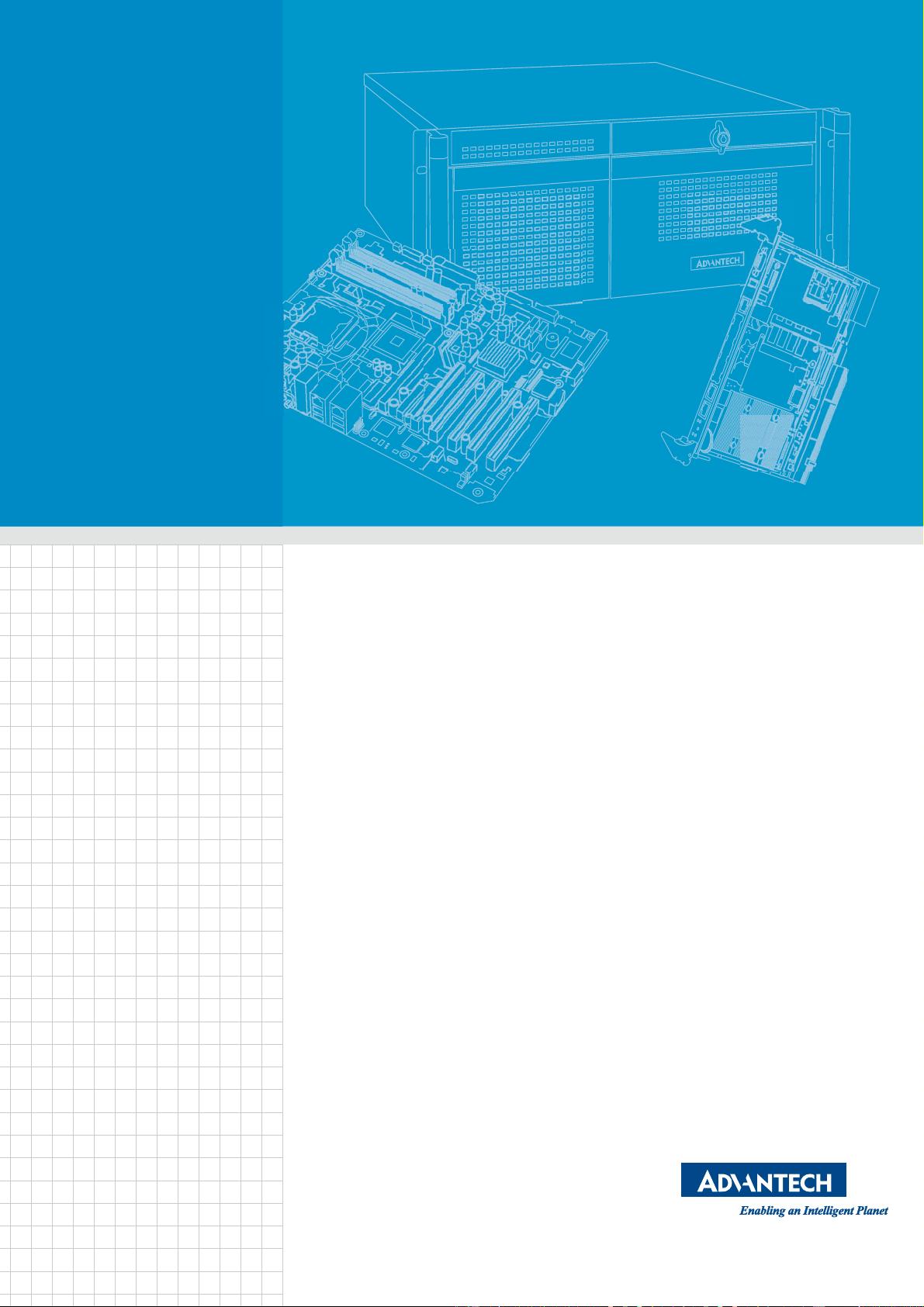

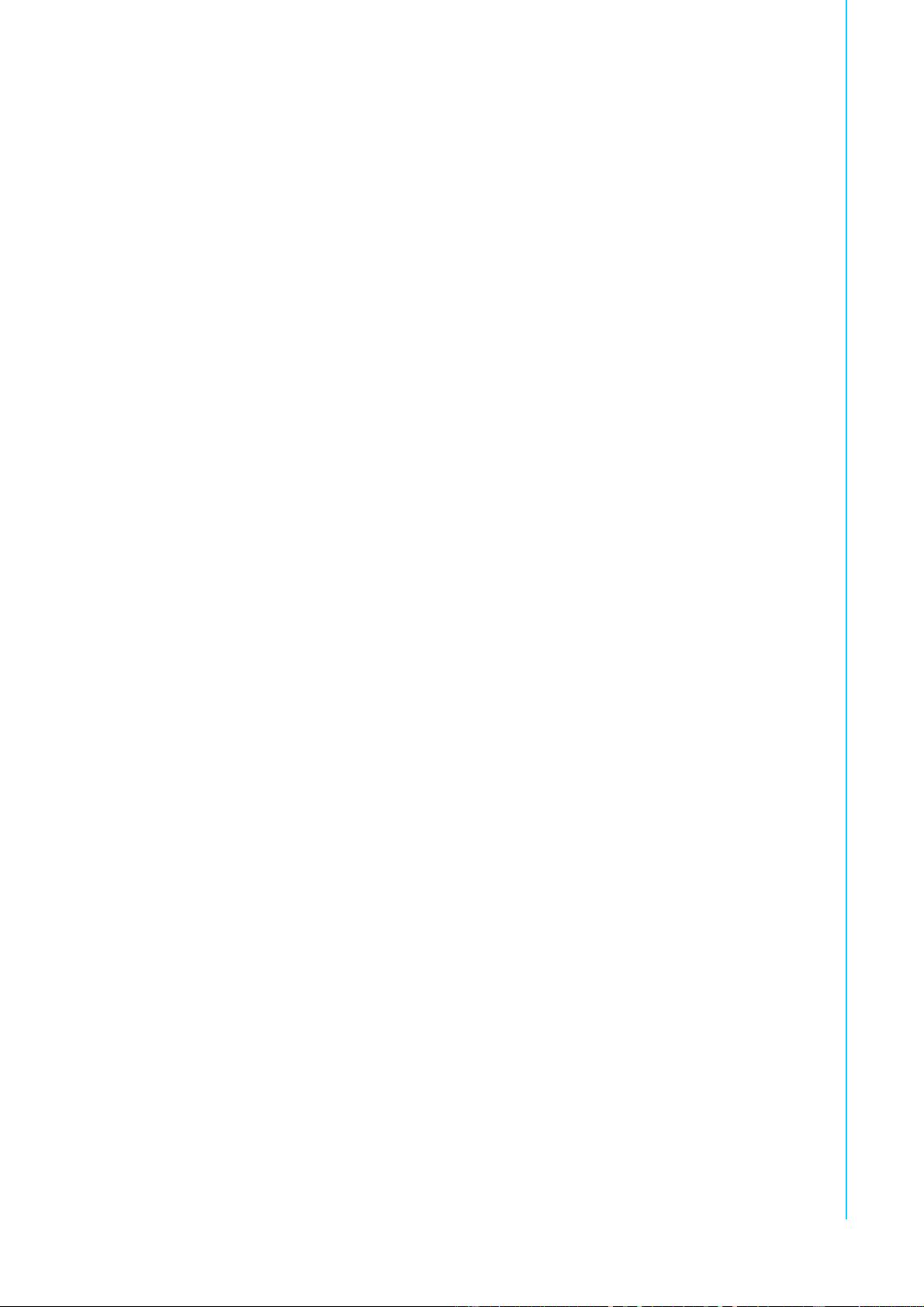
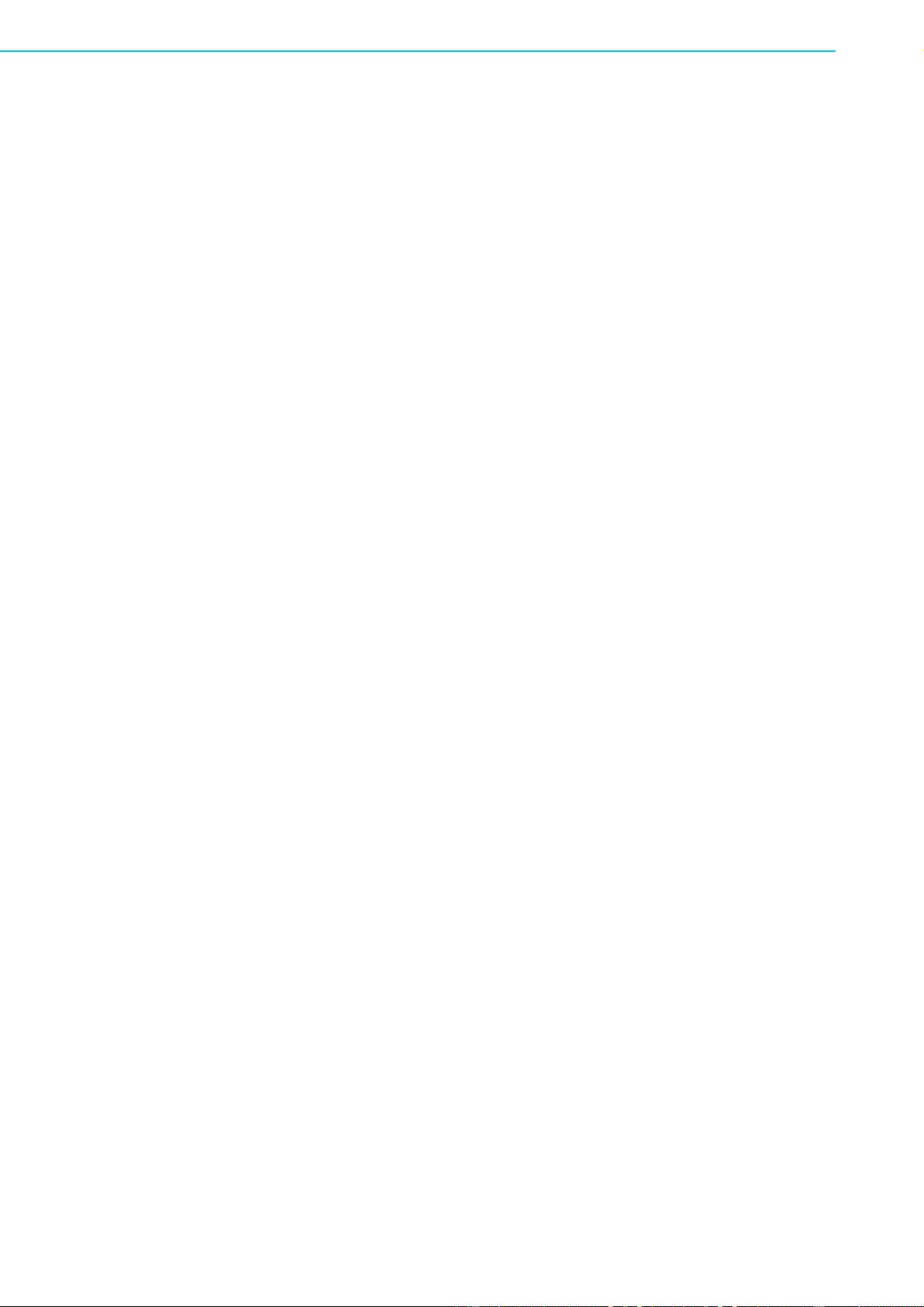
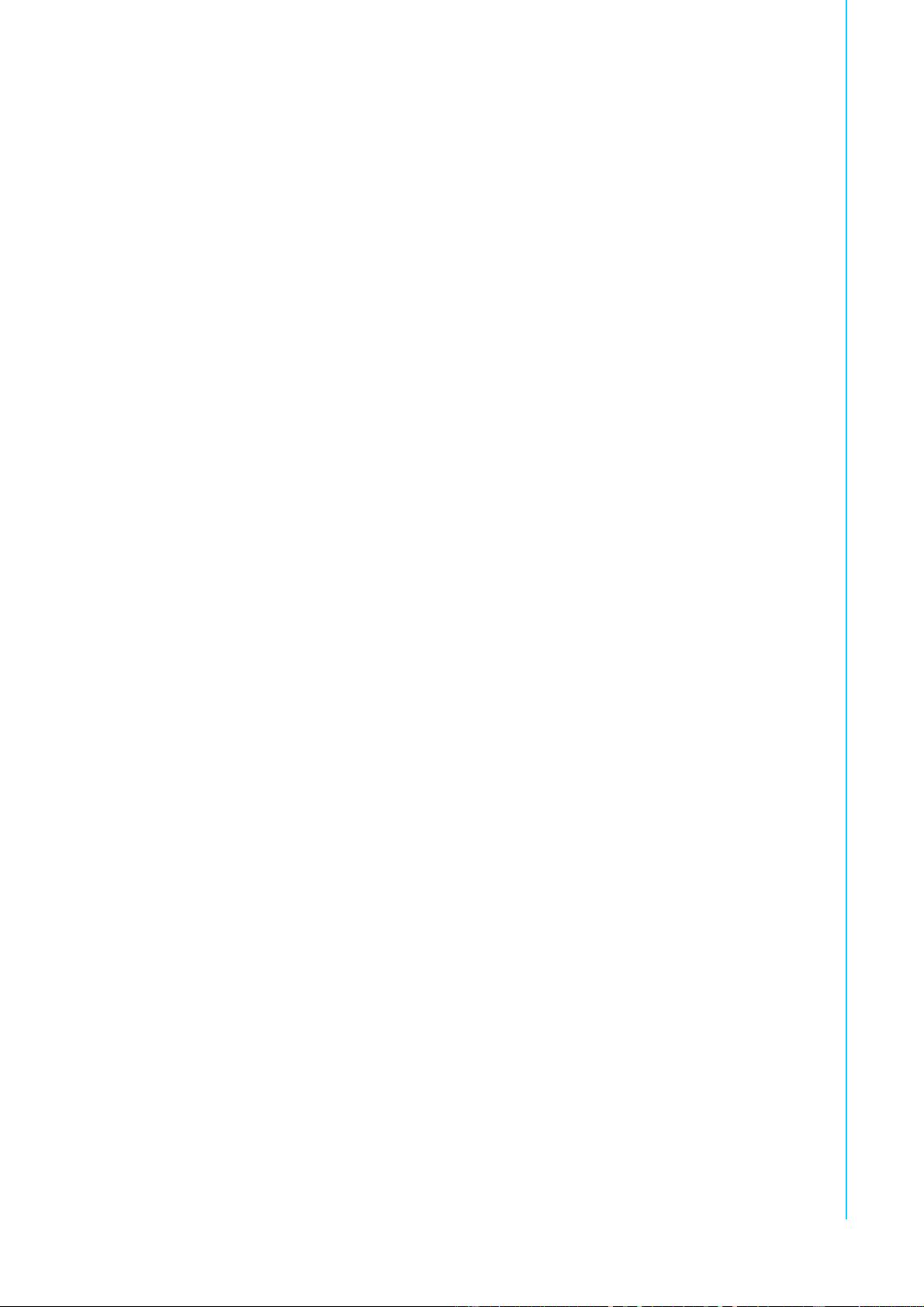





 我的内容管理
展开
我的内容管理
展开
 我的资源
快来上传第一个资源
我的资源
快来上传第一个资源
 我的收益 登录查看自己的收益
我的收益 登录查看自己的收益 我的积分
登录查看自己的积分
我的积分
登录查看自己的积分
 我的C币
登录后查看C币余额
我的C币
登录后查看C币余额
 我的收藏
我的收藏  我的下载
我的下载  下载帮助
下载帮助 
 前往需求广场,查看用户热搜
前往需求广场,查看用户热搜

 信息提交成功
信息提交成功