# blind-watermark
基于频域的数字盲水印
[](https://pypi.org/project/blind_watermark/)
[](https://travis-ci.com/guofei9987/blind_watermark)
[](https://codecov.io/gh/guofei9987/blind_watermark)
[](https://github.com/guofei9987/blind_watermark/blob/master/LICENSE)


[](https://github.com/guofei9987/blind_watermark/)
[](https://github.com/guofei9987/blind_watermark/fork)
[](https://pepy.tech/project/blind-watermark)
[](https://github.com/guofei9987/blind_watermark/discussions)
- **Documentation:** [https://BlindWatermark.github.io/blind_watermark/#/en/](https://BlindWatermark.github.io/blind_watermark/#/en/)
- **文档:** [https://BlindWatermark.github.io/blind_watermark/#/zh/](https://BlindWatermark.github.io/blind_watermark/#/zh/)
- **English readme** [README.md](README.md)
- **Source code:** [https://github.com/guofei9987/blind_watermark](https://github.com/guofei9987/blind_watermark)
# 安装
```bash
pip install blind-watermark
```
或者安装最新开发版本
```bach
git clone git@github.com:guofei9987/blind_watermark.git
cd blind_watermark
pip install .
```
# 如何使用
### 命令行中使用
```bash
# 嵌入水印:
blind_watermark --embed --pwd 1234 examples/pic/ori_img.jpeg "watermark text" examples/output/embedded.png
# 提取水印:
blind_watermark --extract --pwd 1234 --wm_shape 111 examples/output/embedded.png
```
## Python 中使用
原图 + 水印 = 打上水印的图
 + '@guofei9987 开源万岁!' = 
参考 [代码](/examples/example_str.py)
嵌入水印
```python
from blind_watermark import WaterMark
bwm1 = WaterMark(password_img=1, password_wm=1)
bwm1.read_img('pic/ori_img.jpg')
wm = '@guofei9987 开源万岁!'
bwm1.read_wm(wm, mode='str')
bwm1.embed('output/embedded.png')
len_wm = len(bwm1.wm_bit)
print('Put down the length of wm_bit {len_wm}'.format(len_wm=len_wm))
```
提取水印
```python
bwm1 = WaterMark(password_img=1, password_wm=1)
wm_extract = bwm1.extract('output/embedded.png', wm_shape=len_wm, mode='str')
print(wm_extract)
```
Output:
>@guofei9987 开源万岁!
### 各种攻击后的效果
|攻击方式|攻击后的图片|提取的水印|
|--|--|--|
|旋转攻击45度||'@guofei9987 开源万岁!'|
|随机截图||'@guofei9987 开源万岁!'|
|多遮挡|  |'@guofei9987 开源万岁!'|
|横向裁剪50%|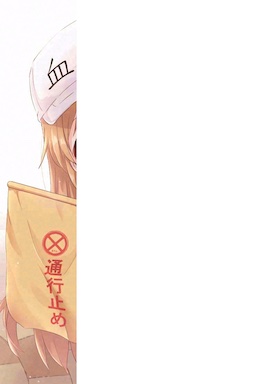|'@guofei9987 开源万岁!'|
|纵向裁剪50%||'@guofei9987 开源万岁!'|
|缩放攻击||'@guofei9987 开源万岁!'|
|椒盐攻击||'@guofei9987 开源万岁!'|
|亮度攻击||'@guofei9987 开源万岁!'|
### 嵌入图片
参考 [代码](/examples/example_str.py)
嵌入:
```python
from blind_watermark import WaterMark
bwm1 = WaterMark(password_wm=1, password_img=1)
# read original image
bwm1.read_img('pic/ori_img.jpg')
# read watermark
bwm1.read_wm('pic/watermark.png')
# embed
bwm1.embed('output/embedded.png')
```
提取:
```python
bwm1 = WaterMark(password_wm=1, password_img=1)
# notice that wm_shape is necessary
bwm1.extract(filename='output/embedded.png', wm_shape=(128, 128), out_wm_name='output/extracted.png', )
```
|攻击方式|攻击后的图片|提取的水印|
|--|--|--|
|旋转攻击45度||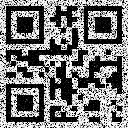|
|随机截图||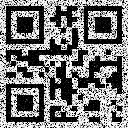|
|多遮挡|  |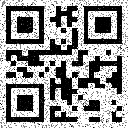|
### 隐水印还可以是二进制数据
参考 [代码](/examples/example_bit.py)
作为 demo, 如果要嵌入是如下长度为6的二进制数据
```python
wm = [True, False, True, True, True, False]
```
嵌入水印
```python
# 除了嵌入图片,也可以嵌入比特类数据
from blind_watermark import WaterMark
bwm1 = WaterMark(password_img=1, password_wm=1)
bwm1.read_ori_img('pic/ori_img.jpg')
bwm1.read_wm([True, False, True, True, True, False], mode='bit')
bwm1.embed('output/打上水印的图.png')
```
解水印:(注意设定水印形状 `wm_shape`)
```python
bwm1 = WaterMark(password_img=1, password_wm=1, wm_shape=6)
wm_extract = bwm1.extract('output/打上水印的图.png', mode='bit')
print(wm_extract)
```
解出的水印是一个0~1之间的实数,方便用户自行卡阈值。如果水印信息量远小于图片可容纳量,偏差极小。
# 并行计算
```python
WaterMark(..., processes=None)
```
- `processes`: 整数,指定线程数。默认为 `None`, 表示使用全部线程。
## 相关项目
text_blind_watermark: [https://github.com/guofei9987/text_blind_watermark](https://github.com/guofei9987/text_blind_watermark)
文本盲水印,把信息隐秘地打入文本.
没有合适的资源?快使用搜索试试~ 我知道了~
图片盲水印提取水印无须原图隐水印源码+详细说明+安装方法.zip

共52个文件
py:15个
md:12个
jpg:10个
1.该资源内容由用户上传,如若侵权请联系客服进行举报
2.虚拟产品一经售出概不退款(资源遇到问题,请及时私信上传者)
2.虚拟产品一经售出概不退款(资源遇到问题,请及时私信上传者)
版权申诉
0 下载量 21 浏览量
2024-05-05
21:05:22
上传
评论
收藏 1.02MB ZIP 举报
温馨提示
如何使用 命令行中使用 # 嵌入水印: blind_watermark --embed --pwd 1234 examples/pic/ori_img.jpeg "watermark text" examples/output/embedded.png # 提取水印: blind_watermark --extract --pwd 1234 --wm_shape 111 examples/output/embedded.png Python 中使用 原图 + 水印 = 打上水印的图
资源推荐
资源详情
资源评论
收起资源包目录
 图片盲水印提取水印无须原图隐水印源码+详细说明+安装方法.zip (52个子文件)
图片盲水印提取水印无须原图隐水印源码+详细说明+安装方法.zip (52个子文件)  code
code  .travis.yml 542B
.travis.yml 542B setup.py 1KB
setup.py 1KB examples
examples  pic
pic  Lena_512x512.jpg 53KB
Lena_512x512.jpg 53KB ori_img.jpeg 109KB
ori_img.jpeg 109KB watermark.png 6KB
watermark.png 6KB example_demo.ipynb 740KB
example_demo.ipynb 740KB example_img.py 663B
example_img.py 663B output
output  .keep 0B
.keep 0B example_str_multi.py 2KB
example_str_multi.py 2KB example_str.py 8KB
example_str.py 8KB example_no_writing.py 7KB
example_no_writing.py 7KB example_bit.py 4KB
example_bit.py 4KB docs
docs  截屏攻击2_还原.jpg 15KB
截屏攻击2_还原.jpg 15KB _sidebar.md 66B
_sidebar.md 66B 亮度攻击.jpg 35KB
亮度攻击.jpg 35KB _coverpage.md 197B
_coverpage.md 197B 横向裁剪攻击_填补.jpg 13KB
横向裁剪攻击_填补.jpg 13KB 椒盐攻击.jpg 43KB
椒盐攻击.jpg 43KB .nojekyll 0B
.nojekyll 0B 纵向裁剪攻击_填补.jpg 15KB
纵向裁剪攻击_填补.jpg 15KB 打上水印的图.jpg 37KB
打上水印的图.jpg 37KB 缩放攻击_提取水印.png 12KB
缩放攻击_提取水印.png 12KB 旋转攻击.jpg 37KB
旋转攻击.jpg 37KB make_doc.py 4KB
make_doc.py 4KB ԭͼ.jpeg 18KB
ԭͼ.jpeg 18KB 多遮挡攻击_提取水印.png 6KB
多遮挡攻击_提取水印.png 6KB index.html 2KB
index.html 2KB 多遮挡攻击.jpg 29KB
多遮挡攻击.jpg 29KB vue.css 16KB
vue.css 16KB _navbar.md 67B
_navbar.md 67B en
en  _sidebar.md 30B
_sidebar.md 30B _coverpage.md 1KB
_coverpage.md 1KB README.md 6KB
README.md 6KB zh
zh  _sidebar.md 28B
_sidebar.md 28B _coverpage.md 1KB
_coverpage.md 1KB README.md 7KB
README.md 7KB run_server.bat 13B
run_server.bat 13B README.md 2KB
README.md 2KB 旋转攻击_提取水印.png 12KB
旋转攻击_提取水印.png 12KB 缩放攻击.jpg 13KB
缩放攻击.jpg 13KB requirements.txt 54B
requirements.txt 54B blind_watermark
blind_watermark  __init__.py 176B
__init__.py 176B cli_tools.py 2KB
cli_tools.py 2KB version.py 551B
version.py 551B pool.py 1KB
pool.py 1KB bwm_core.py 10KB
bwm_core.py 10KB att.py 9KB
att.py 9KB recover.py 3KB
recover.py 3KB requirements.txt 15B
requirements.txt 15B blind_watermark.py 4KB
blind_watermark.py 4KB README.md 6KB
README.md 6KB README_cn.md 6KB
README_cn.md 6KB共 52 条
- 1
资源评论

被代码搞废的挖掘机
- 粉丝: 6022
- 资源: 7291
上传资源 快速赚钱
 我的内容管理
展开
我的内容管理
展开
 我的资源
快来上传第一个资源
我的资源
快来上传第一个资源
 我的收益 登录查看自己的收益
我的收益 登录查看自己的收益 我的积分
登录查看自己的积分
我的积分
登录查看自己的积分
 我的C币
登录后查看C币余额
我的C币
登录后查看C币余额
 我的收藏
我的收藏  我的下载
我的下载  下载帮助
下载帮助

 前往需求广场,查看用户热搜
前往需求广场,查看用户热搜最新资源
- 1731260448754.jpeg
- 博图 博途1s保护解除DLL Siemens.Automation.AdvancedProtection.dll
- 基于Java和Shell语言的csj_21_08_20_task1设计源码分享
- 基于Typescript和Python的MNIST卷积神经网络模型加载与预测浏览器端设计源码
- 基于Python的RasaTalk语音对话语义分析系统源码
- 基于Vue框架的租车平台前端设计源码
- 基于Java和C/C++的浙江高速反扫优惠券码830主板设计源码
- 基于Java的一站式退休服务项目源码设计
- 基于Java语言实现的鼎鸿餐厅管理系统设计源码
- 基于Java的iText扩展库:简化PDF创建与中文字体应用设计源码
资源上传下载、课程学习等过程中有任何疑问或建议,欢迎提出宝贵意见哦~我们会及时处理!
点击此处反馈



安全验证
文档复制为VIP权益,开通VIP直接复制
 信息提交成功
信息提交成功