没有合适的资源?快使用搜索试试~ 我知道了~
玩转RuoYi-Cloud-Plus-4.Docker 搭建 redis6.docx

试读
55页
需积分: 0 3 下载量 151 浏览量
更新于2023-04-12
收藏 137KB DOCX 举报
玩转RuoYi-Cloud-Plus-4.Docker 搭建 redis6.docx
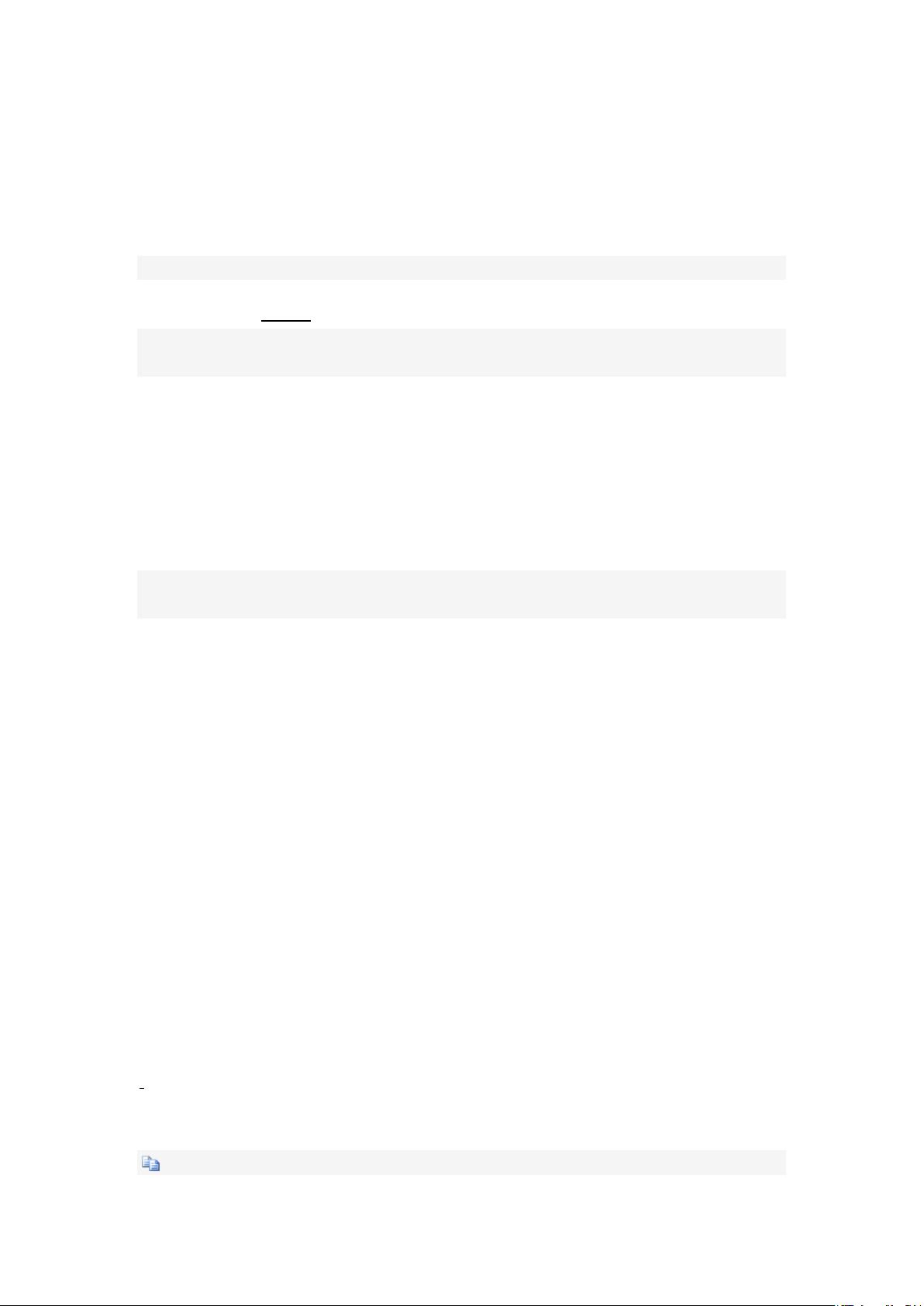
4.Docker 搭建 redis6
1.下载 redis
docker pull redis:6.2.6
2.创建需要挂载的宿主机文件夹
mkdir -p /data/redis/conf
mkdir -p /data/redis/data
3.配置 redis
切换到/data/redis/conf 文件夹下,创建 redis.conf,复制 redis.conf 配置文件内容到
redis.conf 文件中,然后按下键盘 esc 按键,退出编辑界面;再同时按下 shift + : ,再输
入 wq,保存并退出文件界面即可
cd /data/redis/conf
vi redis.conf
redis.conf 里的部分配置说明:
requirepass root@2022 密码是 root,
daemonize no 官方默认的 redis.conf 是 yes,默认的守护进程会和 docker 的 run -d
守护进程相冲突,这里不改成 no 会与 docker 启动冲突,导致容器起不来
(daemonize:reids 守护进程启动)
bind 127.0.0.1 注释掉这部分,这是限制 redis 只能本地访问
protected-mode no:默认 yes,开启保护模式,限制为本地访问
bind 0.0.0.0 开启不限制 ip 连接
appendonly yes redis 持久化(可选)
redis.conf:
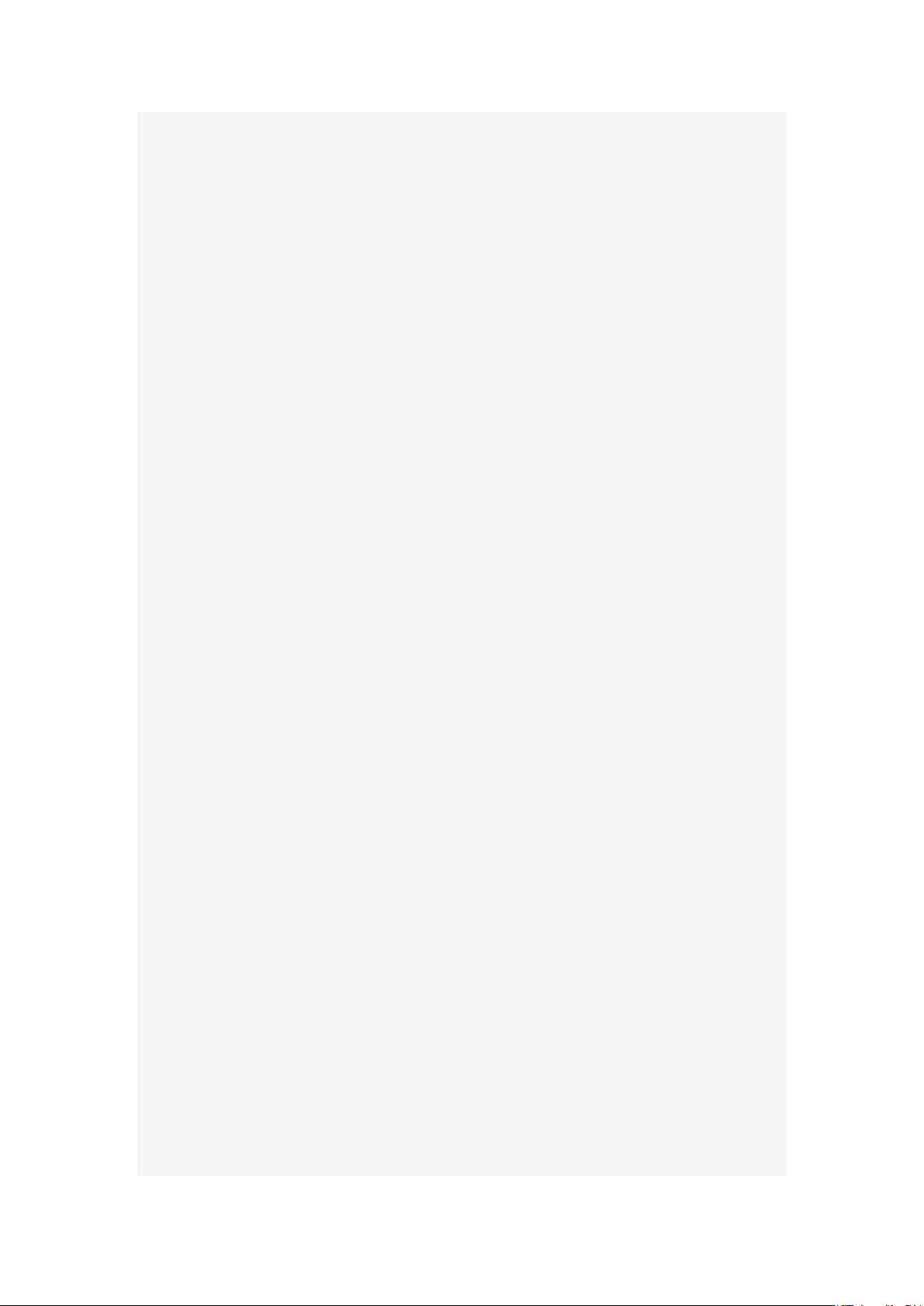
# Redis configuration file example.
#
# Note that in order to read the configuration file, Redis must be
# started with the file path as first argument:
#
# ./redis-server /path/to/redis.conf
# Note on units: when memory size is needed, it is possible to specify
# it in the usual form of 1k 5GB 4M and so forth:
#
# 1k => 1000 bytes
# 1kb => 1024 bytes
# 1m => 1000000 bytes
# 1mb => 1024*1024 bytes
# 1g => 1000000000 bytes
# 1gb => 1024*1024*1024 bytes
#
# units are case insensitive so 1GB 1Gb 1gB are all the same.
################################## INCLUDES
###################################
# Include one or more other config files here. This is useful if you
# have a standard template that goes to all Redis servers but also need
# to customize a few per-server settings. Include files can include
# other files, so use this wisely.
#
# Note that option "include" won't be rewritten by command "CONFIG REWRITE"
# from admin or Redis Sentinel. Since Redis always uses the last processed
# line as value of a configuration directive, you'd better put includes
# at the beginning of this file to avoid overwriting config change at
runtime.
#
# If instead you are interested in using includes to override configuration
# options, it is better to use include as the last line.
#
# include /path/to/local.conf
# include /path/to/other.conf
################################## MODULES
#####################################
# Load modules at startup. If the server is not able to load modules
# it will abort. It is possible to use multiple loadmodule directives.

#
# loadmodule /path/to/my_module.so
# loadmodule /path/to/other_module.so
################################## NETWORK
#####################################
# By default, if no "bind" configuration directive is specified, Redis
listens
# for connections from all available network interfaces on the host machine.
# It is possible to listen to just one or multiple selected interfaces using
# the "bind" configuration directive, followed by one or more IP addresses.
# Each address can be prefixed by "-", which means that redis will not fail
to
# start if the address is not available. Being not available only refers to
# addresses that does not correspond to any network interfece. Addresses
that
# are already in use will always fail, and unsupported protocols will always
BE
# silently skipped.
#
# Examples:
#
# bind 192.168.1.100 10.0.0.1 # listens on two specific IPv4 addresses
# bind 127.0.0.1 ::1 # listens on loopback IPv4 and IPv6
# bind * -::* # like the default, all available interfaces
#
# ~~~ WARNING ~~~ If the computer running Redis is directly exposed to the
# internet, binding to all the interfaces is dangerous and will expose the
# instance to everybody on the internet. So by default we uncomment the
# following bind directive, that will force Redis to listen only on the
# IPv4 and IPv6 (if available) loopback interface addresses (this means
Redis
# will only be able to accept client connections from the same host that it
is
# running on).
#
# IF YOU ARE SURE YOU WANT YOUR INSTANCE TO LISTEN TO ALL THE INTERFACES
# JUST COMMENT OUT THE FOLLOWING LINE.
# ~~~~~~~~~~~~~~~~~~~~~~~~~~~~~~~~~~~~~~~~~~~~~~~~~~~~~~~~~~~~~~~~~~~~~~~~
bind 0.0.0.0
# Protected mode is a layer of security protection, in order to avoid that
# Redis instances left open on the internet are accessed and exploited.

#
# When protected mode is on and if:
#
# 1) The server is not binding explicitly to a set of addresses using the
# "bind" directive.
# 2) No password is configured.
#
# The server only accepts connections from clients connecting from the
# IPv4 and IPv6 loopback addresses 127.0.0.1 and ::1, and from Unix domain
# sockets.
#
# By default protected mode is enabled. You should disable it only if
# you are sure you want clients from other hosts to connect to Redis
# even if no authentication is configured, nor a specific set of interfaces
# are explicitly listed using the "bind" directive.
protected-mode no
# Accept connections on the specified port, default is 6379 (IANA #815344).
# If port 0 is specified Redis will not listen on a TCP socket.
port 6379
# TCP listen() backlog.
#
# In high requests-per-second environments you need a high backlog in order
# to avoid slow clients connection issues. Note that the Linux kernel
# will silently truncate it to the value of /proc/sys/net/core/somaxconn so
# make sure to raise both the value of somaxconn and tcp_max_syn_backlog
# in order to get the desired effect.
tcp-backlog 511
# Unix socket.
#
# Specify the path for the Unix socket that will be used to listen for
# incoming connections. There is no default, so Redis will not listen
# on a unix socket when not specified.
#
# unixsocket /run/redis.sock
# unixsocketperm 700
# Close the connection after a client is idle for N seconds (0 to disable)
timeout 0
# TCP keepalive.
#

# If non-zero, use SO_KEEPALIVE to send TCP ACKs to clients in absence
# of communication. This is useful for two reasons:
#
# 1) Detect dead peers.
# 2) Force network equipment in the middle to consider the connection to be
# alive.
#
# On Linux, the specified value (in seconds) is the period used to send
ACKs.
# Note that to close the connection the double of the time is needed.
# On other kernels the period depends on the kernel configuration.
#
# A reasonable value for this option is 300 seconds, which is the new
# Redis default starting with Redis 3.2.1.
tcp-keepalive 300
################################# TLS/SSL
#####################################
# By default, TLS/SSL is disabled. To enable it, the "tls-port"
configuration
# directive can be used to define TLS-listening ports. To enable TLS on the
# default port, use:
#
# port 0
# tls-port 6379
# Configure a X.509 certificate and private key to use for authenticating
the
# server to connected clients, masters or cluster peers. These files should
be
# PEM formatted.
#
# tls-cert-file redis.crt
# tls-key-file redis.key
#
# If the key file is encrypted using a passphrase, it can be included here
# as well.
#
# tls-key-file-pass secret
# Normally Redis uses the same certificate for both server functions
(accepting
# connections) and client functions (replicating from a master, establishing
剩余54页未读,继续阅读
资源推荐
资源评论
153 浏览量
146 浏览量
184 浏览量
139 浏览量
2023-11-04 上传
2021-03-12 上传
147 浏览量
176 浏览量
130 浏览量
2023-08-12 上传
2023-10-17 上传
2023-06-02 上传
138 浏览量
2023-08-30 上传
185 浏览量
175 浏览量
2020-12-08 上传
102 浏览量
200 浏览量
166 浏览量
2022-07-17 上传
2023-08-12 上传
资源评论

极客11
- 粉丝: 386
- 资源: 5519
上传资源 快速赚钱
 我的内容管理
展开
我的内容管理
展开
 我的资源
快来上传第一个资源
我的资源
快来上传第一个资源
 我的收益 登录查看自己的收益
我的收益 登录查看自己的收益 我的积分
登录查看自己的积分
我的积分
登录查看自己的积分
 我的C币
登录后查看C币余额
我的C币
登录后查看C币余额
 我的收藏
我的收藏  我的下载
我的下载  下载帮助
下载帮助

 前往需求广场,查看用户热搜
前往需求广场,查看用户热搜安全验证
文档复制为VIP权益,开通VIP直接复制
 信息提交成功
信息提交成功