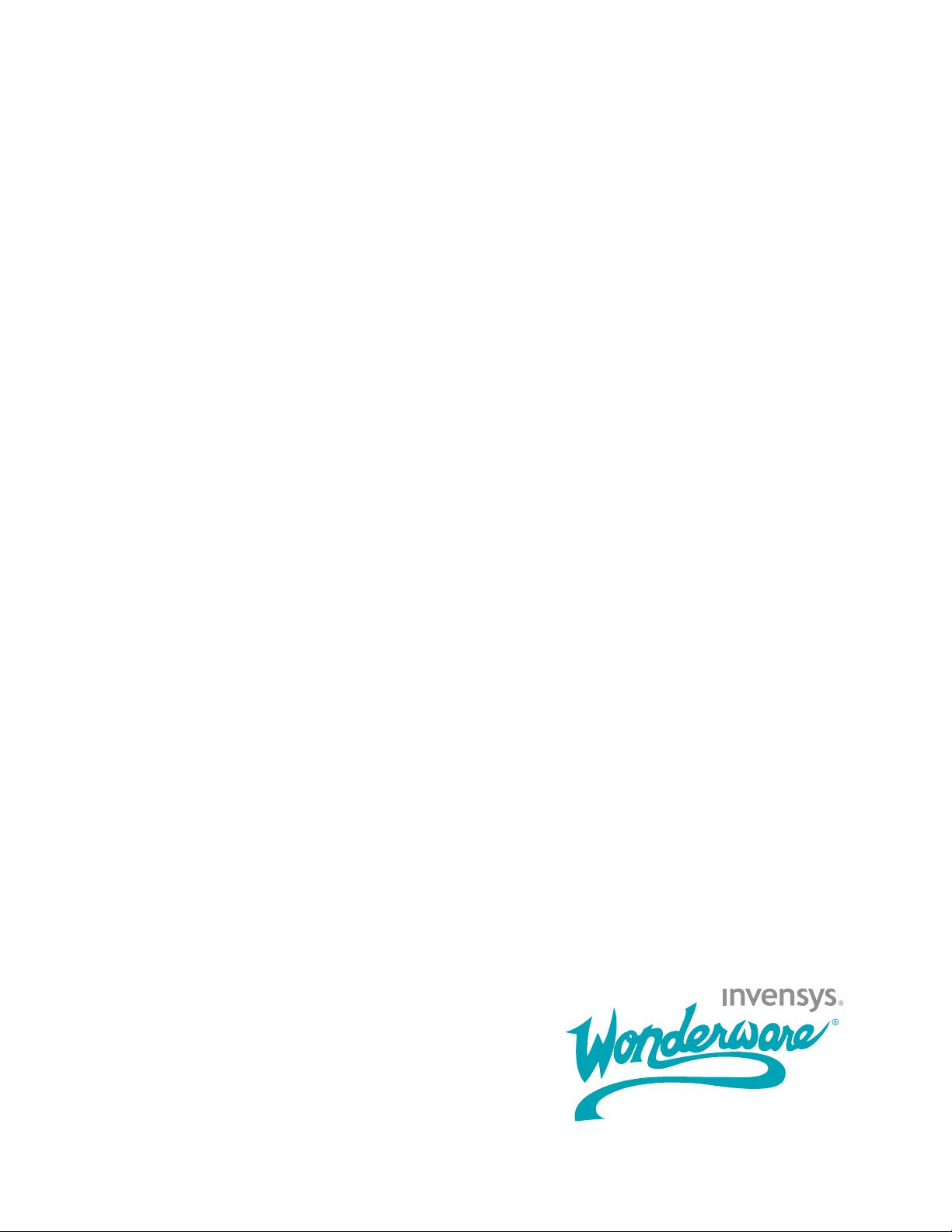
ArchestrA Log Viewer™ User’s
Guide
Invensys Systems, Inc.
Revision A
Last Revision: 7/3/07

Copyright
© 2007 Invensys Systems, Inc. All Rights Reserved.
All rights reserved. No part of this documentation shall be reproduced, stored in a
retrieval system, or transmitted by any means, electronic, mechanical,
photocopying, recording, or otherwise, without the prior written permission of
Invensys Systems, Inc. No copyright or patent liability is assumed with respect to
the use of the information contained herein. Although every precaution has been
taken in the preparation of this documentation, the publisher and the author
assume no responsibility for errors or omissions. Neither is any liability assumed
for damages resulting from the use of the information contained herein.
The information in this documentation is subject to change without notice and does
not represent a commitment on the part of Invensys Systems, Inc. The software
described in this documentation is furnished under a license or nondisclosure
agreement. This software may be used or copied only in accordance with the terms
of these agreements.
Invensys Systems, Inc.
26561 Rancho Parkway South
Lake Forest, CA 92630 U.S.A.
(949) 727-3200
http://www.wonderware.com
For comments or suggestions about the product documentation, send an e-mail
message to productdocs@wonderware.com.
Trademarks
All terms mentioned in this documentation that are known to be trademarks or
service marks have been appropriately capitalized. Invensys Systems, Inc. cannot
attest to the accuracy of this information. Use of a term in this documentation
should not be regarded as affecting the validity of any trademark or service mark.
Alarm Logger, ActiveFactory, ArchestrA, Avantis, DBDump, DBLoad, DT Analyst,
FactoryFocus, FactoryOffice, FactorySuite, FactorySuite A
2
, InBatch, InControl,
IndustrialRAD, IndustrialSQL Server, InTouch, MaintenanceSuite, MuniSuite, QI
Analyst, SCADAlarm, SCADASuite, SuiteLink, SuiteVoyager, WindowMaker,
WindowViewer, Wonderware, and Wonderware Logger are trademarks of Invensys
plc, its subsidiaries and affiliates. All other brands may be trademarks of their
respective owners.

3
ArchestrA Log Viewer User’s Guide
Contents
Welcome............................................ 5
Documentation Conventions...............................................5
Technical Support ...............................................................6
Chapter 1 Overview............................................ 7
ArchestrA System Management Console...........................7
ArchestrA Logger and ArchestrA Log Viewer ...................8
Chapter 2 Using the ArchestrA Log Viewer................ 9
Troubleshooting Problems using the ArchestrA Log
Viewer ...............................................................................9
Configuring the ArchestrA Logger Storage Options .......10
Searching for Messages.....................................................11
Using Bookmarks ..............................................................12
Marking the Message Log.................................................15
Filtering Messages ............................................................16
Purging Messages..............................................................20

4 Contents
ArchestrA Log Viewer User’s Guide
Chapter 3 The ArchestrA Log Viewer User
Interface..........................................21
The MMC Console .............................................................21
Menu Bar ........................................................................22
Toolbar ............................................................................24
Console Tree ...................................................................25
Details Pane....................................................................26
Shortcut Menus for ArchestrA Log Viewer...................26
Shortcut Keys ....................................................................27
Configuring the ArchestrA Log Viewer............................28
Adding Bookmarks.........................................................28
Managing Bookmarks ....................................................29
Managing Columns ........................................................30
Configuring Dialog Boxes ..............................................31
Viewing Remote ArchestrA Logger Messages ..............34
Exporting Log Messages ................................................35
Filtering Messages .........................................................36
Finding a Message..........................................................40
Going to a Specific Message...........................................41
Entering a Marker Message ..........................................42
Viewing Message Details ...............................................43
Opening a Log File .........................................................43
Print Dialog Box .............................................................44
Purge Dialog Box............................................................44
Index ...............................................45
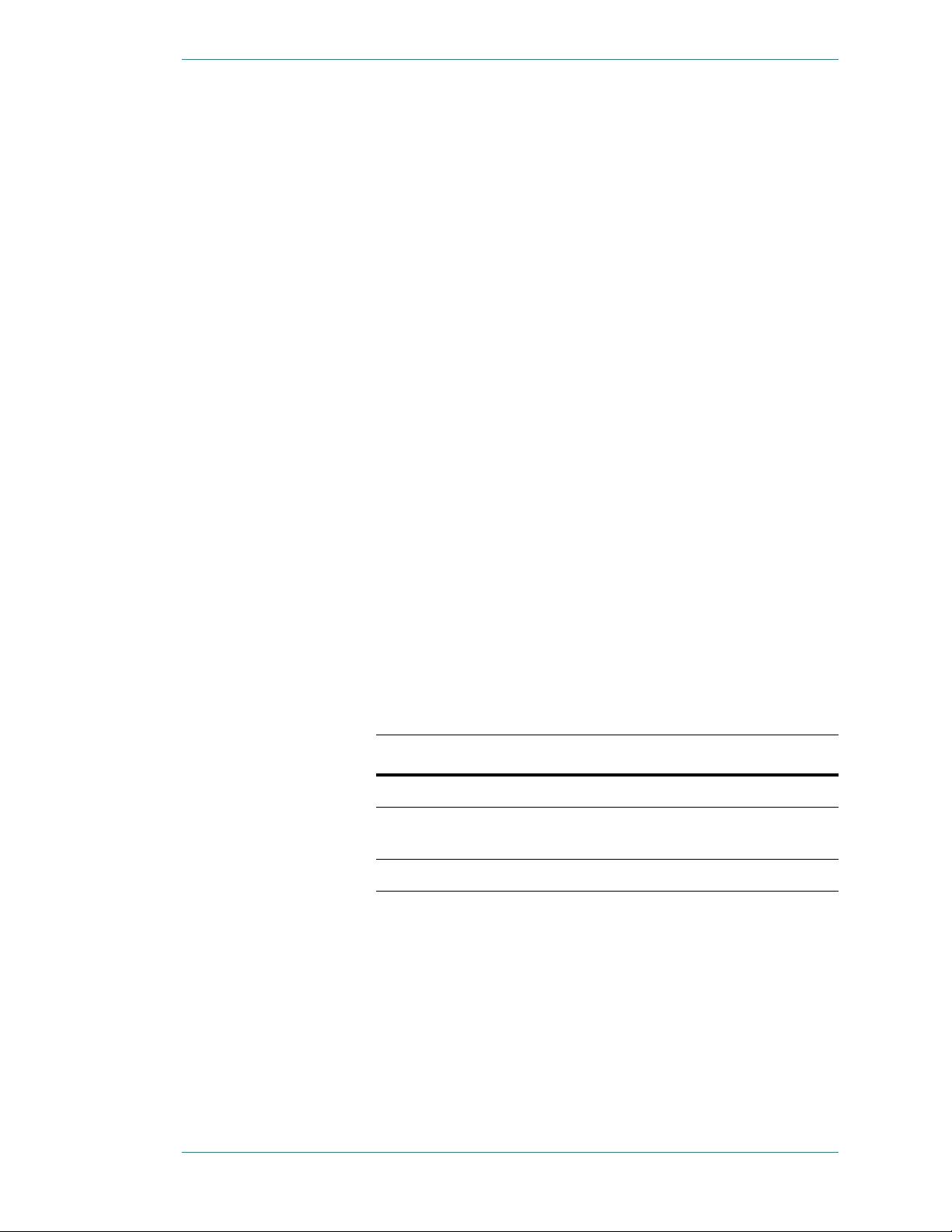
5
ArchestrA Log Viewer User’s Guide
Welcome
You use the ArchestrA Log Viewer to view messages logged
to the ArchestrA Logger. You can view this document online
or you can print it, in part or whole, using the Adobe Reader.
Documentation Conventions
This documentation uses the following conventions:
Convention Used for
Initial Capitals Paths and file names.
Bold
Menus, commands, dialog box names,
and dialog box options.
Monospace
Code samples and display text.
















