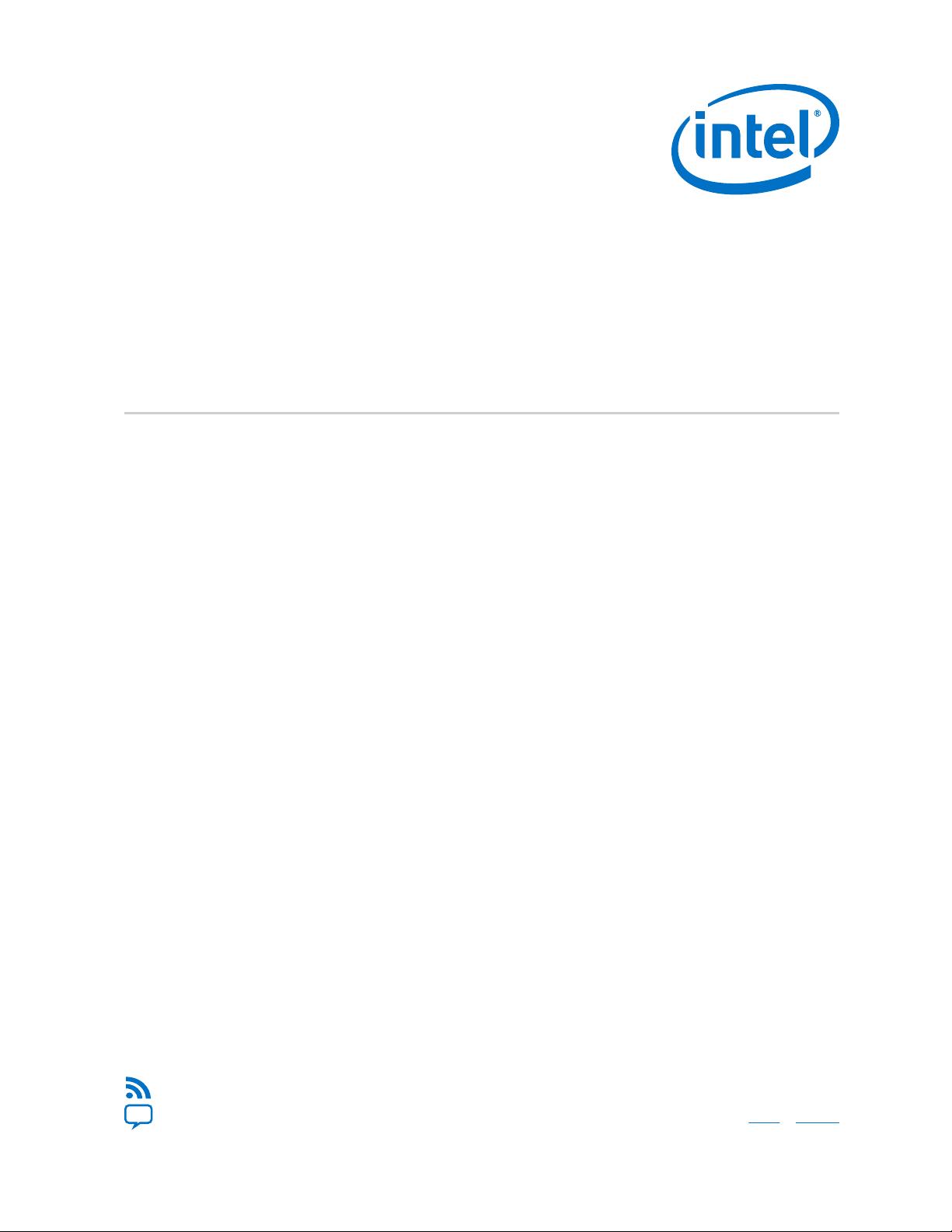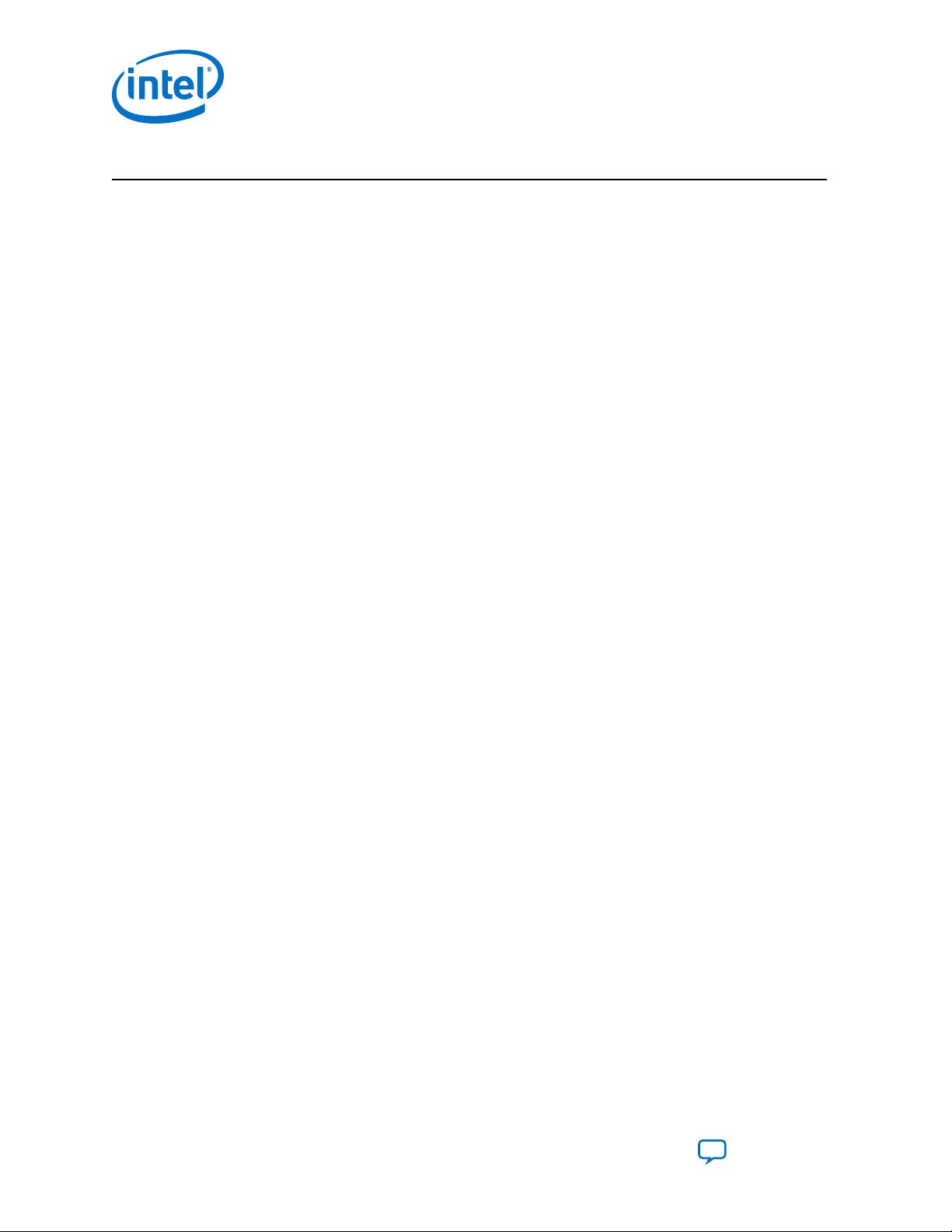
Contents
1. Intel
®
FPGA SDK for OpenCL
™
Pro Edition Getting Started Guide.................................... 4
1.1. Prerequisites for the Intel FPGA SDK for OpenCL Pro Edition........................................5
1.1.1. Intel FPGA SDK for OpenCL Pro Edition and BSP Backwards Compatibility..........6
1.2. Contents of the Intel FPGA SDK for OpenCL Pro Edition...............................................6
1.3. Overview of the Intel FPGA SDK for OpenCL Pro Edition Setup Process..........................7
2. Getting Started with the Intel FPGA SDK for OpenCL Pro Edition for Windows..............10
2.1. Downloading the Intel FPGA SDK for OpenCL Pro Edition .......................................... 10
2.2. Installing the Intel FPGA SDK for OpenCL Pro Edition ............................................... 11
2.3. Setting the Intel FPGA SDK for OpenCL Pro Edition User Environment Variables............11
2.4. Verifying Software Installation............................................................................... 13
2.5. Installing an FPGA Board...................................................................................... 13
2.5.1. Enabling Backwards Compatibility for an FPGA Board....................................15
2.6. Verifying Host Runtime Functionality via Emulation...................................................15
2.6.1. Downloading an OpenCL Design Example.................................................... 16
2.6.2. Compiling a Kernel for Emulation............................................................... 16
2.6.3. Building the Host Application..................................................................... 17
2.6.4. Emulating Your OpenCL Kernel...................................................................18
2.7. Creating the FPGA Hardware Configuration File of an OpenCL Kernel...........................19
2.8. Updating the Hardware Image on the FPGA............................................................. 21
2.8.1. Querying the Device Name of Your FPGA Board............................................ 22
2.8.2. Programming the Flash Memory of an FPGA.................................................22
2.9. Executing an OpenCL Kernel on an FPGA.................................................................24
2.9.1. Running the Host Application.....................................................................24
2.9.2. Output from Successful Kernel Execution.....................................................24
2.10. Uninstalling the Software.................................................................................... 25
2.11. Uninstalling an FPGA Board ................................................................................ 25
3. Getting Started with the Intel FPGA SDK for OpenCL Pro Edition for Linux................... 27
3.1. Downloading the Intel FPGA SDK for OpenCL Pro Edition........................................... 27
3.2. Installing the Intel FPGA SDK for OpenCL Pro Edition................................................ 28
3.3. Setting the Intel FPGA SDK for OpenCL Pro Edition User Environment Variables............29
3.4. Verifying Software Installation............................................................................... 29
3.5. Installing an FPGA Board...................................................................................... 30
3.5.1. Enabling Backwards Compatibility for an FPGA Board....................................31
3.6. Verifying Host Runtime Functionality via Emulation...................................................32
3.6.1. Downloading an OpenCL Design Example.................................................... 32
3.6.2. Compiling a Kernel for Emulation............................................................... 33
3.6.3. Building the Host Application..................................................................... 33
3.6.4. Emulating Your OpenCL Kernel...................................................................33
3.7. Creating the FPGA Hardware Configuration File of an OpenCL Kernel...........................34
3.8. Updating the Hardware Image on the FPGA............................................................. 36
3.8.1. Querying the Device Name of Your FPGA Board............................................ 36
3.8.2. Programming the Flash Memory of an FPGA.................................................37
3.9. Executing an OpenCL Kernel on an FPGA.................................................................38
3.9.1. Running the Host Application.....................................................................38
3.9.2. Output from Successful Kernel Execution.....................................................38
3.10. Uninstalling the Software.................................................................................... 39
Contents
Intel FPGA SDK for OpenCL Pro Edition: Getting Started Guide
Send Feedback
2
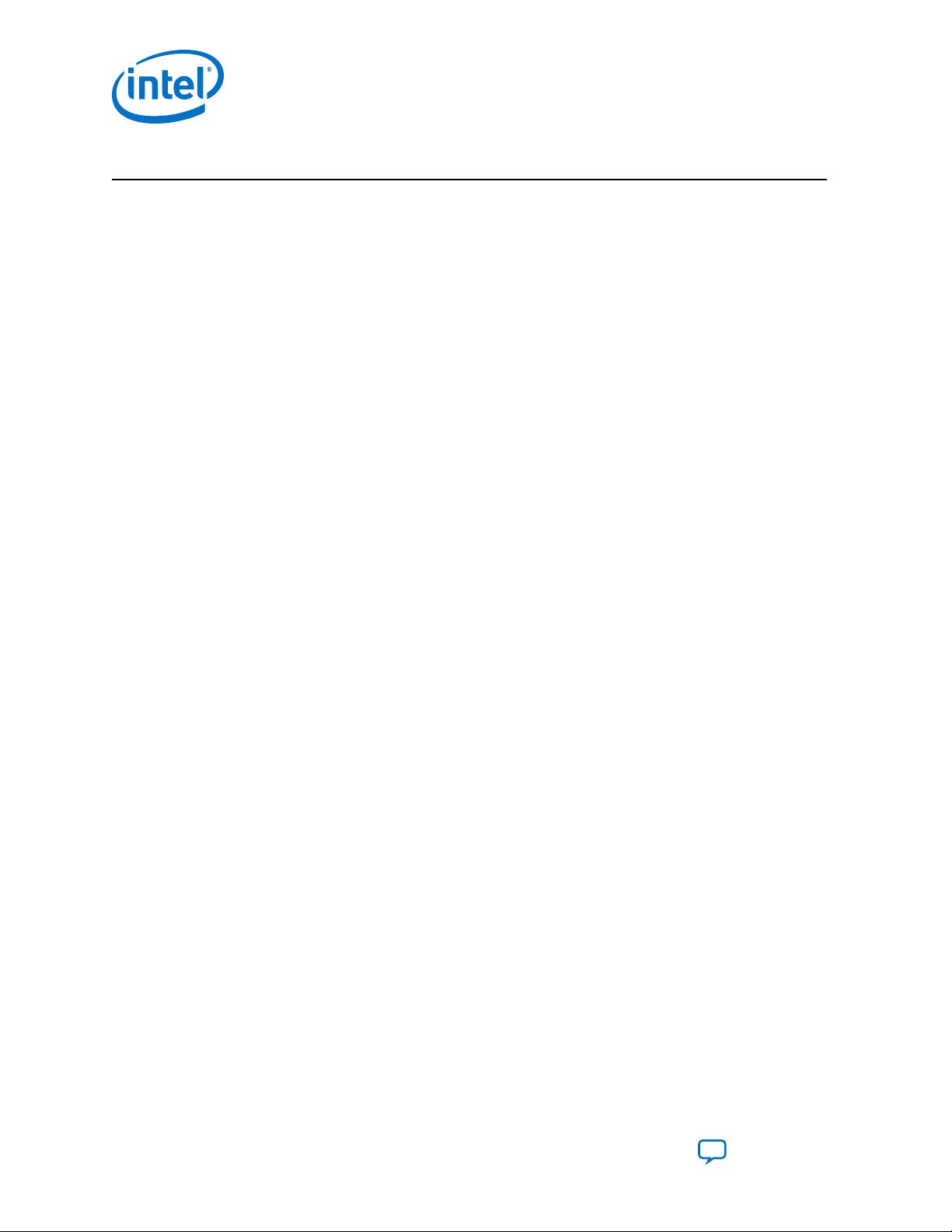

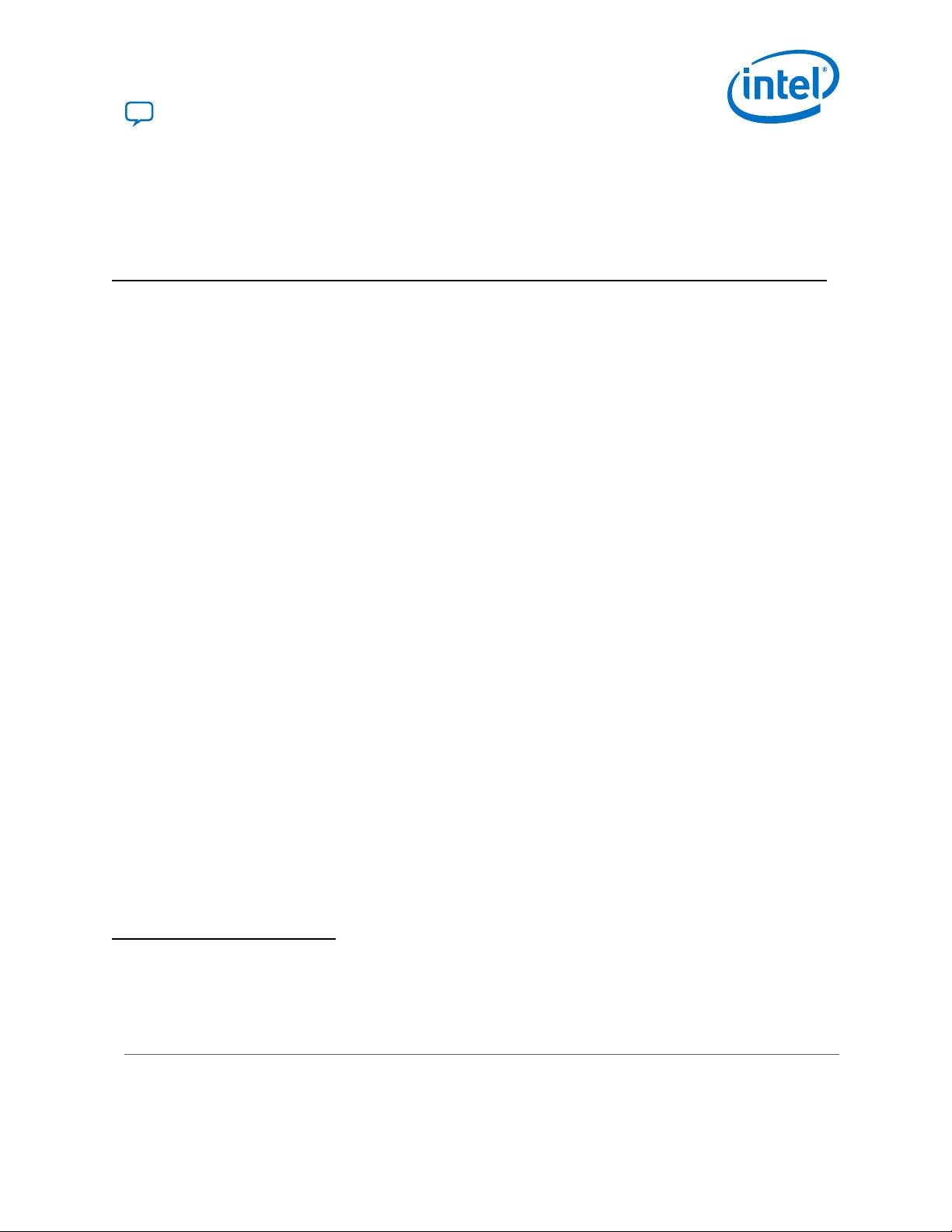


 我的内容管理
展开
我的内容管理
展开
 我的资源
快来上传第一个资源
我的资源
快来上传第一个资源
 我的收益 登录查看自己的收益
我的收益 登录查看自己的收益 我的积分
登录查看自己的积分
我的积分
登录查看自己的积分
 我的C币
登录后查看C币余额
我的C币
登录后查看C币余额
 我的收藏
我的收藏  我的下载
我的下载  下载帮助
下载帮助 
 前往需求广场,查看用户热搜
前往需求广场,查看用户热搜

 信息提交成功
信息提交成功