Bunyan is **a simple and fast JSON logging library** for node.js services:
var bunyan = require('bunyan');
var log = bunyan.createLogger({name: "myapp"});
log.info("hi");
and **a `bunyan` CLI tool** for nicely viewing those logs:
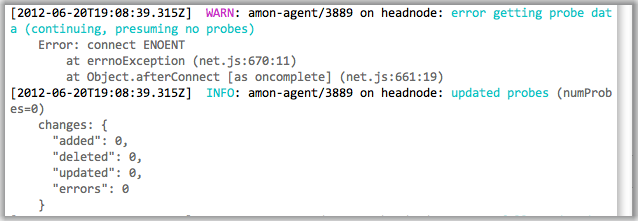
Manifesto: Server logs should be structured. JSON's a good format. Let's do
that. A log record is one line of `JSON.stringify`'d output. Let's also
specify some common names for the requisite and common fields for a log
record (see below).
Also: log4j is way more than you need.
# Current Status
Solid core functionality is there. Joyent is using this for a number of
production services. Bunyan supports node 0.6 and greater. Follow
<a href="https://twitter.com/intent/user?screen_name=trentmick" target="_blank">@trentmick</a>
for updates to Bunyan.
There is an email discussion list
[bunyan-logging@googlegroups.com](mailto:bunyan-logging@googlegroups.com),
also [as a forum in the
browser](https://groups.google.com/forum/?fromgroups#!forum/bunyan-logging).
# Installation
npm install bunyan
**Tip**: The `bunyan` CLI tool is written to be compatible (within reason) with
all versions of Bunyan logs. Therefore you might want to `npm install -g bunyan`
to get the bunyan CLI on your PATH, then use local bunyan installs for
node.js library usage of bunyan in your apps.
# Features
- elegant [log method API](#log-method-api)
- extensible [streams](#streams) system for controlling where log records
go (to a stream, to a file, [log file rotation](#stream-type-rotating-file),
etc.)
- [`bunyan` CLI](#cli-usage) for pretty-printing and filtering of Bunyan logs
- simple include of log call source location (file, line, function) with
[`src: true`](#src)
- light-weight specialization of Logger instances with [`log.child`](#logchild)
- custom rendering of logged objects with ["serializers"](#serializers)
- [Runtime log snooping via Dtrace support](#dtrace-support)
# Introduction
Like most logging libraries you create a Logger instance and call methods
named after the logging levels:
$ cat hi.js
var bunyan = require('bunyan');
var log = bunyan.createLogger({name: 'myapp'});
log.info('hi');
log.warn({lang: 'fr'}, 'au revoir');
All loggers must provide a "name". This is somewhat akin to the log4j logger
"name", but Bunyan doesn't do hierarchical logger names.
**Bunyan log records are JSON.** A few fields are added automatically:
"pid", "hostname", "time" and "v".
$ node hi.js
{"name":"myapp","hostname":"banana.local","pid":40161,"level":30,"msg":"hi","time":"2013-01-04T18:46:23.851Z","v":0}
{"name":"myapp","hostname":"banana.local","pid":40161,"level":40,"lang":"fr","msg":"au revoir","time":"2013-01-04T18:46:23.853Z","v":0}
## Log Method API
The example above shows two different ways to call `log.info(...)`. The
full API is:
log.info(); // Returns a boolean: is the "info" level enabled?
// This is equivalent to `log.isInfoEnabled()` or
// `log.isEnabledFor(INFO)` in log4j.
log.info('hi'); // Log a simple string message (or number).
log.info('hi %s', bob, anotherVar); // Uses `util.format` for msg formatting.
log.info({foo: 'bar'}, 'hi');
// Adds "foo" field to log record. You can add any number
// of additional fields here.
log.info(err); // Special case to log an `Error` instance to the record.
// This adds an "err" field with exception details
// (including the stack) and sets "msg" to the exception
// message.
log.info(err, 'more on this: %s', more);
// ... or you can specify the "msg".
Note that this implies **you cannot pass any object as the first argument
to log it**. IOW, `log.info(mywidget)` may not be what you expect. Instead
of a string representation of `mywidget` that other logging libraries may
give you, Bunyan will try to JSON-ify your object. It is a Bunyan best
practice to always give a field name to included objects, e.g.:
log.info({widget: mywidget}, ...)
This will dove-tail with [Bunyan serializer support](#serializers), discussed
later.
The same goes for all of Bunyan's log levels: `log.trace`, `log.debug`,
`log.info`, `log.warn`, `log.error`, and `log.fatal`. See the [levels section](#levels)
below for details and suggestions.
## CLI Usage
Bunyan log output is a stream of JSON objects. This is great for processing,
but not for reading directly. A **`bunyan` tool** is provided **for
pretty-printing bunyan logs** and for **filtering** (e.g.
`| bunyan -c 'this.foo == "bar"'`). Using our example above:
$ node hi.js | ./bin/bunyan
[2013-01-04T19:01:18.241Z] INFO: myapp/40208 on banana.local: hi
[2013-01-04T19:01:18.242Z] WARN: myapp/40208 on banana.local: au revoir (lang=fr)
See the screenshot above for an example of the default coloring of rendered
log output. That example also shows the nice formatting automatically done for
some well-known log record fields (e.g. `req` is formatted like an HTTP request,
`res` like an HTTP response, `err` like an error stack trace).
One interesting feature is **filtering** of log content, which can be useful
for digging through large log files or for analysis. We can filter only
records above a certain level:
$ node hi.js | bunyan -l warn
[2013-01-04T19:08:37.182Z] WARN: myapp/40353 on banana.local: au revoir (lang=fr)
Or filter on the JSON fields in the records (e.g. only showing the French
records in our contrived example):
$ node hi.js | bunyan -c 'this.lang == "fr"'
[2013-01-04T19:08:26.411Z] WARN: myapp/40342 on banana.local: au revoir (lang=fr)
See `bunyan --help` for other facilities.
## Streams Introduction
By default, log output is to stdout and at the "info" level. Explicitly that
looks like:
var log = bunyan.createLogger({
name: 'myapp',
stream: process.stdout,
level: 'info'
});
That is an abbreviated form for a single stream. **You can define multiple
streams at different levels**.
var log = bunyan.createLogger({
name: 'myapp',
streams: [
{
level: 'info',
stream: process.stdout, // log INFO and above to stdout
},
{
level: 'error',
path: '/var/log/myapp-error.log' // log ERROR and above to a file
}
]
});
More on streams in the [Streams section](#streams) below.
## log.child
Bunyan has a concept of a child logger to **specialize a logger for a
sub-component of your application**, i.e. to create a new logger with
additional bound fields that will be included in its log records. A child
logger is created with `log.child(...)`.
In the following example, logging on a "Wuzzle" instance's `this.log` will
be exactly as on the parent logger with the addition of the `widget_type`
field:
var bunyan = require('bunyan');
var log = bunyan.createLogger({name: 'myapp'});
function Wuzzle(options) {
this.log = options.log.child({widget_type: 'wuzzle'});
this.log.info('creating a wuzzle')
}
Wuzzle.prototype.woos = function () {
this.log.warn('This wuzzle is woosey.')
}
log.info('start');
var wuzzle = new Wuzzle({log: log});
wuzzle.woos();
log.info('done');
Running that looks like (raw):
$ node myapp.js
{"name":"myapp","hostname":"myhost","pid":34572,"level":30,"msg":"start","time":"2013-01-04T07:47:25.814Z","v":0}
{"name":"myapp","hostname":"myhost","pid":34572,"widget_type":"wuzzle","level":30,"msg":"creating a wuzzle","time":"2013-01-04T07:47:25.815Z","v":0}
{"name":"myapp","hostname":"myhost","pid":34572,"widget_type":"wuzzle","level":40,"msg":"This wuzzle is woosey.","time":"2013-01-04T07:47:25.815Z","v":0}
{"name":"myapp","hostname"
没有合适的资源?快使用搜索试试~ 我知道了~
温馨提示
改压缩包内容为SSDP的客户端和服务器端js脚本代码,使用方法: 在Linux系统下sudo apt-get install nodejs 之后解压文件进入test目录下 测试Server:node server.js 测试Client:node client.js 可以配合Android SSDP客户端使用
资源推荐
资源详情
资源评论
收起资源包目录
 SSDP服务端和客户端js脚本 (220个子文件)
SSDP服务端和客户端js脚本 (220个子文件)  bunyan.1 6KB
bunyan.1 6KB a 16B
a 16B a 12B
a 12B a-file 19B
a-file 19B another-file 6B
another-file 6B AUTHORS 348B
AUTHORS 348B AUTHORS 235B
AUTHORS 235B b 10B
b 10B b 0B
b 0B bunyan 48KB
bunyan 48KB bunyan 48KB
bunyan 48KB usdt.c 8KB
usdt.c 8KB usdt_dof_file.c 7KB
usdt_dof_file.c 7KB usdt_dof_sections.c 6KB
usdt_dof_sections.c 6KB usdt_dof.c 3KB
usdt_dof.c 3KB test_usdt.c 3KB
test_usdt.c 3KB test_mem_usage.c 2KB
test_mem_usage.c 2KB usdt_probe.c 2KB
usdt_probe.c 2KB c 0B
c 0B dtrace_provider.cc 6KB
dtrace_provider.cc 6KB dtrace_probe.cc 2KB
dtrace_probe.cc 2KB dtrace_argument.cc 2KB
dtrace_argument.cc 2KB dtrace_provider.o.d 2KB
dtrace_provider.o.d 2KB dtrace_argument.o.d 2KB
dtrace_argument.o.d 2KB dtrace_probe.o.d 2KB
dtrace_probe.o.d 2KB DTraceProviderBindings.node.d 522B
DTraceProviderBindings.node.d 522B ..d 321B
..d 321B libusdt.stamp.d 79B
libusdt.stamp.d 79B d 0B
d 0B .DS_Store 6KB
.DS_Store 6KB e 0B
e 0B f 0B
f 0B file3 9B
file3 9B .gitmodules 79B
.gitmodules 79B binding.gyp 2KB
binding.gyp 2KB gyp-mac-tool 9KB
gyp-mac-tool 9KB config.gypi 3KB
config.gypi 3KB log1.log.gz 148B
log1.log.gz 148B usdt_internal.h 3KB
usdt_internal.h 3KB dtrace_provider.h 2KB
dtrace_provider.h 2KB usdt.h 2KB
usdt.h 2KB bunyan.1.html 11KB
bunyan.1.html 11KB index.html 47B
index.html 47B bunyan.js 38KB
bunyan.js 38KB cli.test.js 14KB
cli.test.js 14KB api-test.js 10KB
api-test.js 10KB prettystream.js 10KB
prettystream.js 10KB serializers.test.js 9KB
serializers.test.js 9KB ip.js 9KB
ip.js 9KB index.js 7KB
index.js 7KB prettystream.test.js 6KB
prettystream.test.js 6KB rimraf.js 6KB
rimraf.js 6KB ncp.js 5KB
ncp.js 5KB ctor.test.js 4KB
ctor.test.js 4KB 32probe-char.test.js 4KB
32probe-char.test.js 4KB test.js 3KB
test.js 3KB child-behaviour.test.js 3KB
child-behaviour.test.js 3KB raw-stream.test.js 3KB
raw-stream.test.js 3KB ncp-test.js 3KB
ncp-test.js 3KB server.js 2KB
server.js 2KB index.js 2KB
index.js 2KB dtrace.test.js 2KB
dtrace.test.js 2KB index.js 2KB
index.js 2KB cycles.test.js 2KB
cycles.test.js 2KB server.js 2KB
server.js 2KB buffer.test.js 2KB
buffer.test.js 2KB timechild.js 2KB
timechild.js 2KB 32probe.test.js 2KB
32probe.test.js 2KB client.js 2KB
client.js 2KB err.js 2KB
err.js 2KB long-running.js 2KB
long-running.js 2KB tap4nodeunit.js 2KB
tap4nodeunit.js 2KB other-api.test.js 1KB
other-api.test.js 1KB log.test.js 1KB
log.test.js 1KB server.js 1KB
server.js 1KB ringbuffer.test.js 1KB
ringbuffer.test.js 1KB race.js 1KB
race.js 1KB handle-fs-error.js 1KB
handle-fs-error.js 1KB dtrace-provider.js 1KB
dtrace-provider.js 1KB level.js 1KB
level.js 1KB perm_sync.js 1KB
perm_sync.js 1KB chmod.js 1KB
chmod.js 1KB error-event.test.js 1000B
error-event.test.js 1000B enabledagain.test.js 999B
enabledagain.test.js 999B rel.js 997B
rel.js 997B json-args.test.js 973B
json-args.test.js 973B umask.js 942B
umask.js 942B umask_sync.js 918B
umask_sync.js 918B raw-stream.js 910B
raw-stream.js 910B mkdirp.js 906B
mkdirp.js 906B dtrace-test.js 905B
dtrace-test.js 905B sync.js 889B
sync.js 889B perm.js 876B
perm.js 876B return_sync.js 855B
return_sync.js 855B disambiguation_fire.js 848B
disambiguation_fire.js 848B multiple-json-args.test.js 845B
multiple-json-args.test.js 845B return.js 826B
return.js 826B hi.js 824B
hi.js 824B clobber.js 821B
clobber.js 821B timesrc.js 821B
timesrc.js 821B共 220 条
- 1
- 2
- 3
CUC_Tony
- 粉丝: 42
- 资源: 2
上传资源 快速赚钱
 我的内容管理
展开
我的内容管理
展开
 我的资源
快来上传第一个资源
我的资源
快来上传第一个资源
 我的收益 登录查看自己的收益
我的收益 登录查看自己的收益 我的积分
登录查看自己的积分
我的积分
登录查看自己的积分
 我的C币
登录后查看C币余额
我的C币
登录后查看C币余额
 我的收藏
我的收藏  我的下载
我的下载  下载帮助
下载帮助

 前往需求广场,查看用户热搜
前往需求广场,查看用户热搜最新资源
- (源码)基于Spring Boot和Vue的后台管理系统.zip
- 用于将 Power BI 嵌入到您的应用中的 JavaScript 库 查看文档网站和 Wiki 了解更多信息 .zip
- (源码)基于Arduino、Python和Web技术的太阳能监控数据管理系统.zip
- (源码)基于Arduino的CAN总线传感器与执行器通信系统.zip
- (源码)基于C++的智能电力系统通信协议实现.zip
- 用于 Java 的 JSON-RPC.zip
- 用 JavaScript 重新实现计算机科学.zip
- (源码)基于PythonOpenCVYOLOv5DeepSort的猕猴桃自动计数系统.zip
- 用 JavaScript 编写的贪吃蛇游戏 .zip
- (源码)基于ASP.NET Core的美术课程管理系统.zip
资源上传下载、课程学习等过程中有任何疑问或建议,欢迎提出宝贵意见哦~我们会及时处理!
点击此处反馈



安全验证
文档复制为VIP权益,开通VIP直接复制
 信息提交成功
信息提交成功
- 1
- 2
前往页