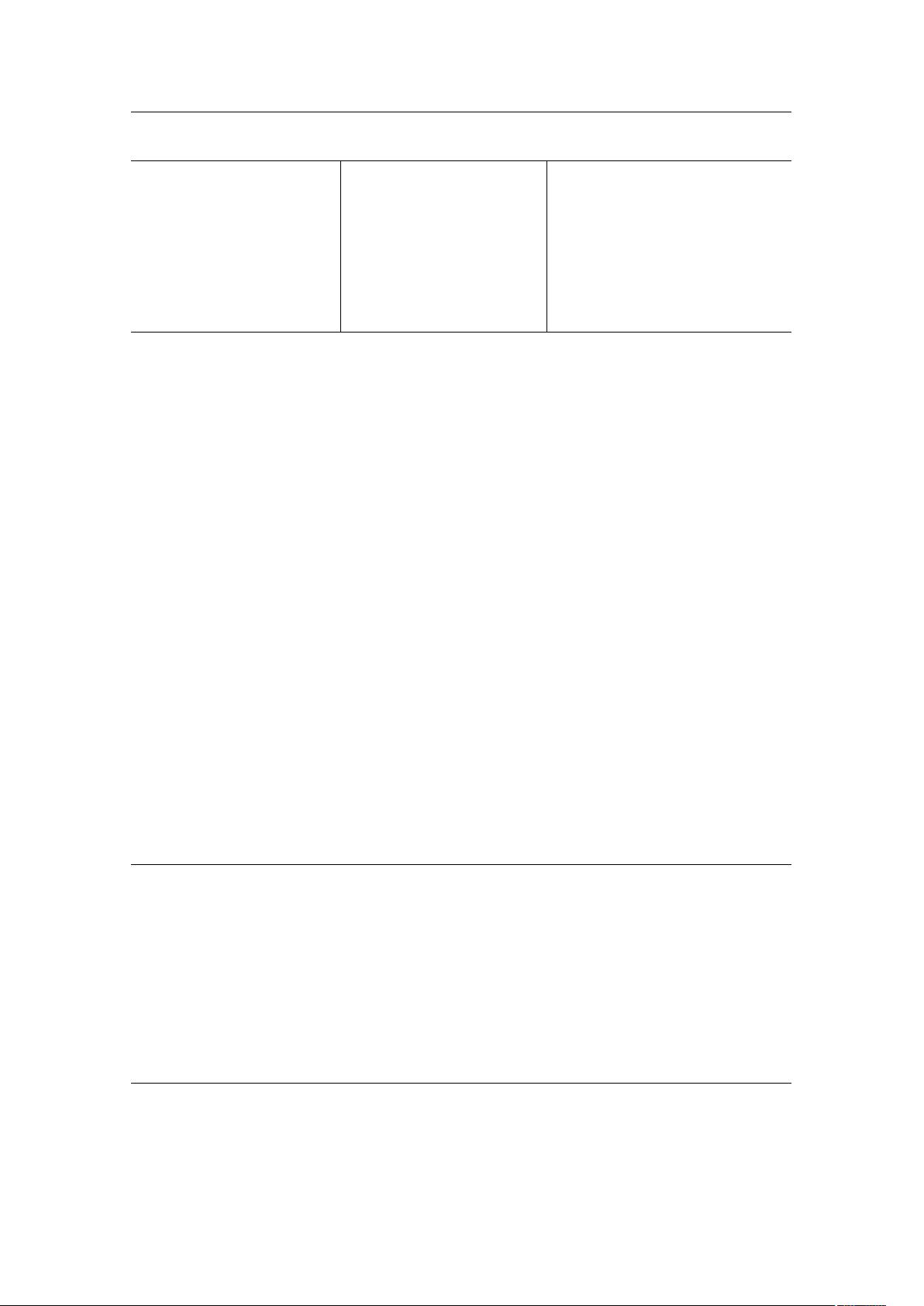
“大数据技术原理与应用”课程实验报告
题目:实验二:熟悉
常用的 HDFS 操作
姓名:朱小凡
日期:2022/3/25
1、实验环境:
设备名称 LAPTOP-9KJS8HO6
处理器 Intel(R) Core(TM) i5-10300H CPU @ 2.50GHz 2.50 GHz
机带 RAM16.0 GB (15.8 GB 可用)
主机操作系统 Windows 10 家庭中文版
虚拟机操作系统 ubuntukylin-16.04
Hadoop 版本 3.1.3
JDK 版本 1.8
Java IDE:Eclipse
系统类型 64 位操作系统, 基于 x64 的处理器
笔和触控 没有可用于此显示器的笔或触控输入
2、实验内容与完成情况:
1、编程实现以下功能,并利用 Hadoop 提供的 shell 命令完成相同任务
(1)向 HDFS 中上传任意文本文件,如果指定的文件在 HDFS 中已经存在,则由
用户来指定是追加到原有文件末尾还是覆盖原有的文件。
本地/usr/local/hadoop/文件夹下新建两个文本文件用于实验
文件一:word.txt 文本内容:1212
文件二:local_text.txt 文本内容:123456789
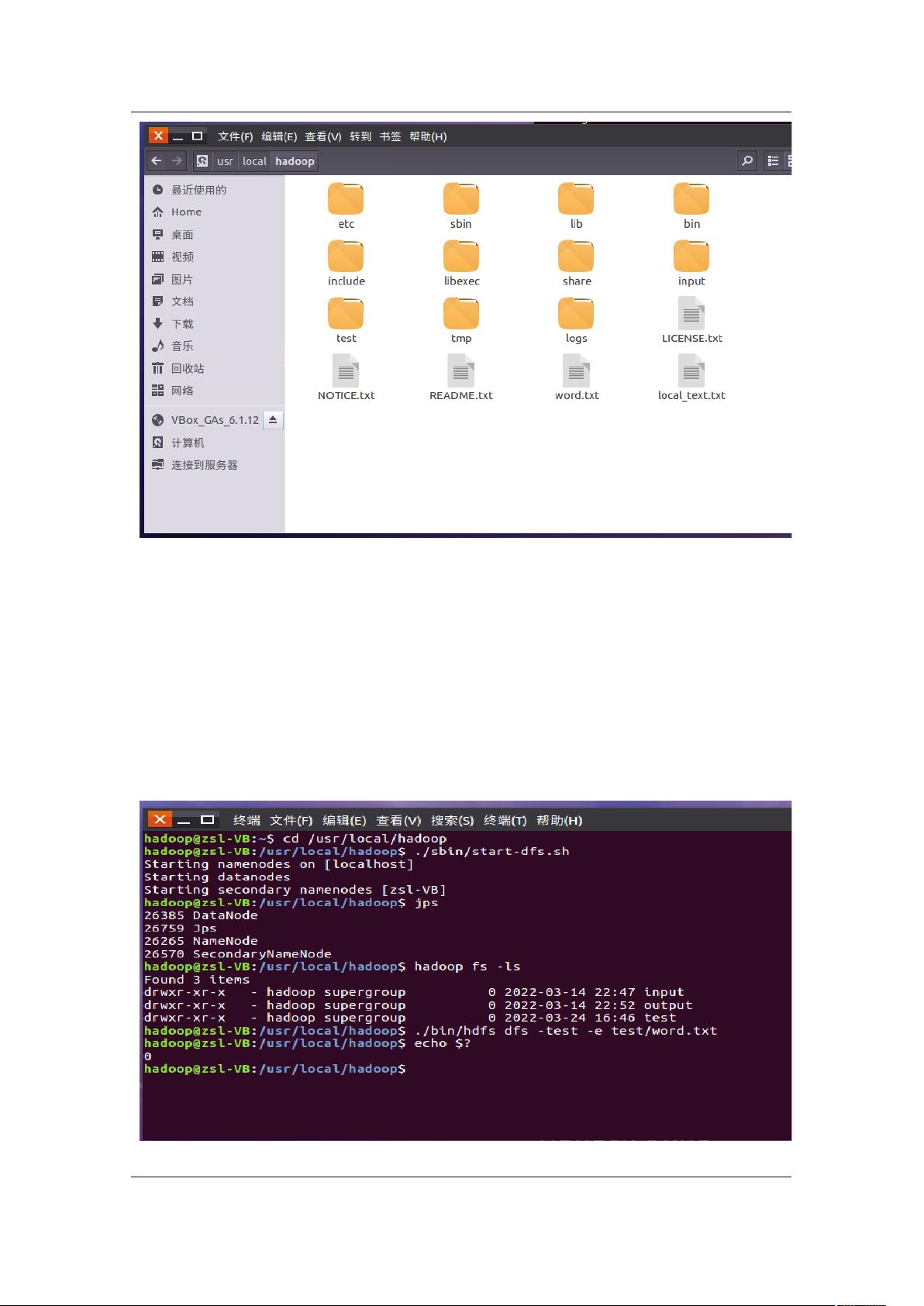
图 1.创建两个实验文本
a. Shell 命令
首先向 HDFS 上传 word.txt 文件到 test 文件夹下
./bin/hdfs dfs -put /usr/local/hadoop/word.txt test
检查文件是否存在,可以使用如下命令
cd /usr/local/hadoop
./bin/hdfs dfs -test -e test/word.txt
echo $?
图 2.上传并检查 HDFS 文件
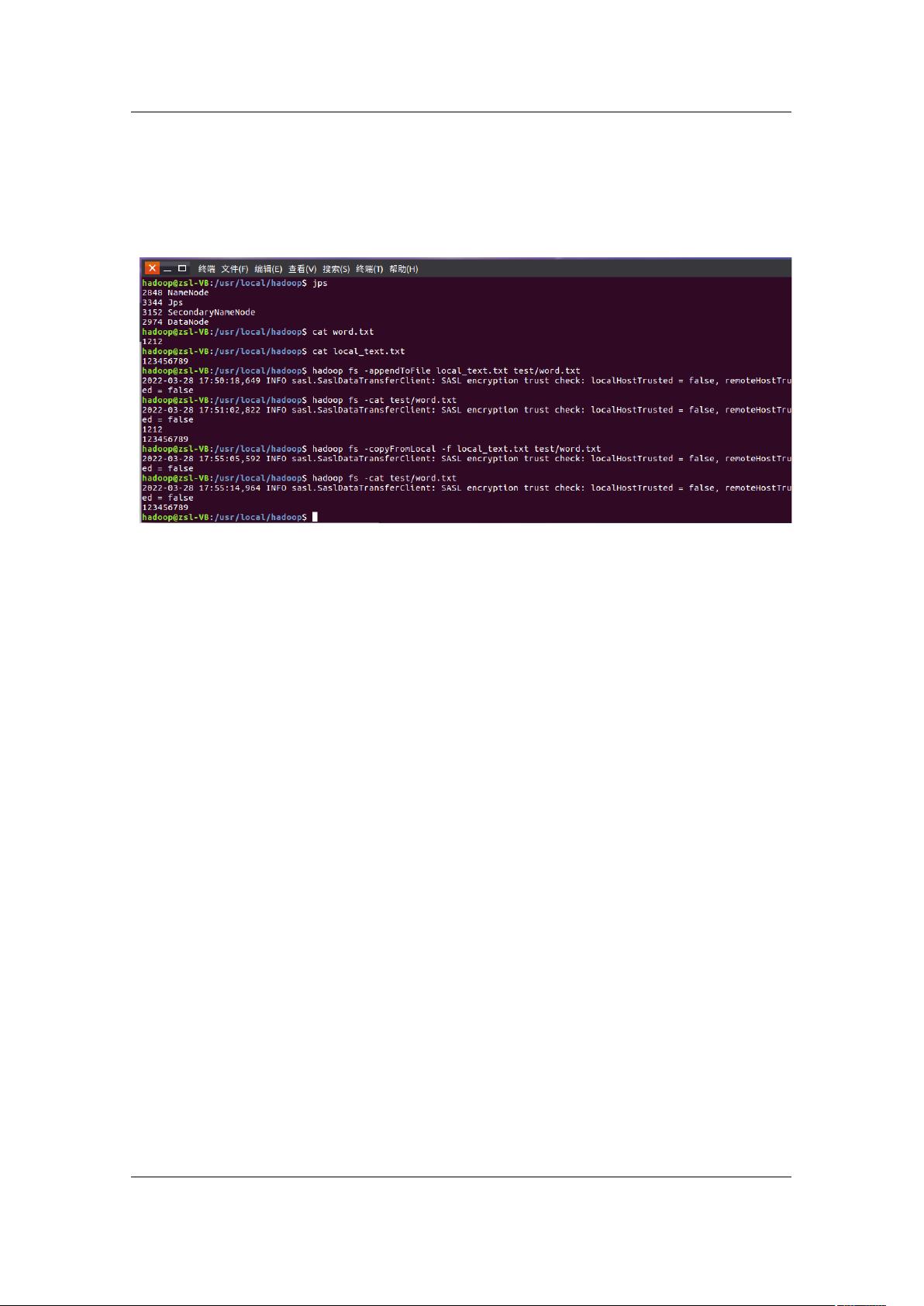
执行完 echo $?返回 0,意味着查询成功,word.txt 文件已存在
再将 local_text.txt 文件追加到 word.txt 文件末尾
hadoop fs -appendToFile local_text.txt test/word.txt
用 local_text.txt 文件内容覆盖原来的 word.txt 文件
hadoop fs -copyFromLocal -f local_text.txt test/word.txt
图 3.追加文本或者覆盖原文本
b.java 代码
import java.io.FileInputStream;
import java.io.IOException;
import org.apache.hadoop.conf.Configuration;
import org.apache.hadoop.fs.FSDataOutputStream;
import org.apache.hadoop.fs.FileSystem;
import org.apache.hadoop.fs.Path;
public class CopyFromLocalFile {
/**
* 判断路径是否存在
*/
public static boolean test(Configuration conf, String path) {
try (FileSystem fs = FileSystem.get(conf)) {
return fs.exists(new Path(path));
} catch (IOException e) {
e.printStackTrace();
return false;
}
}
/**
* 复制文件到指定路径 若路径已存在,则进行覆盖
*/
public static void copyFromLocalFile(Configuration conf,

String localFilePath, String remoteFilePath) {
Path localPath = new Path(localFilePath);
Path remotePath = new Path(remoteFilePath);
try (FileSystem fs = FileSystem.get(conf)) {
/* fs.copyFromLocalFile 第一个参数表示是否删除源文件,第二个参
数表示是否覆盖 */
fs.copyFromLocalFile(false, true, localPath, remotePath);
} catch (IOException e) {
e.printStackTrace();
}
}
/**
* 追加文件内容
*/
public static void appendToFile(Configuration conf, String localFilePath,
String remoteFilePath) {
Path remotePath = new Path(remoteFilePath);
try (FileSystem fs = FileSystem.get(conf);
FileInputStream in = new FileInputStream(localFilePath);) {
FSDataOutputStream out = fs.append(remotePath);
byte[] data = new byte[1024];
int read = -1;
while ((read = in.read(data)) > 0) {
out.write(data, 0, read);
}
out.close();
} catch (IOException e) {
e.printStackTrace();
}
}
/**
* 主函数
*/
public static void main(String[] args) {
Configuration conf = new Configuration();
conf.set("fs.defaultFS", "hdfs://localhost:9000");
String localFilePath = "/usr/local/hadoop/word.txt"; // 本地路径
String remoteFilePath = "/user/hadoop/test/word.txt"; // HDFS 路径
String choice = "append"; // 若文件存在则追加到文件末尾
// String choice = "overwrite"; // 若文件存在则覆盖
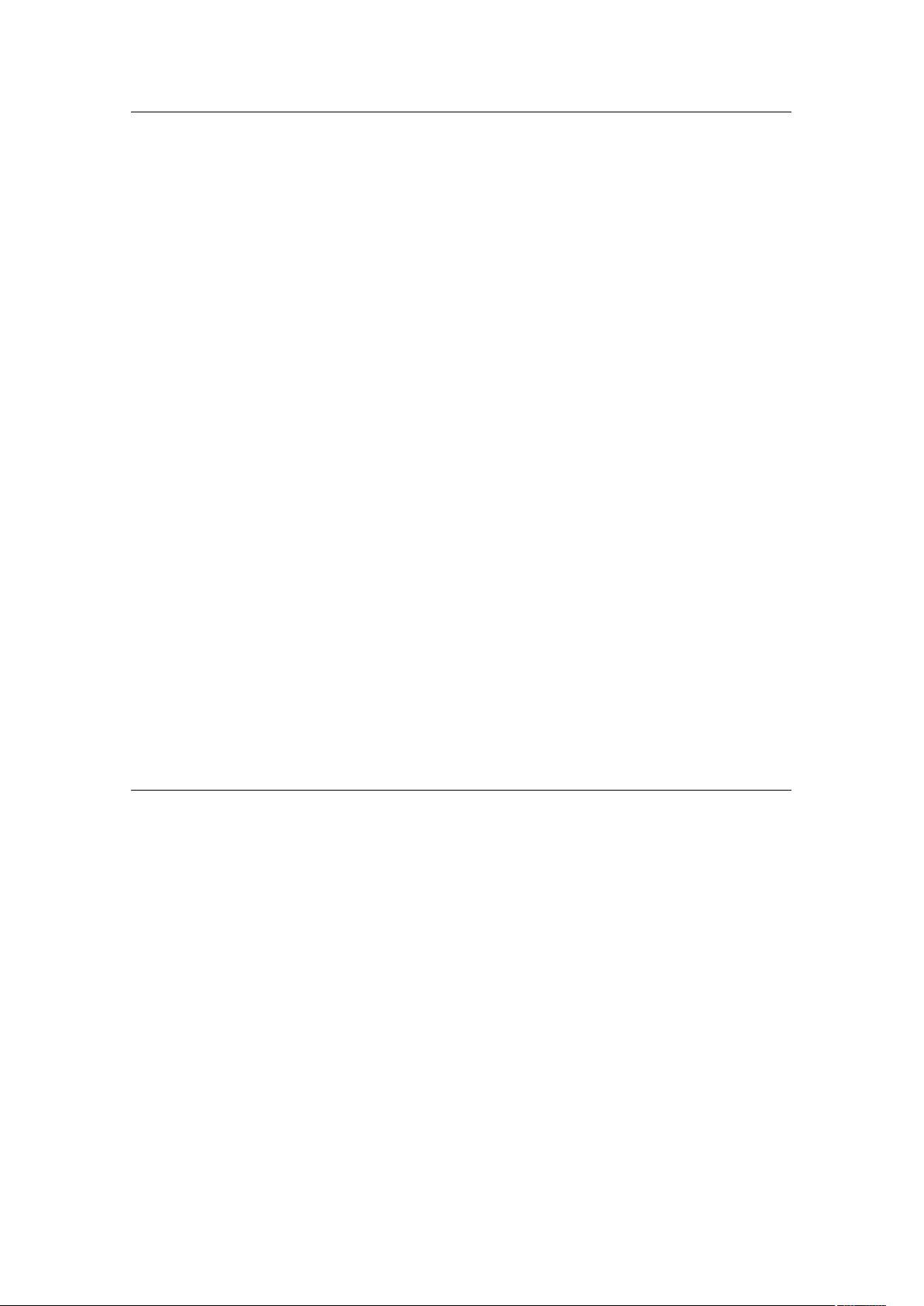
try {
/* 判断文件是否存在 */
boolean fileExists = false;
if (CopyFromLocalFile.test(conf, remoteFilePath)) {
fileExists = true;
System.out.println(remoteFilePath + " 已存在.");
} else {
System.out.println(remoteFilePath + " 不存在.");
}
/* 进行处理 */
if (!fileExists) { // 文件不存在,则上传
CopyFromLocalFile.copyFromLocalFile(conf, localFilePath,
remoteFilePath);
System.out.println(localFilePath + " 已上传至 " + remoteFilePath);
} else if (choice.equals("overwrite")) { // 选择覆盖
CopyFromLocalFile.copyFromLocalFile(conf, localFilePath,
remoteFilePath);
System.out.println(localFilePath + " 已覆盖 " + remoteFilePath);
} else if (choice.equals("append")) { // 选择追加
CopyFromLocalFile.appendToFile(conf, localFilePath,
remoteFilePath);
System.out.println(localFilePath + " 已追加至 " + remoteFilePath);
}
} catch (Exception e) {
e.printStackTrace();
}
}
}





















