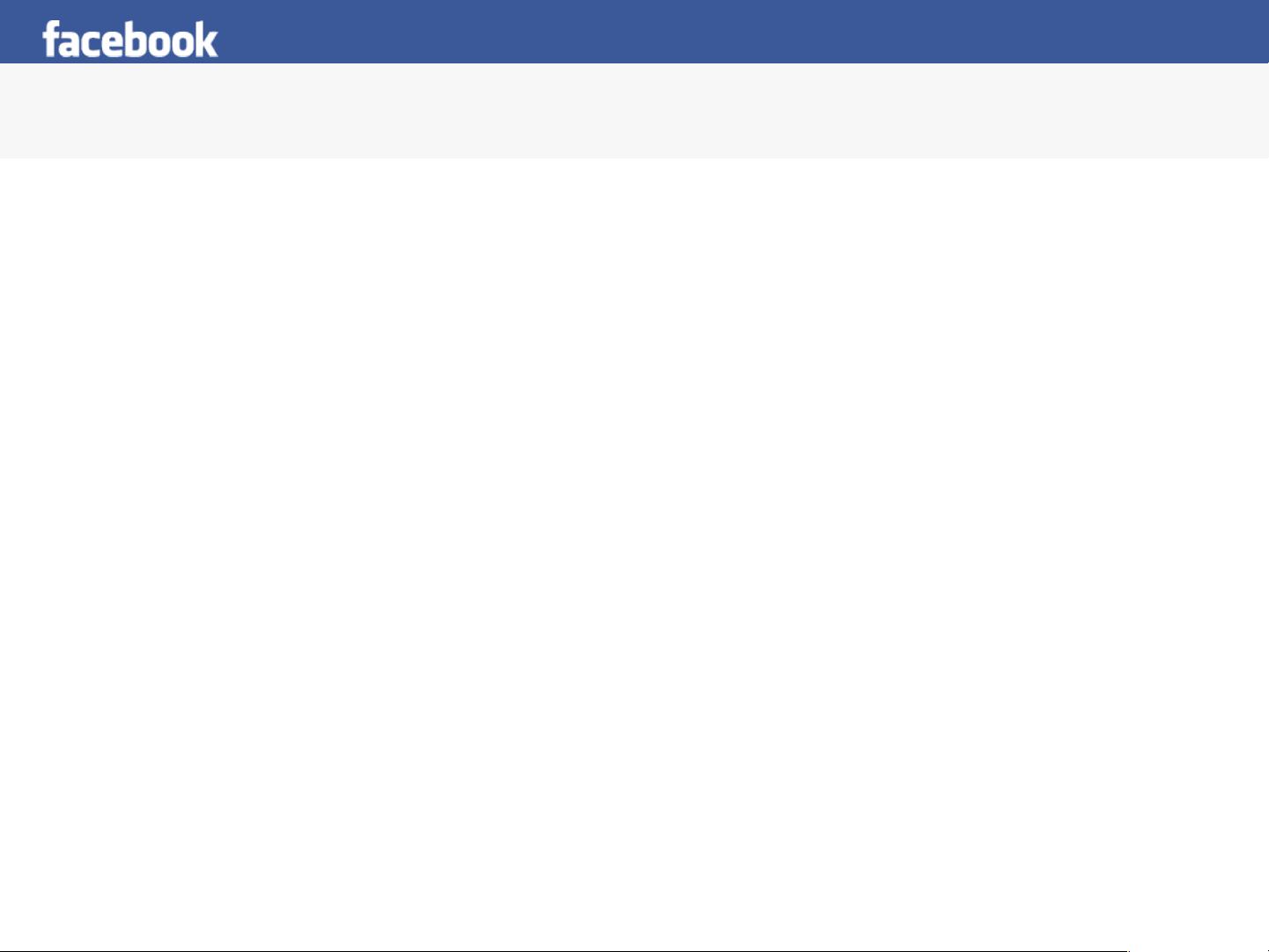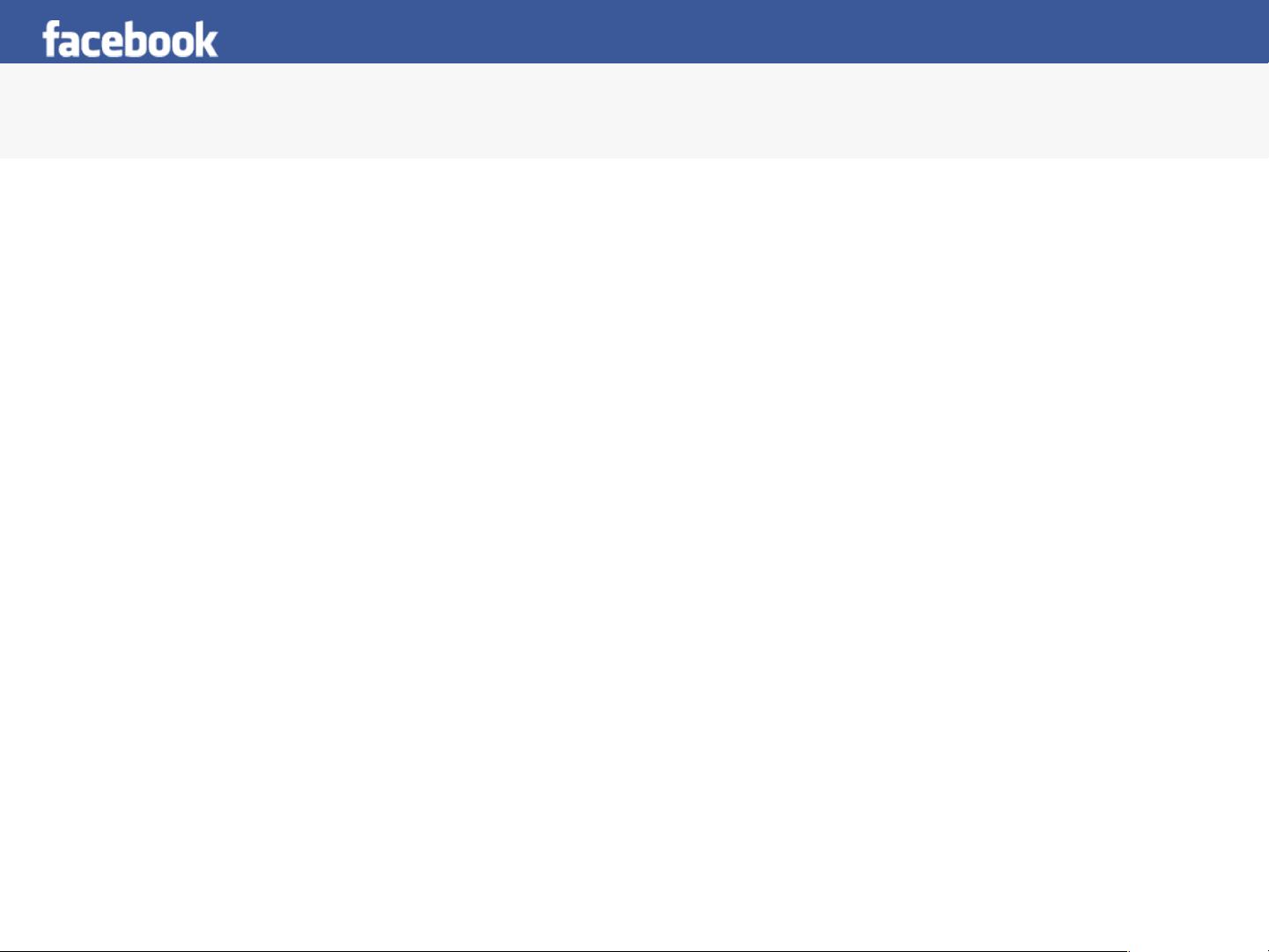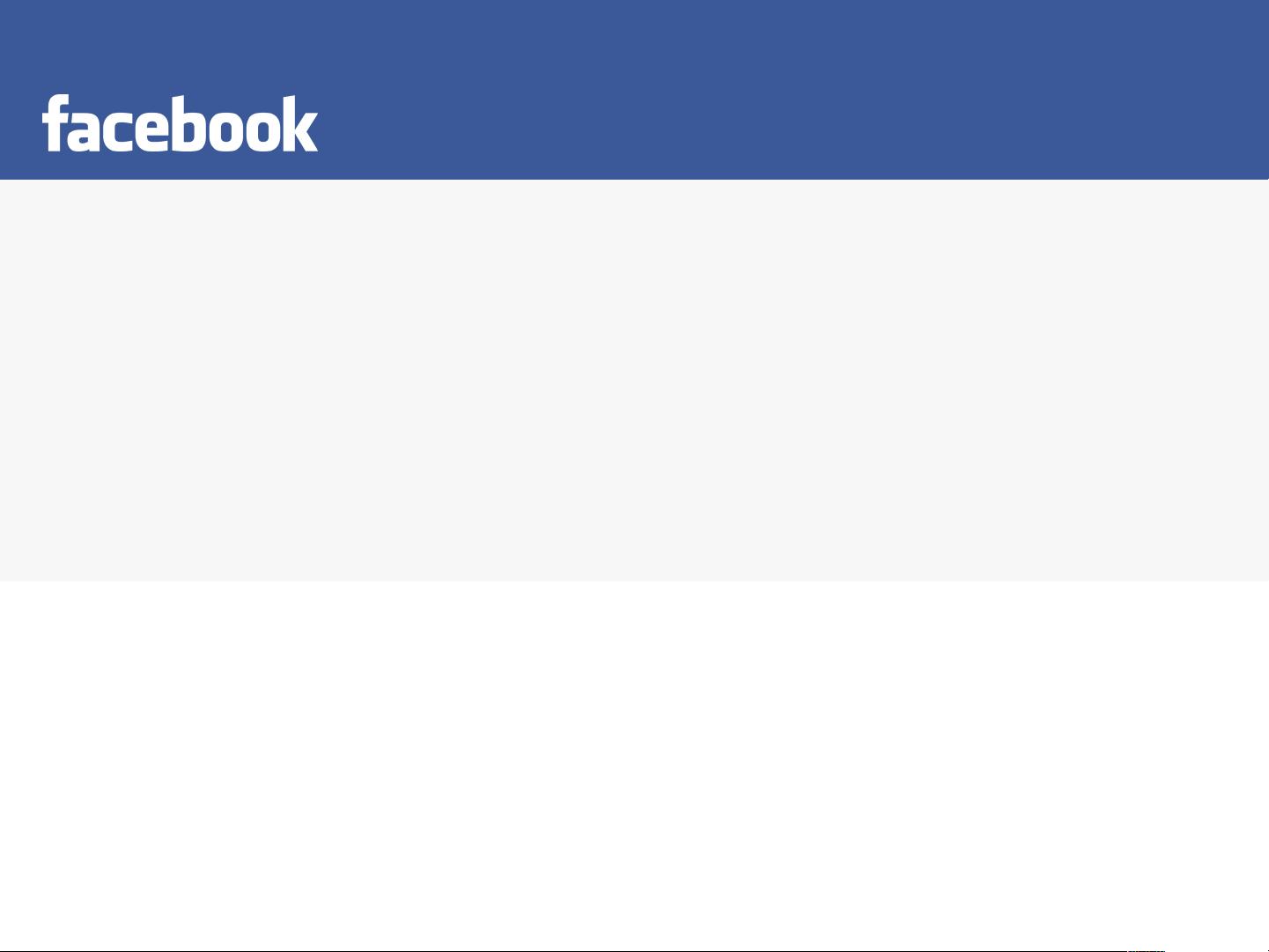
Hadoop Hive是一个基于Hadoop的数据仓库工具,它允许用户使用SQL-like语言(称为HiveQL)来查询、管理和处理大规模数据集。Hive是为大数据分析设计的,它将复杂的MapReduce作业转换为简单的SQL查询,使非程序员也能进行数据分析。 在Facebook的“Hive by Ashish Thusoo.ppt”中,我们可以预期会了解到Hive的起源和在Facebook的使用场景。Ashish Thusoo是Hive的主要开发者之一,他可能会详细介绍Hive如何帮助Facebook处理海量的日志数据,以及Hive如何与Facebook的数据基础设施集成,提供高效的数据分析能力。 Yahoo的“Hadoop by Hairong Kuang.ppt”则可能更深入地探讨Hadoop生态系统中的Hive角色。Hairong Kuang可能是Hadoop领域的专家,他的演讲可能包括Hive如何与HDFS(Hadoop分布式文件系统)协同工作,以及如何利用Hive进行批处理和实时数据分析。他可能会强调Hive的并行处理能力,以及如何通过优化查询来提升性能。 “HiveTutorial.pdf”可能是一个全面的Hive教程,涵盖了Hive的基本概念,如表的创建、数据加载、查询语法、分区和桶的概念,以及如何使用Hive进行数据挖掘和业务智能。这个教程可能还会讨论Hive与其他Hadoop组件如Pig和HBase的交互,以及如何使用Hive Metastore来管理元数据。 Hadoop Hive的关键特性包括: 1. 扩展性:Hive能够轻松扩展到数千个节点,处理PB级别的数据。 2. 易用性:HiveQL使得非程序员可以编写查询,简化了大数据分析的门槛。 3. 灵活性:支持多种数据格式,如文本、Avro、Parquet等,且能处理结构化和半结构化数据。 4. 可移植性:基于标准的SQL,可以方便地与其他SQL工具集成。 5. 高效性:通过Hadoop的并行处理,Hive可以快速处理大量数据。 6. 分区和桶:通过数据分区和桶化,可以提高查询性能,尤其对于范围查询。 在实际应用中,Hive通常用于离线分析,适合大批量、低延迟要求不高的场景。随着技术的发展,Hive也引入了实时查询功能,如Hive on Tez和Hive on Spark,以适应更多样化的数据分析需求。 总结来说,Hadoop Hive是一个强大的大数据分析工具,它在Facebook和Yahoo等大型互联网公司的成功应用,证明了其在处理海量数据时的实用性。通过深入学习这些材料,我们可以更好地理解和掌握Hive在大数据环境中的作用和操作技巧。
 hadoop.rar (3个子文件)
hadoop.rar (3个子文件)  Yahoo Hadoop by Hairong Kuang.ppt 334KB
Yahoo Hadoop by Hairong Kuang.ppt 334KB HiveTutorial.pdf 67KB
HiveTutorial.pdf 67KB Facebook Hive by Ashish Thusoo.ppt 281KB
Facebook Hive by Ashish Thusoo.ppt 281KB- 1
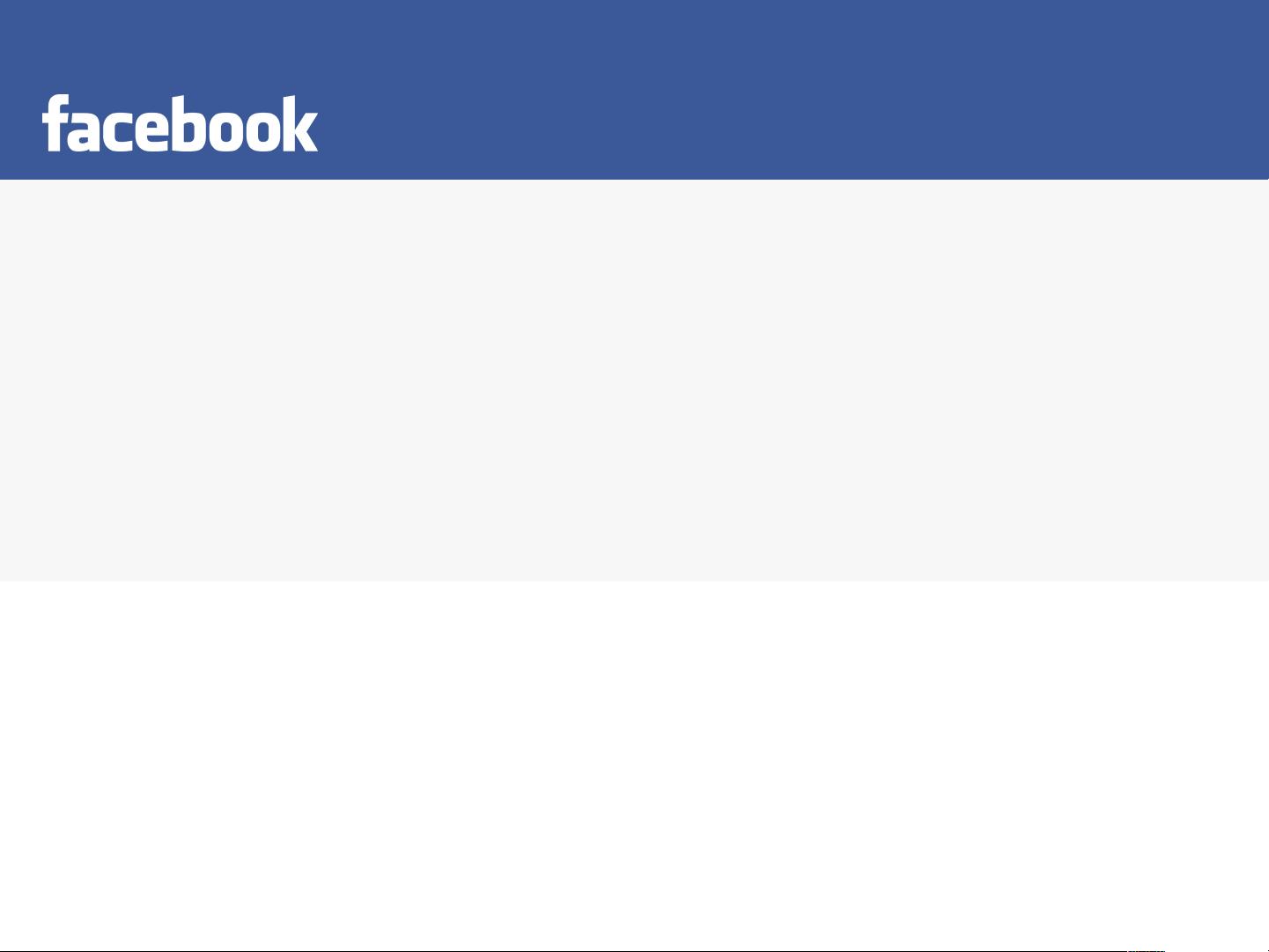

 fcgong2012-09-28写得有点简单了。在详细点就好了
fcgong2012-09-28写得有点简单了。在详细点就好了
- 粉丝: 4
- 资源: 28
 我的内容管理
展开
我的内容管理
展开
 我的资源
快来上传第一个资源
我的资源
快来上传第一个资源
 我的收益 登录查看自己的收益
我的收益 登录查看自己的收益 我的积分
登录查看自己的积分
我的积分
登录查看自己的积分
 我的C币
登录后查看C币余额
我的C币
登录后查看C币余额
 我的收藏
我的收藏  我的下载
我的下载  下载帮助
下载帮助

 前往需求广场,查看用户热搜
前往需求广场,查看用户热搜最新资源
- fed54987-3a28-4a7a-9c89-52d3ac6bc048.vsidx
- (177367038)QT实现教务管理系统.zip
- (178041422)基于springboot网上书城系统.zip
- (3127654)超级玛丽游戏源码下载
- (175717016)CTGU单总线CPU设计(变长指令周期3级时序)(HUST)(circ文件)
- (133916396)单总线CPU设计(变长指令周期3级时序)(HUST).rar
- Unity In-game Debug Console
- (3292010)Java图书管理系统(源码)
- Oracle期末复习题:选择题详解与数据库管理技术
- (176721246)200行C++代码写一个Qt俄罗斯方块


 信息提交成功
信息提交成功