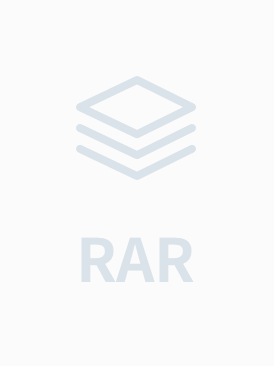1 , manc-skinex.zip<br>This is an example of how to add skins to your program.<END><br>2 , irregularForms.zip<br>This is a great example. It takes two images to shape the form, then blits the "face" onto the form also.<END><br>3 , noclose.zip<br>This demonstrates how to remove the "X" located on the top of your form, while keeping the maximize and minimize buttons visible.<END><br>4 , dos-menu.zip<br>This example shows how to change your applications menu apperance as in color and font.<END><br>5 , dos-iface.zip<br>This is an example of how to use skins in your program, and also using BitBlt for a great looking interface.<END><br>6 , sg_settings.zip<br>This demonstrates how to save information about your program in the registry of windows. Much more reliable than using INIs<END><br>7 , Menubmp.zip<br>This demonstrates how to add images to a menu.<END><br>8 , 3DBorders.zip<br>This bas lets you create 3D Borders on your form.<END><br>9 , manc-resize.zip<br>This is an example project I did to go with the Resize module below.<END><br>10 , resize.zip<br>When resizing your form, this bas will let you also resize the controls<END><br>11 , invisbas.zip<br>This is a bas that will make your form transparent but leave all of the controls visible.<END><br>12 , FormScroller.zip<br>This bas will let your form exit in diferant directions.<END><br>13 , appbar14.zip<br>This example demonstrates how to have your Application "merge" with windows like the taskbar does.<END><br>14 , winhole.zip<br>This example demonstrates how to put a hole in the center of a form.<END><br>15 , tileform.zip<br>This will tile a picture on the background of your form.<END><br>16 , radiomnu.zip<br>This demonstrates how to add radio buttons to your menus<END><br>17 , mnupics.zip<br>This will add pictures to a menu. This is an excellent example.<END><br>18 , savepos.zip<br>This will show you how to save and load the last recorded position of your form.<END><br>19 , shapeform.zip<br>This will change the shape of a sample form to pre-selected shapes.<END><br>20 , splash.zip<br>This demonstrates how to create a splash form for your program.<END><br>21 , menustat.zip<br>This shows how to display information about the menu item in a label.<END><br>22 , coolbar.zip<br>This is an example of how to make a toolbar like Office 97 in your VB Applications.<END><br>23 , showdrag.zip<br>This example shows how to show the windows contents while the window is being dragged.<END><br>24 , avb-gradient.zip<br>This bas is composed of 35 Differant Gradient Color Fades. It is meant to inhance Interface Design without spending a lot of time on solely the interface.<END><br>25 , avb-addressof.zip<br>An Example of Using the 'AddressOf' Operater in VB5 to Limit the Size that the User is Permitted to Resize your Form.<END><br>26 , windis.zip<br>This is a straight forward example of how to disable any Win95/98 window..<END><br>27 , tk421-api.zip<br>Demonstrates how to retrieve various information about specific windows<END><br>28 , InetPass.zip<br>This example demonstrates how to get windows' cached passwords.<br>"This example will show all of the cached passwords on a local system !"<END><br>29 , Toolbar1.zip<br>Label ToolBar. Quick set up, color option, curor change, good for beginners, small projects <END><br>30 , OpacityForm.zip<br>Opacity Form Effect<END><br>31 , MoveForm.zip<br>Moves a form around the screen just by dragging it.<END><br>32 , RoolingForm.zip<br>Creates a "rolling" form using SetWindowRgn API call.<END><br>33 , CoolEffectForm.zip<br>Cool effects form is a true resizable form. It also includes clickable labels that change color with the mouseover event. Fully commented too!<END><br>34 , menus.zip<br>If you wanna make a Menu that suports permissions by user and module with "No Access", "Read Only" and "Full Control" rights, you Found it!! Sory, but the examples are in Portuguese<END><br>35 , MDForm.zip<br>Demonstrates the creation of Master/Detail form using an RDO connection, also helps understand the object oriented programming concepts in VB<END><br>36 , DockDemo.zip<br>A form that docks to the edges of the desktop (and actually works), and takes the taskbar into consideration.<END><br>37 , transparentform.zip<br>Transparent Form with bitmap mask 1 line code for call this DLL<END><br>38 , region.zip<br>This application shows how to "skin a form" to the shape of any bitmap image. The code uses the CreateRectRgn API call to ignore transparent colors and create a form in the shape of the image. This sample uses an image of Homer Simpson<END><br>39 , DynaMenu.zip<br>Program shows how to dynamically create submenu items for both the menu and the popup at run time, and at the same time allowing for free switching between the normal and the columnized menus (and popups), and between menu (and popup) with added bitmaps and without. If the menu (and popup) length goes beyond the predetermined length, the code will automatically sectionalize the menu (and popup) according to the said predetermined length (i.e. as an interval value), and will provide Up and/or Dn graphics to enable navigation between the menu sections.<END><br>40 , CoolExplorer2.zip<br>The new and improved Cool Explorer: Many new functions.<END><br>41,JinieScreensaver.zip<br>A small VB program which is a screensaver using Microsoft Agent. Using the way in which this program works, you can also create a screensaver to run under any version of Windows.<END><br>42,wireframe.zip<br>A computer engineering student from Slovenia has put this together. Its a VB program with all source code and sample for creating a bspline / beziere curve / wireframe generator. Very good and fast code.<END><br>43,reaction.zip<br>A computer engineering student from Slovenia has put this together. Its a reaction-diffusion texture and if you understand all this graphical/mathematical stuff then its very good.<END><br>44,filedirector.zip<br>This is an application I wrote to work in conjunction with the "Windows Explorer / Send To" option. This app helps me to move files quicker that using the copy/paste feature. This project contains some API code from User32 for file moving and API code for registry work.<END><br>45,centerform.zip<br>This is a VB project that shows how to make the form centered on the screen. It also makes the form scroll of the screen and end. I have included A text file with the code for people who cant load vb6 projects and I have also included and .exe of the proj<END><br>46,starfield.zip<br>Two little projects included here. One does a starfield type scrolling - very good, and the second includes two small controls. The first is a hyperlink which will launch the default browser with a URL when click on (it looks just like a hyperlink<END><br>47,filesearch.zip<br> The find option off the Start menu in Windows allows you to amongst other things, find files on your computer that match particular patterns, or were created on/after a certain date. This project mimics this Windows function and searches directories look<END><br>48,gradientfill.zip<br>This little sample contains a routine that allows a picture box to be flood filled with a gradient and from a specified colour value. A box can be filled from left to right or from top to bottom. A very simple bit of code, but useful - if not used to exc<END><br>49,cmovemousecursor.zip<br>This little demo shows how you can move the mouse pointer to a different place on the screen, e.g. command button or other control. It uses a Windows API call but is really simple to understand. Enjoy!<END><br>50,ctray.zip<br>Another cracker by Jonathon. He described it as "to help anyone trying to progress to the next level of VB programming". The sample application includes how to use the Windows API for doing file operations, putting an application into the system tray<END><br>51,cwindowontop.zip<br>This little routine will, if included on the Form_Load event of a form, keep the form/window on top of all other on the desktop. It uses an API call, but the example has been put tidily into a subroutine. It would be essential bit of code for those appl<END><br>52,NewForm.zip<br>If you're bored with standard forms, u can try this one.<END><br>53,KrustyTime.zip<br>Krusty the Clown tells time, and months, and weeks, and days etc. A simple program that you can use for your desktop.<END><br>54,msgblast.zip<br>MsgBlaster.bas is standard VB6 module, which implements a generic framework for window subclassing. The main advantage of using MsgBlaster.bas (as opposed to third-party subclassing controls) is that it does not impose any additional runtime requirements. <END><br>55,spider.zip<br>See a spider is crawling on your form,enjoy it ! <END><br>56,Dither2.zip<br>This application shows how to create a form with a fade out background. <END><br>57,LockOut.zip<br>This shows how to use the form keypress to record keystrokes. This program won't let you exit until you type "zx" in a row at any point. It must be in a sequence. There are many possible upgrades so you cannot Alt+Tab out etc. <END><br>58,rotate.zip<br>This example shows you how to create a circular form, and also track the mouse around the screen <END><br>59,tilebackground.zip<br>Tile a picture on the BG of a form. <END><br>60,GCBDemo.zip<br>Graphic control box demo with code. Demonstrates creating a control box using image controls, dragging a window using the API, pop-up menus, limiting form resize, centering controls and other good stuff. <END><br>61,Tabasic.zip<br>It`s a simple program in which you can write a Text, change its color and its font. <END><br>62,splitter.zip<br>This application demonstrates how to implement a splitter bar in a Visual Basic Project. <END><br>63,Tabasic_V1.0.1.zip<br>You can create a Text, change its color and its font, just like the fisrt Version of Tabasic. But now you can Save or Load the Text you have created. <END><br>64,formsize.zip<br>Application which sets form size restrictions. You can set Mix, Man, and fixed form sizes. <END><br>65,ProgressBar.zip<br>This program shows the progress of an action!! <END><br>66,TipOfDay.zip<br>Tip Of Day. It`s name speaks for itself. <END><br>67,msgbox.zip<br>This is a program that will allow to create message boxes easily and fast. it has an auto preview so when you type the text or whatnot it shows you. <END><br>68,FormShaper.zip<br>This is a DLL that make shaping your VB forms as esy as pie. Just call a few methods and that's it. You can have rectangles, rounded rectangles, ellipse, polygons and any combination of them.<br> <END><br>69,EllipticForm.zip<br>An Elliptic form. <END><br>70,fancy.zip<br>Create a fancy colored form. <END><br>71,transperant.zip<br>Makes forms transperant. <END><br>72,FormEffect.zip<br>To illustrate some form effects: transparency and shapes. This code allows for free switching between normal and transparent states of the same form (and free toggling between transparency with frame and without frame), and shows shaped forms as well (rectangular form with rounded corners, oval form and round form). <END><br>73,radar.zip<br>Radar form. <END><br>74,click_game.zip<br>This is a simple program with some simple logics.check it out and rate it.I will be waiting for your responce through e-mail. <END><br>75,progressbar2.zip<br> A progressbar with a difference ! <END><br>76,RoundSplash.zip<br>Splash Screen with an animated ROUND FORM. <END><br>77,resize2.zip<br>You know... Real resize function needs some information about what to do. It cannot be done without information. The program even doesn't know what I want until I give it!!! <END><br>78,oledesktop.zip<br>Ole Drag and Drop Example. <END><br>79,clsTDBGrid.zip<br>Are you using True DBgrid for your application? this class improve your speed of programming, with right-click feature, its all user-define style. <END><br>80,f_165.zip<br>How to create a directory tree like in Explorer(19KB)<END><br>81,f_183.zip<br>A program demonstrating the ListView control(7KB)<END><br>82,f_162.zip<br>An example program using the MS Comm control(14KB)<END><br>83,f_164.zip<br>An example program using the Toolbar control(3KB)<END><br>84,f_115.zip<br>A simple web browser built using the Web Browser control(2KB)<END><br>85,f_163.zip<br>How to enumerate the windows using the EnumWindows API(28KB)<END><br>86,f_159.zip<br>A simple example of exchanging data across a network using the WinSock control(4KB)<END><br>87,f_160.zip<br>A basic example on how to transfer files across the network using the WinSock Control(18KB)<END><br>

- 粉丝: 18
- 资源: 66
 我的内容管理
展开
我的内容管理
展开
 我的资源
快来上传第一个资源
我的资源
快来上传第一个资源
 我的收益 登录查看自己的收益
我的收益 登录查看自己的收益 我的积分
登录查看自己的积分
我的积分
登录查看自己的积分
 我的C币
登录后查看C币余额
我的C币
登录后查看C币余额
 我的收藏
我的收藏  我的下载
我的下载  下载帮助
下载帮助

 前往需求广场,查看用户热搜
前往需求广场,查看用户热搜最新资源
- 微电网(两台)主从控制孤岛-并网平滑切的分析 分析了: 1.孤岛下VF控制 2.并网下PQ控制 3.孤岛下主从控制 4.孤岛到并网的平滑切控制 5.除模型外还对分布式发电与主动配电网一些常见问题做了
- 第四组二手产品.zip
- MVIMG_20241222_194113.jpg
- 基于小程序的在线疫苗预约小程序源代码(java+小程序+mysql+LW).zip
- 基于小程序的岳阳市美术馆预约平台源代码(java+小程序+mysql+LW).zip
- 基于小程序的音乐播放器小程序源代码(java+小程序+mysql+LW).zip
- 多功能知识付费源码下载实现流量互导多渠道变现+搭建教程
- 3. Kafka入门-安装与基本命令
- 基于小程序的养老院管理系统源代码(java+小程序+mysql+LW).zip
- 基于小程序的新冠抗原自测平台小程序源代码(java+小程序+mysql+LW).zip


 信息提交成功
信息提交成功