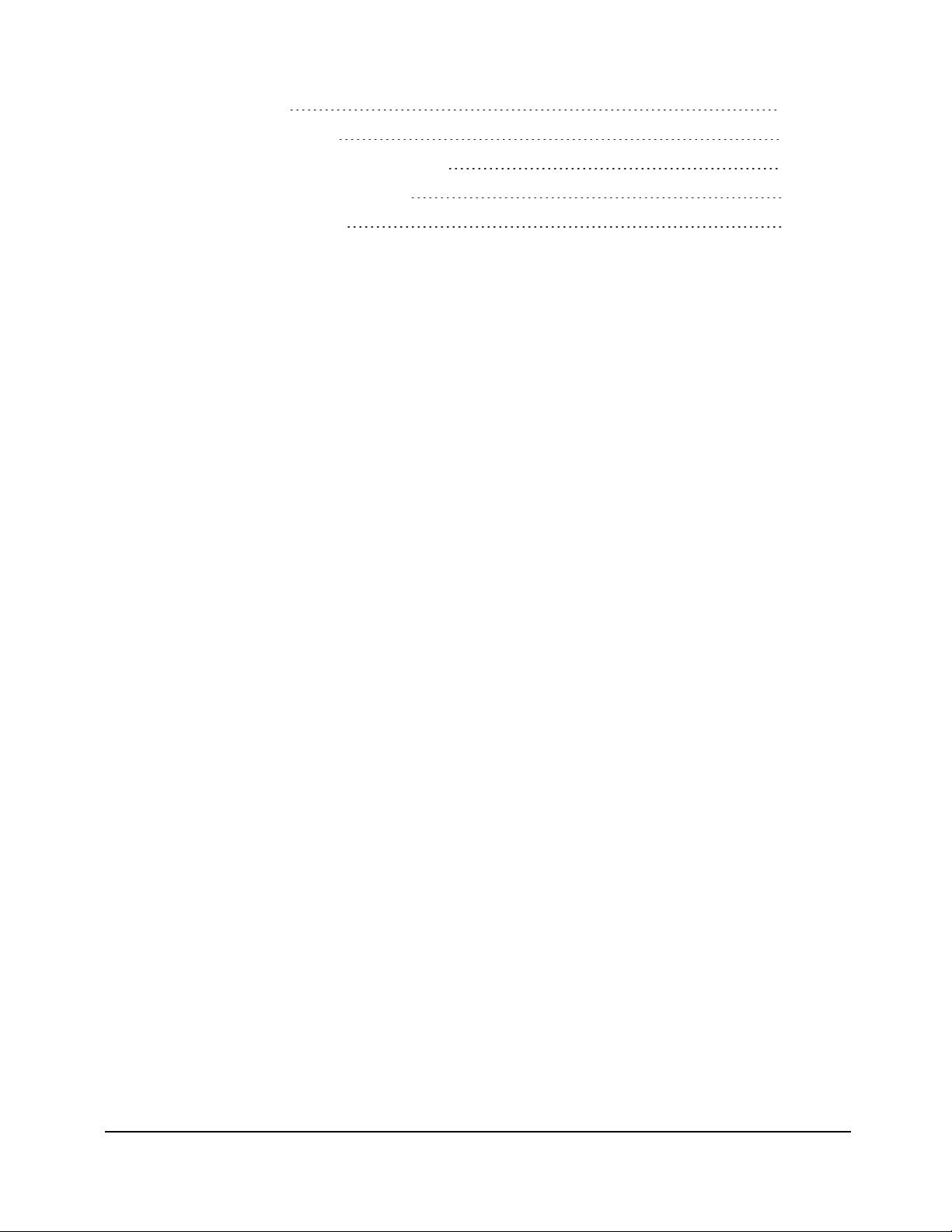RTX64 3.6
SDK INSTALL GUIDE

Copyright © 1996-2019 by IntervalZero, Inc. All rights reserved.
No part of this document may be reproduced or transmitted in any form or by any means, graphic, electronic, or mechanical, including
photocopying, and recording or by any information storage or retrieval system without the prior written permission of IntervalZero, Inc.
unless such copying is expressly permitted by federal copyright law.
While every effort has been made to ensure the accuracy and completeness of all information in this document, IntervalZero, Inc.
assumes no liability to any party for any loss or damage caused by errors or omissions or by statements of any kind in this document,
its updates, supplements, or special editions, whether such errors, omissions, or statements result from negligence, accident, or any
other cause. IntervalZero, Inc. further assumes no liability arising out of the application or use of any product or system described
herein; nor any liability for incidental or consequential damages arising from the use of this document. IntervalZero, Inc. disclaims all
warranties regarding the information contained herein, whether expressed, implied or statutory, including implied warranties of
merchantability or fitness for a particular purpose.
IntervalZero, Inc. reserves the right to make changes to this document or to the products described herein without further notice.
Microsoft, MS, and Win32 are registered trademarks and Windows 10, Windows 8, and Windows 7 are trademarks of Microsoft
Corporation.
All other companies and product names may be trademarks or registered trademarks of their respective holders.
RTX64 3.6 SDK Install Guide IZ-DOC-X64-0176-R6
400 Fifth Avenue
Fourth Floor
Waltham, MA 02451
Phone: 781-996-4481
www.intervalzero.com
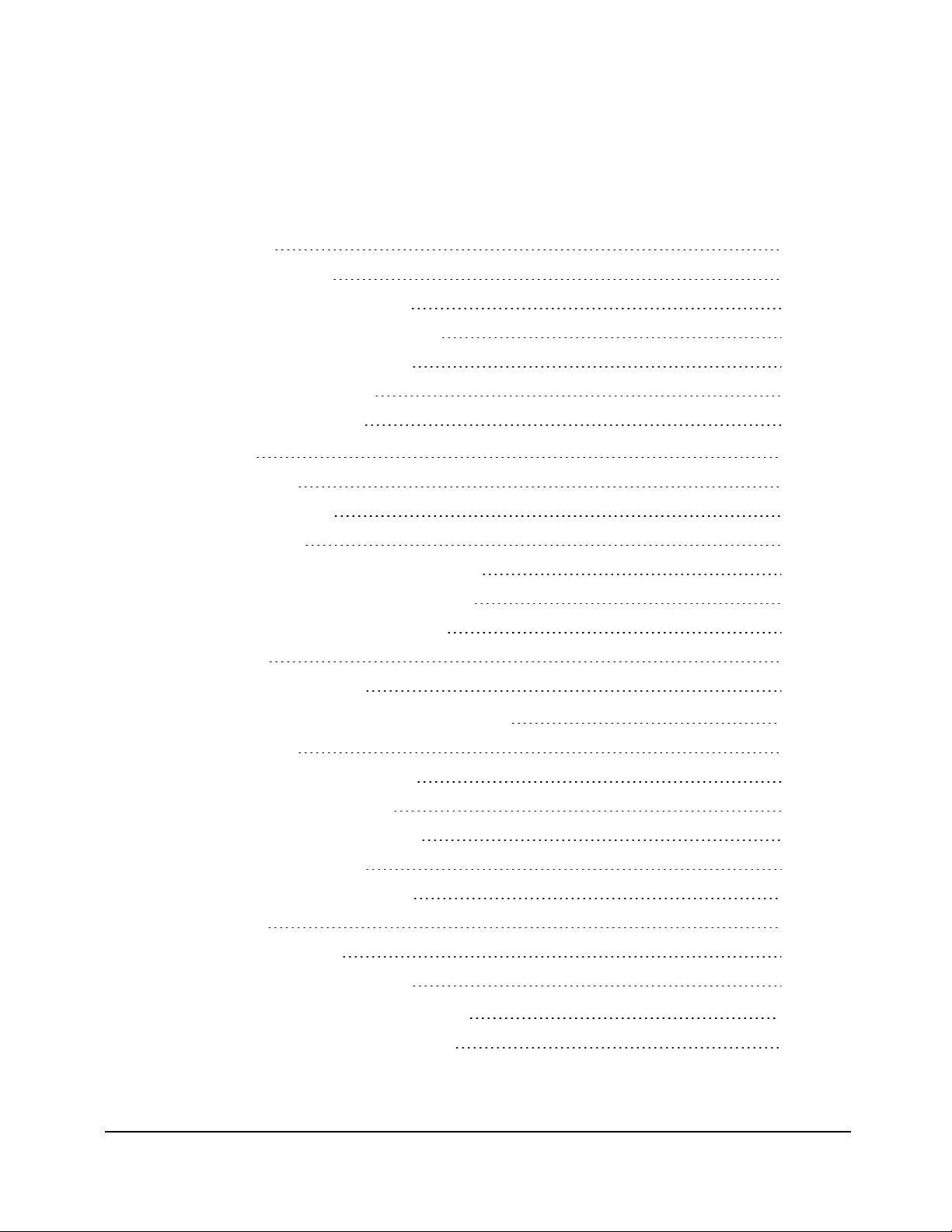
Requirements 3
Software Requirements 3
Operating System Requirements 3
Microsoft Visual Studio Requirements 3
WinDbg Extension Requirements 4
Microsoft .NET Framework 5
Administrator Privileges 5
Installation 6
Before You Begin 6
Installation Instructions 7
Product Activation 9
Activating Product Components to a Machine 9
Activating Product Components to a Dongle 13
VSIX Packages Installed with the RTX64 SDK 20
Uninstalling 21
Performing the Uninstall 21
Installing RTX64 SDK from the Command Line 22
Before You Begin 23
Installation Command Line Parameters 23
Setup.exe Supported Options 23
Unsupported Msiexec.exe Options 24
Available RTX64 Options 24
ADDLOCAL and REMOVEOptions 24
Format 27
Optional Commands 27
Uninstalling Using the Command Line 28
System Modifications during Installation 29
System Modifications During Installation 29
Contents
i
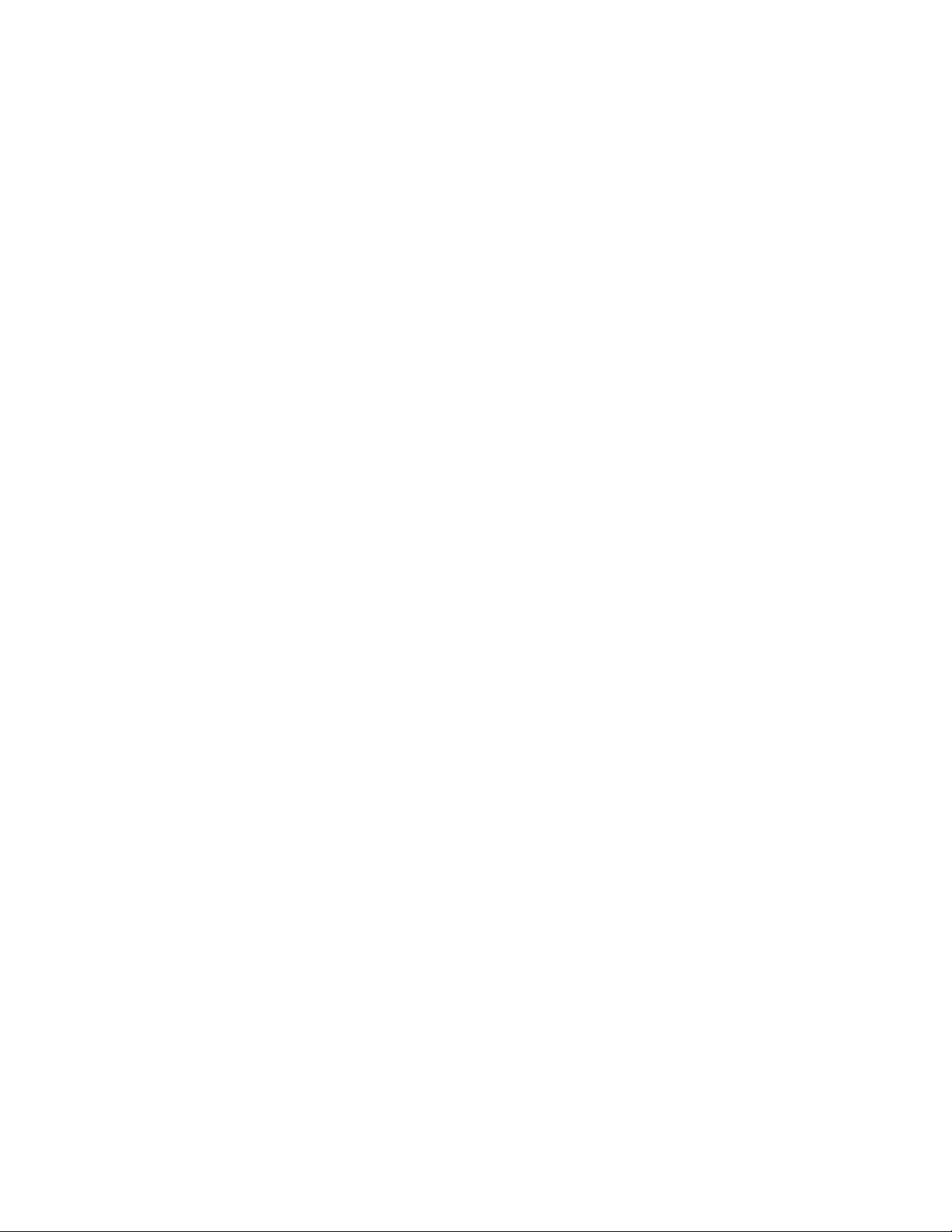
Requirements
This chapter describes system requirements for RTX64 Software Development Kit (SDK).
NOTE: This SDKinstallation does not include the RTX64 Runtime. To run RTSS applications, you must install
the separate Runtime component. See the RTX64 Runtime Install Guide for more information.
Software Requirements
This section lists software requirements for RTX64 3.6.
Operating System Requirements
The RTX64 SDK is supported on any 64-bit operating system.
NOTE: The RTX64 3.6 SDK cannot be installed on a 32-bit operating system. Attempts to do so will result in
the following RTX64 error: "IntervalZero RTX64 3.6 SDK is only supported on 64-bit machines."
Microsoft Visual Studio Requirements
The RTX64 SDK requires that you have one of the following versions of Microsoft Visual Studio installed if
you wish to build or debug RTX64 programs with the Visual Studio IDE:
l Visual Studio 2017 (Enterprise, Professional, and Community editions supported)
IMPORTANT!
The RTX64 SDK requires the following Visual Studio 2017 workload:
l Desktop development with C++
If this workload is not currently installed for Visual Studio 2017, you must manually install it using the
appropriate Visual Studio installer file (vs_<edition>.exe). For example, vs_professional.exe.
To do this, follow the steps below:
1
IZ-DOC-X64-0176-R6
3
Requirements