### Core Animation Guide for iOS and iPhone #### Introduction to Core Animation Core Animation is an advanced graphics and animation framework developed by Apple. It plays a crucial role in the visual effects and animations that users interact with on iOS and macOS devices. This framework provides a high-level abstraction over hardware acceleration, enabling developers to create complex animations with ease. The _CoreAnimationProgrammingGuide_ document serves as an essential resource for developers looking to leverage Core Animation in their iOS applications. #### Understanding Core Animation in iOS Development Core Animation in iOS allows developers to animate changes in layer properties, such as position, opacity, and transform, to create dynamic user interfaces. It is tightly integrated with other graphics technologies like Quartz and OpenGL, making it a powerful tool for creating rich visual experiences on iOS devices. **Key Features of Core Animation:** 1. **Layer-Based Architecture:** Core Animation uses a layer-based architecture similar to that of PDF documents. Each layer represents a rectangular region of content and can be nested within other layers to form a hierarchical structure. This approach simplifies the creation and management of complex scenes. 2. **Hardware Acceleration:** Core Animation leverages hardware acceleration to provide smooth and responsive animations, even when dealing with complex scenes or large numbers of layers. This is achieved through the use of graphics processing units (GPUs) and optimized rendering techniques. 3. **Animation Support:** The framework provides extensive support for various types of animations, including keyframe animations, which allow precise control over the timing and movement of layers, and implicit animations, which automatically animate changes to layer properties. 4. **Transformations:** Core Animation supports a wide range of transformations, including scaling, rotation, and skewing, which can be applied to individual layers or groups of layers. These transformations are essential for creating dynamic and engaging user interfaces. 5. **Blending Modes and Visual Effects:** The framework includes a variety of blending modes and visual effects, such as shadows and reflections, which can be used to enhance the visual appearance of UI elements. #### Implementing Core Animation in iOS Apps To effectively use Core Animation in iOS apps, developers need to understand the underlying concepts and APIs provided by the framework. Here are some key steps involved in implementing Core Animation: 1. **Setting Up Layers:** The first step is to create and configure CALayers, which represent the visual content in your app. Each UIView has an associated CALayer, and you can also create additional layers to represent more complex graphical elements. 2. **Animating Layer Properties:** Animating changes to layer properties is straightforward using Core Animation. You can use the CABasicAnimation class to animate properties like position, opacity, and transform. Additionally, CATransaction objects can be used to group animations together and control their timing and behavior. 3. **Creating Complex Animations:** For more complex animations, you can use CAKeyframeAnimation, which allows you to define a sequence of keyframes along with their timing functions. This is particularly useful for creating smooth and natural-looking movements. 4. **Managing Performance:** When working with Core Animation, it's important to consider performance implications. Overusing animations or creating too many layers can lead to decreased performance. To mitigate these issues, you can use techniques like offscreen rendering, precomposing layers, and optimizing the layer hierarchy. #### Conclusion In conclusion, Core Animation is a powerful tool for iOS developers looking to create visually appealing and interactive user interfaces. By understanding the key features and APIs provided by the framework, developers can create engaging and efficient animations that enhance the overall user experience on iOS devices. Whether you're building a simple application or a complex game, Core Animation offers the flexibility and performance needed to bring your ideas to life.
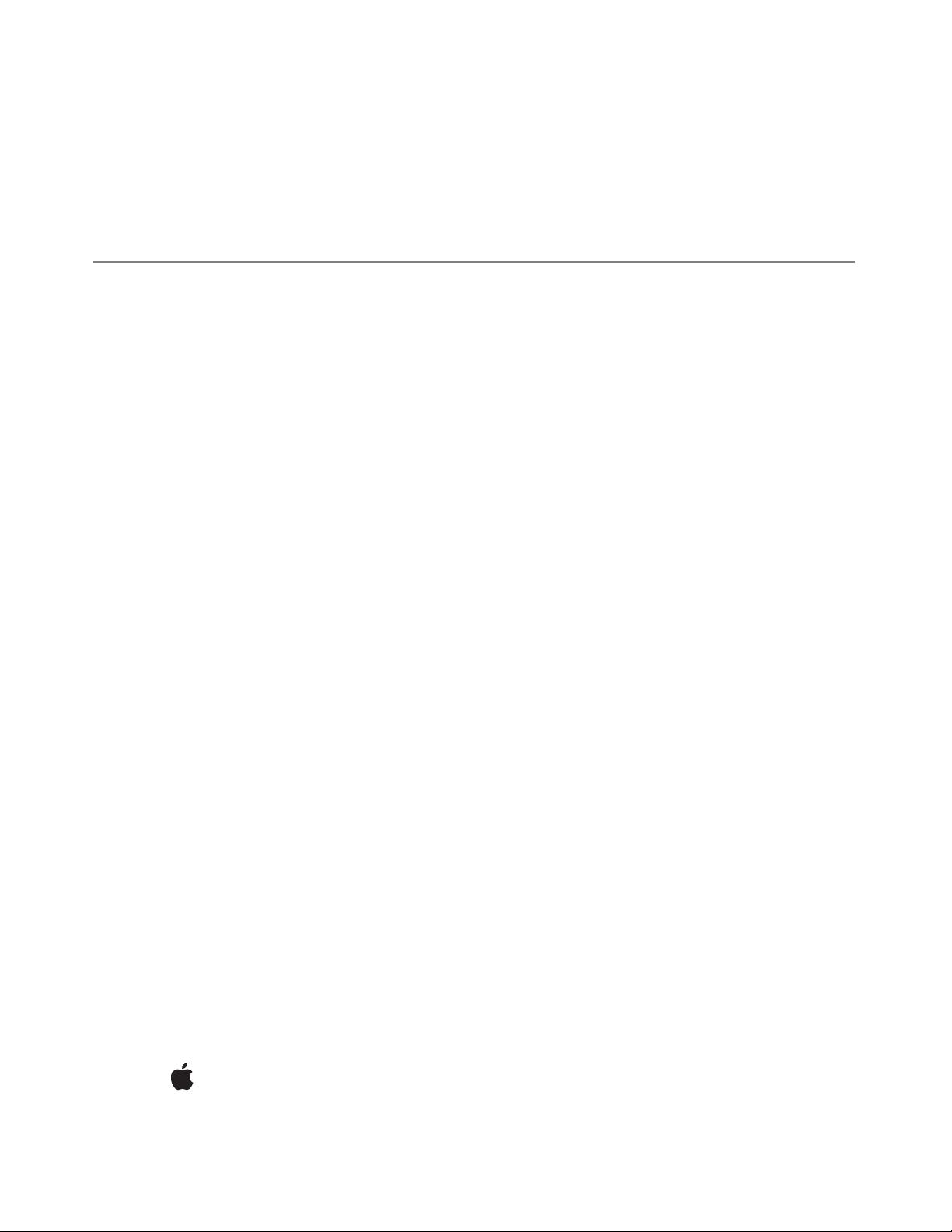
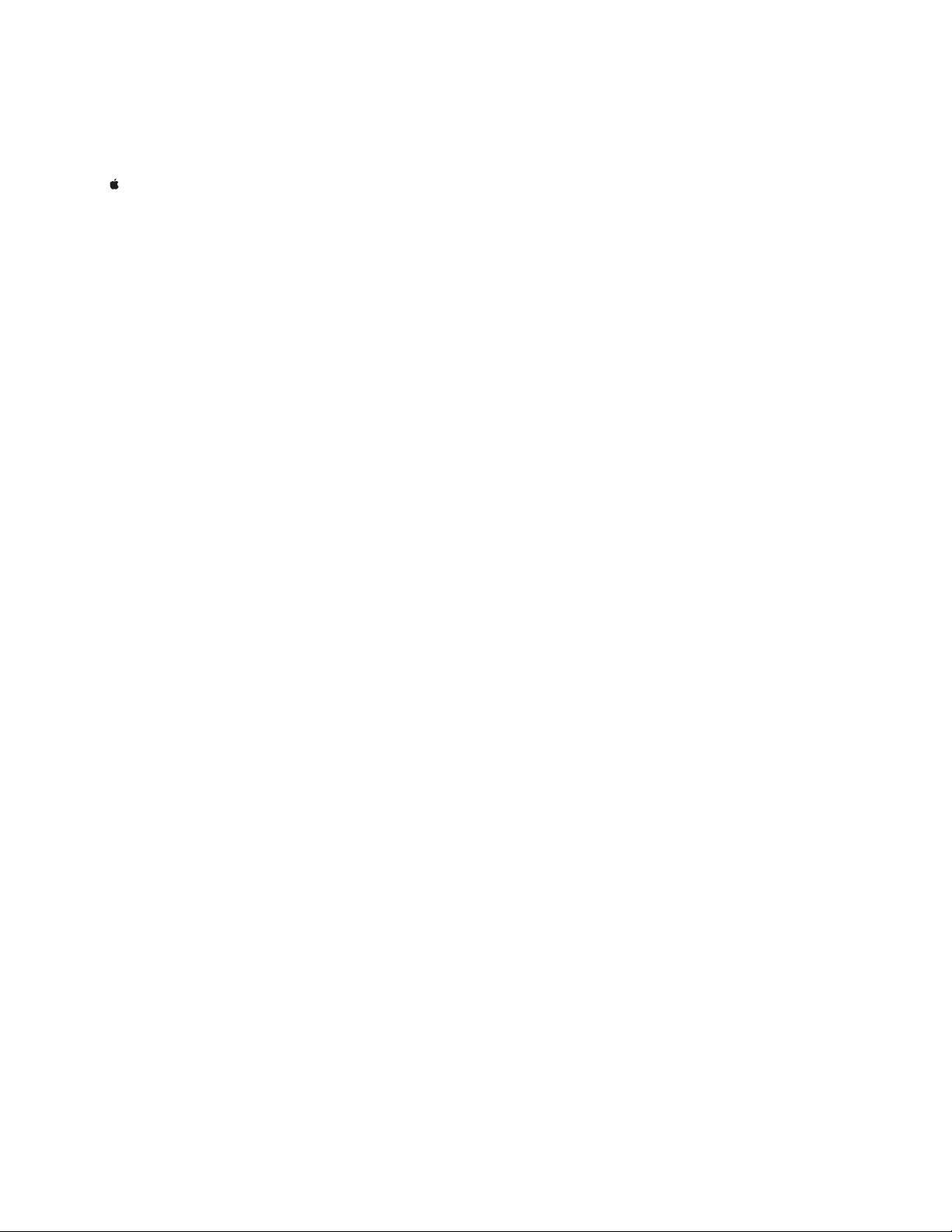
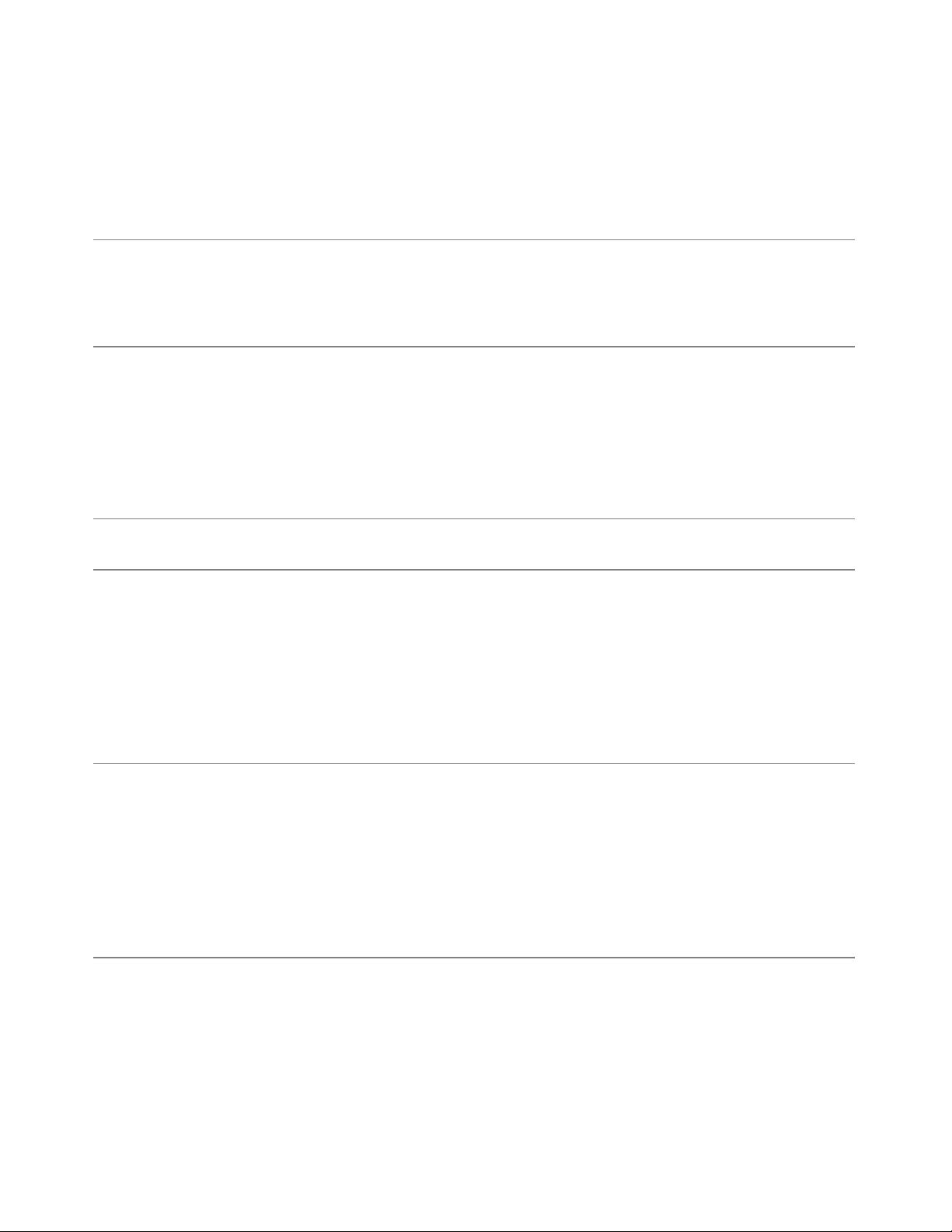
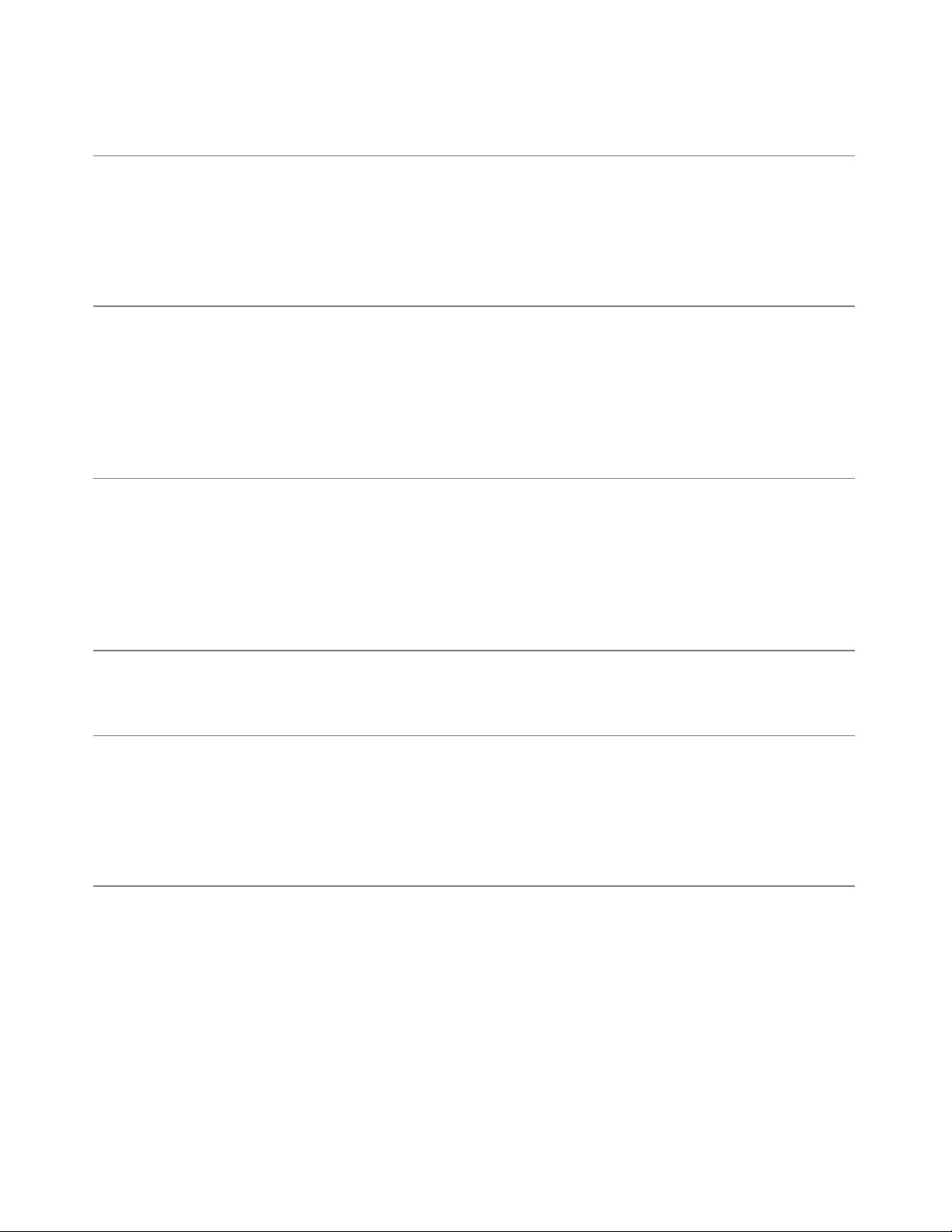
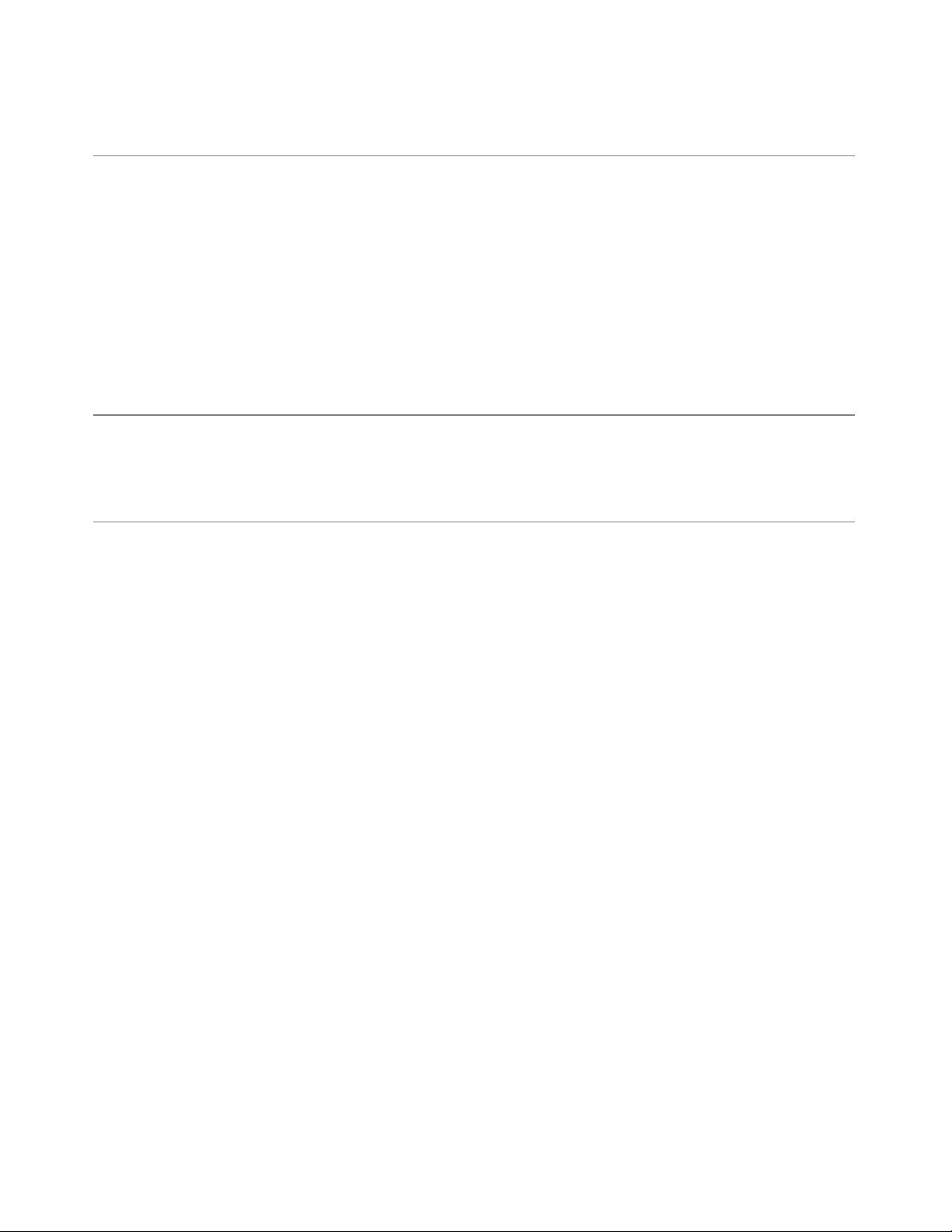
剩余83页未读,继续阅读

- 粉丝: 0
- 资源: 16
 我的内容管理
展开
我的内容管理
展开
 我的资源
快来上传第一个资源
我的资源
快来上传第一个资源
 我的收益 登录查看自己的收益
我的收益 登录查看自己的收益 我的积分
登录查看自己的积分
我的积分
登录查看自己的积分
 我的C币
登录后查看C币余额
我的C币
登录后查看C币余额
 我的收藏
我的收藏  我的下载
我的下载  下载帮助
下载帮助

 前往需求广场,查看用户热搜
前往需求广场,查看用户热搜最新资源
- TVP5150/TVP5151数字视频解码器硬件与软件设计方案及FAQ
- 西门子PLC与C#上位机高效通讯:WPF界面开发实践与S7netpuls库的自定义封装,西门子PLC与C#上位机高效通讯:WPF界面开发实践与S7netpuls库的自定义封装新方法WriteReadC
- 基于A*算法的机器人路径规划系统:无缝切换五种地图,详细代码注释辅助理解,基于A*算法的机器人路径规划系统:五种地图自由切换与详细代码注释指引,基于A*算法的机器人路径规划 五种地图随意切, 内涵详细
- 全差分运放的设计与应用:简化实现和性能优势
- 差动放大器性能优化方法及其应用场景的技术探讨
- (源码)基于Java的LeetCode题解项目.zip
- (源码)基于Python的微信智能机器人.zip
- 自动化所考博真题-数学-算法-英语2025.pdf
- navicat连接MySQL的神器
- (源码)基于Python的动态掩码生成工具.zip
- 永磁同步电机无传感器控制及滑膜观测模型Matlab实现,附反正切观测模型对比及参考文献,永磁同步电机无传感器控制及滑膜观测模型Matlab实现与反正切观测模型对比研究参考文献分享,永磁同步电机无传感器
- 电流反馈(CFB)与电压反馈(VFB)运算放大器的工作原理及应用场景对比
- bp神经网络python代码.py
- python爱心代码高级.py
- python爱心代码高级粒子.py
- python烟花代码.py


 信息提交成功
信息提交成功