没有合适的资源?快使用搜索试试~ 我知道了~
资源推荐
资源详情
资源评论

STAFProc is what starts STAF running on a machine
Syntax:
STAFProc [Configuration File]
ƒ
If [Configuration File] is not specified, STAFProc will try to use the file STAF.cfg. It will search
for this file in the directory in which STAFProc resides.
ƒ
On Windows, you can click on "Start STAF 3.3.0" on the Start Menu
To shutdown STAF:
ƒ
Run the command staf local shutdown shutdown
ƒ
On Windows, you can click on "Shutdown STAF 3.3.0" on the Start Menu
Running STAF - STAFProc
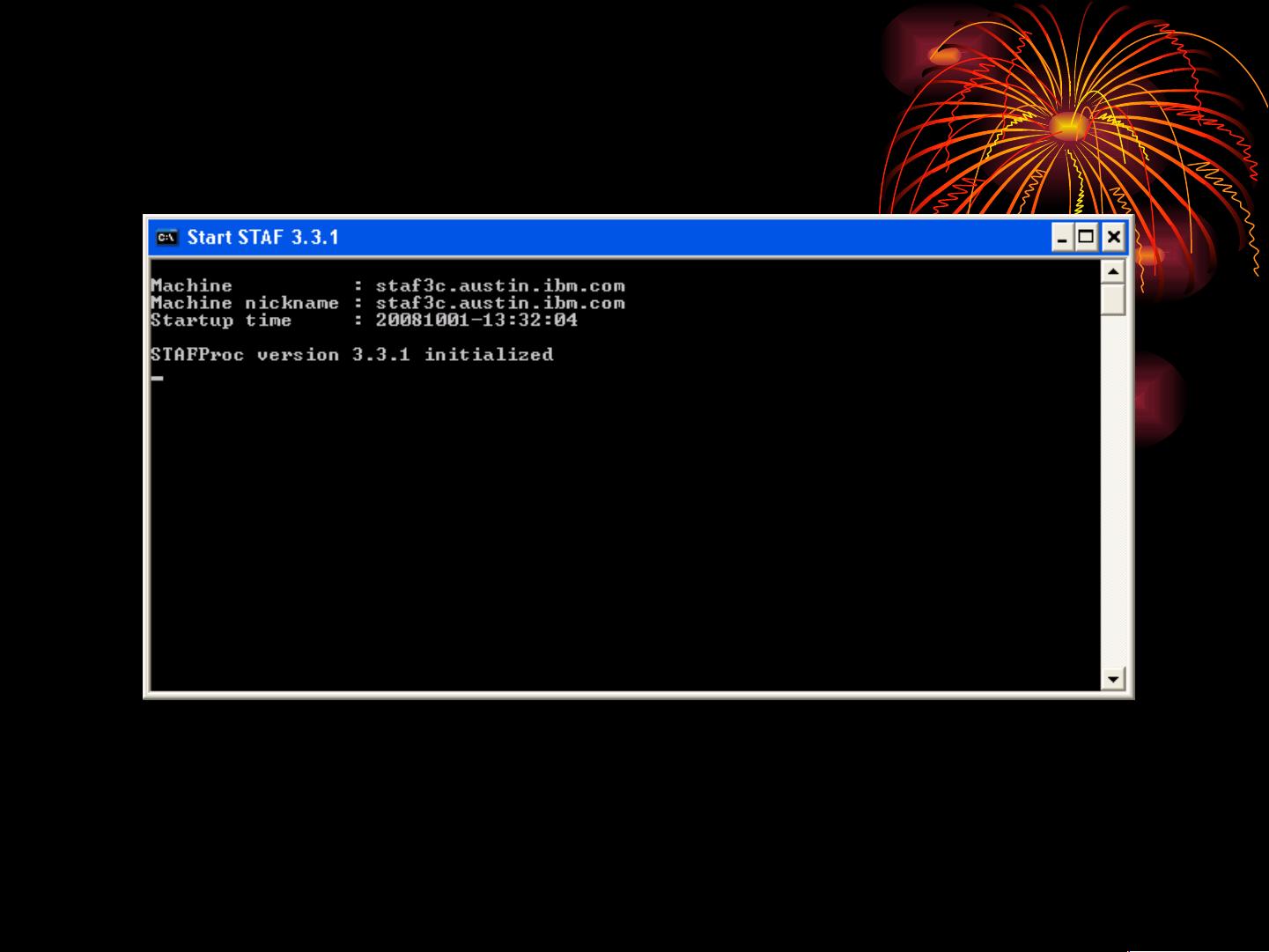
Running STAF - STAFProc (continued)
IMPORTANT!
The first line (Machine:) should ALWAYS have the domain name. If the domain
name is not shown, then you need to update your system’s OS network settings.

STAF is configured through a text file called the STAF Configuration File
This file may have any name you desire, but the default is STAF.cfg. By
default, this file is located in the c:\STAF\bin directory (or /usr/local/staf/bin on
UNIX).
When you start the STAF daemon process on each system, that system's
STAF.cfg file will be read to determine how STAF should be configured on the
machine
Configuring STAF

Through the STAF Configuration file, you can alter many aspects of STAF's
behavior. For example, you can
ƒ
Specify a machine nickname
ƒ
Configure communication interfaces
ƒ
Configure authenticators
ƒ
Define operational parameters for STAF
ƒ
Configure Service loader services
ƒ
Define system or shared STAF variables (Var service)
ƒ
Specify security access to machines and/or users in the STAF environment (Trust service)
ƒ
Enable and configure tracing (Trace service)
ƒ
Register and configure external STAF services (Service service)
Note that the items shown in yellow can also be dynamically added or updated
(via the service shown in parenthesis) so you don’t need to restart STAF to pick
up changes to your STAF.cfg file.
Note, however, that these dynamic changes are not persistent. So, usually
after making a dynamic change, you will want to also update your STAF.cfg
file, so the change will be active the next time STAF is restarted.
Configuring STAF (continued)

You may specify a machine nickname for your machine using the
MACHINENICKNAME configuration statement. The syntax is:
MACHINENICKNAME <Nickname>
This allows you to override the machine nickname which is set, by default, to the
value of the STAF/Config/Machine system variable
This primarily effects the data stored by services such as the Log and Monitor
services, which store data based on the machine from which it came from, by using
the STAF/Config/MachineNickname system variable as part of the directory path
when creating log and monitor data. For example:
STAF local LOG QUERY MACHINE <Machine Nickname> LOGNAME <Logname>
STAF local MONITOR QUERY MACHINE <Machine Nickname> HANDLE <Handle>
This allows you to better manage your data
Note that the machine nickname is not used to communicate with other systems and
does not have any effect on trust
Configuring STAF – Machine Nickname
剩余49页未读,继续阅读
资源评论

 svenwu2013-10-17全面,适合新手
svenwu2013-10-17全面,适合新手 srwh20002013-02-20比较适合新手入门
srwh20002013-02-20比较适合新手入门
zaley
- 粉丝: 4
- 资源: 15
上传资源 快速赚钱
 我的内容管理
展开
我的内容管理
展开
 我的资源
快来上传第一个资源
我的资源
快来上传第一个资源
 我的收益 登录查看自己的收益
我的收益 登录查看自己的收益 我的积分
登录查看自己的积分
我的积分
登录查看自己的积分
 我的C币
登录后查看C币余额
我的C币
登录后查看C币余额
 我的收藏
我的收藏  我的下载
我的下载  下载帮助
下载帮助

 前往需求广场,查看用户热搜
前往需求广场,查看用户热搜最新资源
资源上传下载、课程学习等过程中有任何疑问或建议,欢迎提出宝贵意见哦~我们会及时处理!
点击此处反馈



安全验证
文档复制为VIP权益,开通VIP直接复制
 信息提交成功
信息提交成功