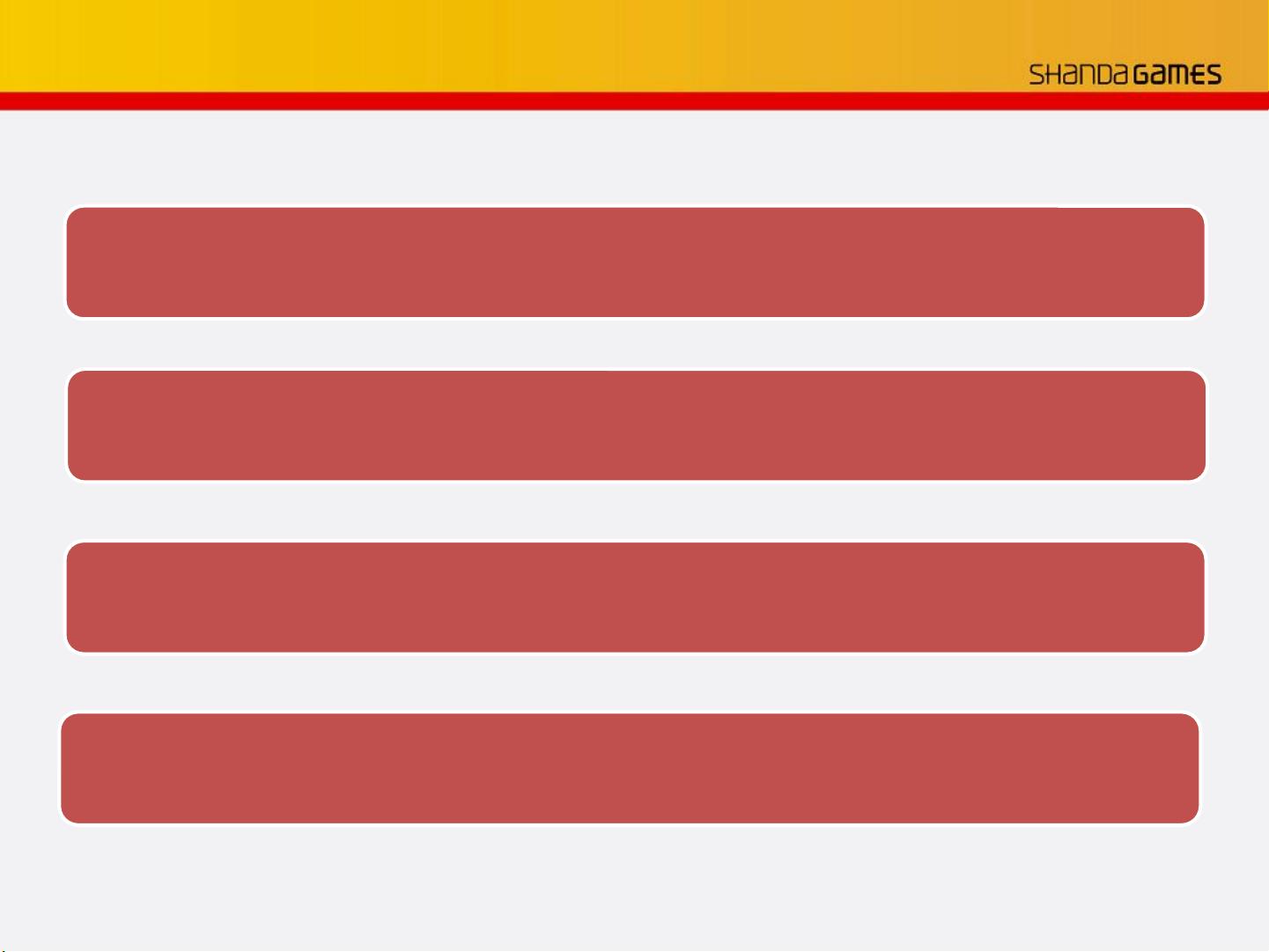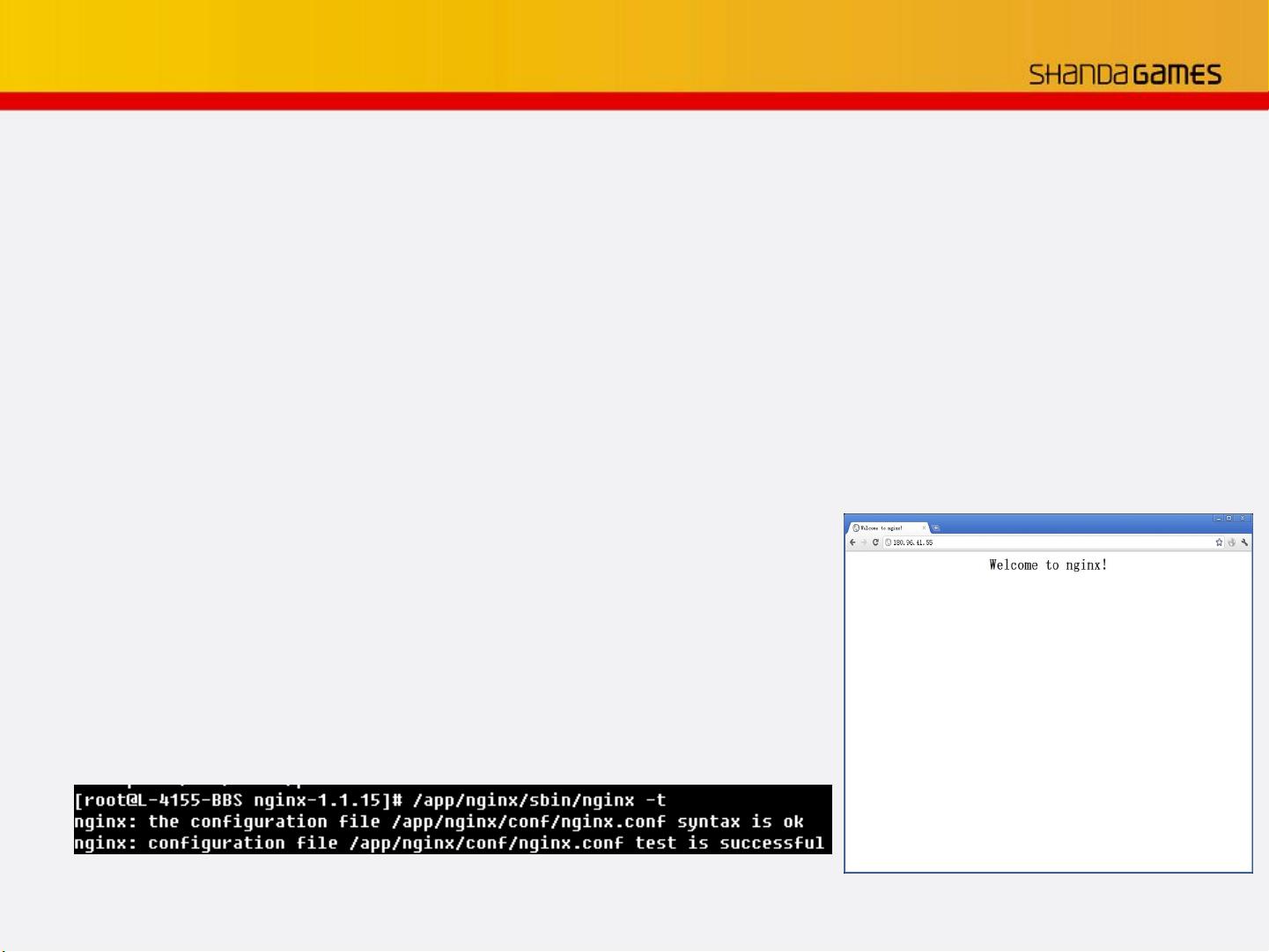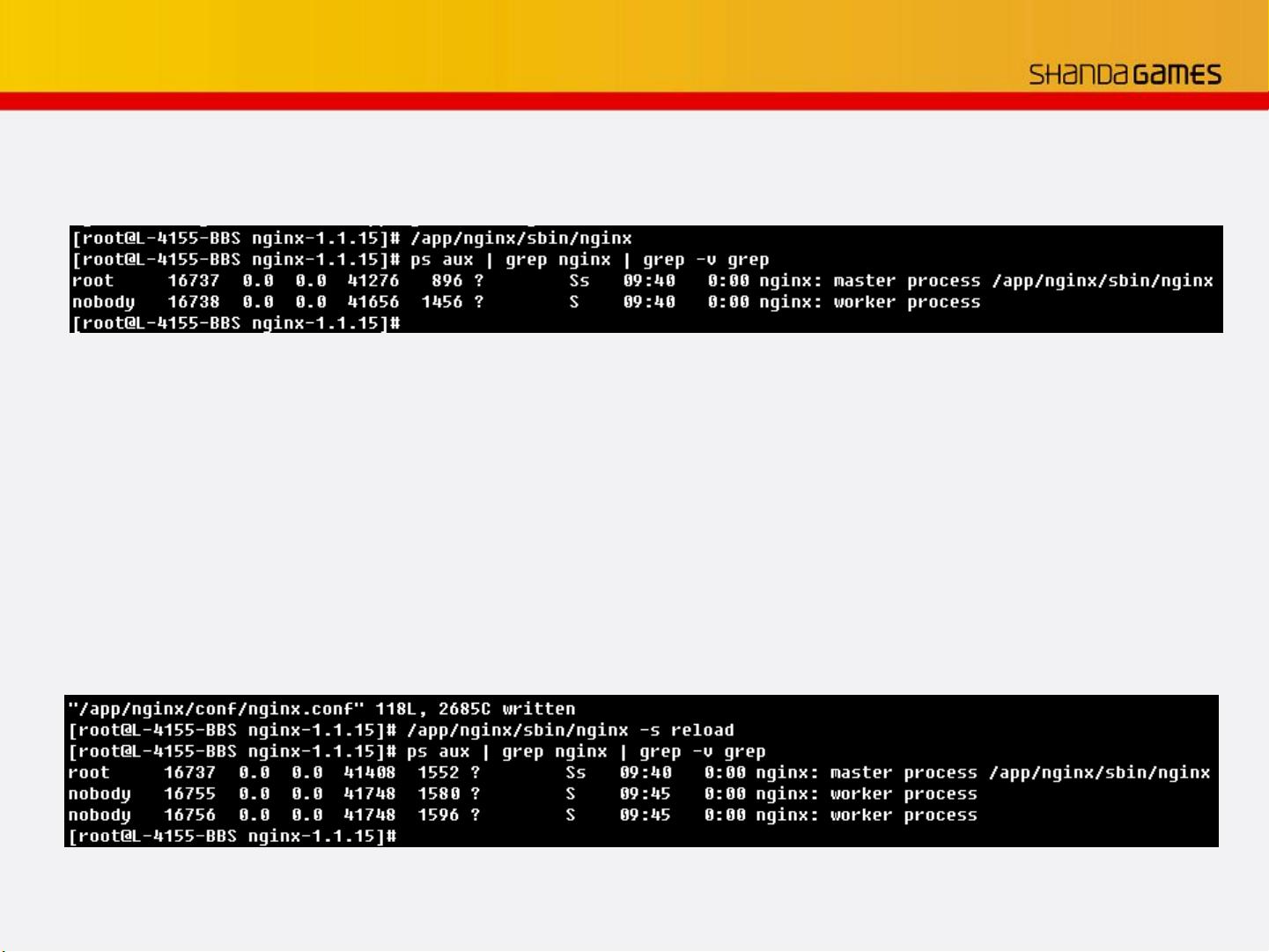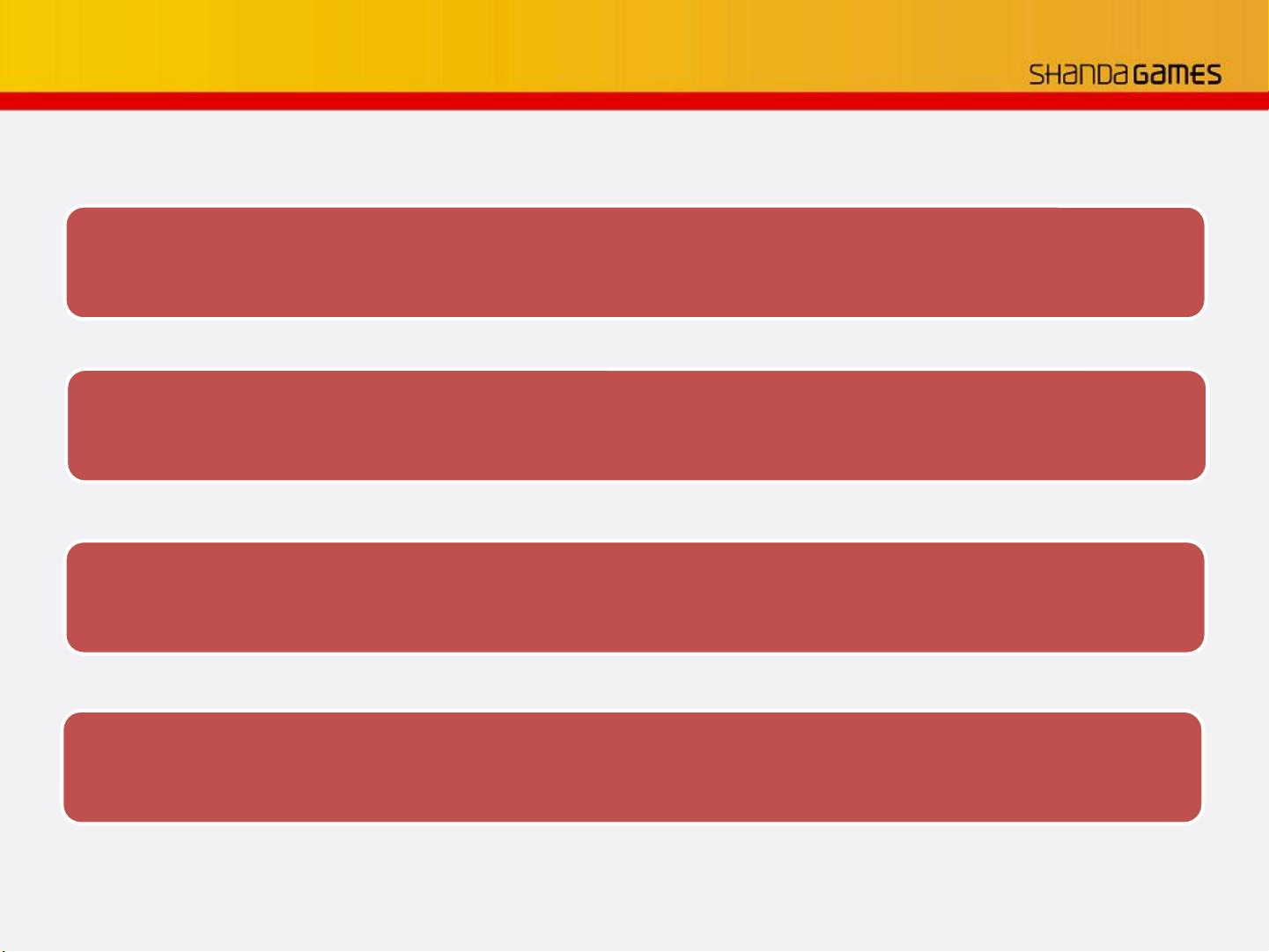z444619713
- 粉丝: 0
- 资源: 14
最新资源
- 空中俯视物体检测14-YOLO(v5至v9)、COCO、CreateML、Darknet、Paligemma数据集合集.rar
- labview框架 产线MES系统 物料管理,排产计划,设备管理,报表管理,功能齐全 扫码追溯 PLC通信 数据库存储 标签打印
- 免费下载:Marvel Studios The Marvel Cinematic Universe an Official Timeline (Anthony Breznican
- 免费下载:Radiant The Life and Line of Keith Haring (Brad Gooch)_jYShi.zip
- docx工具 DocX工具包是LabVIEW的一款附加软件 该附 加软件提供了一个LabVIEW API,可用于创建 Microsoft Word Open XML格式文档(docx)文 件 该附加软
- 免费下载:Infrared and Raman Spectroscopy (Günter G. Hoffmann)_48Uzo.zip
- 免费下载:Cities in the Sky The Quest to Build the Worlds Tallest Skyscrapers (Jason M. Barr)_NwbMo.zip
- 免费下载:Avengers Forever Infinity Comic (2022) 4 (Jason Aaron)_8KxTK.zip
- 免费下载:Ms. Marvel 1 (Sana Amanat, Stephen Wacker, G. Willow Wilson etc.)_IGJr0.zip
- 免费下载:普通高中教科书 信息技术 必修2 信息系统与社会 (上海市中小学(幼儿园)_1riYg.zip
- 免费下载:O Contador de Histórias Memórias de Vida e Música (Dave Grohl)_3QKQD.zip
- 免费下载:Hilma af Klint a Biography (Julia Voss)_tFy2T.zip
- 免费下载:Deliver Me from Nowhere (Warren Zanes)_EYvAJ.zip
- 免费下载:Earth to Moon A Memoir (Moon Unit Zappa)_ZEcu6.zip
- 免费下载:You Are (Not) Deadpool (Tim Dedopulos)_ut1SY.zip
- 免费下载:(한영 AI교차번역) Physics 100 Ideas in 100 Words (DK)_cENu8.zip
资源上传下载、课程学习等过程中有任何疑问或建议,欢迎提出宝贵意见哦~我们会及时处理!
点击此处反馈