
User guide for JMicron 60X MP tool
Version B.2.16 Jun 2010
© JMicron 2009. All rights reserved. Page 1 Copying prohibited.
User guide for JMicron 60X
MP tool
Version B.2.16

User guide for JMicron 60X MP tool
Version B.2.16 Jun 2010
© JMicron 2009. All rights reserved. Page 2 Copying prohibited.
© Copyright JMicron Technology 2009.
All Rights Reserved.
Printed in Taiwan 2009
JMicron and the JMicron Logo are trademarks of JMicron Technology Corporation in Taiwan and/or other countries.
Other company, product and service names may be trademarks or service marks of others.
All information contained in this document is subject to change without notice. The products described in this
document are NOT intended for use implantation or other life supports application where malfunction may result in
injury or death to persons. The information contained in this document does not affect or change JMicron’s
product specification or warranties. Nothing in this document shall operate as an express or implied license or
environments, and is presented as an illustration. The results obtained in other operating environments may vary.
THE INFORMATION CONTAINED IN THIS DOCUMENT IS PROVIEDE ON AN “AS IS” BASIS. In no event will
JMicron be liable for damages arising directly or indirectly from any use of the information contained in this
document.
JMicron Technology Corporation
1F, No.13, Innovation Road 1,
Science Based Industrial Park
Hsinchu, Taiwan, R.O.C
For more information on JMicron products, please visit the JMicron web site at
http://www.JMicron.com or send email to sales@jmicron.com

User guide for JMicron 60X MP tool
Version B.2.16 Jun 2010
© JMicron 2009. All rights reserved. Page 3 Copying prohibited.
Table of Contents
1. Feature.................................................................................................................4
2. Functions..............................................................................................................5
3. Notice: ..................................................................................................................7
4. Error code:............................................................................................................8
5. INI file definition:...................................................................................................9
6. Illustrations: ........................................................................................................12
7. Log File: .............................................................................................................17
8. History: ...............................................................................................................20

User guide for JMicron 60X MP tool
Version B.2.16 Jun 2010
© JMicron 2009. All rights reserved. Page 4 Copying prohibited.
1. Feature
Integrate download firmware & read/write testing.
Concurrent multi-port process.
Jumperless setting.
Provide windows user interface and easy to use.
Auto-selection of system file.
Auto detect the configuration of flash array and update to INI file.
Use one button to complete the preformat, download system firmware and read/write
test.
Interface: Data access through USB or USB to SATA Bridge (JM20329) or USB to
PATA Bridge (JM20335).
Input device information such as serial number, model name…etc.
Read/write defect table.
Error proof mechanism.
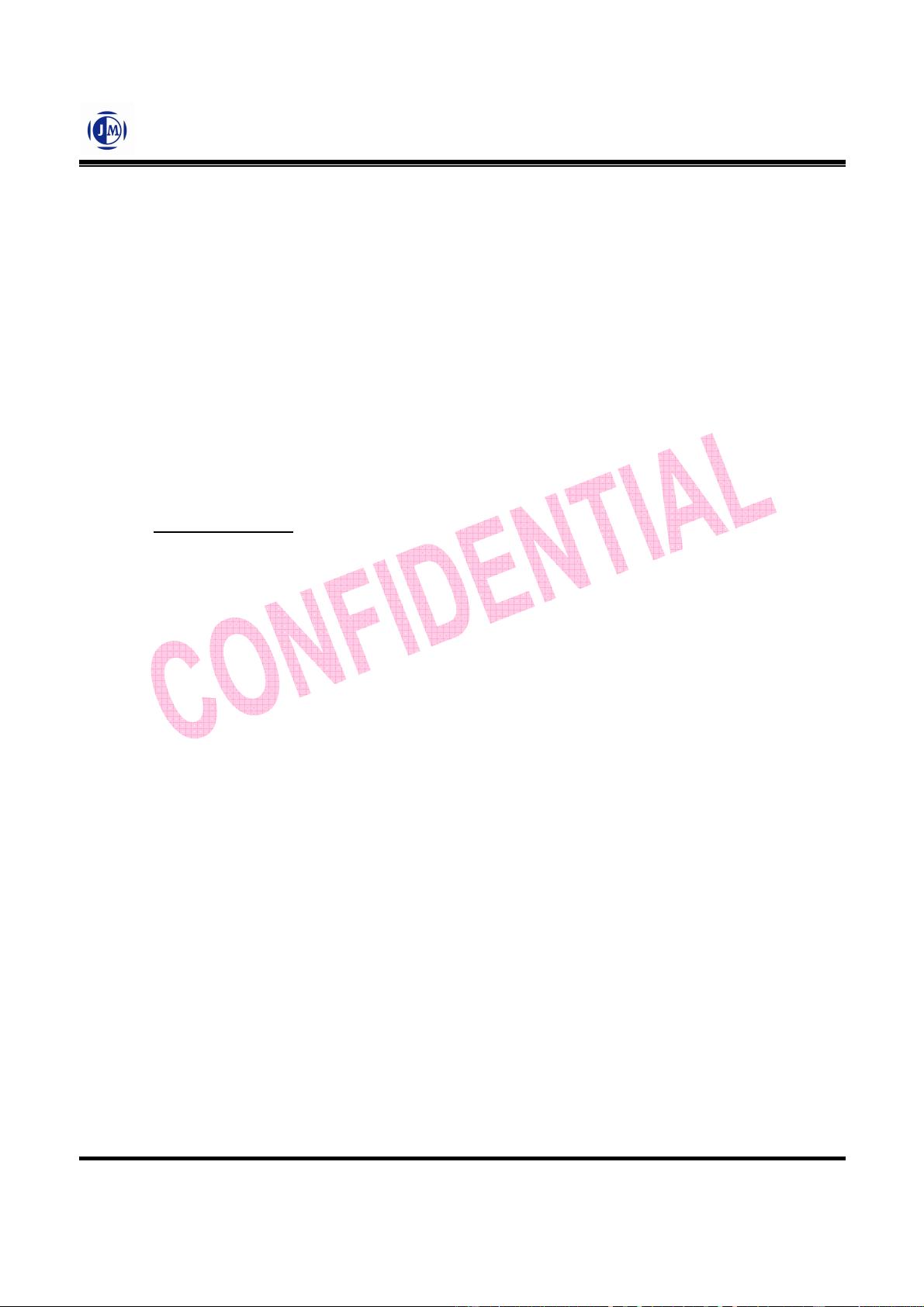
User guide for JMicron 60X MP tool
Version B.2.16 Jun 2010
© JMicron 2009. All rights reserved. Page 5 Copying prohibited.
2. Functions
2-1. Test item: can select partial test items to do.
2-2. Flash info: disk media setting include flash maker, type, bank number…etc
2-3. Device setting: Input serial number, model name, f/w version, VID/PID…etc.
2-4. F/W setting: Show firmware setting.
2-5. RD: can get special information to analyze.
2-6. H/W setting:
2-1. Test item
S
ata interface test.
Flash interface test.
Build defect table.
Pre-format.
Download program.
Check Tables
Read/write test
2-2. Flash setting
Flash maker.
Flash type.
Bank number.
Channel number.
Select specified firmware.
Set drive current
IDEMA capacity setting (see more detail in
http://idema.org/_smartsite/modules/local/data_file/show_file.php?cmd=download&da
ta_file_id=1066)
2-3. Device setting
Input serial number, model name, f/w version, VID/PID…etc.
2-4. FW setting
Later to early: add early bad blocks to early bad blocks when create defect table.



















