没有合适的资源?快使用搜索试试~ 我知道了~
资源推荐
资源详情
资源评论
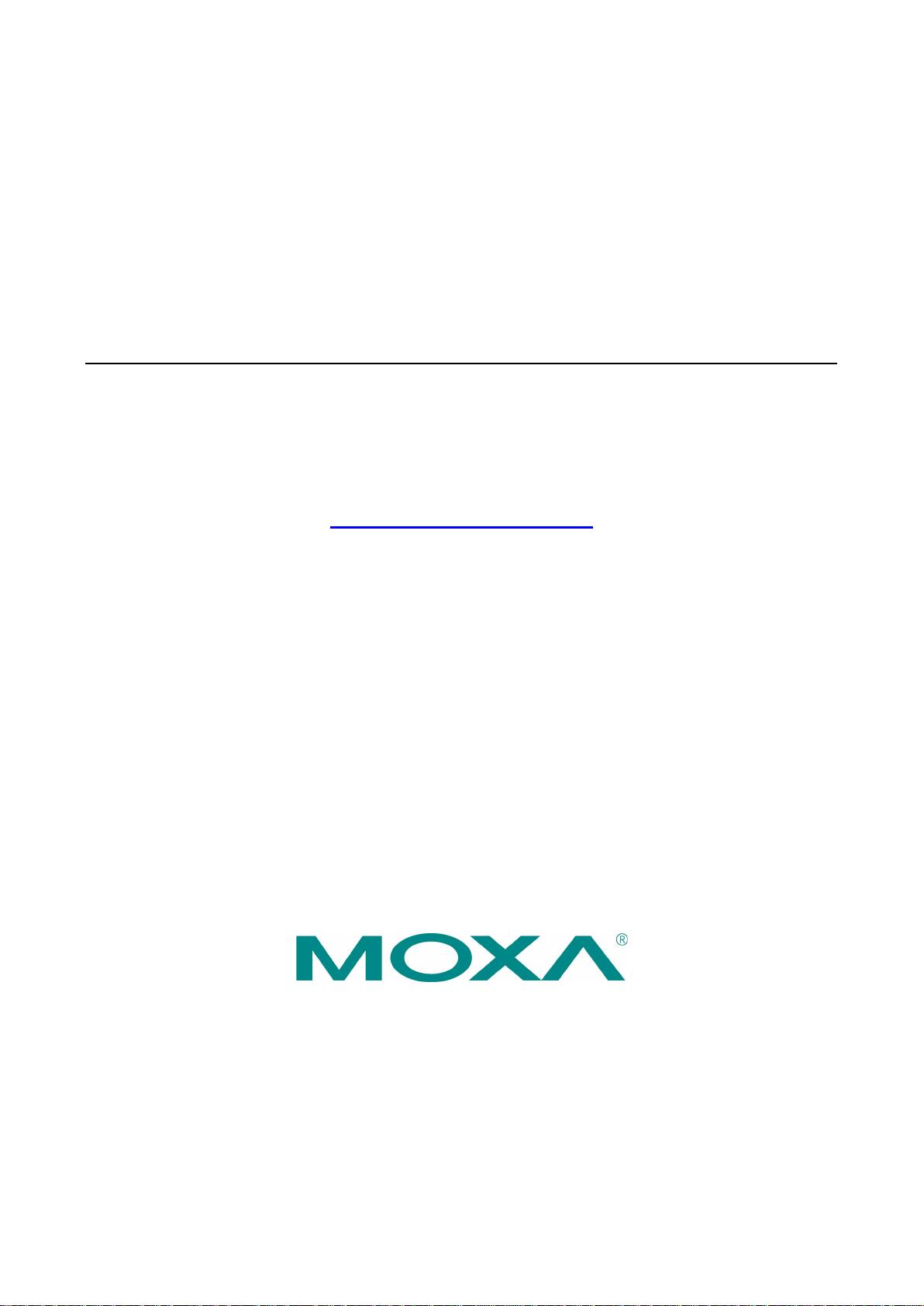
ioLogik R1200 Series User’s Manual
Edition 2.1, January 2016
www.moxa.com/product
© 2016 Moxa Inc. All rights reserved.
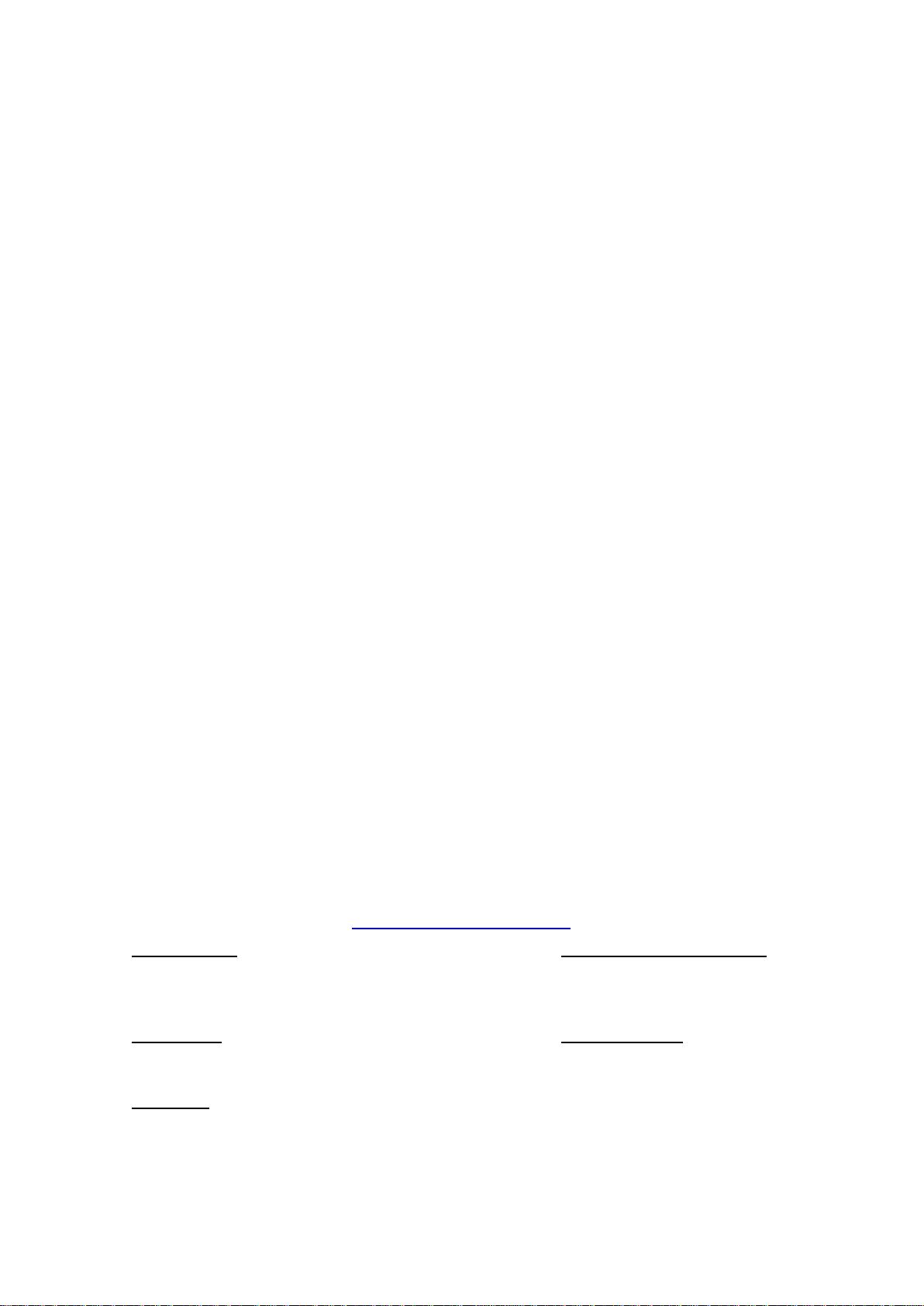
ioLogik R1200 Series User’s Manual
The software described in this manual is furnished under a license agreement and may be used only in accordance with
the terms of that agreement.
Copyright Notice
© 2016 Moxa Inc. All rights reserved.
Trademarks
The MOXA logo is a registered trademark of Moxa Inc.
All other trademarks or registered marks in this manual belong to their respective manufacturers.
Disclaimer
Information in this document is subject to change without notice and does not represent a commitment on the part of
Moxa.
Moxa provides this document as is, without warranty of any kind, either expressed or implied, including, but not limited
to, its particular purpose. Moxa reserves the right to make improvements and/or changes to this manual, or to the
products and/or the programs described in this manual, at any time.
Information provided in this manual is intended to be accurate and reliable. However, Moxa assumes no responsibility for
its use, or for any infringements on the rights of third parties that may result from its use.
This product might include unintentional technical or typographical errors. Changes are periodically made to the
information herein to correct such errors, and these changes are incorporated into new editions of the publication.
Technical Support Contact Information
www.moxa.com/support
Moxa Americas
Toll
-free: 1-888-669-2872
Tel:
+1-714-528-6777
Fax:
+1-714-528-6778
Moxa China (Shanghai office)
Toll
-free: 800-820-5036
Tel:
+86-21-5258-9955
Fax:
+86-21-5258-5505
Moxa Europe
Tel:
+49-89-3 70 03 99-0
Fax:
+49-89-3 70 03 99-99
Moxa Asia
-Pacific
Tel:
+886-2-8919-1230
Fax:
+886-2-8919-1231
Moxa In
dia
Tel:
+91-80-4172-9088
Fax:
+91-80-4132-1045

Table of Contents
1. Overview ........................................................................................................................................... 1-1
Introduction ....................................................................................................................................... 1-2
Product Features ................................................................................................................................ 1-2
Package Checklist ............................................................................................................................... 1-2
Product Model Information ................................................................................................................... 1-2
Ordering Information ................................................................................................................... 1-2
Specifications ..................................................................................................................................... 1-3
Common Specifications ................................................................................................................ 1-3
ioLogik R1210 ............................................................................................................................. 1-4
ioLogik R1212 ............................................................................................................................. 1-4
ioLogik R1214 ............................................................................................................................. 1-5
ioLogik R1240 ............................................................................................................................. 1-6
ioLogik R1241 ............................................................................................................................. 1-6
Physical Dimensions ............................................................................................................................ 1-7
Hardware Reference ............................................................................................................................ 1-7
Panel Guide ................................................................................................................................ 1-7
LED Indicators ............................................................................................................................ 1-8
Switch Settings ........................................................................................................................... 1-8
DI Circuit Diagram....................................................................................................................... 1-8
DIO Circuit Diagram .................................................................................................................... 1-9
Relay Circuit Diagram ................................................................................................................ 1-10
AI Circuit Diagram ..................................................................................................................... 1-10
2. Initial Setup ...................................................................................................................................... 2-1
Hardware Installation .......................................................................................................................... 2-2
Connecting the Power .................................................................................................................. 2-2
Grounding the ioLogik R1200 ........................................................................................................ 2-2
Mounting the ioLogik R1200 ......................................................................................................... 2-2
Connecting to Digital Sensors and Devices ..................................................................................... 2-3
RS-485 Networks ........................................................................................................................ 2-4
Modbus/RTU Devices ................................................................................................................... 2-5
Dual RS-485 or Repeater Settings ................................................................................................. 2-5
Jumper Settings (DIO and AI) ....................................................................................................... 2-6
Pull High/Low DIP Switch Settings for the RS-485 Port ..................................................................... 2-6
Software Installation ........................................................................................................................... 2-7
ioSearch Installation .................................................................................................................... 2-7
Initial Setup by USB .................................................................................................................... 2-9
Restore Factory Default Settings ................................................................................................. 2-10
3. Using ioSearch .................................................................................................................................. 3-1
Introduction to ioSearch ...................................................................................................................... 3-2
ioSearch Main Screen .......................................................................................................................... 3-2
Main Screen Overview ......................................................................................................................... 3-2
ioSearch Setup ................................................................................................................................... 3-3
System ...................................................................................................................................... 3-3
Sort ........................................................................................................................................... 3-5
Help .......................................................................................................................................... 3-6
Quick Links ........................................................................................................................................ 3-6
Main Functions ................................................................................................................................... 3-6
Locate ....................................................................................................................................... 3-6
Connect/Disconnect ..................................................................................................................... 3-6
Firmware Upgrade ....................................................................................................................... 3-7
Import ....................................................................................................................................... 3-7
Export ....................................................................................................................................... 3-7
Change Server Name ................................................................................................................... 3-7
Restart System ........................................................................................................................... 3-8
Delete ioLogik Device ................................................................................................................... 3-8
Reset to Default .......................................................................................................................... 3-8
Main Screen ....................................................................................................................................... 3-9
I/O Configuration Tab (General) .................................................................................................... 3-9
Configuring Digital Input Channels ................................................................................................ 3-9
Configuring Digital Output Channels ............................................................................................ 3-11
Configuring Analog Input Channels .............................................................................................. 3-13
AI Input Range ......................................................................................................................... 3-13
Configuring Analog Output Channels ............................................................................................ 3-14
Server Info Tab ................................................................................................................................ 3-16
Server Settings Tab (General) ..................................................................................................... 3-17
Watchdog ................................................................................................................................. 3-18
A. Modbus Mapping ............................................................................................................................... A-1

R1210 Modbus Mapping ....................................................................................................................... A-2
0xxxx Read/Write Coils (Functions 1, 5, 15) ................................................................................... A-2
1xxxx Read Only Coils (Function 2) ............................................................................................... A-4
3xxxx Read Only Registers (Function 4) ......................................................................................... A-4
4xxxx Read/Write Registers (Functions 3, 6, 16) ............................................................................. A-5
R1212 Modbus Mapping ....................................................................................................................... A-6
0xxxx Read/Write Coils (Functions 1, 5, 15) ................................................................................... A-6
1xxxx Read Only Coils (Function 2) ............................................................................................... A-9
3xxxx Read Only Registers (Function 4) ......................................................................................... A-9
4xxxx Read/Write Registers (Functions 3, 6, 16) ........................................................................... A-10
R1214 Modbus Mapping ..................................................................................................................... A-12
0xxxx Read/Write Coils (Functions 1, 5, 15) ................................................................................. A-12
1xxxx Read Only Coils (Function 2) ............................................................................................. A-14
3xxxx Read Only Registers (Function 4) ....................................................................................... A-14
4xxxx Read/Write Registers (Functions 3, 6, 16) ........................................................................... A-14
R1240 Modbus Mapping ..................................................................................................................... A-15
0xxxx Read/Write Coils (Functions 1, 5, 15) ................................................................................. A-15
3xxxx Read Only Registers (Function 4) ....................................................................................... A-16
4xxxx Read/Write Registers (Functions 3, 6, 16) ........................................................................... A-17
R1241 Modbus Mapping ..................................................................................................................... A-18
4xxxx Read/Write Registers (Functions 3, 6, 16) ........................................................................... A-18
B. Factory Defaults ................................................................................................................................ B-1
C. Pinouts .............................................................................................................................................. C-1
D. FCC Interference Statement .............................................................................................................. D-1
E. European Community (CE) ................................................................................................................ E-1
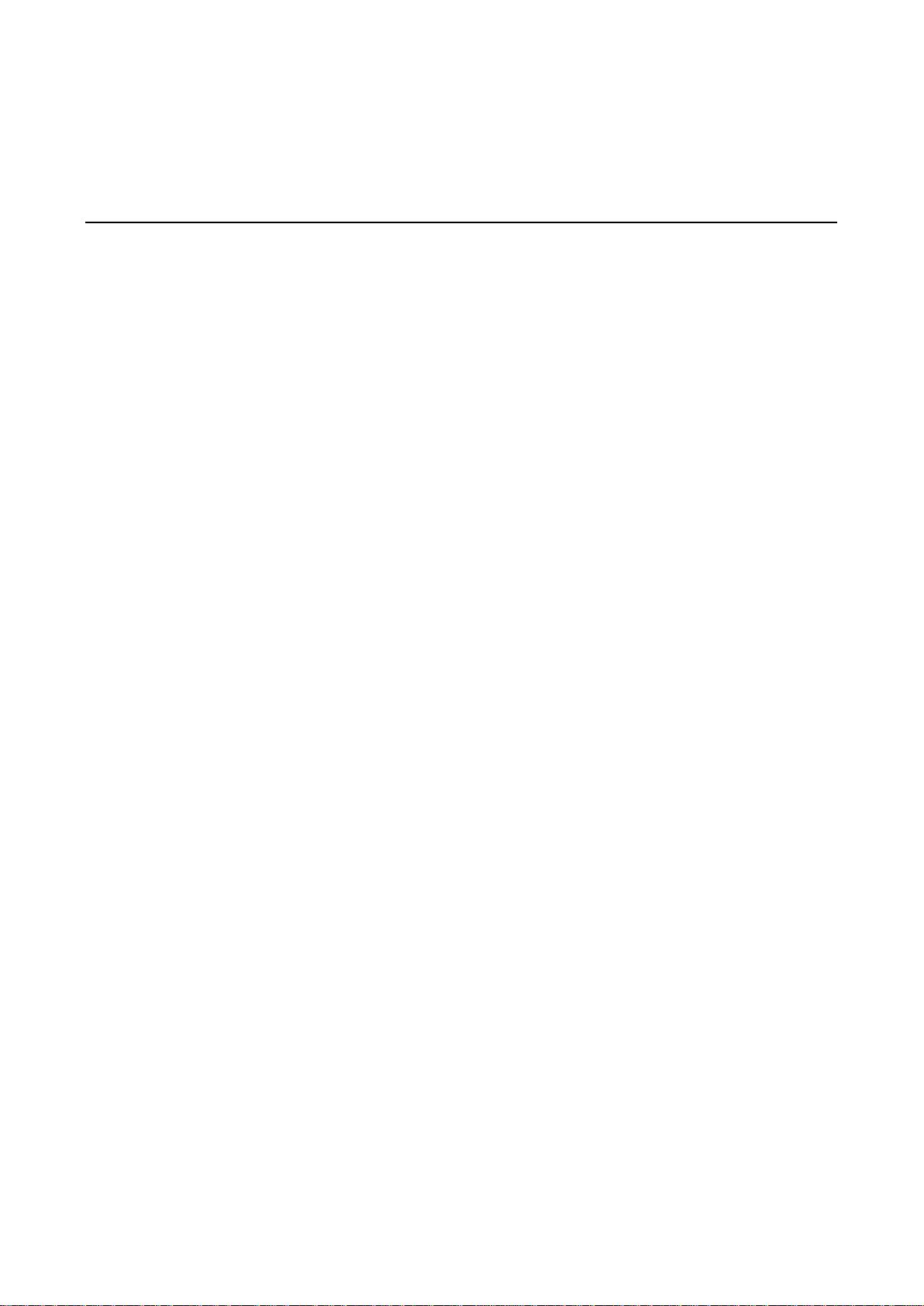
1
1. Overview
The following topics are covered in this chapter:
Introduction
Product Features
Package Checklist
Product Model Information
Ordering Information
Specifications
Common Specifications
ioLogik R1210
ioLogik R1212
ioLogik R1214
ioLogik R1240
ioLogik R1241
Physical Dimensions
Hardware Reference
Panel Guide
LED Indicators
Switch Settings
DI Circuit Diagram
DIO Circuit Diagram
Relay Circuit Diagram
AI Circuit Diagram
剩余63页未读,继续阅读
资源评论

yuexiade
- 粉丝: 0
- 资源: 4
上传资源 快速赚钱
 我的内容管理
展开
我的内容管理
展开
 我的资源
快来上传第一个资源
我的资源
快来上传第一个资源
 我的收益 登录查看自己的收益
我的收益 登录查看自己的收益 我的积分
登录查看自己的积分
我的积分
登录查看自己的积分
 我的C币
登录后查看C币余额
我的C币
登录后查看C币余额
 我的收藏
我的收藏  我的下载
我的下载  下载帮助
下载帮助

 前往需求广场,查看用户热搜
前往需求广场,查看用户热搜最新资源
- 基于Arduino设计的直流电压表毕业项目,原理图、源码-电路方案
- 基于深度学习和单目摄像头测距的前车碰撞预警系统源码详解(附设计文档),基于深度学习和单目摄像头测距的前车碰撞预警系统源码详解(GPU与CPU版本),前车碰撞预警-FCW,基于深度学习和单目摄像头测距
- RedPanda.C .3.2.win64.MinGW64-11.4.zip
- unixbench自动化脚本
- 毕业设计基于Python的Django-html基于知识图谱电影推荐问答系统源码(完整前后端+mysql+说明文档+LW+PPT).zip
- 青海统计年鉴2000-2020年
- 价值19800的影视视频微信小程序源码-自带支付通道带采集+搭建教程
- mingw-w64-x86-64-gmp-6.3.0-2-any.pkg.zip
- lua基础编程,包括lua的基本类型,语法,table,面向对象,协程,和c api
- 扫地机器人路径规划中遗传算法的应用与MATLAB实现-遗传算法-路径规划-扫地机器人-优化搜索-matlab
- 软考初级程序员 C程序设计(一)ppt
- spec2017工具cfg配置文件
- ltp20240524工具
- 西门子PLC STEP7编程软件梯形图与昆仑通态触摸屏电锅炉峰谷电供热系统全方案,CAD原理图全套包装解析,西门子PLC与昆仑通态触摸屏联控电锅炉供热系统:峰电供热与谷电蓄热水箱全自动蓄能程序CAD原
- HFI脉振方波高频注入与增强滑膜esmo代码:含原厂文档,TI与ST移植方式,学习资料大放送,HFI脉振方波高频注入与增强滑膜esmo代码:含原厂文档,可移植使用,支持TI与ST方式,HFI脉振方波高
- 2025年2月28日PPTX
资源上传下载、课程学习等过程中有任何疑问或建议,欢迎提出宝贵意见哦~我们会及时处理!
点击此处反馈



安全验证
文档复制为VIP权益,开通VIP直接复制
 信息提交成功
信息提交成功