
Storm安装

Storm深入学习
• Storm安装
安装ZeroMQ
安装jzmq
安装Python2.7.2
安装storm
配置storm
启动storm
测试storm

Storm深入学习
安装ZeroMQ
• wget http://download.zeromq.org/zeromq-2.2.0.tar.gz
• tar zxf zeromq-2.2.0.tar.gz
• cd zeromq-2.2.0
• ./configure (yum install libuuid-devel)
• make
• make install
zeroMQ有可能缺少g++
安装g++
yum install gcc gcc-c++
注意事项:如果./configure或者make执行失败,请先安装util-linux-ng-
2.17
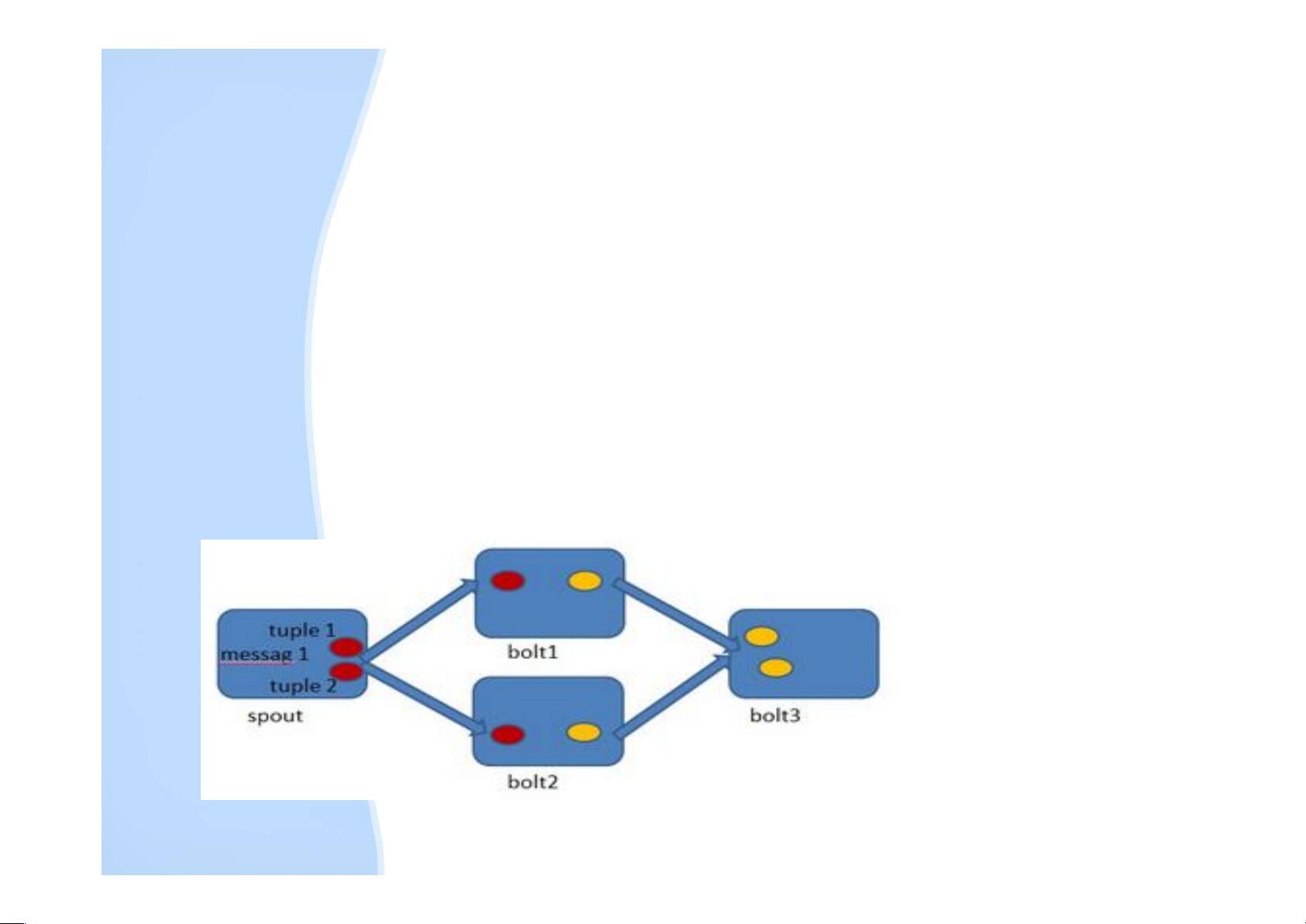
Storm深入学习
安装ZeroMQ
• 1、#unzip util-linux-ng-2.17-rc1.zip
• 2、#cd util-linux-ng-2.17
• 3、#./configure
• 4、#make
• 5、#mv /sbin/hwclock /sbin/hwclock.old
• 6、#cp hwclock/hwclock /sbin/
• 7、# hwclock --show
• 8、#hwclock -w
• 9、#make install
注意: ./configure出现如下错误:configure: error: ncurses or ncursesw
selected, but library not found (--without-ncurses to disable)我们加上
参数--without-ncurses

Storm深入学习
安装jzmq
• #yum install git
• git clone git://github.com/nathanmarz/jzmq.git
• cd jzmq
• ./autogen.sh
• ./configure
• Make
• make install
如果缺少libtool,则先安装
• yum install libtool
















