没有合适的资源?快使用搜索试试~ 我知道了~
maximo二次开发(2)

试读
296页
需积分: 0 31 下载量 164 浏览量
更新于2007-11-02
收藏 3.53MB PDF 举报
根据提供的文件信息,本文将对Maximo二次开发的相关知识点进行详细阐述。Maximo是一款由IBM提供的企业资产管理(EAM)软件解决方案,广泛应用于各种行业的资产维护、管理和服务领域。二次开发是指在现有软件的基础上,根据特定需求进行定制化开发的过程。
### Maximo二次开发概述
#### 一、Maximo二次开发背景
随着企业对资产管理的要求不断提高,单一的标准版Maximo可能无法完全满足企业的个性化需求。因此,通过二次开发实现功能扩展或定制成为提高Maximo适用性的有效途径。
#### 二、Maximo二次开发的重要性
1. **提升系统功能**:通过增加新功能或优化现有功能,更好地满足企业需求。
2. **集成第三方系统**:实现与其他业务系统的数据交换与集成,提高工作效率。
3. **用户界面定制**:提供更加友好、个性化的操作界面,提升用户体验。
4. **工作流定制**:根据企业实际工作流程定制工作流,使业务处理更顺畅。
### Maximo二次开发技术要点
#### 三、Maximo架构介绍
Maximo基于Java技术构建,支持多数据库平台。其架构主要包括:
- **应用服务器层**:运行Maximo应用程序的核心组件,如业务逻辑、安全机制等。
- **数据库层**:存储Maximo的数据信息,支持Oracle、SQL Server等多种数据库。
- **客户端层**:包括Web客户端和移动客户端等,用于展示信息及与用户的交互。
#### 四、开发工具与环境
1. **开发工具**:Eclipse、IntelliJ IDEA等集成开发环境。
2. **版本控制**:Git、SVN等版本控制系统。
3. **构建工具**:Ant、Maven等自动化构建工具。
#### 五、开发语言与框架
- **Java**:Maximo主要采用Java作为开发语言。
- **Struts框架**:Maximo使用Struts框架进行MVC模式的开发。
- **XML**:用于配置文件和数据交换格式。
#### 六、常见二次开发场景
1. **报表定制**:通过Report Administration and Development Guide文档中的指导,定制报表模板,实现数据分析需求。
2. **插件开发**:开发自定义插件,扩展Maximo的功能。
3. **工作流调整**:根据企业具体需求调整工作流模型,优化审批流程。
4. **API接口开发**:创建自定义API接口,方便与其他系统集成。
### 最佳实践与注意事项
#### 七、最佳实践
1. **遵循官方文档**:严格按照官方提供的文档进行开发,避免出现兼容性问题。
2. **模块化开发**:采用模块化的方式组织代码,便于维护和升级。
3. **单元测试**:编写单元测试用例,确保每个功能模块的正确性。
#### 八、注意事项
1. **数据备份**:在进行任何修改前,务必做好数据备份,以防意外情况导致数据丢失。
2. **性能优化**:注意代码效率,避免造成系统性能瓶颈。
3. **安全性考量**:在开发过程中考虑安全性因素,防止安全漏洞。
Maximo二次开发是提高其适应性和灵活性的重要手段之一。通过对Maximo的基础架构和技术要点的深入了解,结合具体的业务需求,可以有效地实现功能扩展和定制化开发,从而更好地服务于企业的资产管理需求。

Report Administration and
Development Guide
August 2006
Maximo
Release 6.1
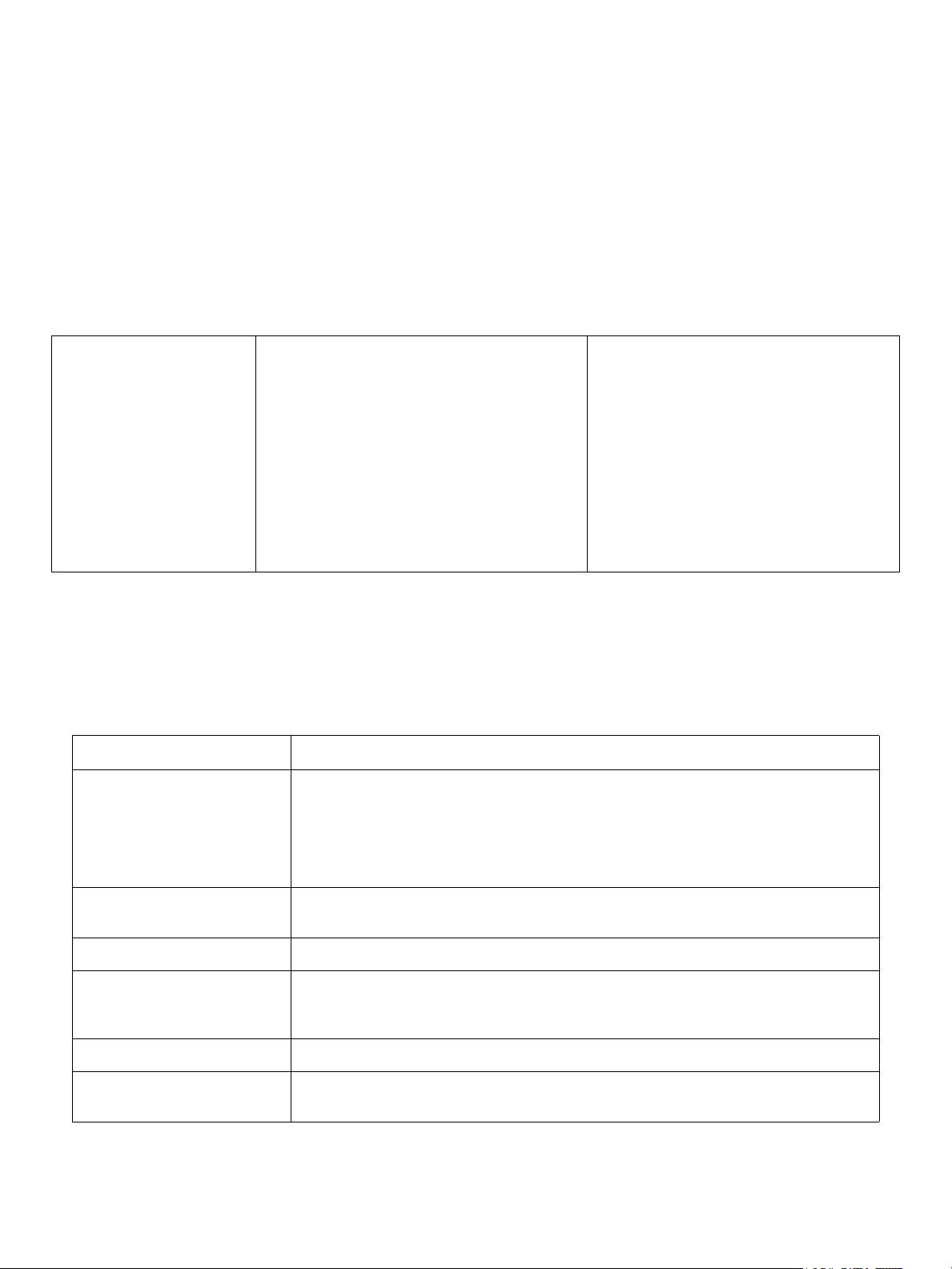
This document and its publication do not constitute or create a contract. MRO Software, Inc. makes no warranties, express or
implied, as to the accuracy or completeness of this document or with respect to the related software.
© 2006 MRO Software, Inc. All rights reserved. This document contains confidential and trade secret information of MRO Software,
Inc. Use, transfer, disclosure, or copying without MRO Software, Inc.’s express written permission is strictly forbidden.
Patents: United States Patent Nos. 6,324,522 B2, 6,519,588 B1, and Aust. Pat. No. 758001. Multiple foreign patents pending.
U.S. Restricted Rights: If Customer is a government agency, this constitutes notice that the Licensed Software is provided with
RESTRICTED RIGHTS. Subparagraph (c)(1)(ii) of The Rights in Technical Data and Computer Software clause at 252.227-7013 of
the Department of Defense FAR Supplement and FAR clause 52.227-19 entitled Commercial Computer Software Restricted Rights,
apply and use, duplication, or disclosure by the Government is subject to restrictions as set forth in the applicable license
agreement. The aforementioned restrictions shall prevail over any similar “Rights” provisions under the laws of any country.
Contractor/Manufacturer: MRO Software, Inc., 100 Crosby Drive, Bedford, MA 01730.
Trademarks: Maximo® is a registered trademark, and MRO Software™ and MXES™ are trademarks, of MRO Software, Inc. The
following table contains a list of MRO Software’s other trademarks and service marks:
IBM® and WebSphere® are registered trademarks of IBM Corporation. BEA WEBLOGIC SERVER® is a registered trademark of
BEA Systems, Inc. webMethods® is a registered trademark of webMethods, Inc. Snowbound™ and RasterMaster™ are trademarks
of Snowbound Software Corporation. Syclo® and Agentry® are registered trademarks of Syclo, LLC.
Other products and brand names are trademarks or registered trademarks of their respective companies.
Third-Party Technology: Certain MRO Software, Inc. products contain technology provided under license from third parties, as
noted in the following table:
Open Source: Maximo contains computer software obtained from the public domain, known as “Open Source”. A complete listing of
all Open Source contained in Maximo may be viewed at http://www.mro.com/support/opensource ownership of which is attributed as
follows: Portions © 2005, International Business Machines Corporation and others. Portions © 2002, Steve Souza
(admin@jamonapi.com). Portions © 2000 by Jef Poskanzer (jef@acme.com). Portions © 2000-2004 Jason Hunter & Brett
McLaughlin. Portions © 2004-2005, The Apache Software Foundation (http://www.apache.org/).
Maximo
®
Enterprise
Maximo
®
Enterprise ITAM
Maximo
®
Service Desk
Maximo
®
Discovery
Maximo
®
Navigator
Maximo
®
Calibration
Maximo
®
SLA Manager
Maximo
®
Change Manager
Maximo
®
Project Manager
Maximo
®
Contract and Procurement Manager
Maximo
®
Incident and Problem Manager
Maximo
®
OCS
SM
Maximo
®
Fusion
Maximo
®
Enterprise Adapter
Maximo
®
Mobile Suite
Maximo
®
Mobile Auditor
Maximo
®
Mobile Inventory Manager
Maximo
®
Mobile Work Manager
Maximo
®
Mobile Calibration
MXES
TM
Mobile Suite
Maximo
®
Mobile for Work Management
Maximo
®
Mobile for Inventory Management
MRO Software Products Third-Party Information
Maximo Portions © 1995-2004 Actuate Corporation. Portions © 2005 BEA Systems, Inc. BEA
WebLogic Server
®
provided by BEA Systems, Inc. Portions © 1996-2005 IBM
Corporation. All Right Reserved.
Portions © 1996-2005, i-net software GmbH. J-Integra for COM
®
v2.4 © 2004
Intrinsyc Software International, Inc.
All Products Portions © 1996-2003 Visual Mining, Inc. Visual Mining™ NetCharts Server™
provided by Visual Mining, Inc.
Maximo Discovery © 1998-2005 Centennial Software Limited. MSDE Copyright © Microsoft Corporation.
Maximo Navigator Portions © 1993-2002 Snowbound Software Corporation. RasterMaster™ Raster
imaging technology provided by Snowbound Software Corporation. Portions © 1991
Pegasus Imaging Corp.
Maximo Mobile Suite Portions © 1996-2005 Syclo, LLC.
MXES Mobile Suite Portions © 2005 DataMirror, Inc. Portions © 2000-2005 Zaval Creative Engineering
Group.

Maximo 6, 08/2006 iii
About This Guide . . . . . . . . . . . . . . . . . . . . . . . . . . . . . . . . . . . . . . . . . . . . . . . . . . . . . . . . . . . . . . . . . . . . . vii
Audience . . . . . . . . . . . . . . . . . . . . . . . . . . . . . . . . . . . . . . . . . . . . . . . . . . . . . . . . . . . . . . . . . . . . . . . . . . . .viii
What’s in this Guide? . . . . . . . . . . . . . . . . . . . . . . . . . . . . . . . . . . . . . . . . . . . . . . . . . . . . . . . . . . . . . . . . . . . ix
Related Actuate Documentation . . . . . . . . . . . . . . . . . . . . . . . . . . . . . . . . . . . . . . . . . . . . . . . . . . . . . . . . . . xi
Related Maximo Documentation . . . . . . . . . . . . . . . . . . . . . . . . . . . . . . . . . . . . . . . . . . . . . . . . . . . . . . . . . xii
Support . . . . . . . . . . . . . . . . . . . . . . . . . . . . . . . . . . . . . . . . . . . . . . . . . . . . . . . . . . . . . . . . . . . . . . . . . . . . . xii
Chapter 1: Understanding Actuate Components . . . . . . . . . . . . . . . . . . . . . . . . . . . . . . . . . . . . . . . . . 1-1
Using Actuate as your Reporting Application . . . . . . . . . . . . . . . . . . . . . . . . . . . . . . . . . . . . . . . . . . . . . . 1-1
Defining Actuate Components . . . . . . . . . . . . . . . . . . . . . . . . . . . . . . . . . . . . . . . . . . . . . . . . . . . . . . . . . . . 1-2
Configuring the Maximo Network with your Actuate Server . . . . . . . . . . . . . . . . . . . . . . . . . . . . . . . . . . 1-7
Chapter 2: Listing Overview and Detail Reports by Application . . . . . . . . . . . . . . . . . . . . . . . . . . . 2-1
Listing Overview and Detail Reports by Application. . . . . . . . . . . . . . . . . . . . . . . . . . . . . . . . . . . . . . . . . 2-2
Chapter 3: Using Maximo Reports . . . . . . . . . . . . . . . . . . . . . . . . . . . . . . . . . . . . . . . . . . . . . . . . . . . . . . 3-1
Signing in to Reports . . . . . . . . . . . . . . . . . . . . . . . . . . . . . . . . . . . . . . . . . . . . . . . . . . . . . . . . . . . . . . . . . . 3-2
Opening Reports . . . . . . . . . . . . . . . . . . . . . . . . . . . . . . . . . . . . . . . . . . . . . . . . . . . . . . . . . . . . . . . . . . . . . . 3-2
Using Business Analysis and Reporting Tabs . . . . . . . . . . . . . . . . . . . . . . . . . . . . . . . . . . . . . . . . . . . . . . 3-3
Using the Request Page Tabs . . . . . . . . . . . . . . . . . . . . . . . . . . . . . . . . . . . . . . . . . . . . . . . . . . . . . . . . . . . 3-8
Running a Report . . . . . . . . . . . . . . . . . . . . . . . . . . . . . . . . . . . . . . . . . . . . . . . . . . . . . . . . . . . . . . . . . . . . 3-13
Using the Reporting Toolbar . . . . . . . . . . . . . . . . . . . . . . . . . . . . . . . . . . . . . . . . . . . . . . . . . . . . . . . . . . . 3-15
Downloading a Report . . . . . . . . . . . . . . . . . . . . . . . . . . . . . . . . . . . . . . . . . . . . . . . . . . . . . . . . . . . . . . . . 3-18
Searching within a Report for a Specific Record . . . . . . . . . . . . . . . . . . . . . . . . . . . . . . . . . . . . . . . . . . . 3-24
Adding and Removing a Search Field . . . . . . . . . . . . . . . . . . . . . . . . . . . . . . . . . . . . . . . . . . . . . . . . . . . . 3-27
Accessing a Query . . . . . . . . . . . . . . . . . . . . . . . . . . . . . . . . . . . . . . . . . . . . . . . . . . . . . . . . . . . . . . . . . . . 3-30
Running a Query . . . . . . . . . . . . . . . . . . . . . . . . . . . . . . . . . . . . . . . . . . . . . . . . . . . . . . . . . . . . . . . . . . . . 3-31
Customizing a Query . . . . . . . . . . . . . . . . . . . . . . . . . . . . . . . . . . . . . . . . . . . . . . . . . . . . . . . . . . . . . . . . . 3-33
Chapter 4: Creating Spreadsheet Reports . . . . . . . . . . . . . . . . . . . . . . . . . . . . . . . . . . . . . . . . . . . . . . . 4-1
Installing Maximo eSpreadsheet Designer. . . . . . . . . . . . . . . . . . . . . . . . . . . . . . . . . . . . . . . . . . . . . . . . . 4-2
Setting Up a JDBC Connection . . . . . . . . . . . . . . . . . . . . . . . . . . . . . . . . . . . . . . . . . . . . . . . . . . . . . . . . . . 4-2
Creating a Report . . . . . . . . . . . . . . . . . . . . . . . . . . . . . . . . . . . . . . . . . . . . . . . . . . . . . . . . . . . . . . . . . . . . . 4-3
Modifying the SQL Query . . . . . . . . . . . . . . . . . . . . . . . . . . . . . . . . . . . . . . . . . . . . . . . . . . . . . . . . . . . . . 4-18
Linking Related Tables through Joins . . . . . . . . . . . . . . . . . . . . . . . . . . . . . . . . . . . . . . . . . . . . . . . . . . . 4-21
Modifying the Report . . . . . . . . . . . . . . . . . . . . . . . . . . . . . . . . . . . . . . . . . . . . . . . . . . . . . . . . . . . . . . . . . 4-25
Creating a Parameter . . . . . . . . . . . . . . . . . . . . . . . . . . . . . . . . . . . . . . . . . . . . . . . . . . . . . . . . . . . . . . . . 4-28
Defining a Parameter. . . . . . . . . . . . . . . . . . . . . . . . . . . . . . . . . . . . . . . . . . . . . . . . . . . . . . . . . . . . . . . . . 4-31
Running the Report Locally (as a Test) . . . . . . . . . . . . . . . . . . . . . . . . . . . . . . . . . . . . . . . . . . . . . . . . . . 4-32
Finding Information on Additional Topics . . . . . . . . . . . . . . . . . . . . . . . . . . . . . . . . . . . . . . . . . . . . . . . . 4-32
Finding Information on Advanced Topics . . . . . . . . . . . . . . . . . . . . . . . . . . . . . . . . . . . . . . . . . . . . . . . . . 4-32
Chapter 5: Using Maximo Query in e.Report Designer Professional . . . . . . . . . . . . . . . . . . . . . . . . 5-1
Creating Queries from Information Objects . . . . . . . . . . . . . . . . . . . . . . . . . . . . . . . . . . . . . . . . . . . . . . . . 5-1
Maximo Query Creation Process . . . . . . . . . . . . . . . . . . . . . . . . . . . . . . . . . . . . . . . . . . . . . . . . . . . . . . . . . 5-1
Creating an Information Object using the Textual Query Editor . . . . . . . . . . . . . . . . . . . . . . . . . . . . . . . 5-3
Setting up Global Vars Parameters . . . . . . . . . . . . . . . . . . . . . . . . . . . . . . . . . . . . . . . . . . . . . . . . . . . . . 5-10
Adding Parameters . . . . . . . . . . . . . . . . . . . . . . . . . . . . . . . . . . . . . . . . . . . . . . . . . . . . . . . . . . . . . . . . . . 5-12
Posting to an iServer Encyclopedia . . . . . . . . . . . . . . . . . . . . . . . . . . . . . . . . . . . . . . . . . . . . . . .
. . . . . . . 5-14
Contents
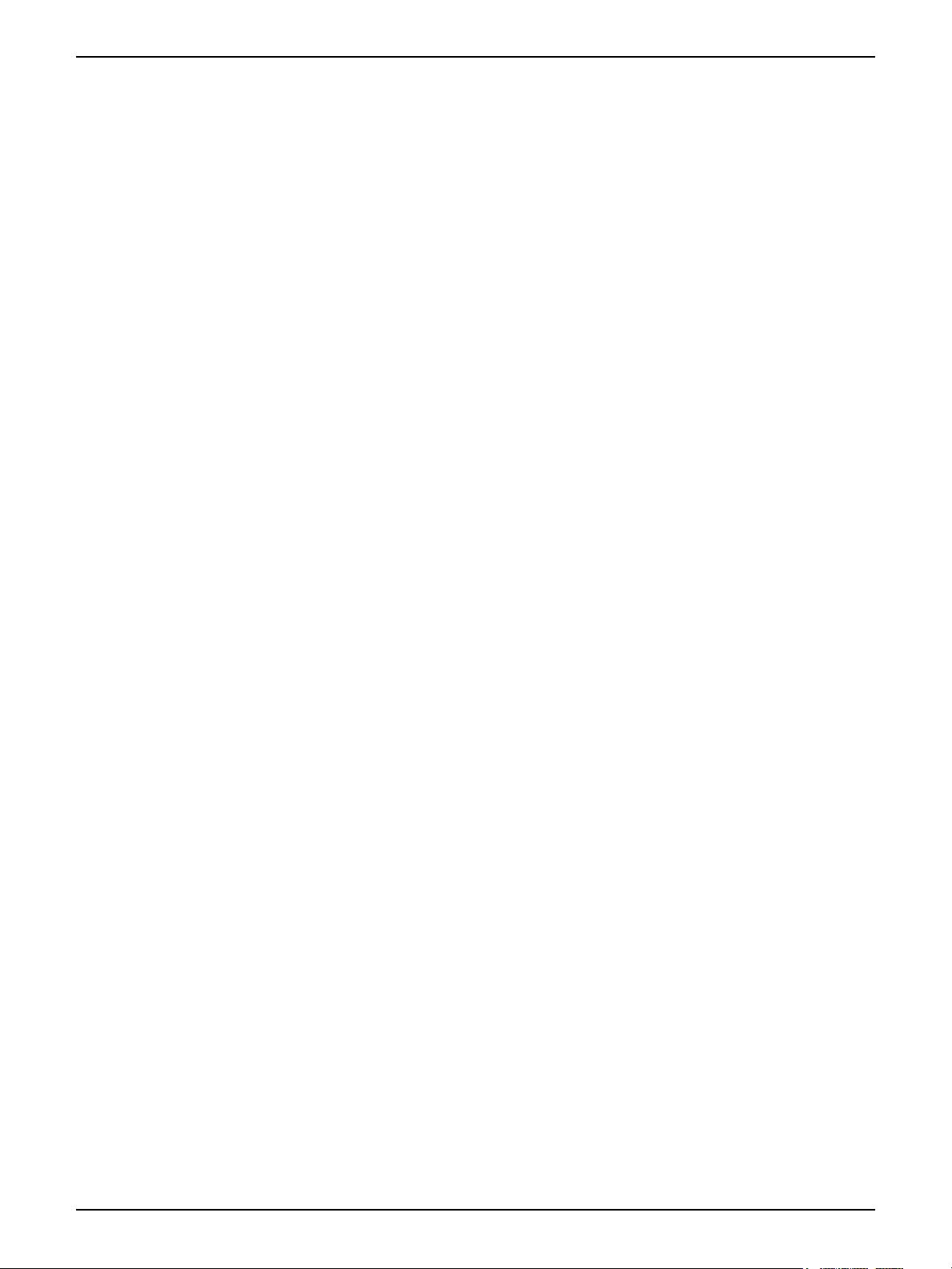
Contents
iv Maximo 6, 08/2006
Running a Query . . . . . . . . . . . . . . . . . . . . . . . . . . . . . . . . . . . . . . . . . . . . . . . . . . . . . . . . . . . . . . . . . . . . 5-14
Creating Queries – Tips . . . . . . . . . . . . . . . . . . . . . . . . . . . . . . . . . . . . . . . . . . . . . . . . . . . . . . . . . . . . . . . 5-14
Adding Additional Fields . . . . . . . . . . . . . . . . . . . . . . . . . . . . . . . . . . . . . . . . . . . . . . . . . . . . . . . . . . . . . . 5-14
Modifying Display Names with the Same Label . . . . . . . . . . . . . . . . . . . . . . . . . . . . . . . . . . . . . . . . . . .5-15
Renaming Labels (by Renaming Columns) in the Textual Query Editor . . . . . . . . . . . . . . . . . . . . . . . . 5-16
Changing Column Names for End Users . . . . . . . . . . . . . . . . . . . . . . . . . . . . . . . . . . . . . . . . . . . . . . . . . 5-18
Chapter 6: Administering Reports . . . . . . . . . . . . . . . . . . . . . . . . . . . . . . . . . . . . . . . . . . . . . . . . . . . . . . 6-1
Tracking Report Administration Actions Flowchart . . . . . . . . . . . . . . . . . . . . . . . . . . . . . . . . . . . . . . . . . 6-2
Accessing the Report Administration Module . . . . . . . . . . . . . . . . . . . . . . . . . . . . . . . . . . . . . . . . . . . . . . 6-3
Registering (Adding) a New Maximo Report to the Maximo Database . . . . . . . . . . . . . . . . . . . . . . . . . . 6-4
Attaching Documents. . . . . . . . . . . . . . . . . . . . . . . . . . . . . . . . . . . . . . . . . . . . . . . . . . . . . . . . . . . . . . . . . . 6-7
Using the Detail Check Box for Detail Reports . . . . . . . . . . . . . . . . . . . . . . . . . . . . . . . . . . . . . . . . . . . . . 6-8
Creating a Button on the Maximo Toolbar . . . . . . . . . . . . . . . . . . . . . . . . . . . . . . . . . . . . . . . . . . . . . . . . . 6-9
Creating a Toolbar Button in the Purchase Orders Application . . . . . . . . . . . . . . . . . . . . . . . . . . . . . . . 6-11
Generating and Previewing a Request Page . . . . . . . . . . . . . . . . . . . . . . . . . . . . . . . . . . . . . . . . . . . . . . 6-13
Changing Report Titles and Field Labels in the Labels Tab . . . . . . . . . . . . . . . . . . . . . . . . . . . . . . . . . . 6-15
Renaming Report Columns . . . . . . . . . . . . . . . . . . . . . . . . . . . . . . . . . . . . . . . . . . . . . . . . . . . . . . . . . . . . 6-15
Defining Report Types . . . . . . . . . . . . . . . . . . . . . . . . . . . . . . . . . . . . . . . . . . . . . . . . . . . . . . . . . . . . . . . . 6-19
Working with Parameters . . . . . . . . . . . . . . . . . . . . . . . . . . . . . . . . . . . . . . . . . . . . . . . . . . . . . . . . . . . . . 6-20
Running Current/Selected/All Reports . . . . . . . . . . . . . . . . . . . . . . . . . . . . . . . . . . . . . . . . . . . . . . . . . . . 6-21
Defining and Running Parameter-Based Reports . . . . . . . . . . . . . . . . . . . . . . . . . . . . . . . . . . . . . . . . . .6-27
Deleting a Report . . . . . . . . . . . . . . . . . . . . . . . . . . . . . . . . . . . . . . . . . . . . . . . . . . . . . . . . . . . . . . . . . . . . 6-30
Providing Security Access to your Report Developers . . . . . . . . . . . . . . . . . . . . . . . . . . . . . . . . . . . . . . .6-32
Running Parameter-Based Reports – Tips for the Report Administrator . . . . . . . . . . . . . . . . . . . . . . . 6-40
Defining Bound and Unbound Parameters. . . . . . . . . . . . . . . . . . . . . . . . . . . . . . . . . . . . . . . . . . . . . . . . 6-41
Determining your Parameter’s Attribute Name. . . . . . . . . . . . . . . . . . . . . . . . . . . . . . . . . . . . . . . . . . . . 6-43
Storing Parameter-Based Reports in Multiple Maximo Applications. . . . . . . . . . . . . . . . . . . . . . . . . . . 6-45
Chapter 7: Loading and Configuring e.Report Designer Professional. . . . . . . . . . . . . . . . . . . . . . . 7-1
Describing Actuate Files . . . . . . . . . . . . . . . . . . . . . . . . . . . . . . . . . . . . . . . . . . . . . . . . . . . . . . . . . . . . . . . 7-1
Loading and Customizing e.Report Designer Professional . . . . . . . . . . . . . . . . . . . . . . . . . . . . . . . . . . . . 7-4
Customizing your Actuate Template Files . . . . . . . . . . . . . . . . . . . . . . . . . . . . . . . . . . . . . . . . . . . . . . . . . 7-5
Pointing to Maximo Configuration Files. . . . . . . . . . . . . . . . . . . . . . . . . . . . . . . . . . . . . . . . . . . . . . . . . . . 7-5
Pointing to Maximo Palette Files . . . . . . . . . . . . . . . . . . . . . . . . . . . . . . . . . . . . . . . . . . . . . . . . . . . . . . . . 7-9
Adding a Server Profile . . . . . . . . . . . . . . . . . . . . . . . . . . . . . . . . . . . . . . . . . . . . . . . . . . . . . . . . . . . . . . . 7-11
Chapter 8: Compiling and Running Reports in e.Report Designer Professional. . . . . . . . . . . . . . 8-1
Selecting a Report . . . . . . . . . . . . . . . . . . . . . . . . . . . . . . . . . . . . . . . . . . . . . . . . . . . . . . . . . . . . . . . . . . . . 8-2
Compiling a Report . . . . . . . . . . . . . . . . . . . . . . . . . . . . . . . . . . . . . . . . . . . . . . . . . . . . . . . . . . . . . . . . . . . 8-5
Adding Compiled Reports and Queries to the Encyclopedia . . . . . . . . . . . . . . . . . . . . . . . . . . . . . . . . . . . 8-6
Running a Report From e.Report Designer Professional. . . . . . . . . . . . . . . . . . . . . . . . . . . . . . . . . . . . . . 8-6
Chapter 9: Using Advanced Features in e.Report Designer Professional . . . . . . . . . . . . . . . . . . . . 9-1
Using Maximo Templates . . . . . . . . . . . . . . . . . . . . . . . . . . . . . . . . . . . . . . . . . . . . . . . . . . . . . . . . . . . . . . 9-1
Creating your First Report . . . . . . . . . . . . . . . . . . . . . . . . . . . . . . . . . . . . . . . . . . . . . . . . . . . . . . . . . . . . . 9-6
Changing Report Titles and Field Labels using the Maximo Labels Tab. . . . . . . . . . . . . . . . . . . . . . . . 9-21
Working with your SQL SELECT Statement in Maximo . . . . . . . . . . . . . . . . . . . . . . . . . . . . . . . . . . . . 9-23
Creating a Hyperlink from One Report to Another . . . . . . . . . . . . . . . . . . . . . . . . . . . . . . . . . . . . . . . . .9-24
Chapter 10: Configuring Actuate . . . . . . . . . . . . . . . . . . . . . . . . . . . . . . . . . . . . . . . . . . . . . . . . . . . . . . 10-1
Setting Privileges . . . . . . . . . . . . . . . . . . . . . . . . . . . . . . . . . . . . . . . . . . . . . . . . . . . . . . . . . . . . . . . . . . . . 10-1
Configuring Security . . . . . . . . . . . . . . . . . . . . . . . . . . . . . . . . . . . . . . . . . . . . . . . . . . . . . . . . . . . . . . . . . 10-2
Setting Privileges by Role . . . . . . . . . . . . . . . . . . . . . . . . . . . . . . . . . . . . . . . . . . . . . . . . . . . . . . . . . . . . . 10-2
Setting Privileges by User . . . . . . . . . . . . . . . . . . . . . . . . . . . . . . . . . . . . . . . . . . . . . . . . . . . . . . . . . . . . 10-11
Using the Jobs Folder . . . . . . . . . . . . . . . . . . . . . . . . . . . . . . . . . . . . . . . . . . . . . . . . . . . . . . . . . . . . . . . 10-19
Chapter 11: Adding Reports to the Encyclopedia . . . . . . . . . . . . . . . . . . . . . . . . . . . . . . . . . . . . . . . . 11-1

Contents
Maximo 6, 08/2006 v
Defining Encyclopedia Components . . . . . . . . . . . . . . . . . . . . . . . . . . . . . . . . . . . . . . . . . . . . . . . . . . . . . 11-1
Adding Compiled Reports to the Encyclopedia. . . . . . . . . . . . . . . . . . . . . . . . . . . . . . . . . . . . . . . . . . . . . 11-4
Chapter 12: Maintaining a Report Server. . . . . . . . . . . . . . . . . . . . . . . . . . . . . . . . . . . . . . . . . . . . . . . 12-1
Setting Up Factories and Processors. . . . . . . . . . . . . . . . . . . . . . . . . . . . . . . . . . . . . . . . . . . . . . . . . . . . . 12-1
Increasing the JVM Maximum Heap Size on the iServer . . . . . . . . . . . . . . . . . . . . . . . . . . . . . . . . . . . . 12-4
Compiling Reports in Batch Format . . . . . . . . . . . . . . . . . . . . . . . . . . . . . . . . . . . . . . . . . . . . . . . . . . . . . 12-7
Clearing a Completed Notice . . . . . . . . . . . . . . . . . . . . . . . . . . . . . . . . . . . . . . . . . . . . . . . . . . . . . . . . . . . 12-8
Clearing Multiple Completed Notices . . . . . . . . . . . . . . . . . . . . . . . . . . . . . . . . . . . . . . . . . . . . . . . . . . . . 12-9
Archiving Reports. . . . . . . . . . . . . . . . . . . . . . . . . . . . . . . . . . . . . . . . . . . . . . . . . . . . . . . . . . . . . . . . . . . 12-11
Chapter 13: Setting up Localized Reports and Queries in Maximo . . . . . . . . . . . . . . . . . . . . . . . . 13-1
Determining Report Language . . . . . . . . . . . . . . . . . . . . . . . . . . . . . . . . . . . . . . . . . . . . . . . . . . . . . . . . . 13-2
Localizing Reports . . . . . . . . . . . . . . . . . . . . . . . . . . . . . . . . . . . . . . . . . . . . . . . . . . . . . . . . . . . . . . . . . . . 13-4
Localizing Report Data . . . . . . . . . . . . . . . . . . . . . . . . . . . . . . . . . . . . . . . . . . . . . . . . . . . . . . . . . . . . . . . 13-5
Setting the Label Value Maximo Displays on your Report . . . . . . . . . . . . . . . . . . . . . . . . . . . . . . . . . . . 13-8
Populating the REPORTLABEL Table . . . . . . . . . . . . . . . . . . . . . . . . . . . . . . . . . . . . . . . . . . . . . . . . . . 13-11
Changing the Value of Report Labels . . . . . . . . . . . . . . . . . . . . . . . . . . . . . . . . . . . . . . . . . . . . . . . . . . . 13-13
Localizing Crosstab Reports . . . . . . . . . . . . . . . . . . . . . . . . . . . . . . . . . . . . . . . . . . . . . . . . . . . . . . . . . . 13-16
Localizing Queries . . . . . . . . . . . . . . . . . . . . . . . . . . . . . . . . . . . . . . . . . . . . . . . . . . . . . . . . . . . . . . . . . . 13-17
Viewing Query Label Values . . . . . . . . . . . . . . . . . . . . . . . . . . . . . . . . . . . . . . . . . . . . . . . . . . . . . . . . . . 13-18
Localizing Query Data . . . . . . . . . . . . . . . . . . . . . . . . . . . . . . . . . . . . . . . . . . . . . . . . . . . . . . . . . . . . . . . 13-19
Adding Query Labels . . . . . . . . . . . . . . . . . . . . . . . . . . . . . . . . . . . . . . . . . . . . . . . . . . . . . . . . . . . . . . . . 13-20
Appendix A: Maximo.Properties File Descriptions . . . . . . . . . . . . . . . . . . . . . . . . . . . . . . . . . . . . . . . A-1
Report Server Properties . . . . . . . . . . . . . . . . . . . . . . . . . . . . . . . . . . . . . . . . . . . . . . . . . . . . . . . . . . . . . . A-1
Database Properties . . . . . . . . . . . . . . . . . . . . . . . . . . . . . . . . . . . . . . . . . . . . . . . . . . . . . . . . . . . . . . . . . . A-3
Appendix B: RSSE Properties Descriptions . . . . . . . . . . . . . . . . . . . . . . . . . . . . . . . . . . . . . . . . . . . . . . B-1
RSSE_Localhost.Properties and
RSSE_Maximo.Properties Files. . . . . . . . . . . . . . . . . . . . . . . . . . . . . . . . . . . . . . . . . . . . . . . . . . . . . . . . . B-1
JDBC Connection Properties . . . . . . . . . . . . . . . . . . . . . . . . . . . . . . . . . . . . . . . . . . . . . . . . . . . . . . . . . . . B-2
Maximo Connection Properties . . . . . . . . . . . . . . . . . . . . . . . . . . . . . . . . . . . . . . . . . . . . . . . . . . . . . . . . . B-3
LDAP Connection Properties. . . . . . . . . . . . . . . . . . . . . . . . . . . . . . . . . . . . . . . . . . . . . . . . . . . . . . . . . . . B-3
Maximo Role Mapping Properties (RSSE_MAXIMO.PROPERTIES file, only) . . . . . . . . . . . . . . . . . . . B-4
Appendix C: Actuatei18ntext.Properties File Descriptions . . . . . . . . . . . . . . . . . . . . . . . . . . . . . . . . C-1
剩余295页未读,继续阅读
资源推荐
资源评论
2018-04-25 上传
145 浏览量
160 浏览量
113 浏览量
2024-01-04 上传
125 浏览量
2009-03-04 上传
193 浏览量
2024-01-03 上传
2009-05-03 上传
资源评论

yncqy
- 粉丝: 1
- 资源: 3
上传资源 快速赚钱
 我的内容管理
展开
我的内容管理
展开
 我的资源
快来上传第一个资源
我的资源
快来上传第一个资源
 我的收益 登录查看自己的收益
我的收益 登录查看自己的收益 我的积分
登录查看自己的积分
我的积分
登录查看自己的积分
 我的C币
登录后查看C币余额
我的C币
登录后查看C币余额
 我的收藏
我的收藏  我的下载
我的下载  下载帮助
下载帮助

 前往需求广场,查看用户热搜
前往需求广场,查看用户热搜最新资源
- DeepSeek LLM Scaling Open-Source Language Models with Longtermism.pdf
- DeepSeek LLM Scaling Open-Source Language Models with Longtermism.pdf
- 乌班图的静态IP配置文件
- DeepSeek-Coder When the Large Language Model Meets Programming - The Rise of Code Intelligence.pdf
- DeepSeek-Coder When the Large Language Model Meets Programming - The Rise of Code Intelligence.pdf
- DeepSeek1小时快速入门.pdf
- DeepSeek1小时快速入门.pdf
- DeepSeek-R1 全面分析2025.pdf
- DeepSeek-R1 全面分析2025.pdf
- DeepSeek-R1:通过强化学习激发大语言模型的推理能力.pdf
- DeepSeek是否会撼动“星际之门”的投资逻辑,.pdf
- SemiAnalysis报告:对这次DeepSeek事件的分析.pdf
- SemiAnalysis报告:对这次DeepSeek事件的分析.pdf
- 串行通信的电子密码锁资料.rar
- 策略观点:DeepSeek如何影响美股AI主题投资逻辑,.pdf
- TMT 行业报告 DeepSeek R1 发布,大模型格局预计发生重大变化 20250127 -国证国际.pdf
安全验证
文档复制为VIP权益,开通VIP直接复制
 信息提交成功
信息提交成功